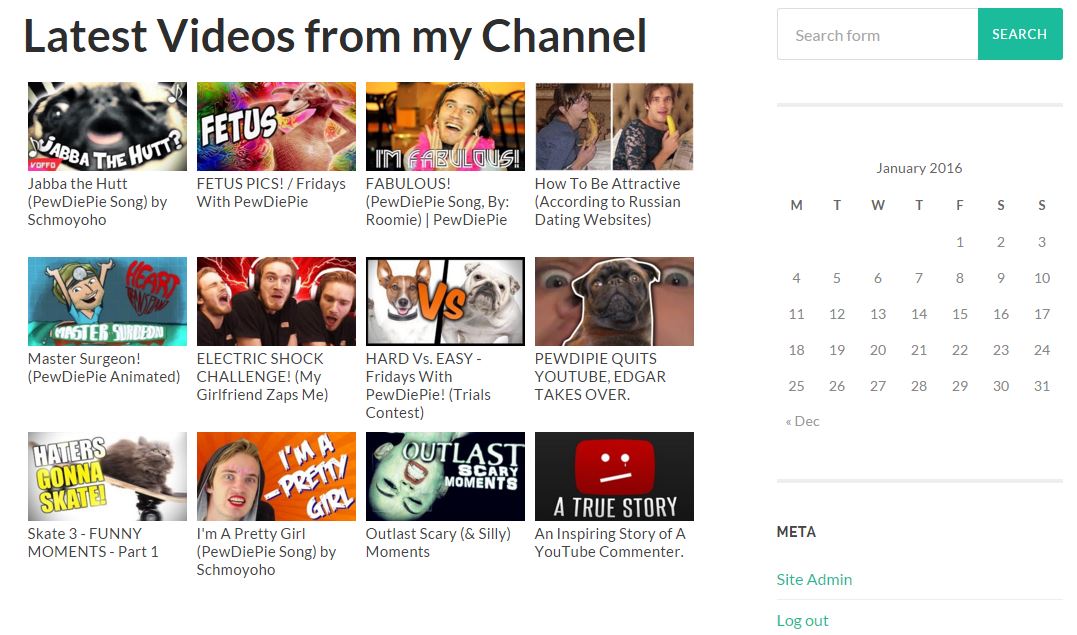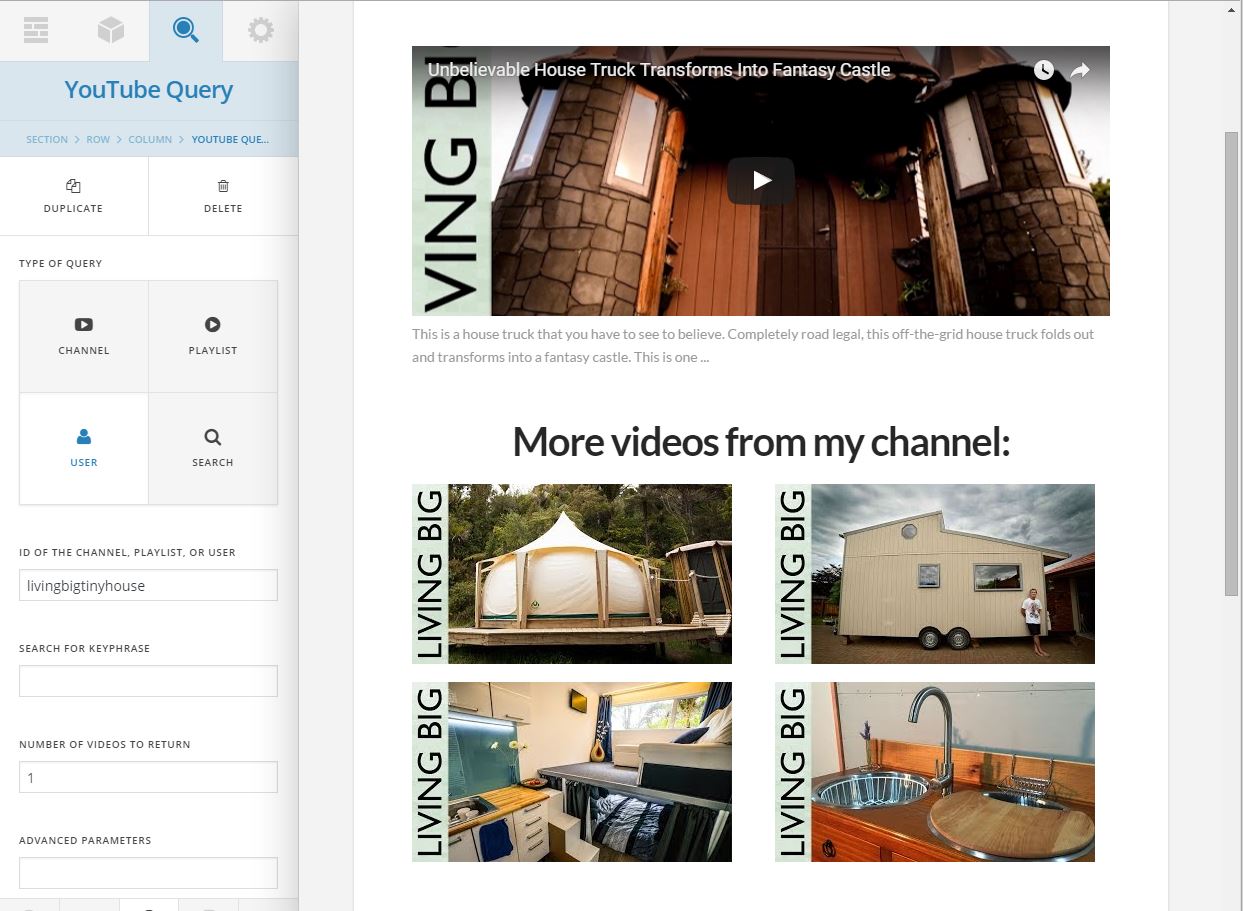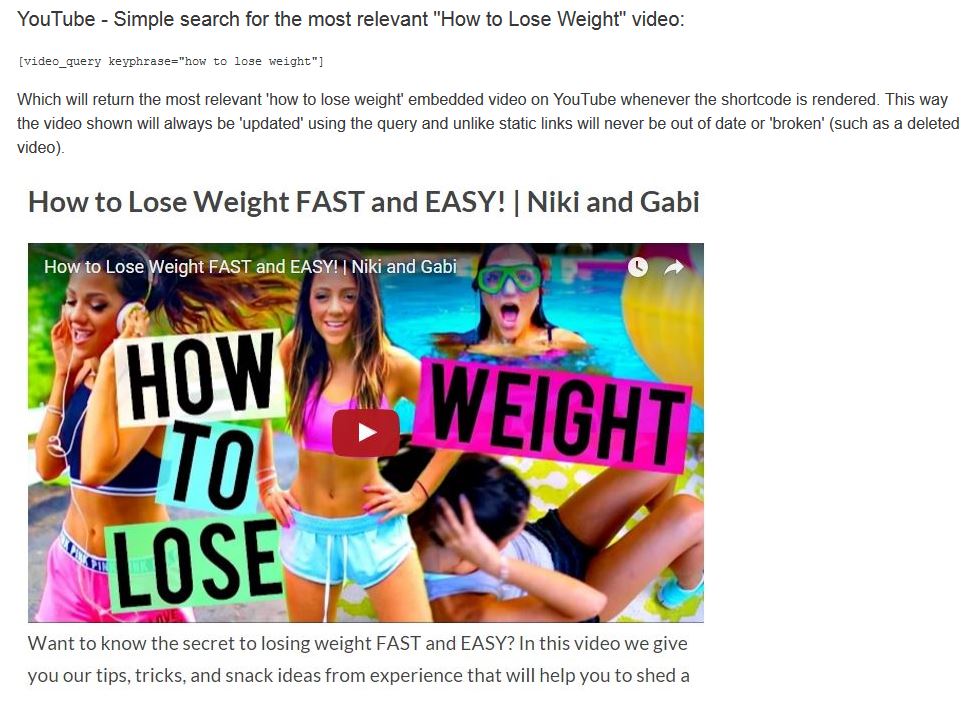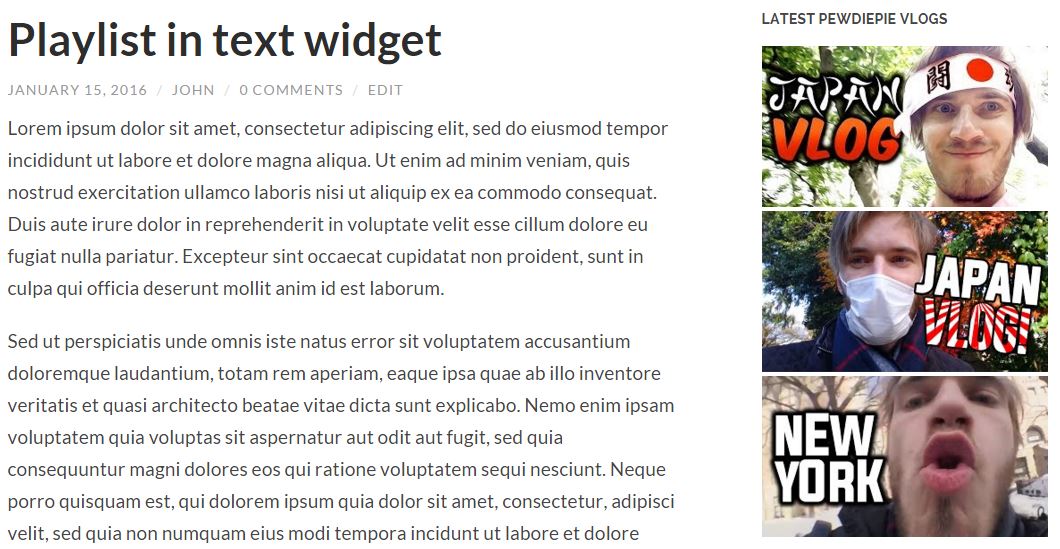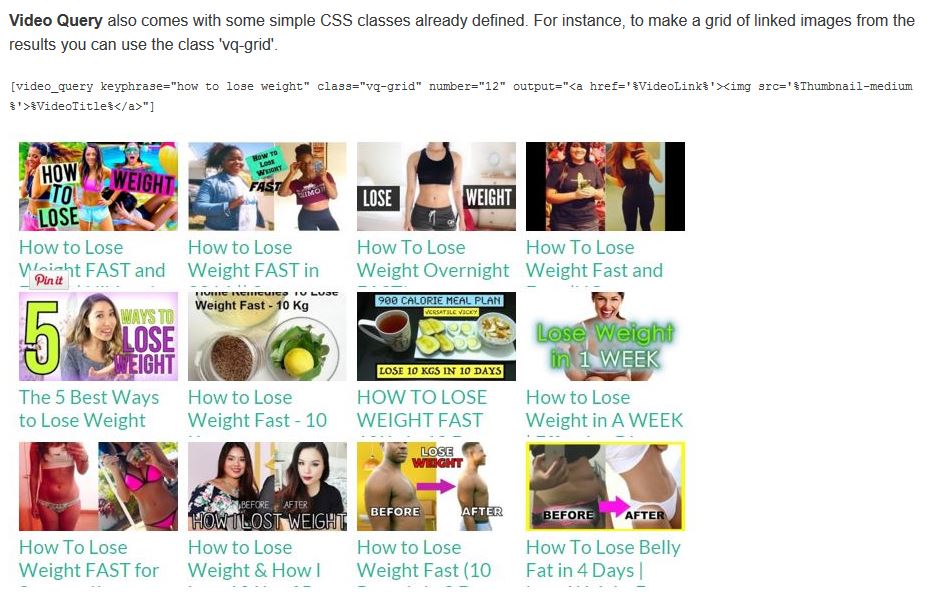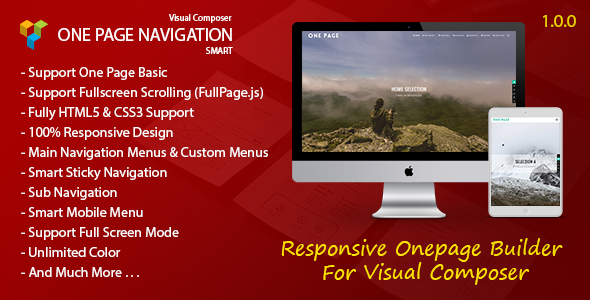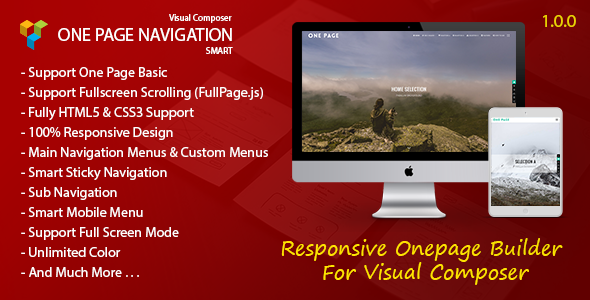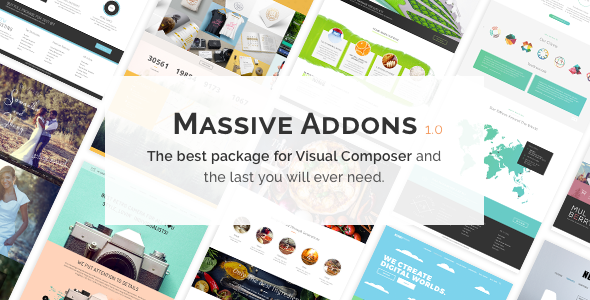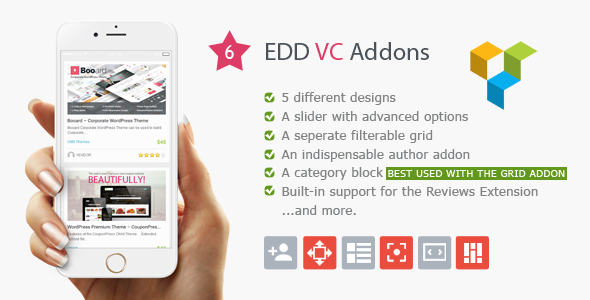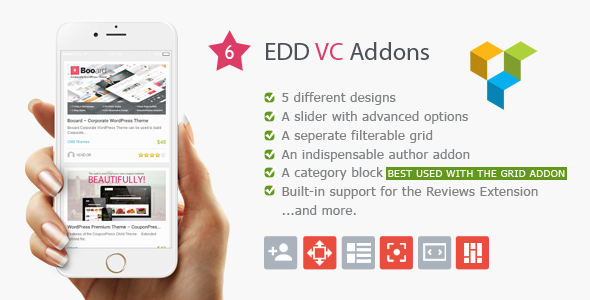Massive Addons – Uber Visual Composer Extension
Hello, in May 2015 we have set out to create The Best Visual Composer addon with all the bells and whistles that you expect from such package. After 8 months we have ended up with Massive Addons and we think it is awesome! Learn All about it below, and thank you for your interest!
We are working as designers and developers for over a decade, you can say we know our way around the web Visual Composer is our go to page builder for years and that’s why we know it’s advantages and drawbacks. At the beginning we have investigated what is wrong with current addon packages and VC itself. Most of the packages are slow, heavy weight and does not look good. Each time you want to change something you need to go through tons of settings to achieve the same look. There is no easy way to easily create stuff with few clicks and that got us thinking.
We came up with Presets. Basically presets are “templates” of styles & layouts for your shortcodes. With presets you can recreate any layout anywhere on the website with just one click. Of course you can create your own presets, edit the build in package (there are over 800 presets) or delete those you do not need anymore.
But this wasn’t our only assumption. It had to be easy to use, fast, reliable eye-catching. To give our users full control we have created lots of settings, but we also wanted it to look welcoming and simple. That’s why we have created Easy Mode. It displays only the necessary settings and hides the rest. We created the easiest workflow possible: load preset, change (for example) content, save and you are done.
Optimization was also a key assumption. We have spent a lot of time on it and scored an “A” grade on gTmetrix with almost 100% score.
To put Massive Addons into perspective we have: 45+ shortcodes & additions, 800+ presets, 18 page templates, 3200+ settings, 15 tutorial videos. It took us almost 7000 hours of coding, 541 GIT Commits and we have written over 110 000 lines of code!
Try Massive Addons, before you buy it, watch promotional video or compare it to it’s competitors.
Main Features
Presets
Presets are a unique Massive Addons feature, it allows you to style and change the behavior of your shortcodes with a single click. Preset is a set of shortcode settings it defines each aspect of its look & behavior. MA comes with over 800 presets, of course you can edit or delete them, on top of that you can easily create your own presets. Learn More.
Easy Mode
Each shortcode from the package has lots of options, some of our users wont need the full control thats why we have created an Easy Mode (you can easily turn it on & off for each shortcode). What it does is leaves only the key settings for each shortcode and hides the advanced stuff. Of course it works with presets. Learn More.
Shortcodes
Massive Addons comes with 37 shortcodes, each of them have been build from scratch. You can control almost any aspect of the shortcode: border, backgrounds, colors, behavior, layout, effects and much much more. Because they are very flexible the possibilities are endless. Browse shortcodes.
Additions
A part from shortcodes MA has also a set of additions (9). They are providing additional features to the shortcodes and Visual Composer itself. For example we have extended the Row settings to add the parallax effect with up to three layers. Browse Additions.
Page Templates
To show you what MA is truly about we have created 18 beautiful page templates, for you to work with and easily see what is possible with our package. All of the pages are build in 100% with Massive Addons, there are no additions. Browse Templates.
WordPress Theme – “Bober”
Massive Addons also contains a free WordPress theme called “Bober”. The theme is simple but very flexible. It comes with Mega Menu, sticky header, header layout control, it is responsive, retina ready, widget ready, has a simple administration panel were you can change fonts and other basic settings and much much more. The demo site is build using only Massive Addons and Bober. Learn More
Custom Fields
We have created multiple custom fields for advance settings to easily manage them. There are special fields for boarders, margins, paddings, icons, gradients etc. Such fields make the shortcodes easier to use also the settings are much more readable. Learn More.
Icons & Fonts
MA comes with over 2000+ icons and 700+ fonts, of course only the used fonts (and font weights) are loaded. The icons are retina ready. You can easily manage used fonts with font presets. Learn More.
We have put a lot of though into performance and SEO optimization. This is a very big plugin but to make sure everything is as smooth as possible on each page we load only the necessary files, we make sure that the number of requests is as low as possible. Each of the shortcodes & presets can be easily disabled. We have tested the site against our competition and MA is up to 2 times faster. We only load the necessary font families and font weights. We provide a version of MA with minified CSS and JS files to improve the performance further. Learn More.
Improved Visual Composer
We have redesigned VC (don’t be scared it works the same) and took it a step further. With lots of options the Visual Composers shortcode popup was not very readable. Thats why we have created something called Stacks. Basically Stack groups fields together. For example border field doesn’t take up 8 lines of space (one for each setting) but just 2. First is responsible for border settings like border type, color, radius etc. The second one covers the border with from each side. On top of that it looks great! Learn More.
Training Videos
We want you to succeed, thats why we have created bunch of training videos on how to use our shortcodes it’s presets and other awesome features. Currently there are 15 videos with more to come. They are in HD quality and some of them are narrated. Read more.
Responsive & Retina Ready
Both the shortcodes & the redesigned Visual Composer is responsive & retina ready. We have tested it on real devices.Learn More
Translation ready
Massive Addons comes with WPML support and PO files so you can easily adjust it to any language you like.
PSDs Included
Inside the download package you will find a set of over 50 PSD files with all the shortcodes and templates.
Extensive Documentation
We wanted to make the documentation as easy to use as possible thats why we created a site dedicated to Massive Addons with knowledge base, instant search and many more cool features. Visit MPC Hub
All In One Package
With Massive Addons you get the most advanced VC extension and a WordPress theme. We truly think that with Visual Composer & Massive Addons you can create any website you can imagine.
Shortcodes
Additions
Thank you for your interest, Kuba G.