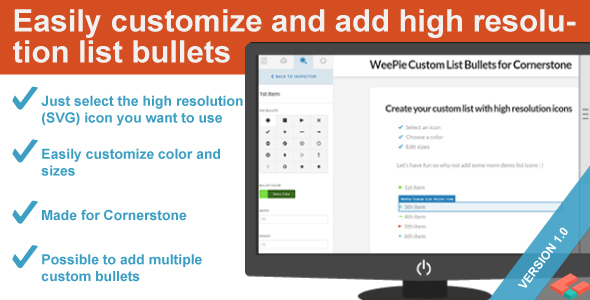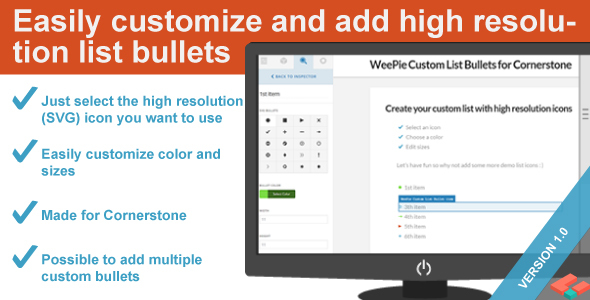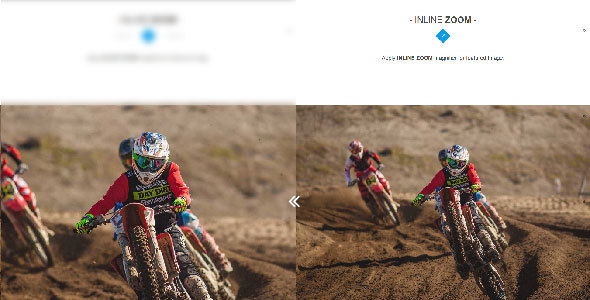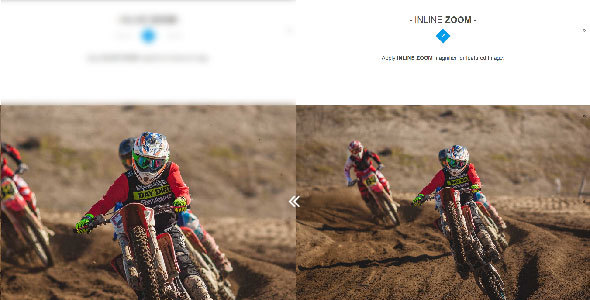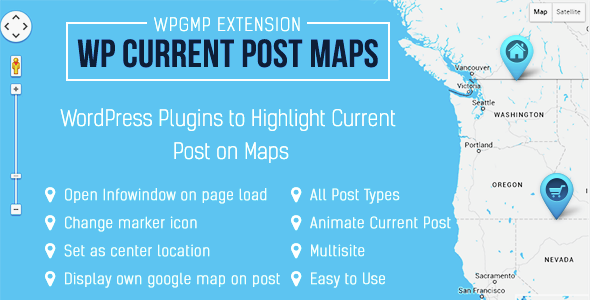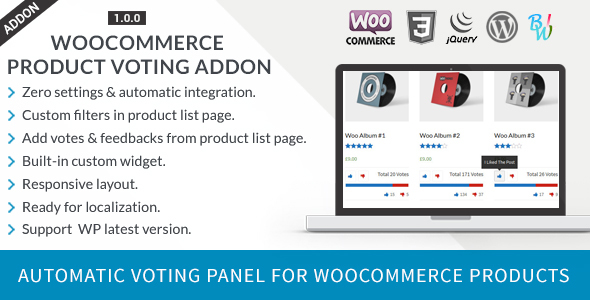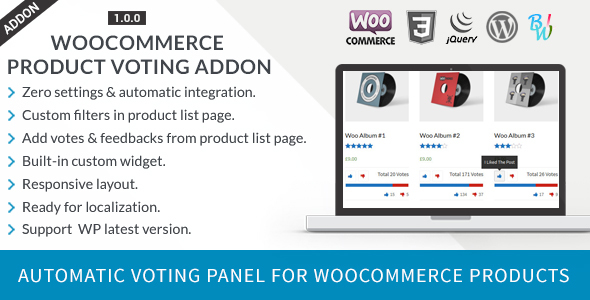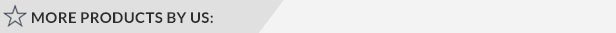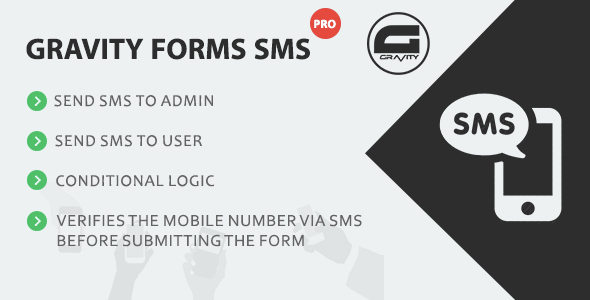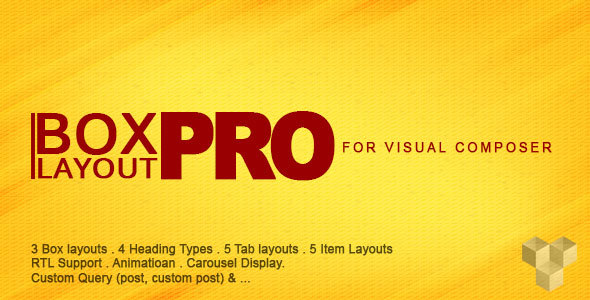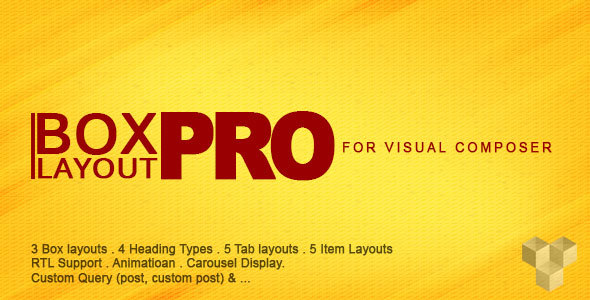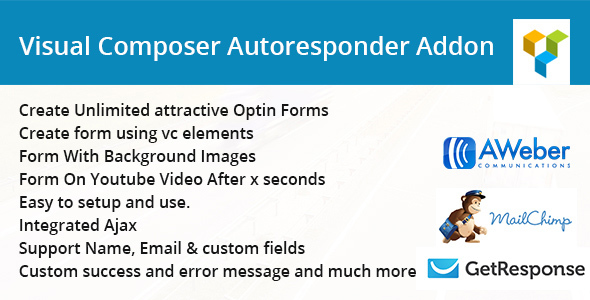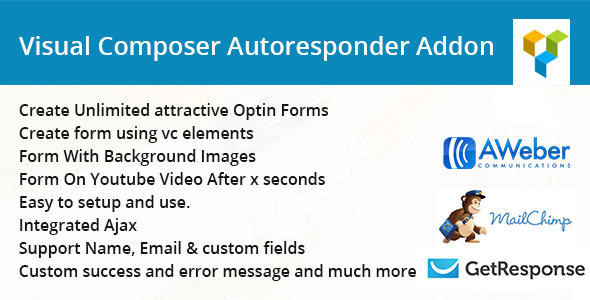Sortable Layouts Addon
Extend the default layouts with two new adjustable layouts and a custom layout that you can configure yourself!
The two new layouts are called “Masonry” and “Carousel” and you can easily adjust their settings, how they look and feel.
Even if you are not satisfied with these setting, you can create your own CUSTOM layout. You can enter your own html, WordPress shortcodes, and easily include elements like excerpt or custom field value.
Note: This plugin only works if you have the
Sortable
plugin already installed.
Support
We take excellent care of our customers and make sure that they successfully install, setup and use this plugin.
You can use the comments section of this plugin to post any comments that may be helpful for others to know as well.
Our Facebook page are available to assist you if you send us a message there, and you can always sends an email at support@wpicode.com.
Keep us motivated to deliver new features by giving us a good rating in your Downloads page. Thank You!
FAQs
Please check the FAQs available on CodeCanyon
Change log
1/27/2016 - Initial upload on CodeCanyon