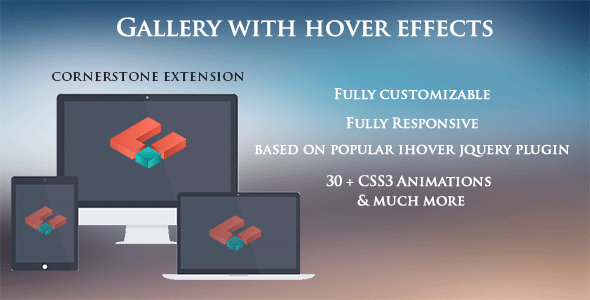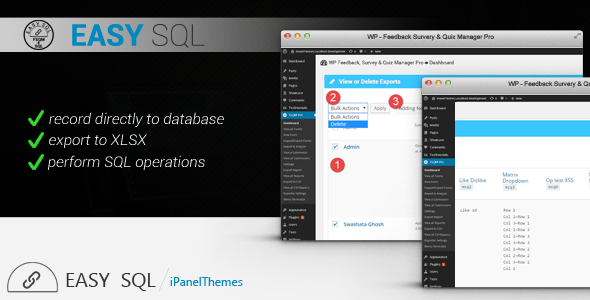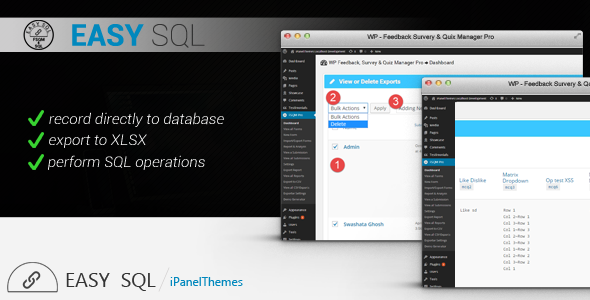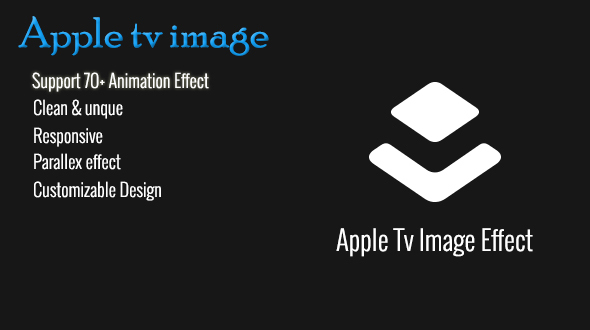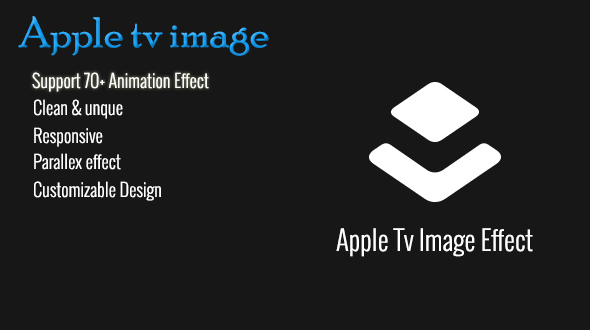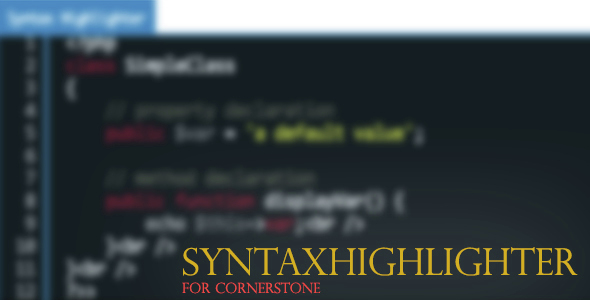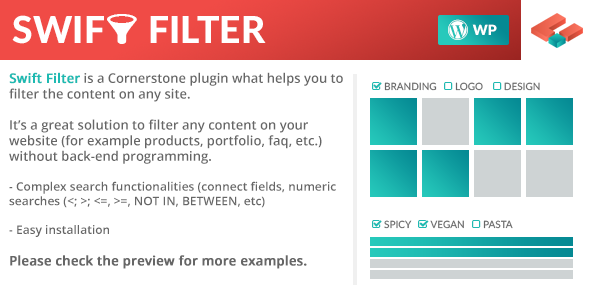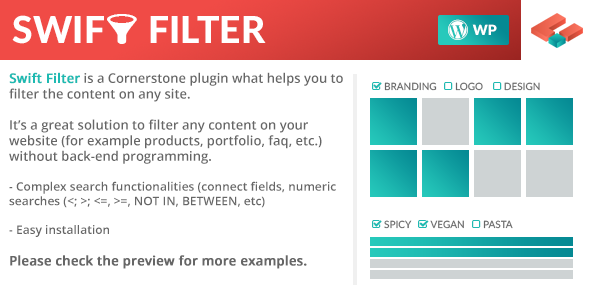What is AMP ( Accelerated Mobile Pages )
AMP allows content publishers to streamline content templates with an open-source framework named AMP HTML.
It is meant to simplify cumbersome HTML, CSS and JavaScript elements, resulting in a stripped down page that only includes the most vital content (text, images, videos, and of course, site ads).
Websites that opt into this framework benefit from speed improvements since the content templates share common elements and components, leading to a 15 to 85% performance improvement, according to Google.
From the search engine results page, users can click through to a list of AMP-compliant partner sites. Doing so will load that content almost instantaneously, as Google will also pre-render content above the fold for AMP listings.
Once a user clicks through, there is a persistent blue bar at the top with a call to action to return to the Google SERP.
Plugin Features
– Creating a AMP theme for your WordPress site
– Automated Direction, no coding needed
– Boost your Web Site Performance
– Increase your Mobile SEO
– Get Leads
New Features on next Version
– Different Mobile Themes
– Customization for the Mobile Themes through Options Panel
Changelog
– Version 1 released