360 Product and Panorama Views
Visual Composer Addon
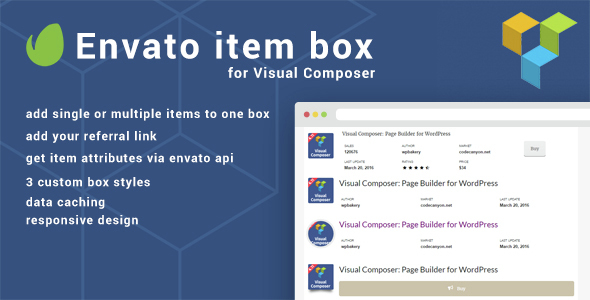
Display envato market place item on your page
http://woo240.btechunit.eu/envato-item-box-for-visual-composer/
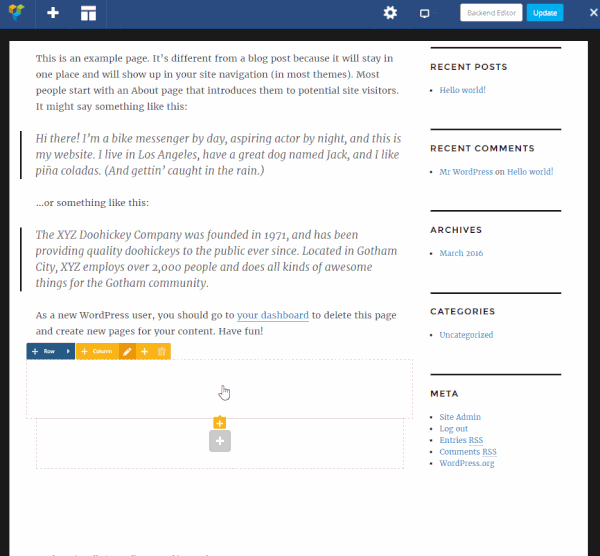
http://docs.btechunit.eu/vc-envato-item-box/
Version 1.0 (11/03/2016)
* initial release
—–—–—–—–—–—–—–—–—–—–—–—–—–—–—–—
Please use the comment section for general questions, feedbacks etc… only. For error related and for more complex problems, please use BTechUnit@gmail.com

CQPIM ENVATO ADD ON
This is an add-on plugin for the core CQPIM Project Management Plugin.
The CQPIM Envato Add-On allows Envato Authors to manage support tickets / tasks / development from buyers who have purchased any of their items. It uses the Envato API to check purchase codes & Support Entitlement, ensuring that the information is always up to date each time a support ticket is raised.
QUICK LAUNCH
1. Download and install CQPIM (2.8.5+)
2. Download and install the CQPIM Envato Add On
3. Navigate in the CQPIM Menu to “Envato Settings”
4. Fill in your Envato API details, and add all items that you want to support through the system.
5. That’s it, you’re ready to go
HOW IT WORKS
You’ll notice that after installing the Add On, there are new metaboxes in the clients and support tickets sections of CQPIM. There is also a new link on the login page that allows buyers to register with their purchase codes.
Once a buyer registers, they will be able to log in to the CQPIM Client Dashboard and raise support tickets, request quotes for custom work etc.
When a buyer raises a support ticket, they have to choose which product they are having issues with. When the product is chosen, their support entitlement is updated and displayed to them. You can choose whether or not members with expired support can continue to raise a ticket.
Once the ticket is raised, you can see the most up to date support information in the ticket, so you’ll always know if the buyer is entitled to support.
The buyer can also add multiple product codes if they have purchased multiple products from you, but each product code can only be registered on the system once.
REQUIREMENTS
PHP 5.3+
Apache or Nginx
Working WP-Cron
cURL (Installed and Working)
WordPress 4+
CQPIM 2.8.5+

Vimeo Background Video for Visual Composer is the only add-on that makes it possible to use Vimeo hosted videos as row backgrounds for Visual Composer. Perfect for websites with a Hero section that needs high definition video in the background.
HD Background Videos – Uses the latest HTML5 Vimeo Player.
Seamless Integration – Compatible with all other Visual Composer add-ons.
Fully Responsive – Works on any device size, including retina screens.
Graceful Degradation – Unsupported browsers and mobile devices fall back to original display options.

Note: This is an addon. You must have UserPro to use it.
Userpro Dashboard addon offers an easy control over the information of your profile. Compared to the classic view of edit profile page, the dashboard enables a quick and single page view to all the details of your profile including your media files (coming in the next version).
With the new dashboard view, user can view and edit the profile on the same page. Now update your profile with minimal navigation.
Super easy to integrate into your system : Simply unzip and copy the files
Features
 A compact way of managing your profile
A compact way of managing your profile
 Support for multiple languages – French, German and Spanish
Support for multiple languages – French, German and Spanish
Plugin Settings
 You can enable disable the dashboard view.
You can enable disable the dashboard view.
Version 1.0 ( 16 Mar 2016 )
============================
- Initial version

Wedding Suite Cornerstone Add-on is an add-on for cornerstone page builder which allows you to build a professional and beautiful wedding website.
This add-on has been created and based on popular theme of Wedding Suite and you will find this theme via following address:
Wedding Suite WordPress Theme
Any media – Photo, video used in preview are not included in this item and you need to contact authors to get permission in case you want to use them in your commercial or non-commercial projects.
We give full support for purchased templates.
Please create a support ticket at webnus.ticksy.com

Easy & Powerful breaking news Addon for Visual Composer that allows you to create animated breaking news ticker for your site within few minutes. Addon comes 11 predefined themes with custom theme builder and 16 smooth news ticker animation feature. So, you can create eye catching breaking news ticker for your site requirements.
Addon also gives you the front end editing feature too. Here goes the full feature lists of Addon-
Note: You need to install both Visual Composer & BWL Breaking News Manager plugin to use “Breaking News Addon For Visual Composer”.
– Display breaking news any where of site.
– Easy to use and flexible customization feature.
– Custom breaking news block for visual composer.
– 16 smooth news ticker animation.
– 11 predefined theme with custom theme builder.
– 7 custom ticker navigation button.
– RTL supported news ticker.
– Responsive ticker layout.
– Custom ticker filter.
– Ready for localization.
– Front end editing with Visual Composer.
– Quick installation and super easy to use.
– Extensive Documentation.
-6 Months premium support & Free Lifetime updates.
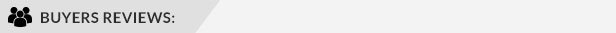
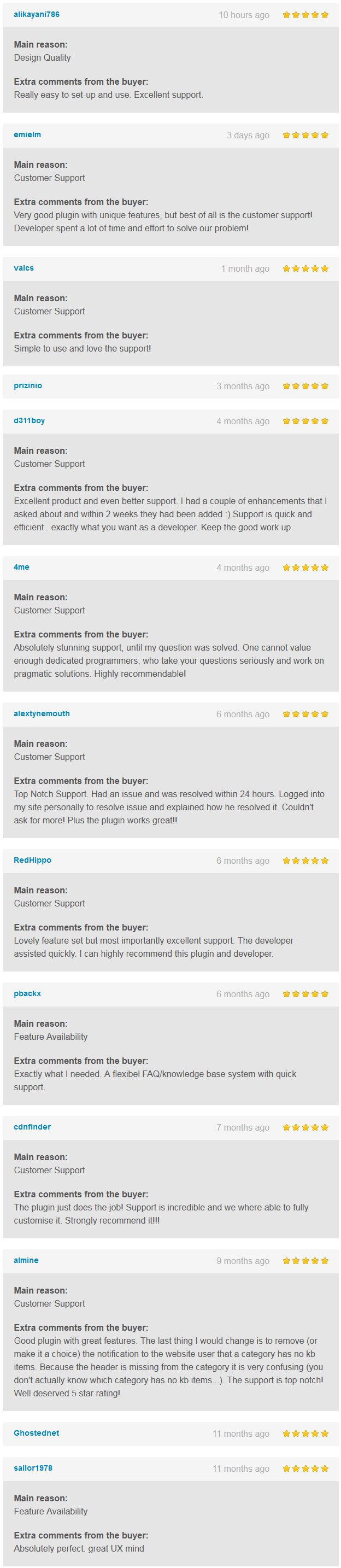
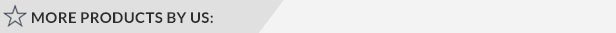
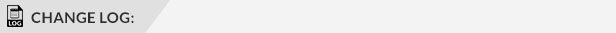
2016, March, 15 - v 1.0.0 - Initial release