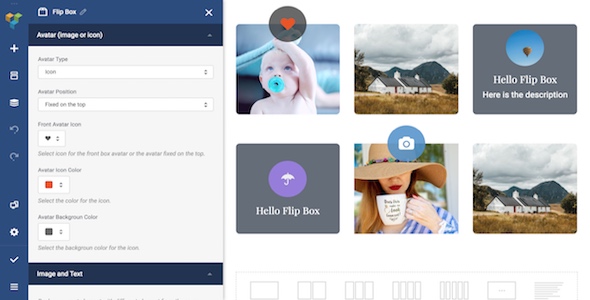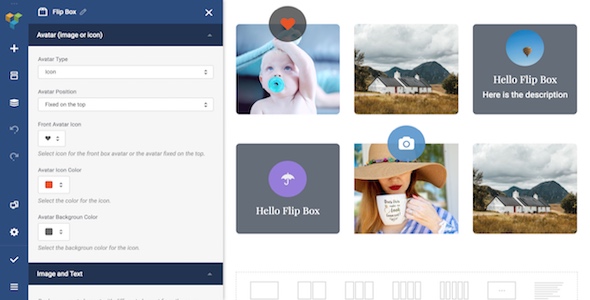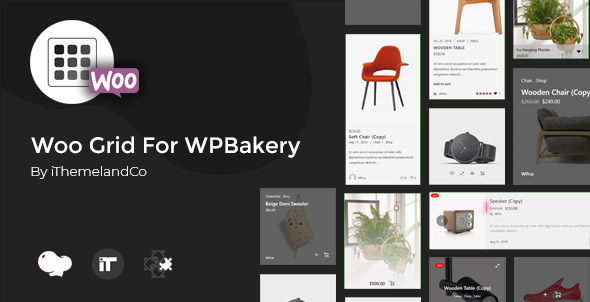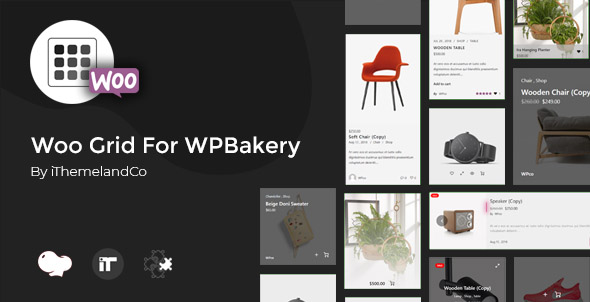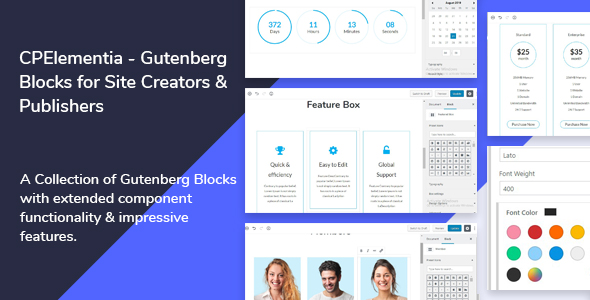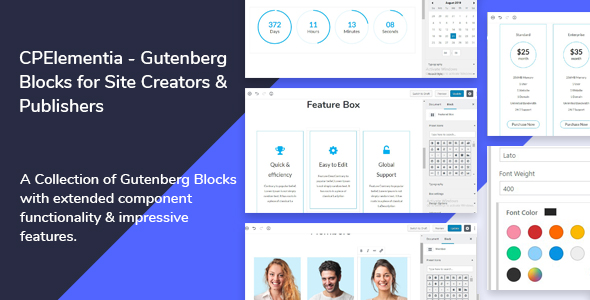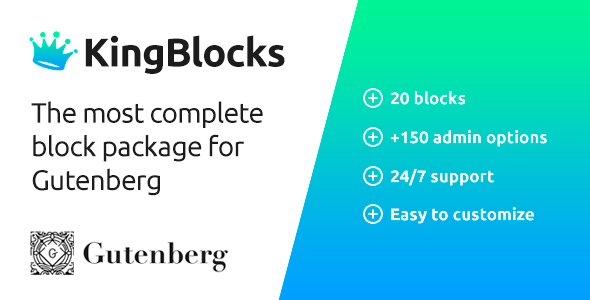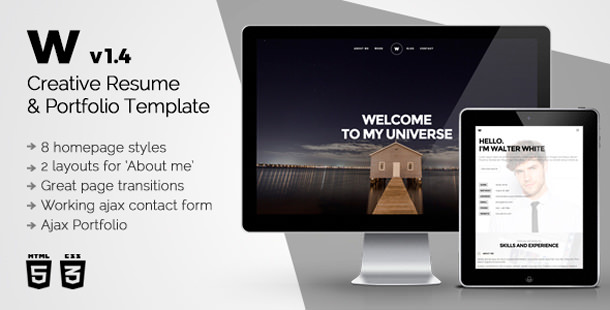Publish extraordinary posts and pages on your WordPress website with UltraBlocks.
This incredible, all-in-one plugin for WordPress Gutenberg contains all the powerful features you would expect to find in a premium suite of custom Gutenberg blocks—and more!
In addition to its unbelievable functionality and custom settings, UltraBlocks is compatible with all of your devices and is optimized for use with any WordPress theme, page, or post.
With our time-saving, drag-and-drop interface, you’ll quickly create and customize posts and pages on your WordPress site without previous programming knowledge or help from a web designer.
Whether you’re a WordPress pro or a complete beginner, UltraBlocks will save you a lot of time and money, allowing you to focus on creating beautiful, user-friendly websites that your visitors will love.
Benefits
Each block comes with incredible, built-in options for customization that allow you to change the font, color, position, and layout of a block in a matter of seconds.
Every day, our team of dedicated developers is working hard to add new features, functionality, and updates to UltraBlocks. Each month, we’ll also be releasing brand new blocks that we’ve developed.
If you happen to have a knack for coding and feel like you still need extra features, you can even apply your own custom CSS and HTML code for additional capabilities.
Block Settings & Customization
Every Gutenberg block is made up of one or more of the following four elements: Paragraph, Heading, Image, and Button.
For example, our Pricing block features a Paragraph with the item description, a Heading with the title and price, an Image of the product, and a Button to adjust the quantity and add to cart.
If we look at the chart below, we’ll be able to see the full customization options of each element. Each of these elements can be adjusted individually and combined with one another, allowing you to create thousands of completely unique blocks.
Paragraph
- Text Align
- Text Color
- Font Size
- Text Style: Bold, Italic, Strikethrough
- Add Links
Heading
- Heading Level (H1 – H6)
- Text Settings: same as Paragraph
Image
- Size
- Fit & Position
- Source
- Border: Width, Type, Color, Radius
Image
- Size
- Text Settings: same as Paragraph
- URL
- Background Color
- Border: Width, Type, Color, Radius, Alignment: Left, Center, Right
- Icon settings: same as Image
- Toggle Text and Icons
List of UltraBlocks
With the UltraBlocks Plugin, you get a ton of functionality and options in a fast, easy-to-use interface that is a real joy to use. Take a look at some of the custom Gutenberg blocks you’ll be getting
Standard Blocks
The following blocks already exist in Gutenberg, yet have been enhanced and improved with additional functionality. We thought that they lacked some features, so we went ahead and added those for you.
- Ultra List
- Ultra Quote
- Ultra Header
- Ultra Paragraph
- Ultra Button
- Ultra Expander
- Ultra Spacer
Advanced Blocks
Unlike the standard blocks, advanced blocks have been built completely from the ground up and won’t be found anywhere in the original version of Gutenberg editor. These advanced blocks feature incredible styling and animations that add a new layer of depth to your website.
- Reviews (Testimonials)
- Reading Duration
- Author
- Company Logos
- Twitter Share
- Call-to-Action (Text & Button)
- GIF powered by GIPHY
- Countdown
- Interactive Banner
- Timeline
- FlipBox
- iHover
- Pricing
- Stats Counter
- Google Maps
- Feature List
- Team
Changelog
1.0.0
- Initial Release