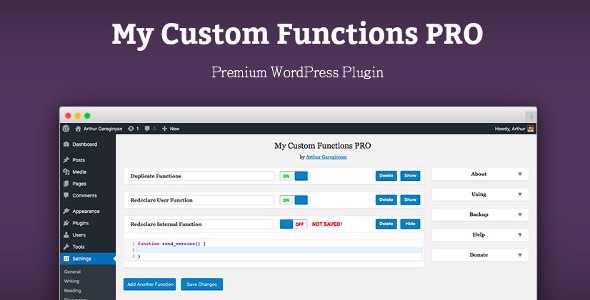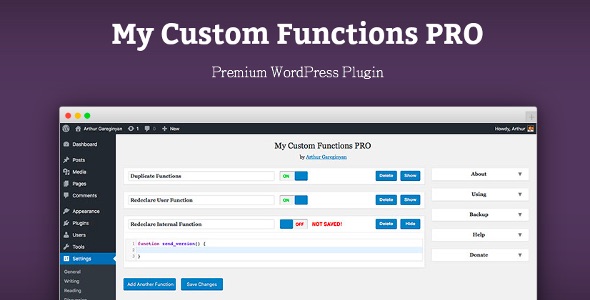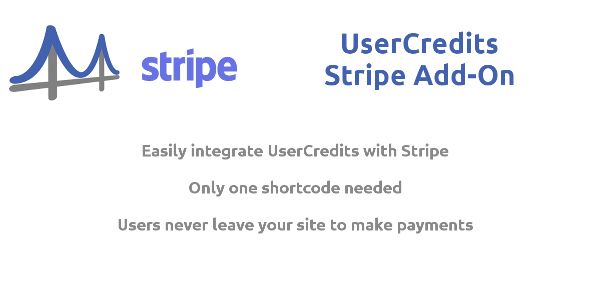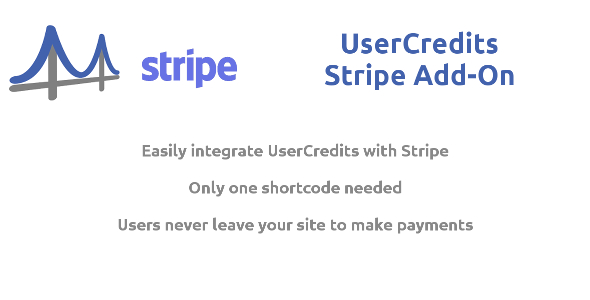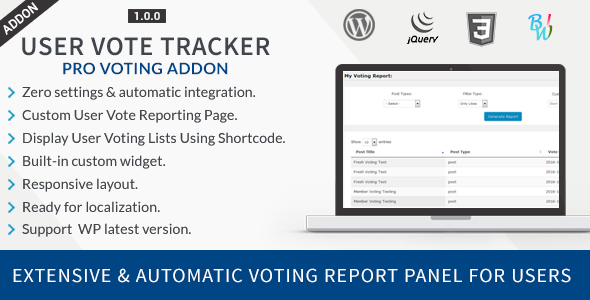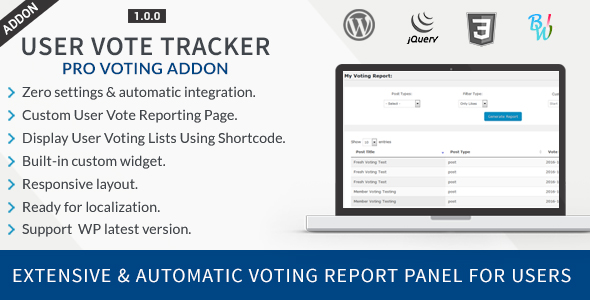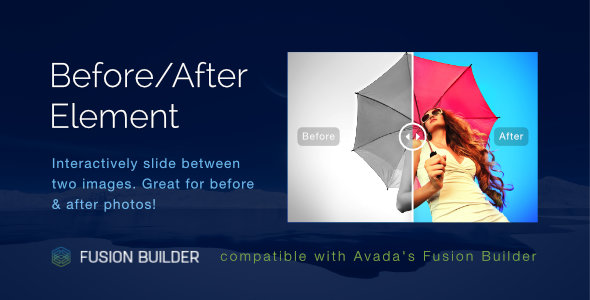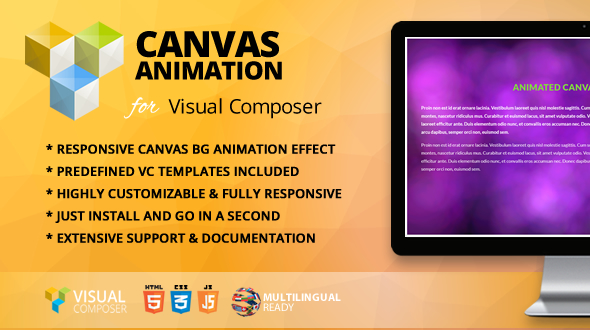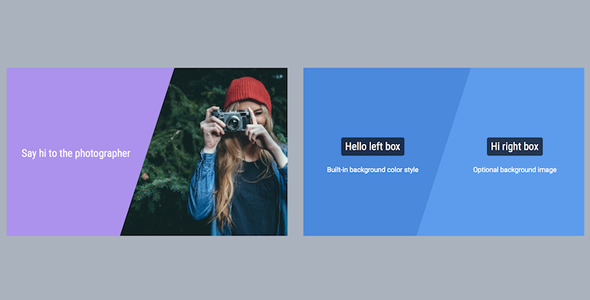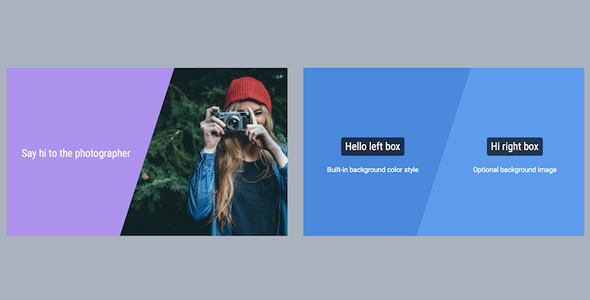Global content is an easy to use plugin for WordPress, which allows you to create content and share it on pages and posts throughout your website as you need.
Global content works with all posts types and allows you to insert almost any type of content you need; from a simple phone number or date displayed inline in existing copy, to more complex elements such as announcements, tables or terms and conditions.
Quick guide:
- Go to Plugins, then Add New
- Upload zip file
- Activate plugin
- Create new content block “Add New Global Content”
- Add title (just for your use)
- Add the content (text and/or HTML)
- Select styles (including colour? / use dropdown container? / etc.)
- Select animation (if any)
- Select inline or blocked content
- Click the “Generate Shortcode” button
- Copy shortcode from below the button
- Paste shortcode everywhere you want it to appear on your site
- That’s it! Now when that needs to be changed, just change the Global Content
To get the most out of the plugin we recommend enabling Bootstrap and / or Font Awesome.
Edit once, update all
Global content is a custom post type and as such can be made of simple text and HTML elements. If you can create it in WordPress, then it can become a Global Content block.
Creating a global content block is easy, it’s just like creating a new post. Once your content block is created you can simply copy the auto-generated shortcode and paste it where you’d like it to appear.
Every time you update a global content block, it’ll auto update that content everywhere it appears on the site.
Great for contact details, special dates and even prices.
Nested content
You can even nest content blocks! For example: create a content block for a special date, you can use this date in your main content but also add it to other content blocks which require the date to display. If the date changes, simply update the relevant content block and not only is the site content updated, but so are the other content blocks using the date.
No more having to search your content for specific information to update.
Adding your own styles to your content is easy, just add CSS classes or inline styles as you would with any content or select from built in animations and styles.
Global content supports the Bootstrap framework, but is widely compatible across WordPress themes.
Add often updated information such as phone numbers, names, prices, dates and even images to your content. Update the original Global content post and see your entire site updated instantly. No more worries about missed pages or posts.
![]()