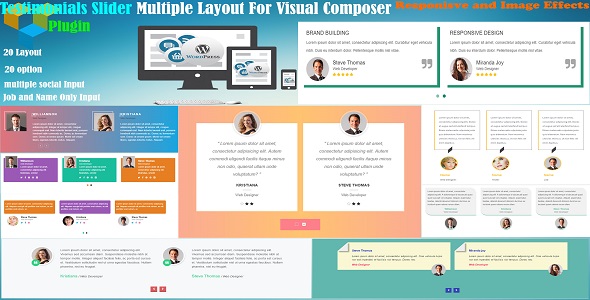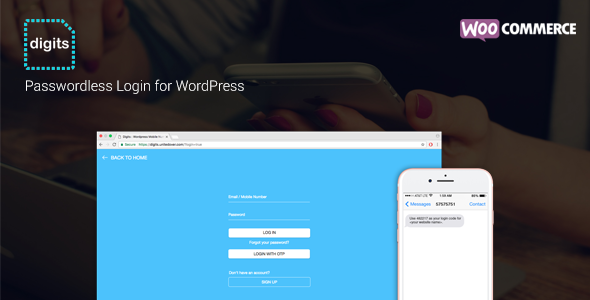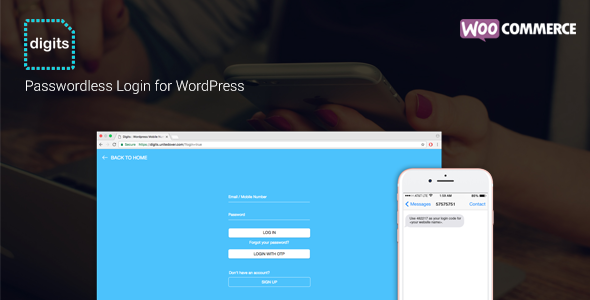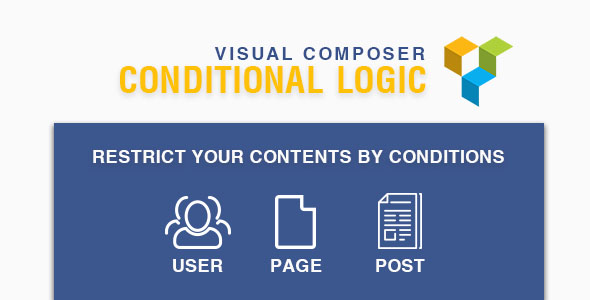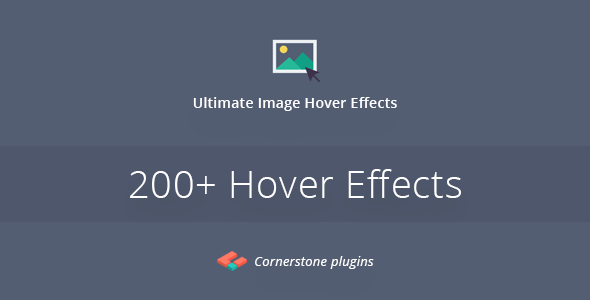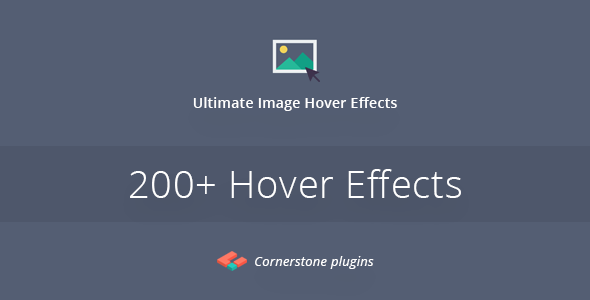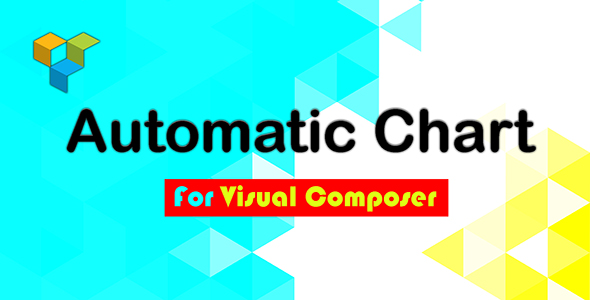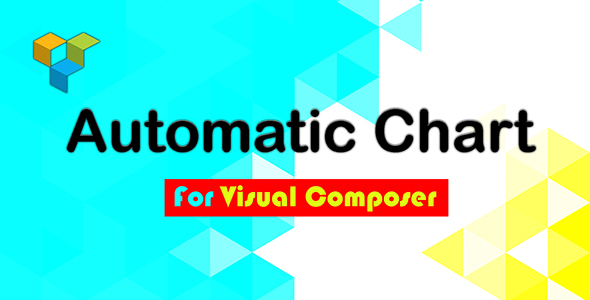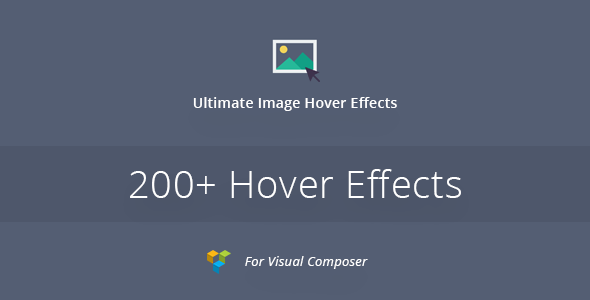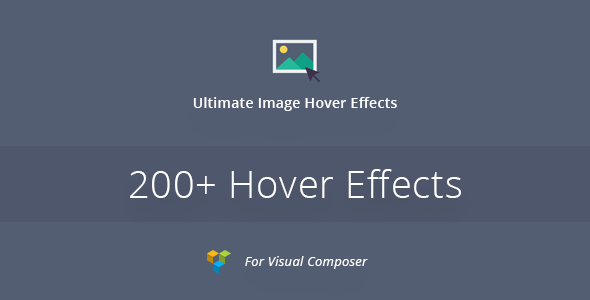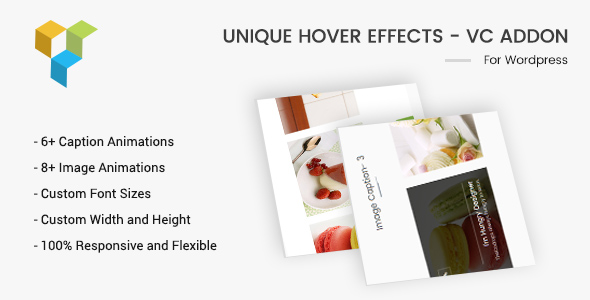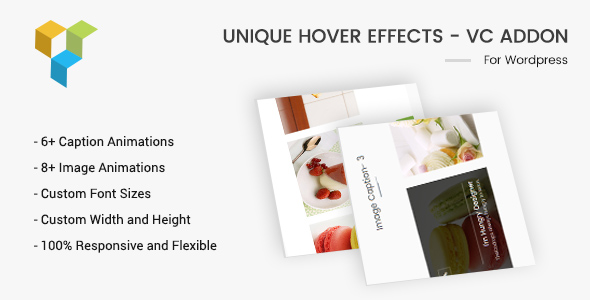CreaMaps intro
CreaMaps – it’s addon to Visual Composer page builder plugin. It’s compatible with all WordPress themes which are using Visual Composer plugin. CreaMaps is created as shortcode to help you to customize and use it very quickly. It combine a lot of unique options that you can’t find anywhere else so your contact section or map will be definitely exactly that one you need. All the options are created after deep analyzing of customers’ needs. CreaMaps is a user-friendly, easy to use, responsive, highly customizable and powerful addon for using even without coding skills.

Key Features (like image or with images)
– unique markers (SVG markers, Font markers, Inline code markers);
– fully customizable info windows (colors, font options, etc.);
– 11000+ map styles (and every day more styles are adding);
– unique map masks (text, gradient, image);
– ready templates (templates are also customizable).
CreaMaps Features
– Multiple markers on one map is available to use. On each map you can use as much markers as you need and each marker can be unique. There is an opportunity to use custom marker icon types: default Google map marker, custom image marker (there is an opportunity to upload your own image), Font icon marker (select that one you need from big number of icons), Inline code marker (use your own code to create marker). Each marker can be exactly that one you need and each type can be used on one map.
– Latitude and longitude is available to choose exactly while clicking on field (Google Map automatically opens and you can put marker where you need without needs to select coordinates in separate window).
– At the moment there are 6 Icon Libraries for selecting icon while using Font icon marker style (Font Awesome, Open Iconic, Typicons, Entypo, Linecons, Pixel, Mono Social).
– Fully customizable info window. There are 4 types of info window (None or Custom Link, Default (white), Black, Custom). Multiple options are available to use while customizing info window (Font color, Background color, Font size, Border radius, Padding, close info window on map click, show/hide close button). Each marker (even on the same map) can have custom one of 4 types of info window directions (Top, Bottom, Left, Right).
– All standard Google maps settings (Zoom, Width, Height, Horizontal/Vertical offset), auto zoom to fit all markers that are using on map options will help you to set that sizes and position you need to have. Besides there is an option to enable or disable map zooming while scrolling on map (Enable Scrollwheel option).
– Cluster will help to combine markers of close proximity into clusters. Also available cluster customization. You can select image for cluster (it’s width, height), font size and font color. This option will helps to combine markers of close proximity into clusters, and simplify the display of markers on the map.
– Possibility to enable Polygon option. It’s is also available to customize. Here is an opportunity to set up border color, border weight and background color. Polygon represents an area enclosed by a closed path (or loop), which is defined by a series of coordinates.
– Google Map UI controls. There are 6 UI options that can be used in that way you need and in that combination you wish. Here is an opportunity to enable or disable next options: Show zoom control, Show map type control, Show scale control, Show fullscreen, Show rotate control, Show street view control.
– 11000+ map styles. You don’t need to follow to another website and select there style, copy after that code with style and paste into theme files. Besides, there is an opportunity to search that style you need or use one of filters which are available.
– Custom map style. If there is no that map style you need in that 11000+ examples – you have an opportunity to use custom code of map to have exactly unique and not looks like some other view.
– Really cool feature: Mask! Here is an opportunity to select one of multiple types for map mask: default (without mask), text (text as a mask with a lot of options to customize it), image and gradient. Image option has a lot of ways to style it: width, height, opacity, background, filters. Gradient option allows you possibility to select background color, width and opacity.
-Templates. You have an opportunity to select template of contact section if you need with options to fill them up with your content.
– Possibility to add Fusion table.
– Possibility to add map everywhere you need. There is an opportunity to add CreaMaps shortcode to page, post or some other post type which supports creating with Visual Composer.
– CreaMaps is fully responsive. It looks pretty on different devices (phones, ipads, laptops).
– Cross browser compatibility. This shortcode will display on different browsers in good way.
– Google fonts included.
Thank you message
Thank you for checking our product! If you have some questions – feel free to contact us to get our help. If you have some suggestions how to improve our CreaMaps – we are ready to listen to you and do all the best to make you satisfied!