
Advanced Filters Sortable Addon
Advanced Filters allows you to create unlimited amount of filters for any post type you have or plan to create. It is easy thanks to the admin area, where you can create your filters, select the type of filter (checkbox, slider or dropdown) and select the filter value you want in the post edit page.
You can see the filters that you create by using the original [sortable] shortcode as you have so far, and you will see your filters listed on the front-end for the post type you selected.
Note: You also need to buy and download the Sortable plugin to use this plugin.
Support
We take excellent care of our customers and make sure that they successfully install, setup and use this plugin.
You can use the comments section of this plugin to post any comments that may be helpful for others to know as well.
Our Facebook page are available to assist you if you send us a message there, and you can always sends an email at support@wpicode.com.
Keep us motivated to deliver new features by giving us a good rating in your Downloads page. Thank You!
The Advanced FIlters plugin is covered by our Satisfaction Guarantee as well.
FAQs
Please check the FAQs available on CodeCanyon
Change log
6/9/2017 - Approved on CodeCanyon



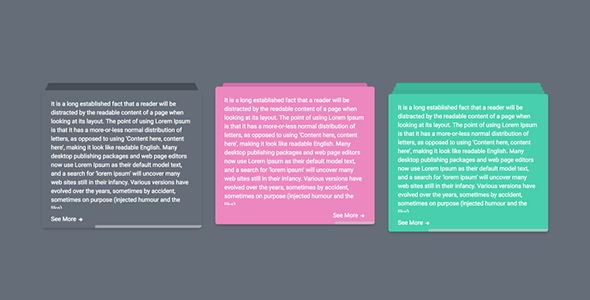



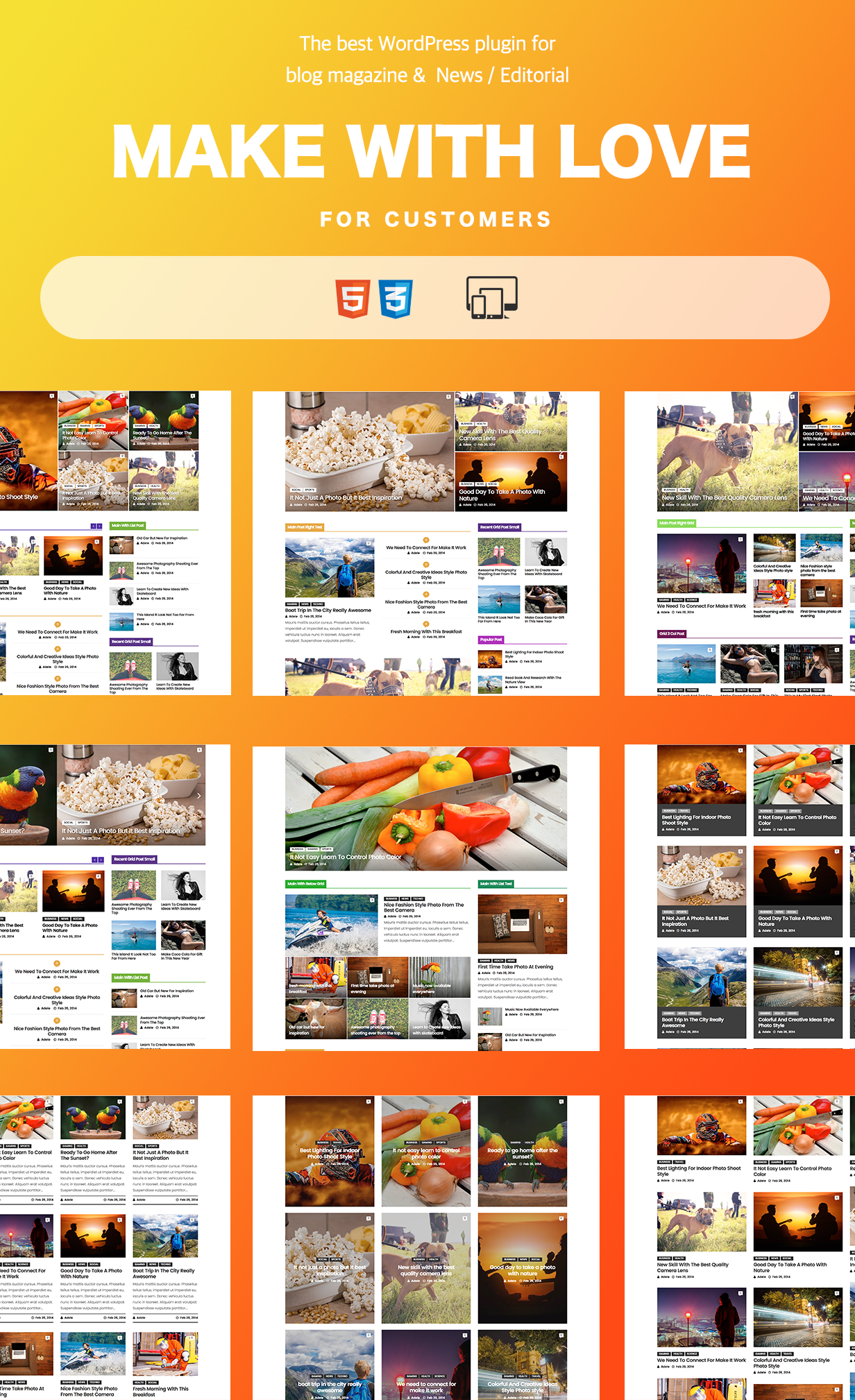
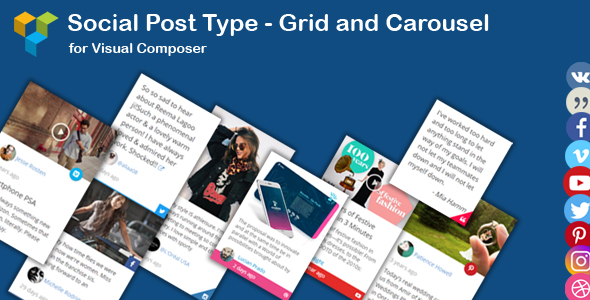
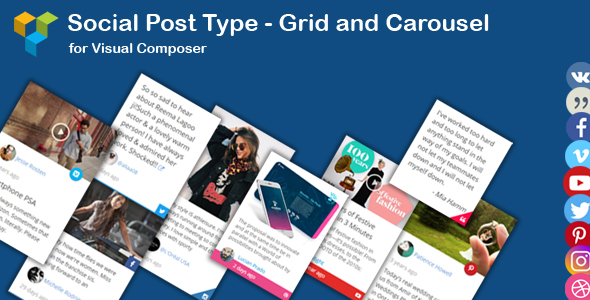

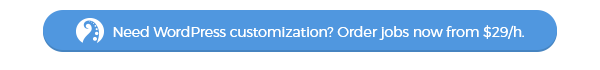
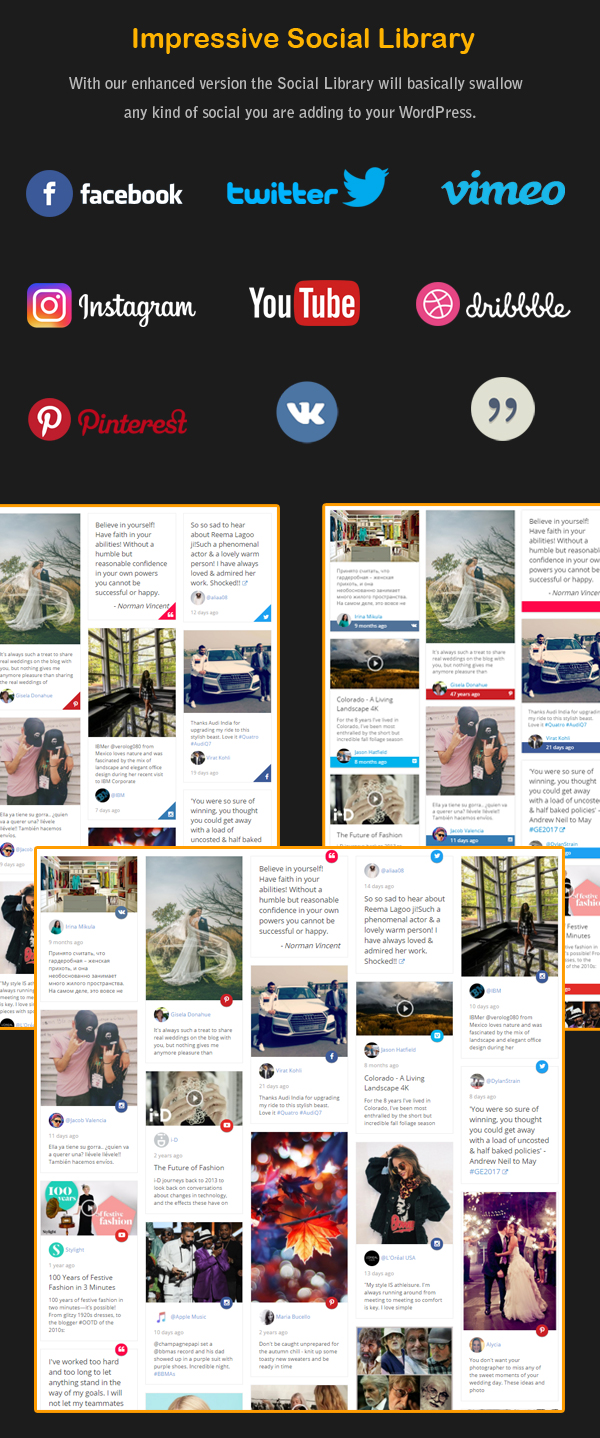










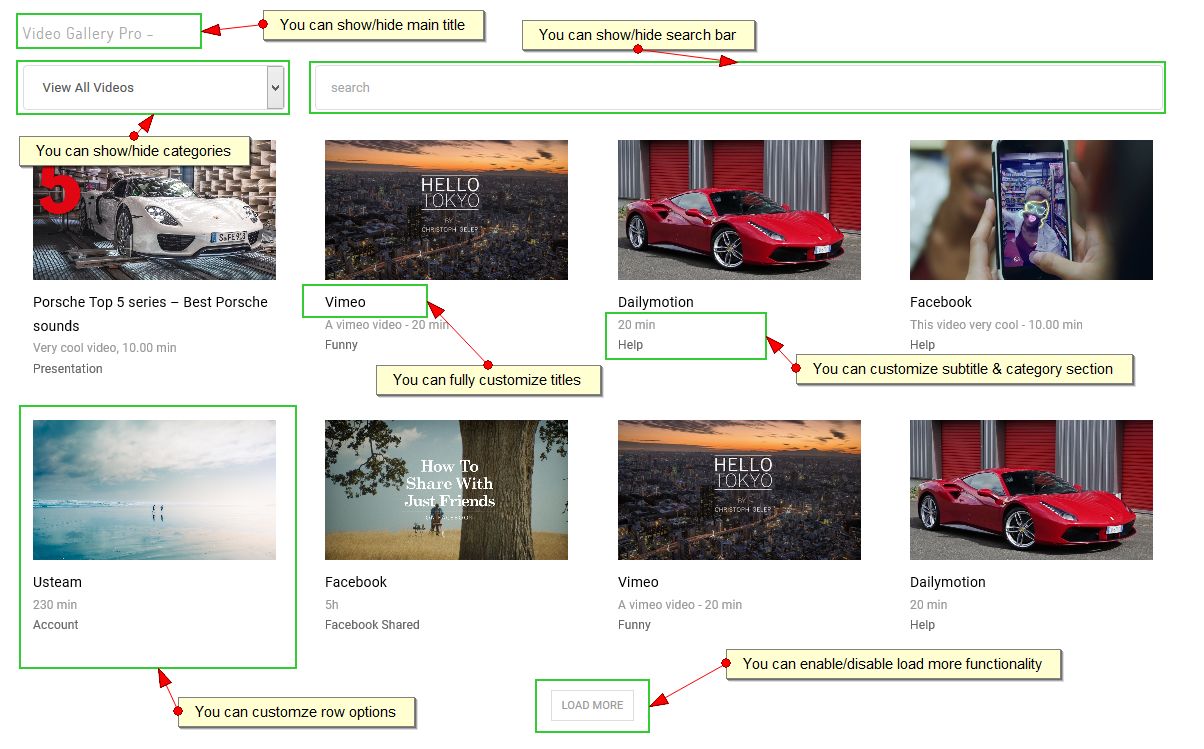
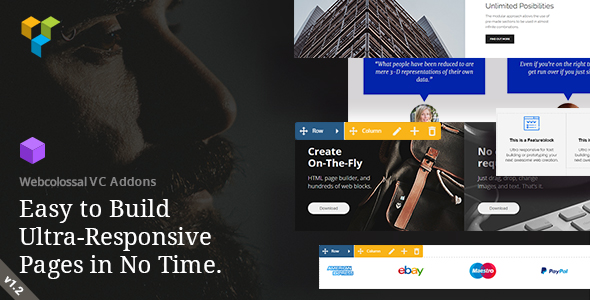
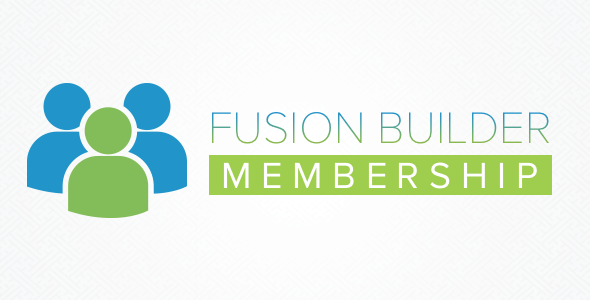
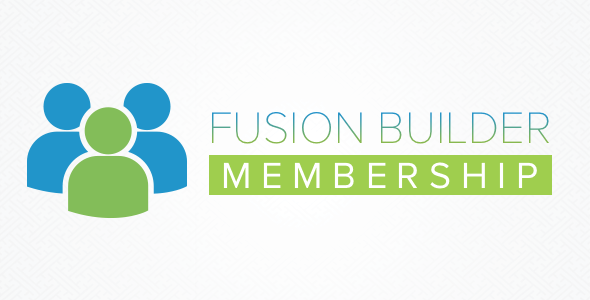
 This addon will allow you to hide your builder elements from “Non administrator users”. Just select the “Administrator” role for the element and hide it from “Non administrator users”.
This addon will allow you to hide your builder elements from “Non administrator users”. Just select the “Administrator” role for the element and hide it from “Non administrator users”.














