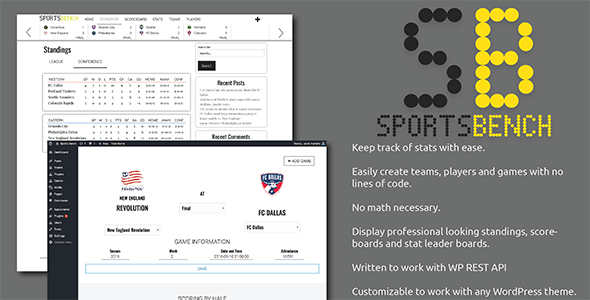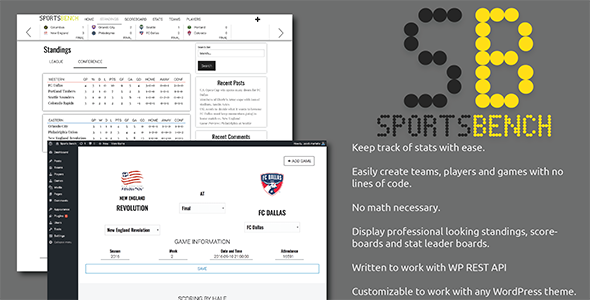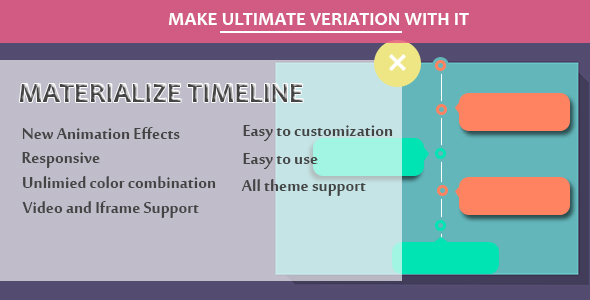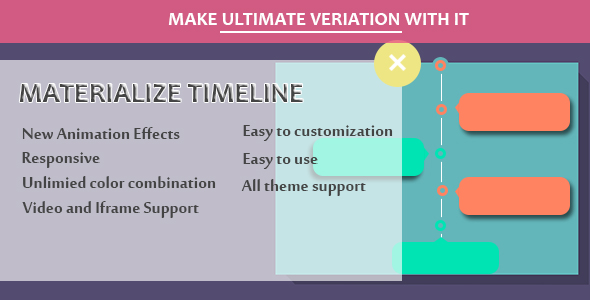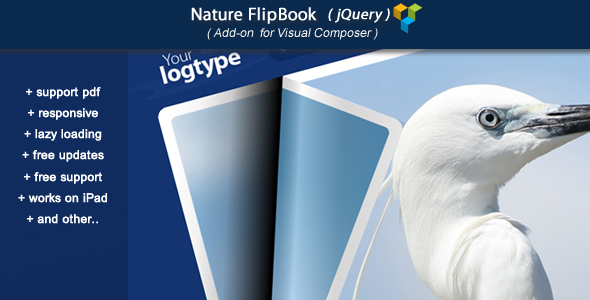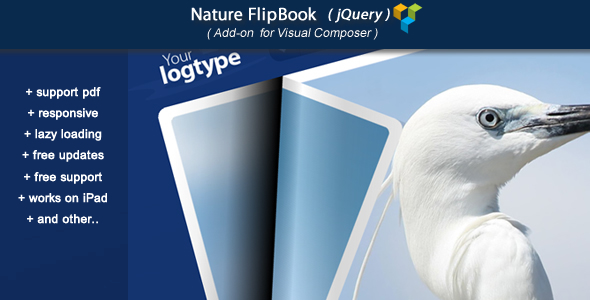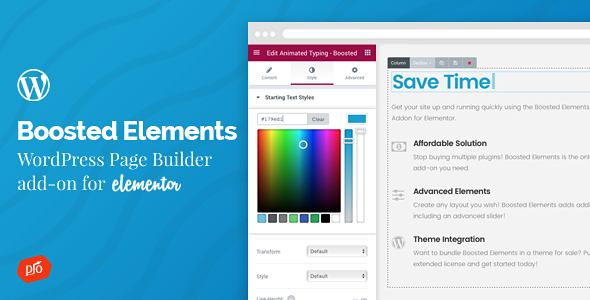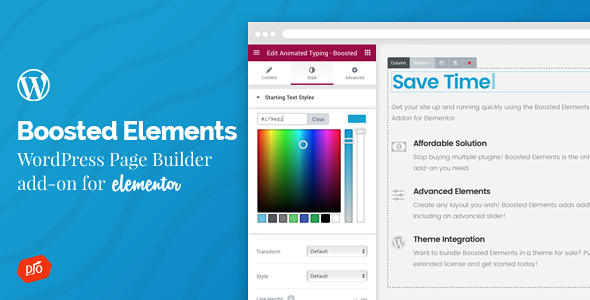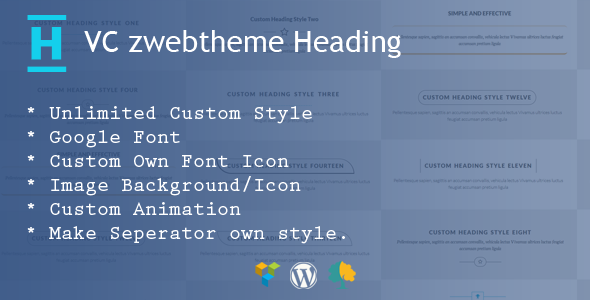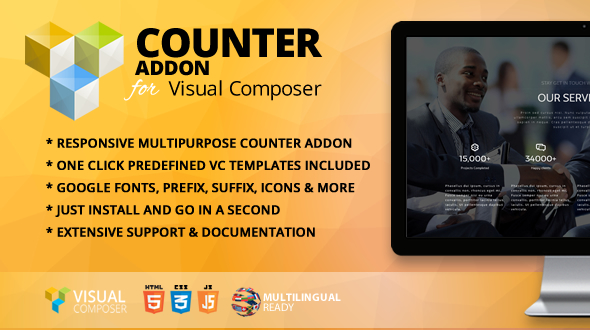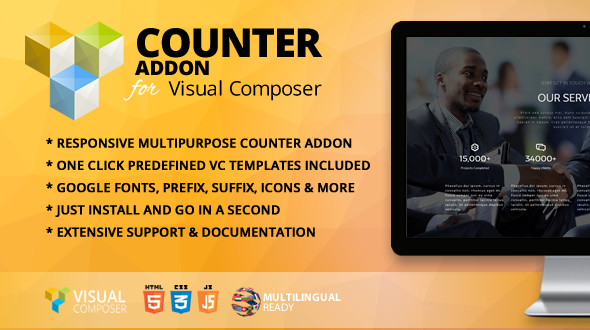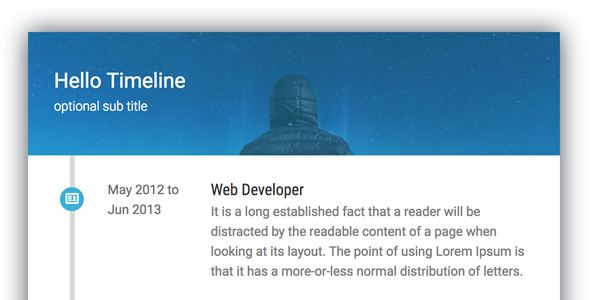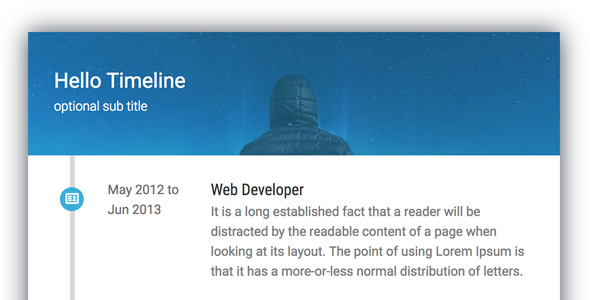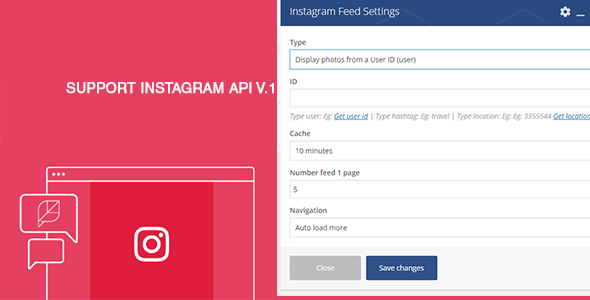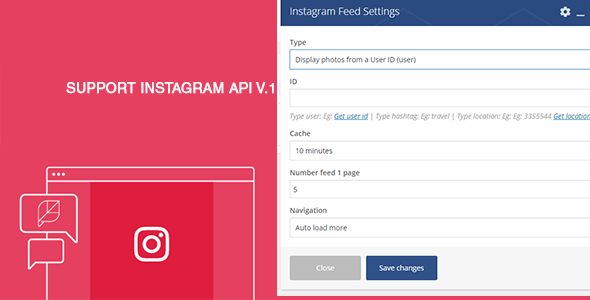Creating and keeping up with sports league stats on the internet can be a hassle. Fortunately, the plugin takes all of the hard work away from you. After a simple five-minute (or less) setup, you’re ready to start entering teams, players, games and even division and then watch the plugin do all of the other stuff for you. Sports Bench takes care of accumulating the stats you enter as well as the standings and schedules.
The plugin has the ability to display the standings, a scoreboard of all game for the current season and statistical leaderboards. Show off game stats next to a recap of a game. Easily create pages for teams and players. And shortcodes allow you to show game, player or team information in any post. And while there’s some code you’ll need to write in order to get the full extent of Sports Bench, we’ve included an extensive starting guide to help you get going.
What Can Sports Bench Do For You
Team Page
Sports Bench makes it easy for you to have a centralized location for each team in the league with team pages. If you’re using the Sports Bench theme, this requires no setup. But even if you’re not, our functions and guides will have you setup with a team page template that will match your theme in no time.
Player Page
This plugin also makes it easy for you to have a centralized location for each player in the league with player pages. If you’re using the Sports Bench theme, this requires no setup. But even if you’re not, our functions and guides will have you setup with a player page template that will match your theme in no time.
Playoffs
You can now easily create playoff brackets to show who your league’s champion is. Create a 2, 4, 6, 8, 12, 16, 32 or 64 team single elimination bracket or a four-team double elimination bracket. And the front end display is easy. Just select the playoff shortcode, select the bracket and watch it do its work. The display is written to work with any size screen, so all of your readers will be able to see who the true champion is.
Standings
Show where teams are in the standings with ease. The plugin keeps track of the standings with minimal need for user input. You can show league, conference or division standings, whichever works for you.
Divisions
Sports Bench makes it easy to organize teams via conferences and/or divisions. Simply add the division or conference and then sort the teams into them.
Scoreboard
Display upcoming, current or completed games with an easy-to-use scoreboard. You can create a separate scoreboard page with only the need to call one function, or you can add a scoreboard bar to the top of your header.
Stats Leaderboard
Show who’s the best in different statistical categories with Sports Bench’s stats leaderboard. Simply select which stats you wish to show and they’ll show up on the page. The stats show the top ten players, but users can load more for each stat with a simple click.
Game Recaps
Show off stats from a game in a nice sidebar area to go along with a post. It’s perfect for a game recap, where the text or even video recap can be in the main area with the stats off to the side. The recap stats are made to be used with any sidebar to match the theme you are using.
Widgets
Sports Bench comes with three ready-to-go widgets to display in the sidebar. You can display standings, the scoreboard and the leaderboard for a stat in the sidebar. The widgets are also created to blend with you sidebar to match the theme.
Shortcodes
The plugin also comes with three different shortcodes that you can use to display information in a post. In the post editor, click the ‘SB’ logo to open up a modal where you can select between a game, team or player shortcode to display information to add to your posts.
WP REST API Integration
JavaScript frameworks and the WP REST API are the hot thing in web development. If you’re creating a site that uses the REST API and any of the popular frameworks, Sports Bench has the tools to help you.
What Can You Do With Sports Bench?
Basically anything. Sports Bench is written to work for you, so you can leverage it to do basically anything you want or need it to do. If you’re technically inclined or know WordPress, PHP and/or JavaScript, we have extensive documentation on our website in addition to the documentation inside the plugin file itself.
If you run into any questions, concerns or problems or have a feature request for a future release, please email me at jacob.martella@att.net.