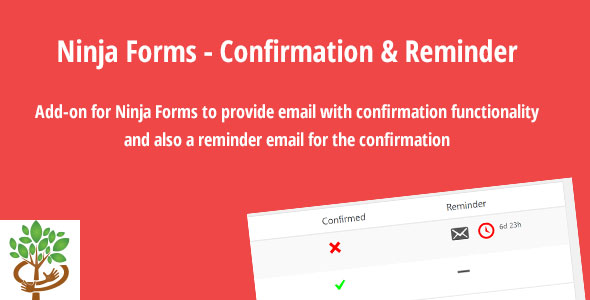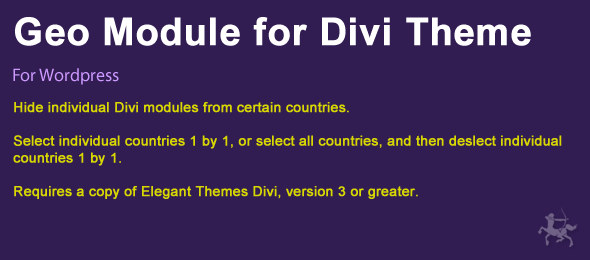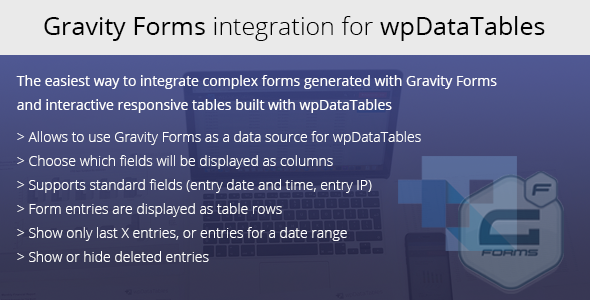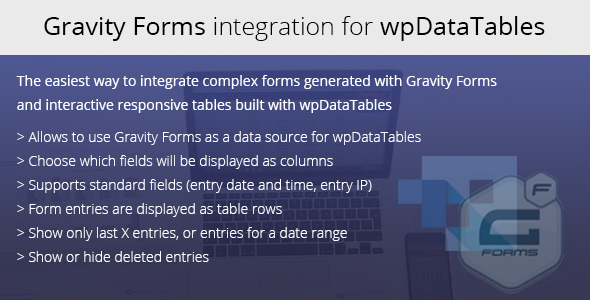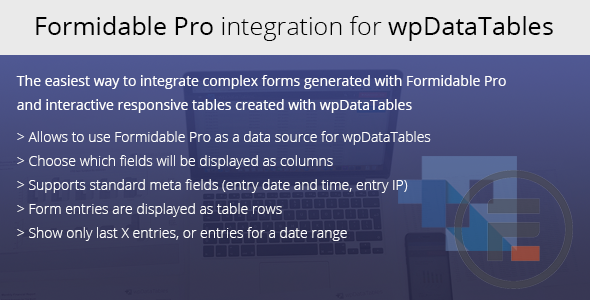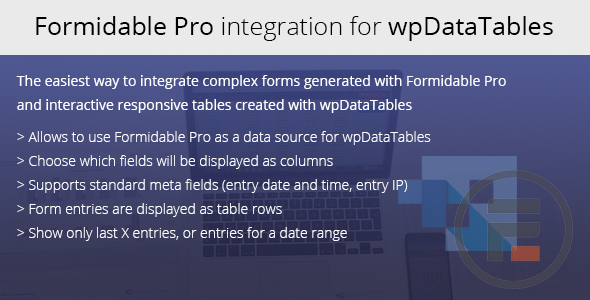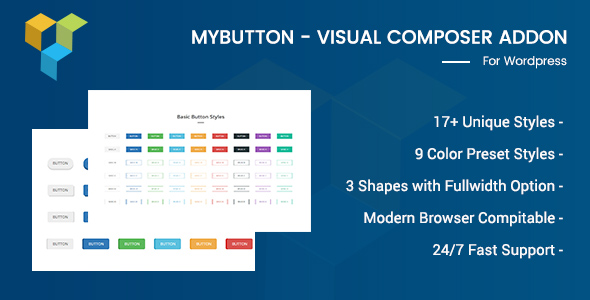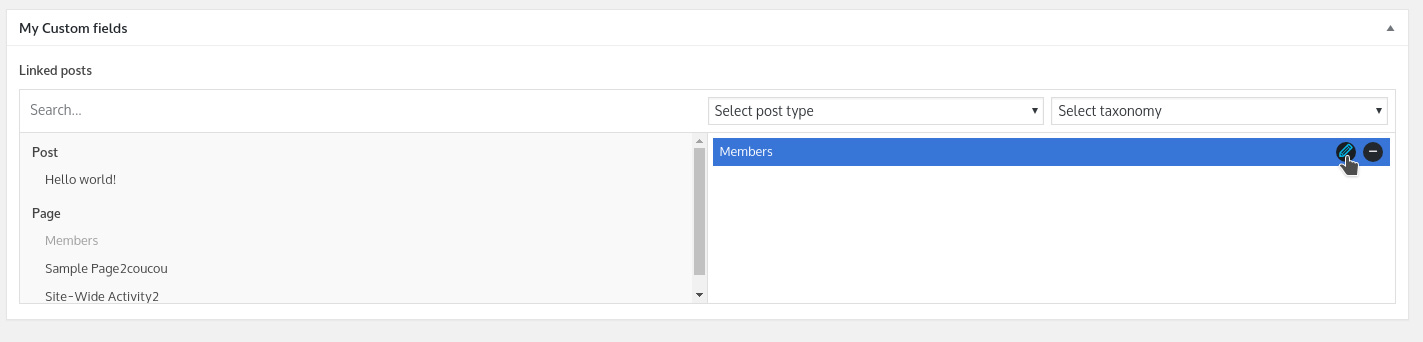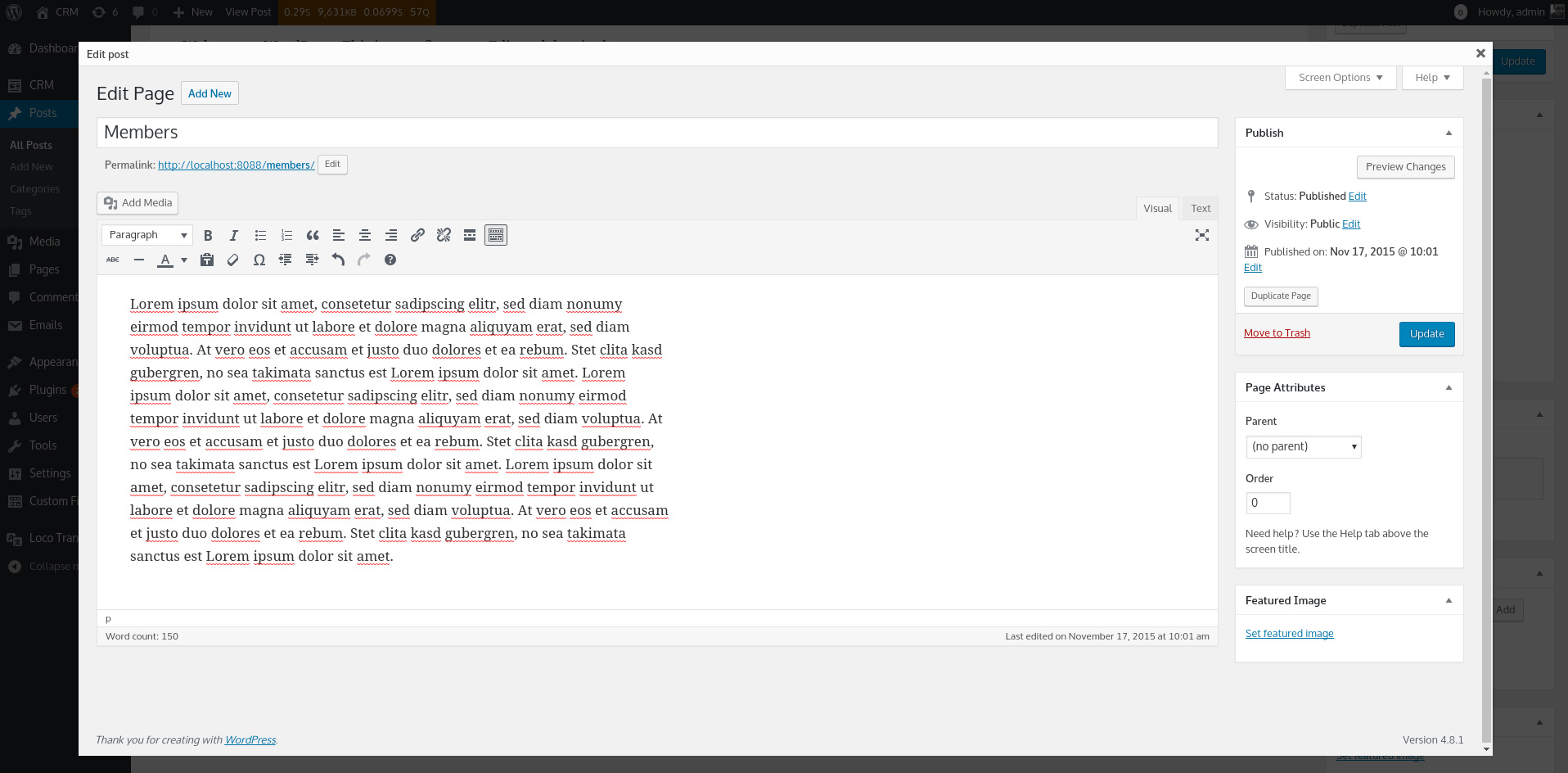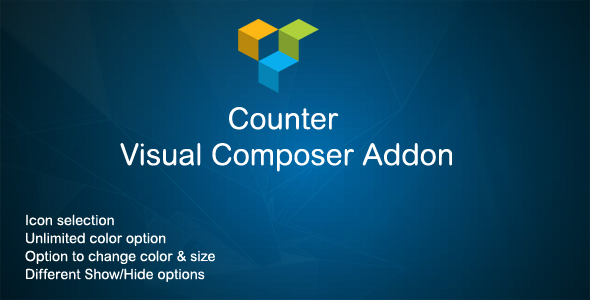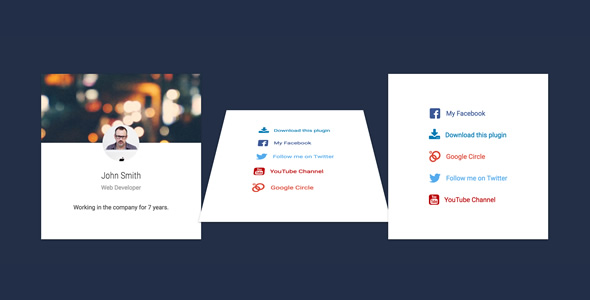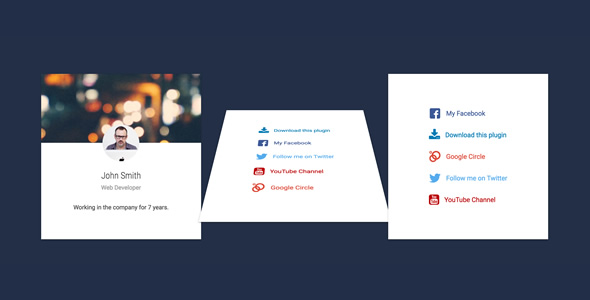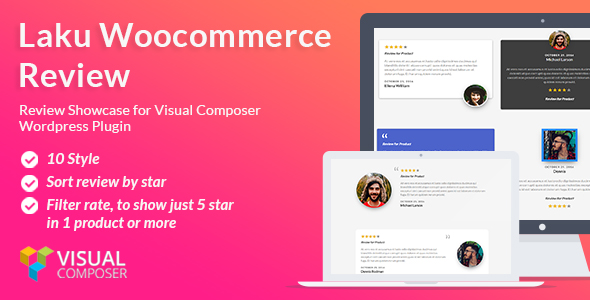Simple Pricing Tables allows user to create pricing tables for your website in easy way. You can quickly add features to your different plans, choose a color (as well as many other options) and display your price table anywhere using Visual Composer.It adds pricing plans to your site in just few clicks with really simple interface.
Features
- 3 Pre Made Styles
- Custom Colors
- Unlimited Icons
- 100% Responsive
- Customizable Options
- Unlimited Contrast
- Easy and Fastest to Setup
- All Major browser supported
- 24/7 Support
- Support within 12 hours
AVAILABLE FIELDS
- Title
- Short Description
- Description Listing
- Custom Colors
- External Linking
- Unlimited Currency
- Icons