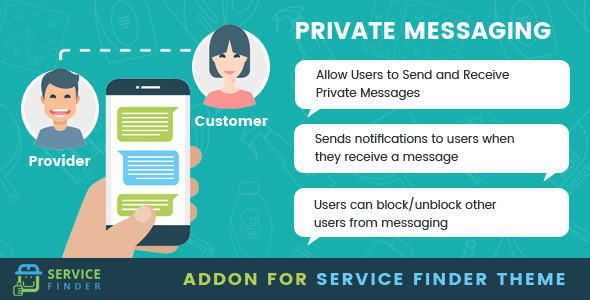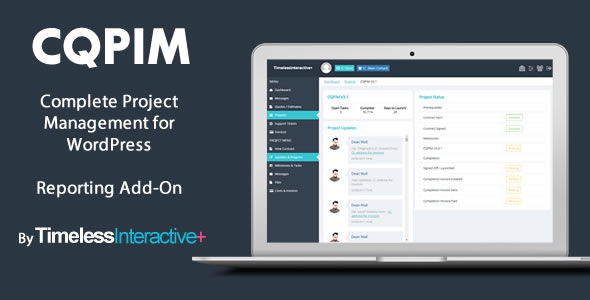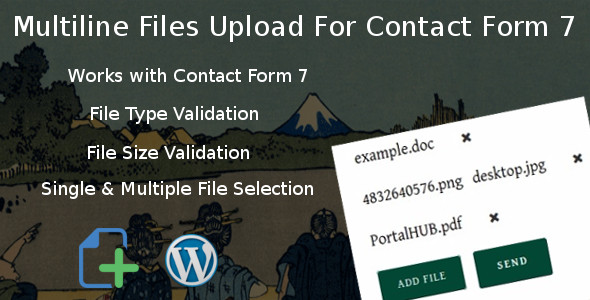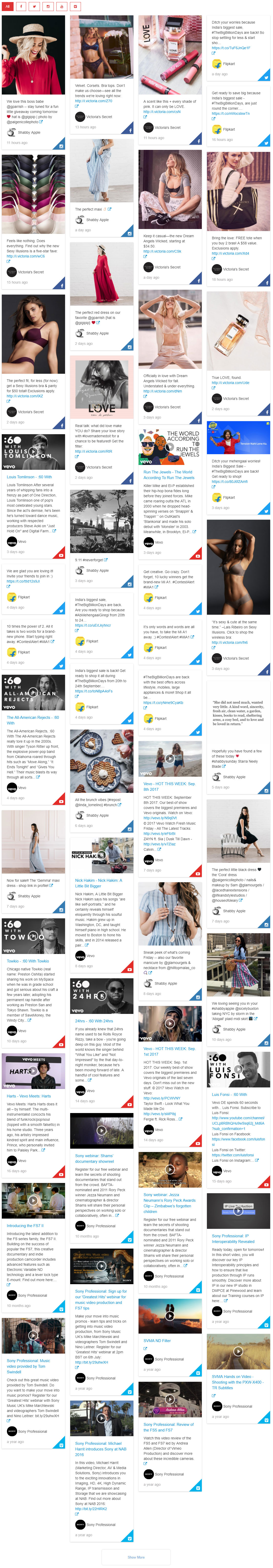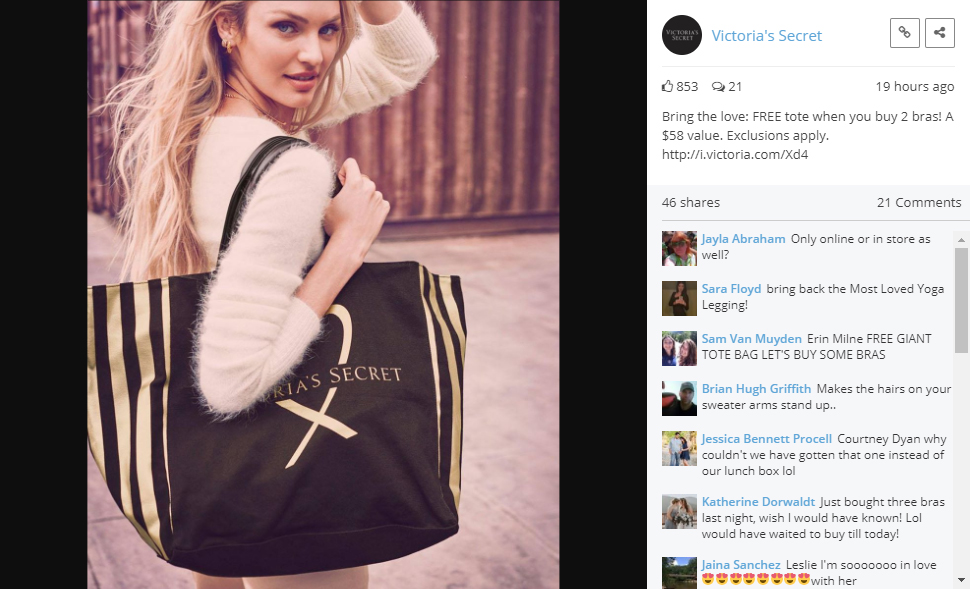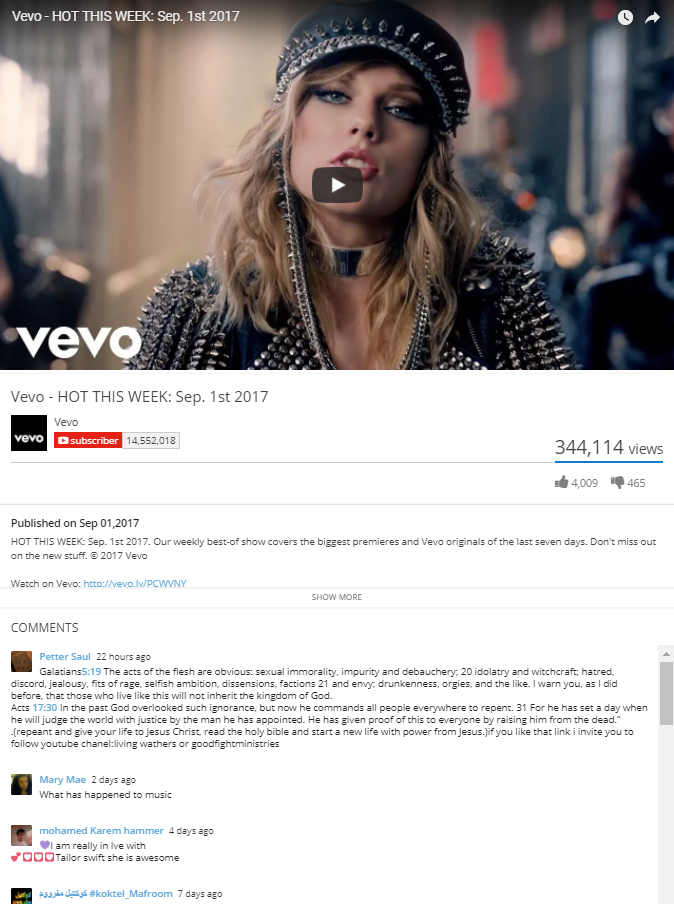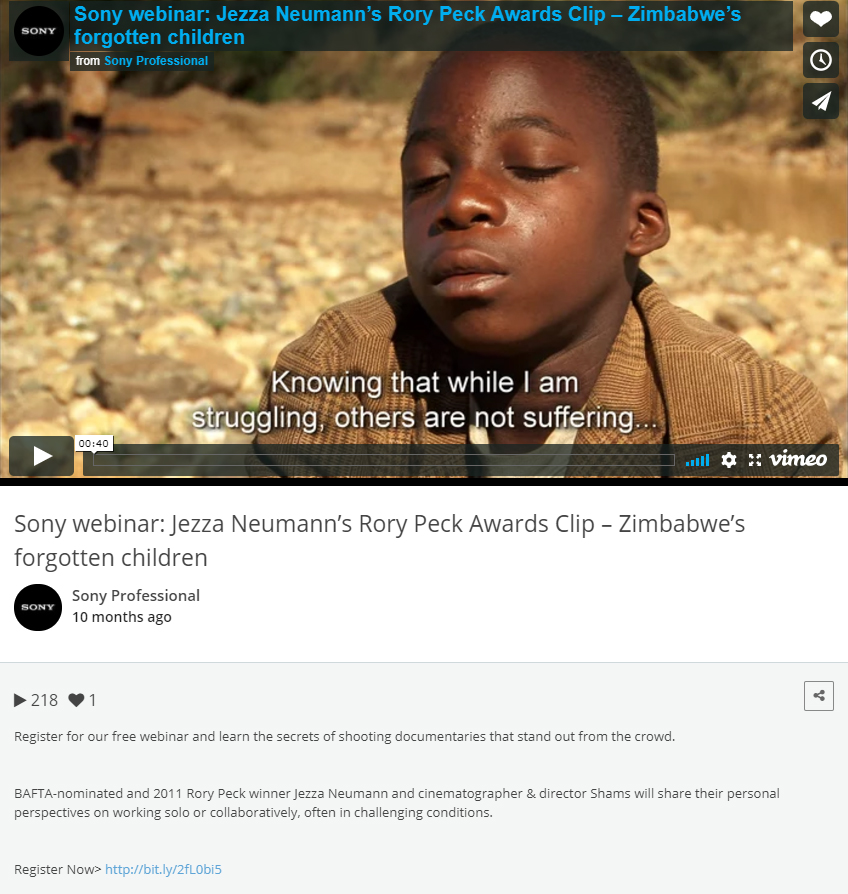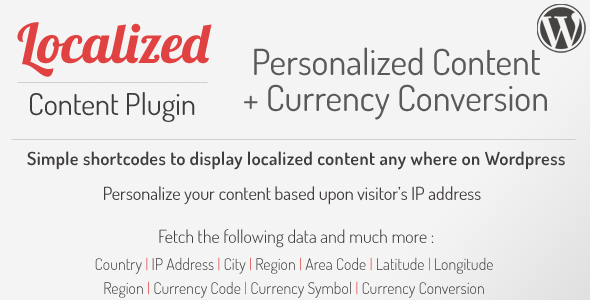CQPIM Project Management – Suppliers & Expenses Add-On
This add-on for the CQPIM Core Plugin enables you to add suppliers and expenses within CQPIM.
The plugin requires CQPIM Core v3.2.1 or higher.
Getting Started
To install the plugin, first make sure you have CQPIM 3.2.1 , or higher. Upload the zip file through WordPress and Activate the plugin.
To configure the plugin, go into the CQPIM Settings page and click on the Suppliers / Expenses tab.
Suppliers
- Manage your suppliers through CQPIM and track monthly spending with suppliers
Expenses
- Track expenses from team members
- Assign expenses to projects to show profit after costs
- Force admin authorisation of expenses
- Upload receipts / invoices to expenses
Authorisation
The plugin has a feature that can be activated which requires team members to request admin authorisation on expenses, or just those that are over a certain value. If this feature is active, the use raising the expense will be prompted to request authorisation.
This will send an email to any user who has permissions set to be able to authorise expenses and will provide a link for them to view the expense and authorise / decline it.
How does it tie in with CQPIM Core?
The plugin affects several parts of the core plugin. On the admin dashboard, it will add a new data set to the income graph that also shows expenses per month, so that you can see total profit per month at a glance.
It adds a metabox to the team member admin page that shows their expenses and a graph to see monthly spending.
Because expenses can be assigned to projects, it will show new metaboxes in each project that display linked expenses and will also add those expenses to the Project Financials table to show profit after expense deductions.