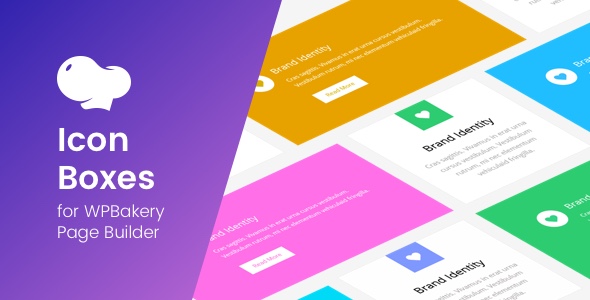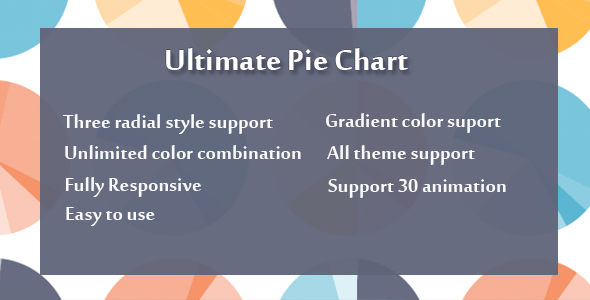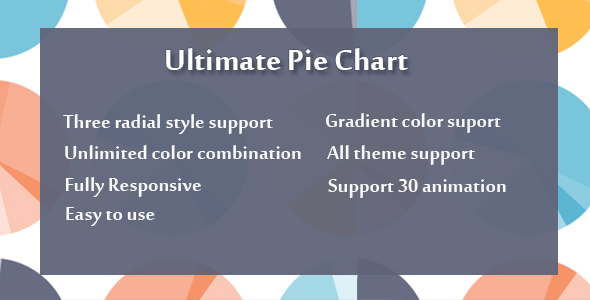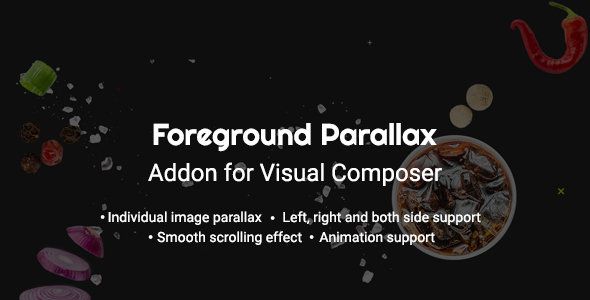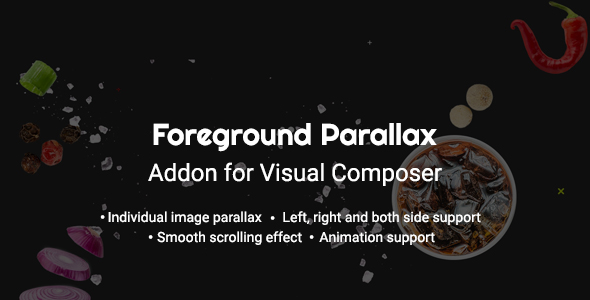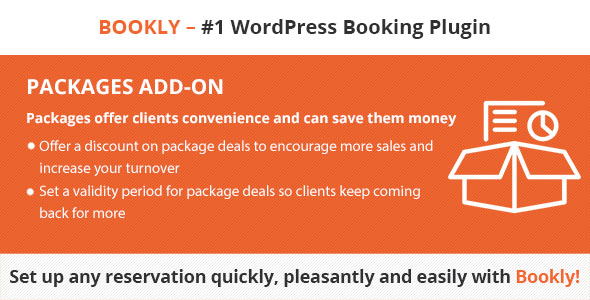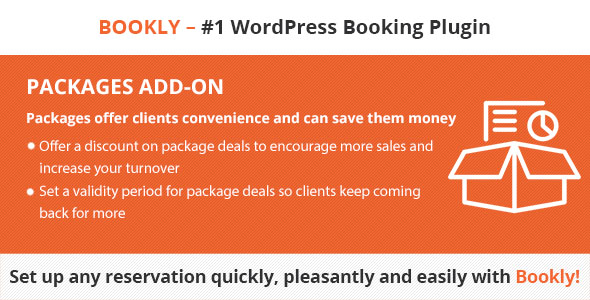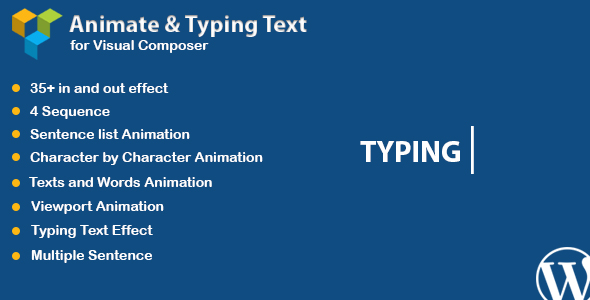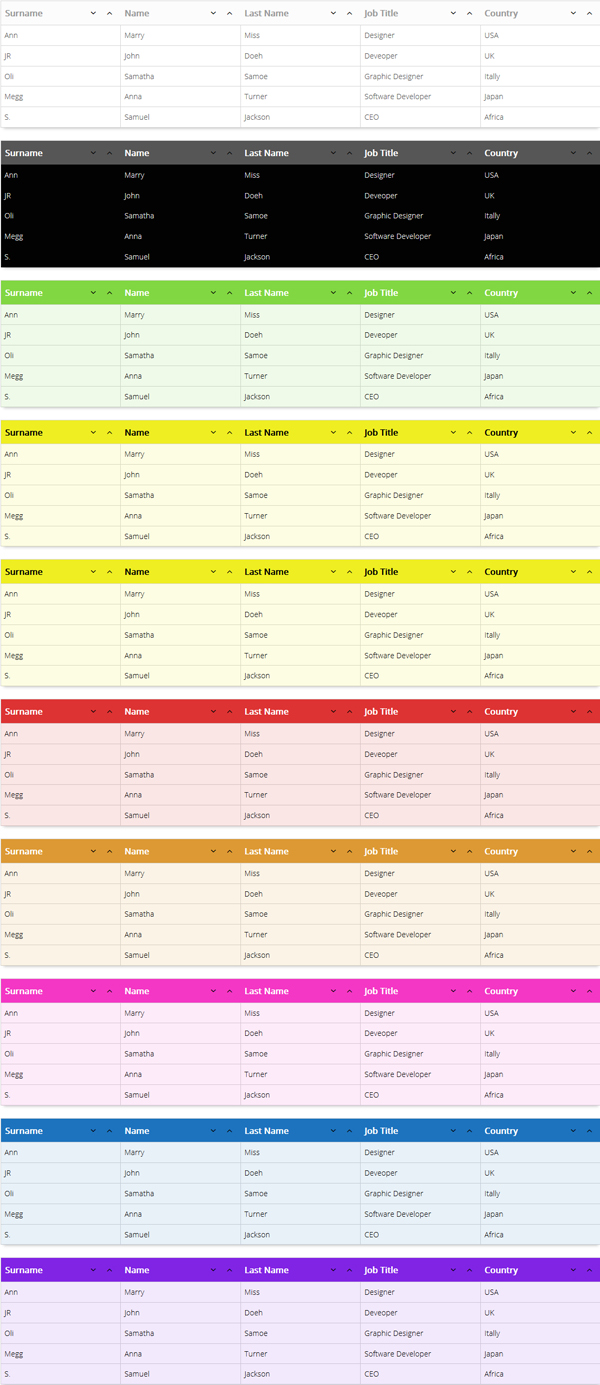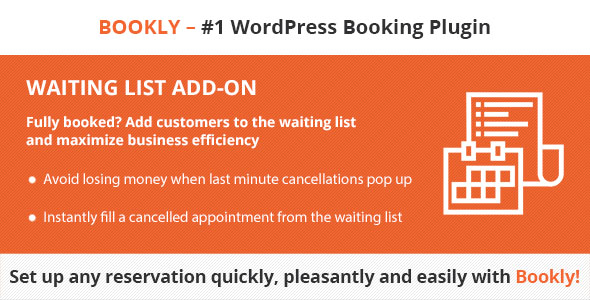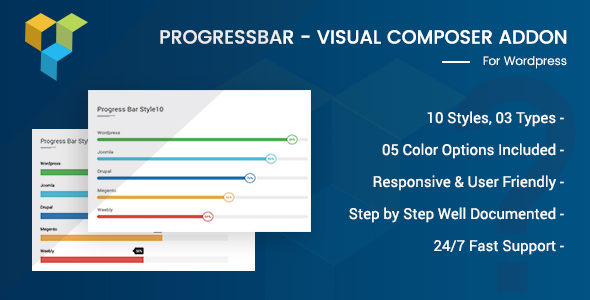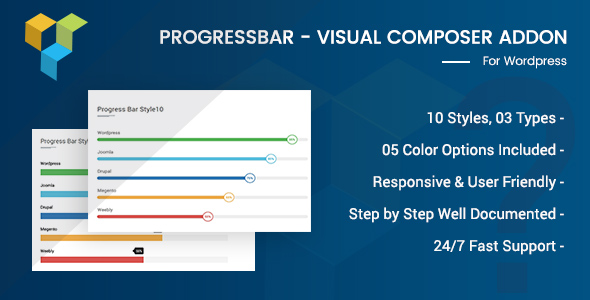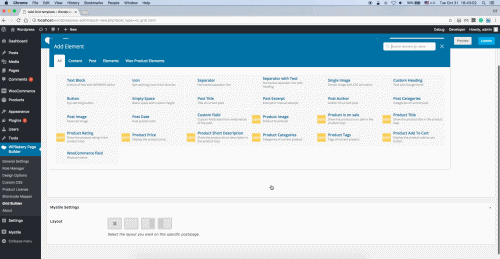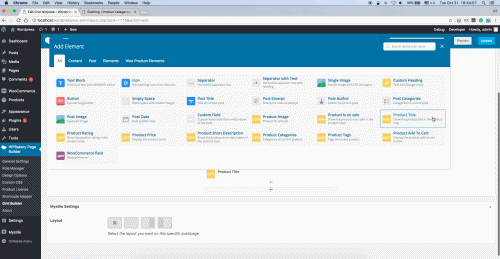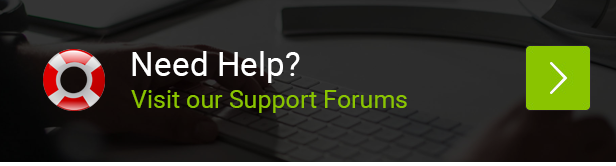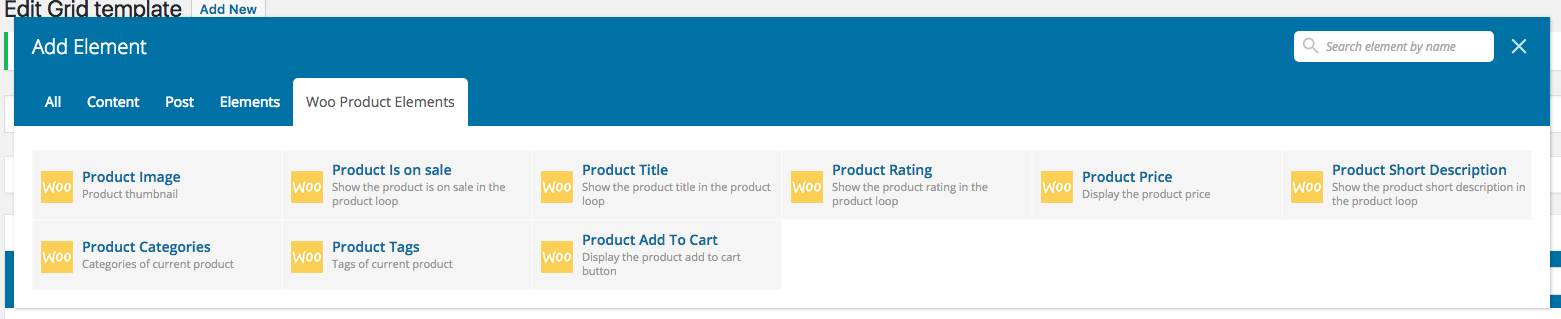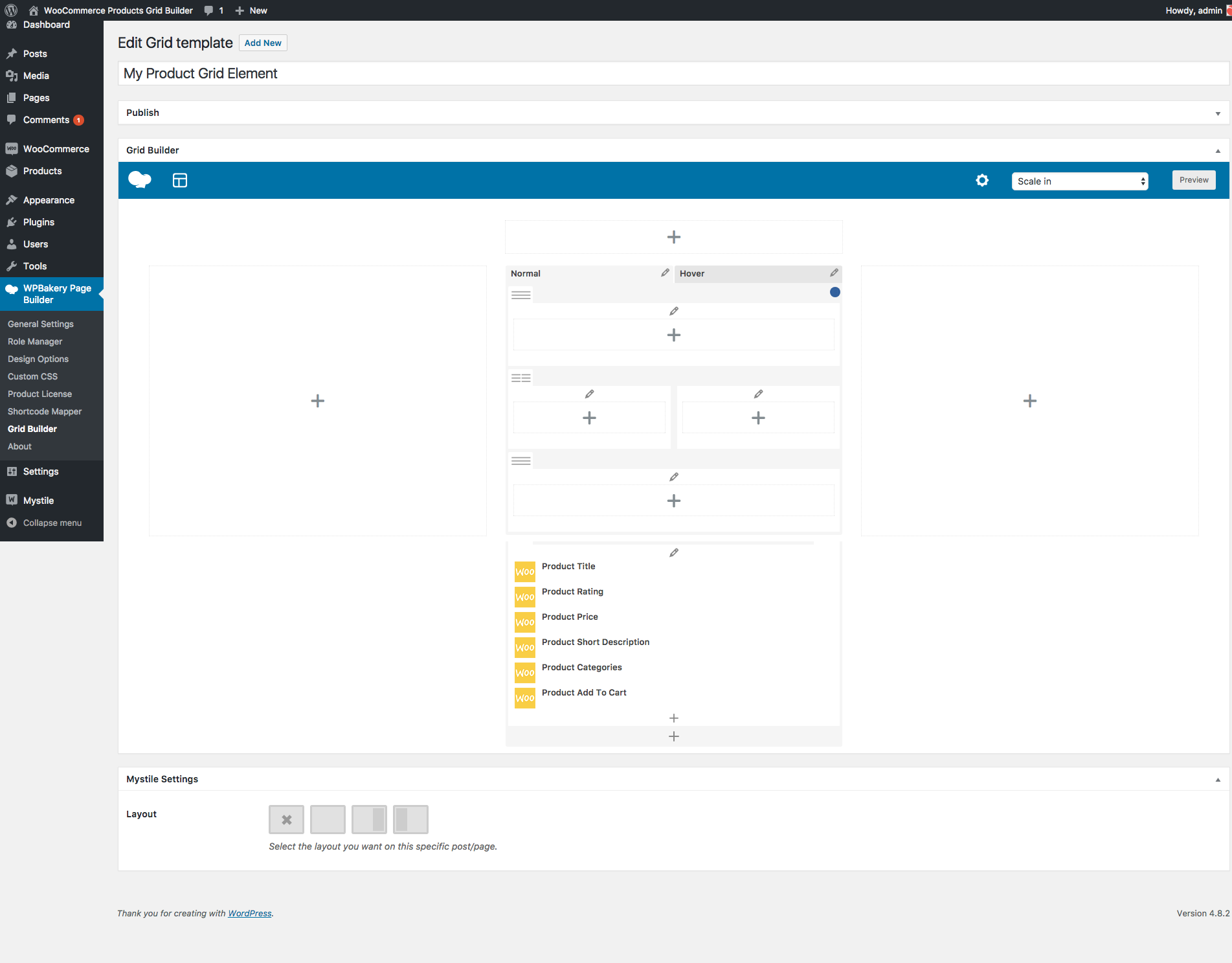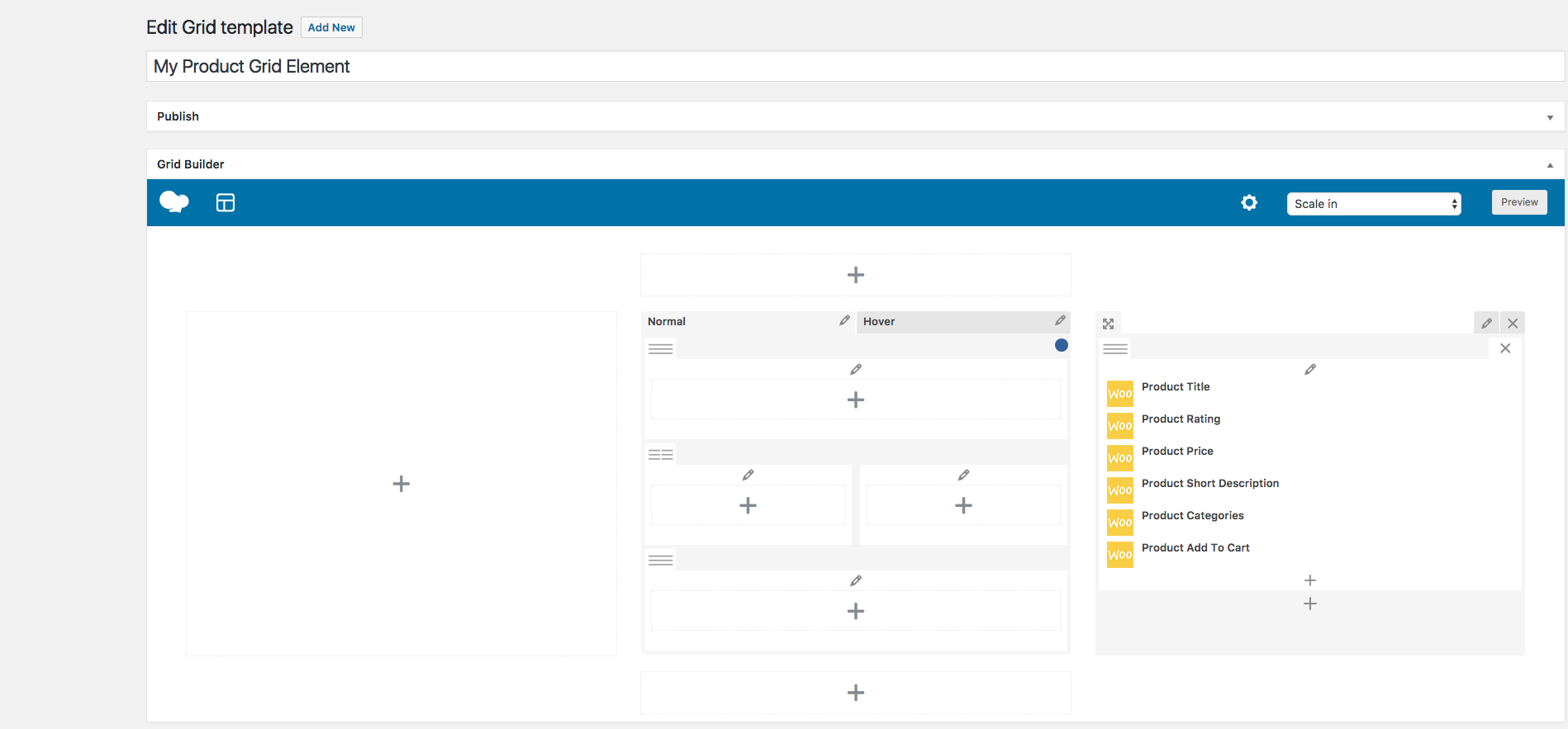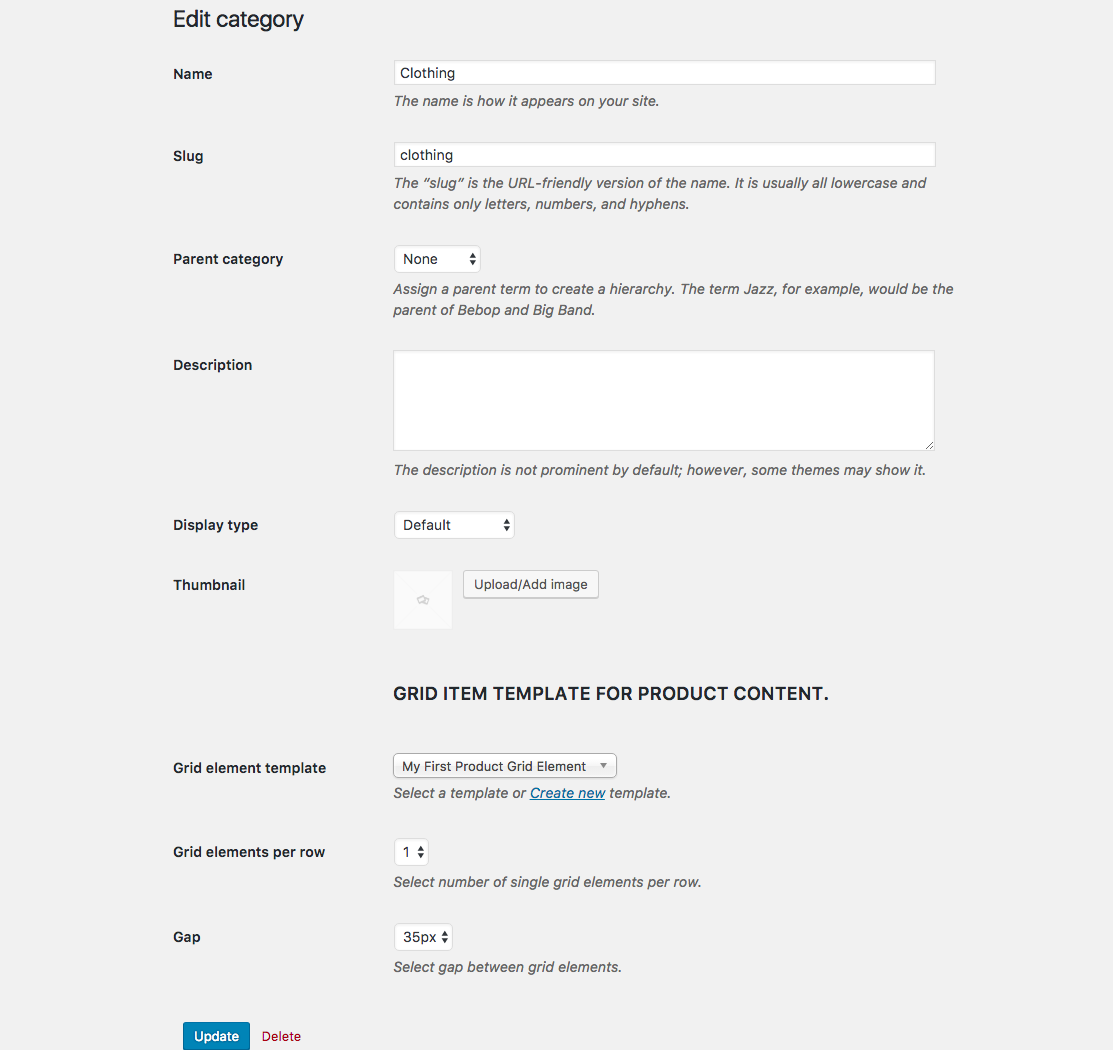This add-on for the CQPIM Core plugin enables clients and team members to add and track bugs in projects within CQPIM.
The plugin requires CQPIM Core v3.2.4 or higher.
NOTE: The Bug Tracker is supported only on the built in CQPIM Client Dashboard Theme. It will NOT work if you use your own theme for the client dashboard as this option is no longer supported for new features.
Getting Started
To install the plugin, first make sure you have CQPIM 3.2.1 or higher. Upload the zip file through WordPress and Activate the plugin.
To configure the plugin, go into the CQPIM Settings page and click on the Bug Tracker tab. The only settings required are for email templates, and these should already be completed upon activating the plugin.
The permissions matrix for the Bug Tracker will be added to the Roles & Permissions table within CQPIM, so that you can configure which roles can access suppliers and add expenses. You need to grant “View Bugs” permission to any role that you want to use the bug tracker.
In order to see and work on Bugs, the user must have the “View Bugs” permission and be added to the project that the bug has been raised on.
Usage
The bug tracker works in a similar way to support tickets, but in this case they are attached to specific projects.
Once the plugin is installed, there will be a metabox in each project on both the client and admin sides which will list any bugs that are assigned to that project. It also provides a button on both the client and admin sides to raise a new bug against that project.
Bugs can be assigned to any team member who has “View Bugs” permission and that is added to the project that the bug is assigned to, and just like support tickets, can have updates added with colour coded status changes. The Bug Tracker also provides file uploads on both the client and admin sides.