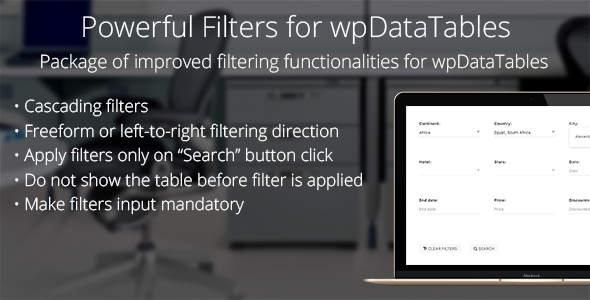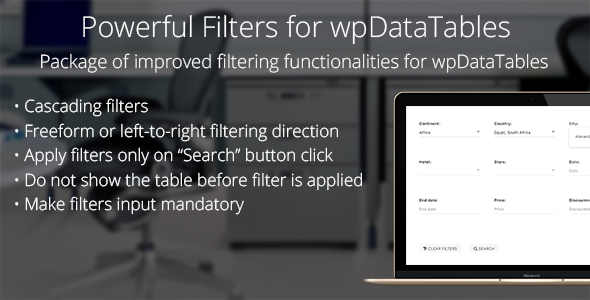This package included 06 essential visual composer addons, These are Alert vc addon, Mybutton vc addon, Member vc addon, Progressbar vc addon, Testimonial vc addon, Uplan vc addon.Make your website with this awesome packages, Don’t miss! Order now & save your lot of time.
Why Choose E-Addons
06 Essential Addon Bundle
Save $50+ & Save your time
Huge Options – Save Lot ot Time
Responsive Design
Mejor Browser Supported
Compatible latest version wordpress
Clean Coding, W3c Validate
24/7 First Support
Step by Step Well Documented
Bundle Included Items
Check out here you can find bundle items are individually, Also you can buy separately.
Advance Progress Bar For Visual Composer
Alert/Note – Visual Composer Addon
Member – Visual Composer Addon
Mybutton – Visual Composer Addon
Testimonial – Visual Composer Addon
Uplan – Visual Composer Addon
Credits
A big thanks to following source. Essential addon bundle wouldn’t be possible without these source.
Important: After purchasing our product, If you face installation problem so, please feel free to contact with us via Envato email. We will try to best support for you. 
Dear sir, If you satisfy, Please 5-Star rate our product 
.jpg)
.jpg)
.jpg)
.jpg)
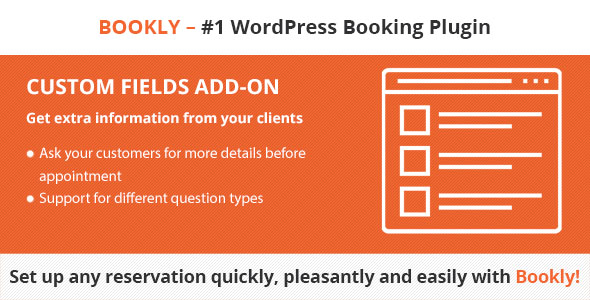
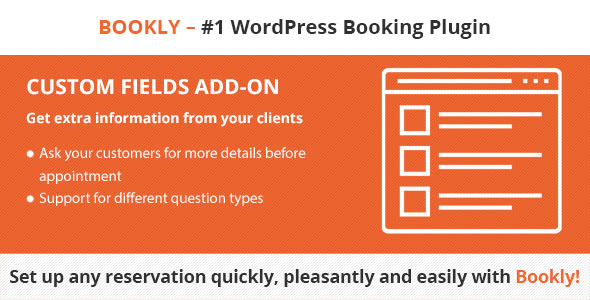
.jpg)
.jpg)
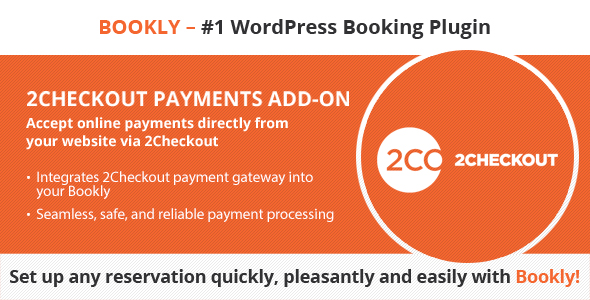
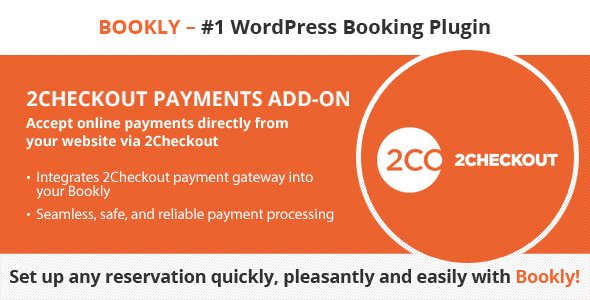
.jpg)
.jpg)