





Changelog:


You can create responsive large amount tables with Data Tables Addon for Visual Composer WordPress Plugin in any page. Fully customizable, predefined template included in the plugin.
Before the purchase, you can test our live test drive! Then if you like it you can buy anytime.
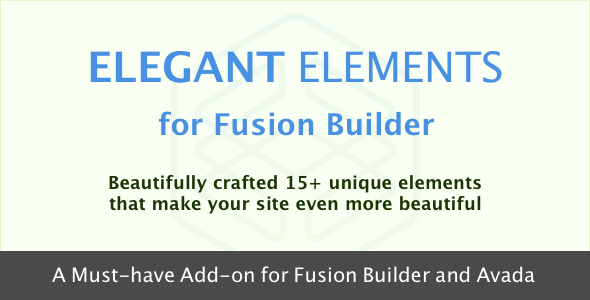
Elegant Elements for Fusion Builder plugin is an add-on for Fusion Builder page builder for Avada.
Our main goal with Elegant Elements was to provide you the new elements that will help you boost your website design process and will add beauty to your site with Fusion Builder for WordPress. To achieve this, we needed to make sure it is based on the latest technology available.
Elegant Elements for Fusion Builder currently serves the following elements –
Create beautiful cards with image, title, description and a button to link any url. Describe anything you want, showcase your customers, highlight your services and much more.
Perfect element to carousel any content you want. Add only images to show a nice image slider, enter your videos and allow them to slide. More content in a small space.
Add beauty to your site by adding dual buttons. Allow users to choose their action from either This or That. Display two buttons side by side separated with a text or an icon.
Stuck with the spacing in between two elements? Here’s the solution – Empty Space element to add vertical or horizontal space between them to make them look how you want.
Wanna display nice banners on your site with background image, title, description and a button to link? Use our Fancy Banner element and show your imaginary in a beautiful way.
Add buttons with nice hover effects on your site. You can open modal dialogs, custom links, images and videos in lightbox on the button click. Extends the usability of the buttons.
Display your information in modal dialogs in a better way. Add triggers from within the modal element to open modal on a button, custom text, image or even on FontAwesome icon.
Want to display notice or tip or alert on your site? Do it the better way with beautiful styles. Choose from predefined color schemes or use your own custom colors.
Showcase your partners or clients or even your work by displaying their logos in a grid. You can link each logo to the respective url or even display their information within modal popup.
Promote anything on your site with beautiful promo boxes. Add image, title, description and a button with a link. Make it even more beautiful with background image and color.
Display your highlighted words in a paragraph or a line and let them rotate one after another with a nice rotating effect. Beautify them with nice Google Fonts and colors.
Give your normal section heading or the titles an amazing look and feel they deserve, and make the words speak when you look at them with a Special Heading element.
Got some testimonials for your product or services? Display them in most unique way around. Add any number of testimonials with their title, sub-title, image and testimony.
Display your highlighted words in a paragraph or a line with a nice typewriting effect. Make it look more beautiful with nice Google Fonts and colors and also the font-size etc.
Contact Form 7 element provides options to extend the look and feel of the contact form 7 form on your site. Add form heading and caption with nice background and borders.

You can create responsive video galleries with Video Gallery Pro jQuery Addon for Visual Composer WordPress Plugin in any page. Video Gallery Pro jQuery addon displays your videos with awesome effects in in anywhere.
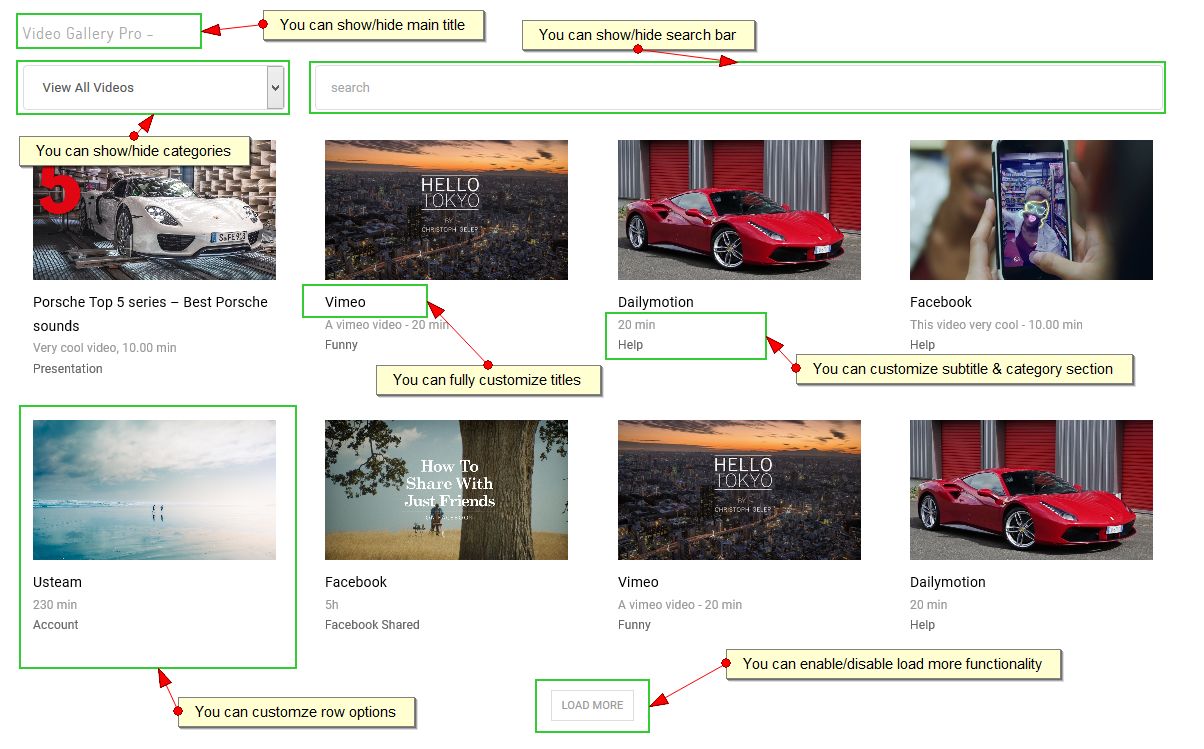


HTML5 Supported Google IMA & Doubleclick with Adsense for Video Preroll/Postroll Video tags.
See all the features by clicking on preview.
(1) Google Adsense for Video with Google Interactive Media Ads (IMA), including Preroll, Postroll, Banner and Text;
(2) Add Any HTML Overlay over your video, including buy buttons, optin forms, banners, WP Shortcode, and more.
Special Features include Facebook Retargeting, Dimmer Lightbox Effect, Video Scroll Display, and Timer Countdowns in Video included.
See full demo’s by visiting salespage.
Latest Version: Version 1.0.7
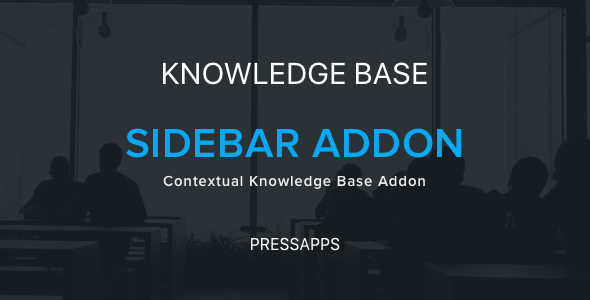
This is contextual sidebar addon for our best selling WordPress Knowledge Base plugin. Allowing customers to access all knowledge base articles anywhere on the site without reloading the page. We have also added Contact form 7 integration.

Version 1.0.0 – Dec 7, 2017