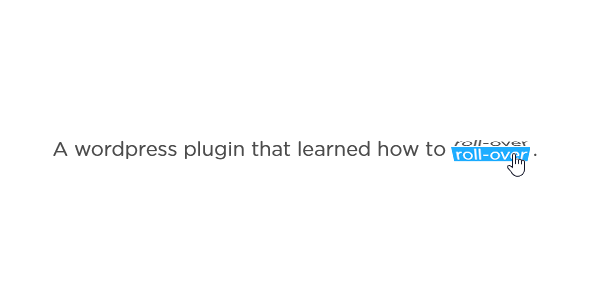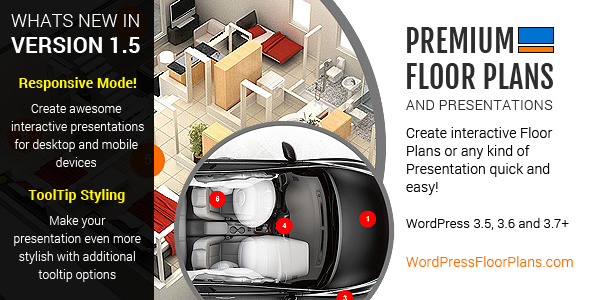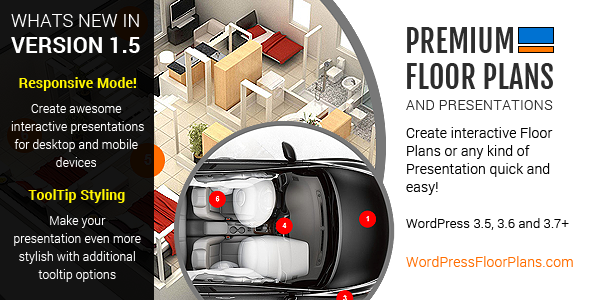Easy Tables (vc) – Table Manager for Visual Composer on Steroids.
Powerful table manager for Visual Composer allows you to create and manage tables with drag and drop interface.
Working with your tables will be very familiar “Excel” like experience. Working with tables never been easier on your site. Add, Remove rows or columns in bulk – saves your time. WYSIWYG toolbar with essentials controls – right at your finger prints. No more boring tables, take full control over your data and presentation!
List of features
- “Excel” like interface
- Add/Remove rows and columns in bulk
- WYSIWYG toolbar with essential controls (font size, bold, italic, underline, strike through, font color, cell background color, text alignment, cell borders)
- Bonus: 12 Table Visual themes for your tables
What you can do with Easy Tables?
It really depends on you, we set no limitations. We created unique easy to use tool for you. Share structured data with your visitors: Statistics, Reports, Analytics, Pricelists and so on…
Updates
21.09.2013 - ver. 1.0.2 - Insert more then one table on the page 12.09.2013 - ver. 1.0.1 - Apostrophe fix added
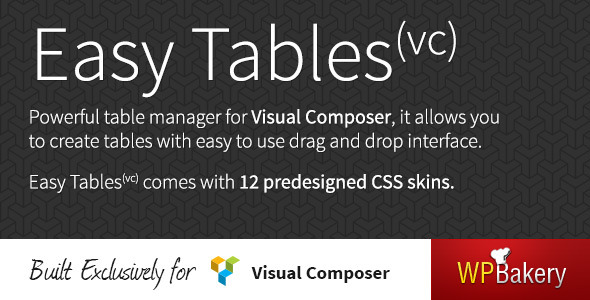







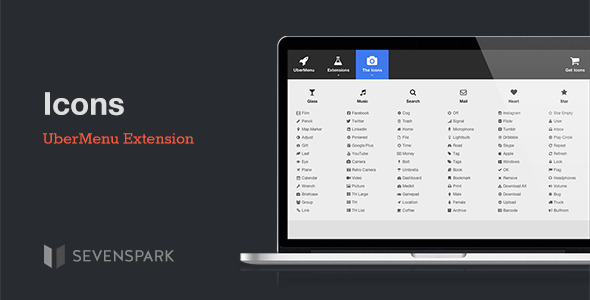






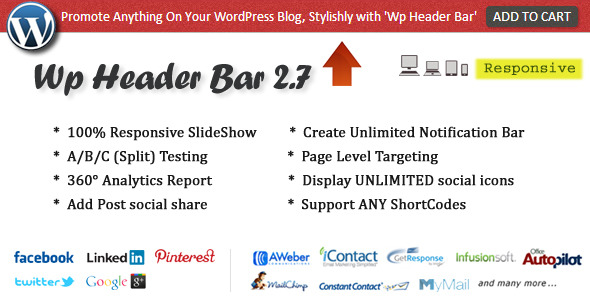
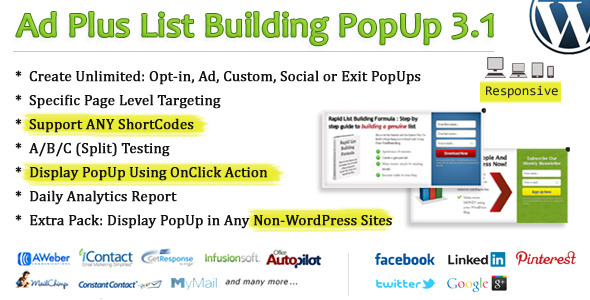



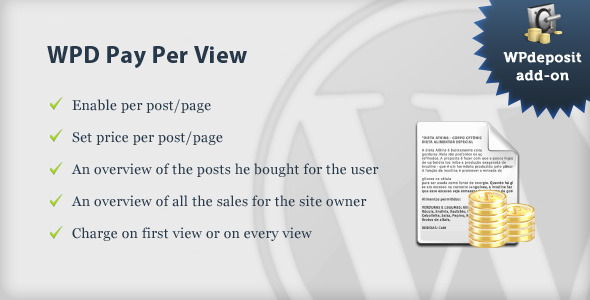




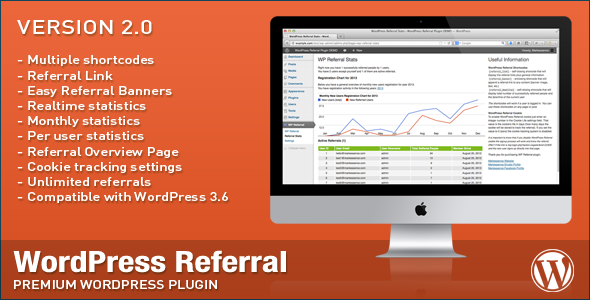
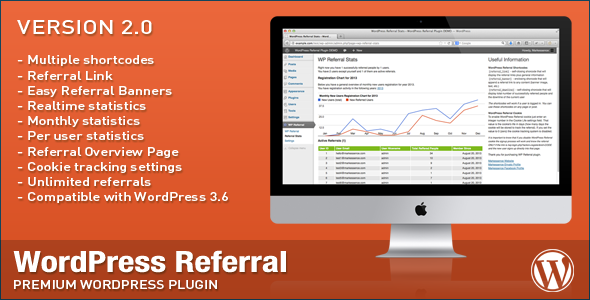

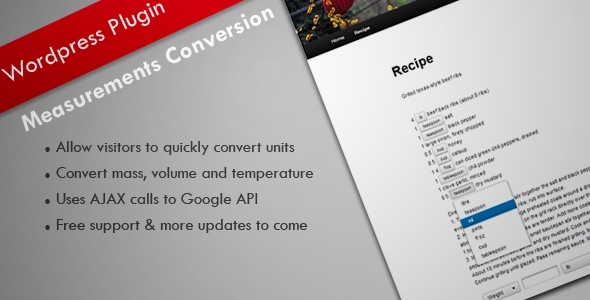
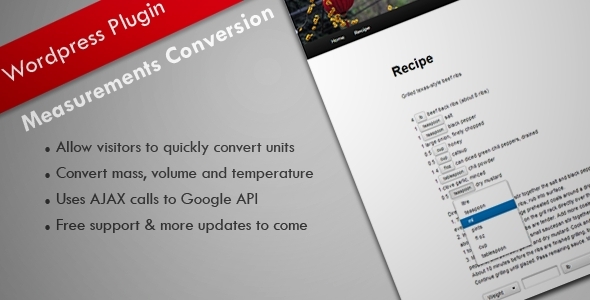




 Support for image preview before upload (with all modern browsers)
Support for image preview before upload (with all modern browsers)