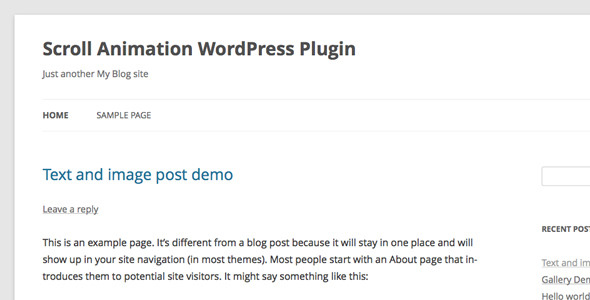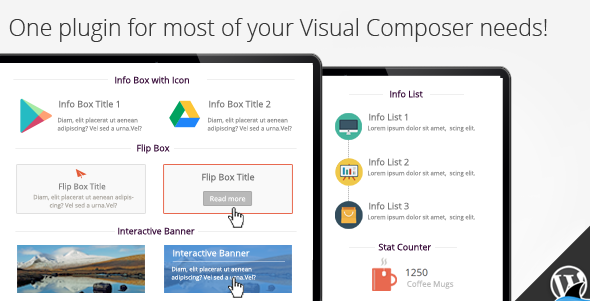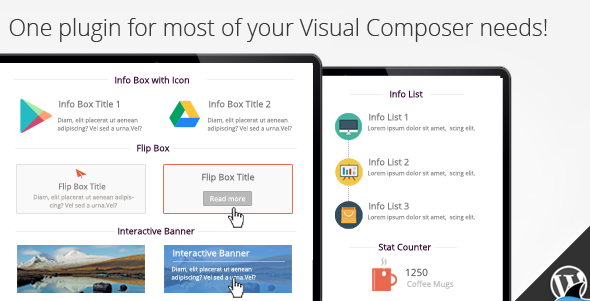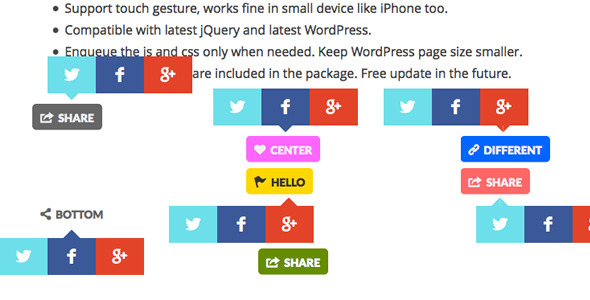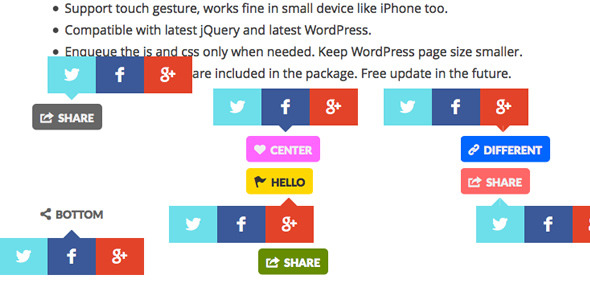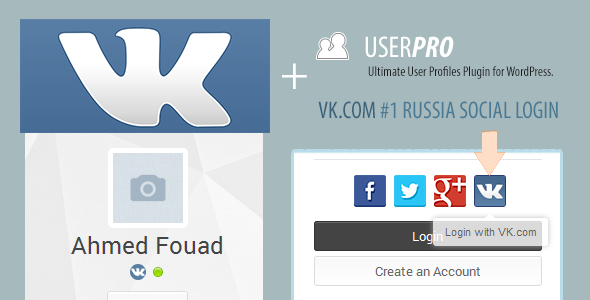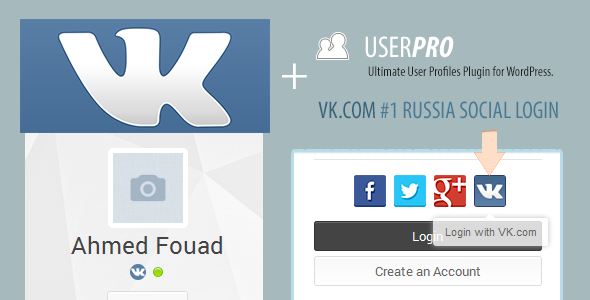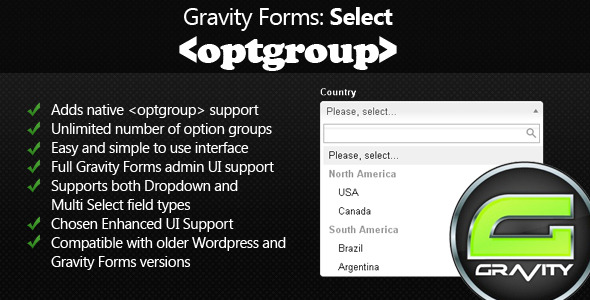Templatera Widget is a widget for Visual Composer, it allows you to add your Templatera Templates to your theme’s sidebar.
Category: Add-ons

Contact Kinds Percent for Layered Popups (Add-ons)
Contact Forms Pack is a set of pre-defined premium multi-layer popups (10 pieces) for Layered Popups WordPress Plugin and Layered Popups Script. With this pack you can make your website more attractive, unique and effective. Use these popups as a start point for your creativity and build your own contact form popups. It’s easy!
IMPORTANT! Make sure you installed Layered Popups WordPress Plugin (version 2.0 or above) or Layered Popups Script (version 2.0 or above).
Package Content
Contact Forms Pack contains 10 pre-defined multi-layer popups (files are named as contact-01.txt, contact-02.txt, etc.). Import them into your Layered Popups installation.
Demo
Please visit official Contact Forms Pack – Layered Popups demo page and check out 10 contact form popups.
Installation
- Make sure you installed Layered Popups WordPress Plugin (version 2.0 or above) or Layered Popups Script (version 2.0 or above).
- Go to WP dashboard or script admin area.
- Go to “Popups” page.
- Click “Import Popup” button and select desired popup file (files are named as contact-01.txt, contact-02.txt, etc.).
- Unblock newly imported popup.
- Enjoy!
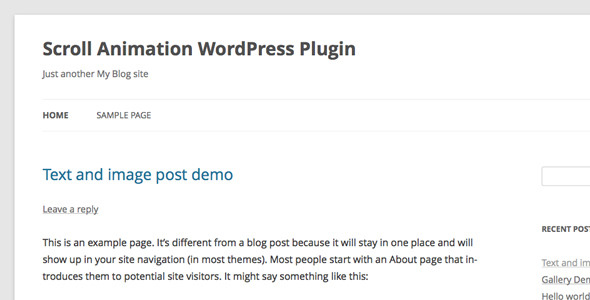
Scroll Animation WordPress Plugin (Add-ons)
Animate your WordPress content while user scrolling.
Features
- CSS3 transition.
- Optional animation style.
- Optional jQuery selector of the WordPress content you want to animate.
- Animation trigger when user scroll to the content, you can customize the offset in the backend.
- Optional to enable the scroll animation in a certain post/page only.
- Compatible with latest jQuery and latest WordPress.
- Enqueue the js and css only when needed. Keep WordPress page size smaller.
- FAQ and source code are included in the package. Free update in the future.
Recommendation for you
Image Map HotSpot WordPress Plugin:
Credit
jQuery http://jquery.com
WOW http://mynameismatthieu.com/WOW/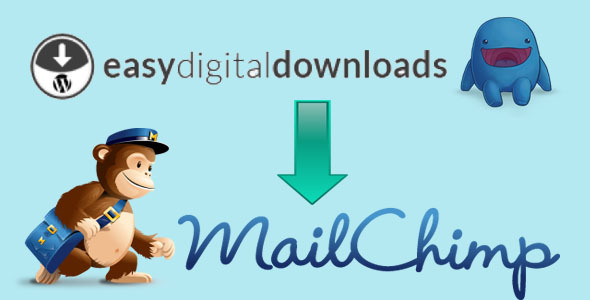
EDD Chimp – Simple Digital Downloads Addon (Add-ons)
The Webholics EDD Chimp WordPress plugin displays a newsletter signup checkbox on checkout for Easy Digital Download integrated with MailChimp
Features
Works with Easy Digital Downloads Addon
Displays a list Opt-In on Checkout
Easy Setup
MailChimp Integration
Optional Double Opt-In
Customizable Text
WPML Compatible
Captures Email, First and Last Name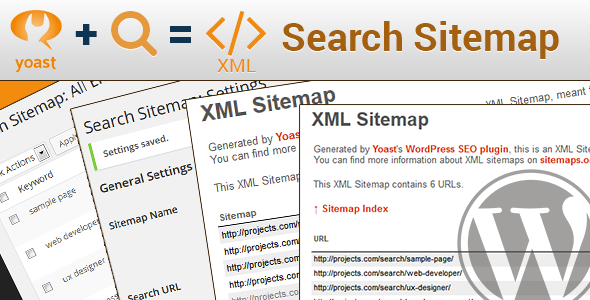
Search Sitemap for Yoast search engine marketing (Add-ons)
Note: This is an add-on. You must have Yoast SEO plugin installed for this to work.
Overview
Search Sitemap will allow to extend your existing Yoast SEO to add sitemap when a user make a search to your site. Along with it, transform your search string into a readable and friendly to search engine optimization. This add-on provides a dashboard for you to see all entries, delete, and make a quick search. Not only that, the settings page allow you the freedom to adjust the index name, search URL, and disable the sitemap.
Add-on Features
- Transform your search string into a readable and friendly url for search engine optimization.
- Extend Yoast SEO capability by adding a search sitemap!
- This add-on provides a dashboard so you can review all keyword string and can opt to delete them at your discretion.
- Adjust the search result permalink to your likings, rename the default index name, or disable sitemap at the settings page.
Feature Requests and Bug Reports
Kindly drop me a message in the comments section for any feature request and bugs you’ve found.

Top rate URL Shortener WordPress Plugin (Add-ons)
This WordPress plugin transfers the power of Premium URL Shortener to your own blog or WordPress-powered sites. This plugin comes with a number of functionality such as shortcodes, widgets and automatic URL shortening.
Note This plugin requires Premium URL Shortener v2.0 or later. Premium URL Shortener sold separately.
Features
- jQuery Ajax Driven
- 6 Predefined Templates
- 3 Choice of Shortcodes
- In Post or Page Ajax Form
- Shortener Widgets
- Automatically Comments URL Shortening
- Easily Customizable
- Extensive Documentation
Installation
- Upload the file pus_plugin.zip
- Activate the plugin
- Configure the plugin using your API
Requirements
- WordPress 3.3+
- Premium URL Shortener 2.0+
For any questions or issues, please open a ticket or send an email
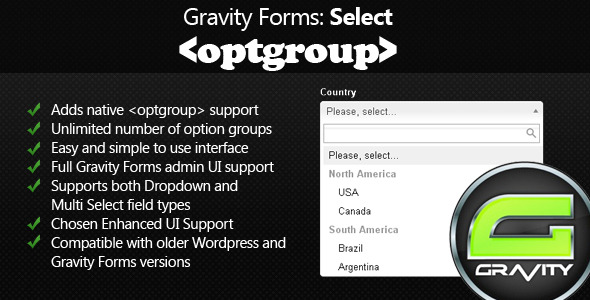
Gravity Kinds: Choose Optgroup (Add-ons)
Gravity Forms: Select Optgroup provides you with the capability to add optgroups to your select dropdown and multiselect fields in Gravity Forms.
This is the native and best supported way of grouping options within the dropdown and multiselect fields.
This plugin can be very handy for everyone who wants option groups within the Gravity Forms “Dropdown” and “Multi Select” fields.
Gravity Forms: Select Optgroup comes with the following features:
- Adds native optgroup support to Gravity Forms.
- You can setup unlimited number of option groups with unlimited number of options each.
- Supports both Dropdown and Multi Select fields.
- Easy and simple user interface.
- Supports all built-in Gravity Forms options & settings.
- Blends in perfectly fine with the UI of Gravity Forms.
- Supports the responsive version of Gravity Forms administration.
- Works great with the enhanced user interface option (Chosen)
- Compatible with older WordPress and Gravity Forms versions.
This plugin requires the Gravity Forms plugin to be activated.