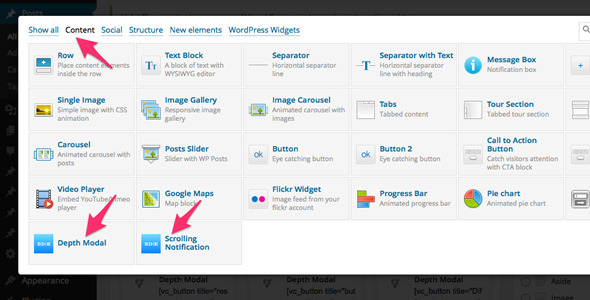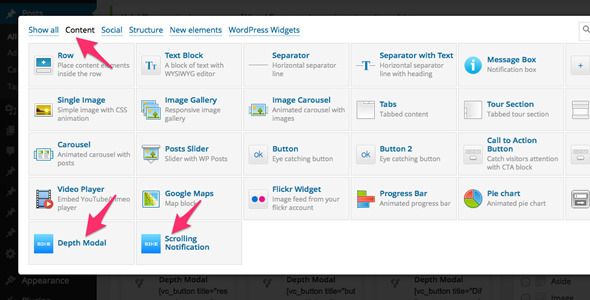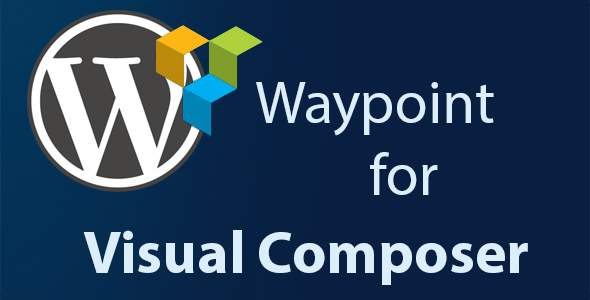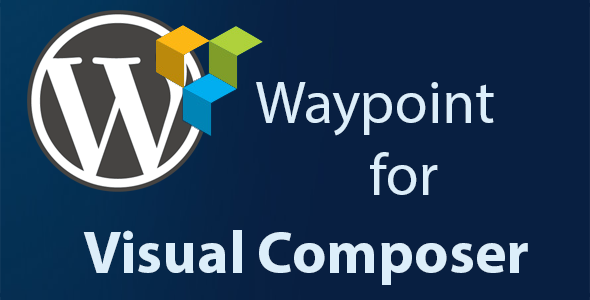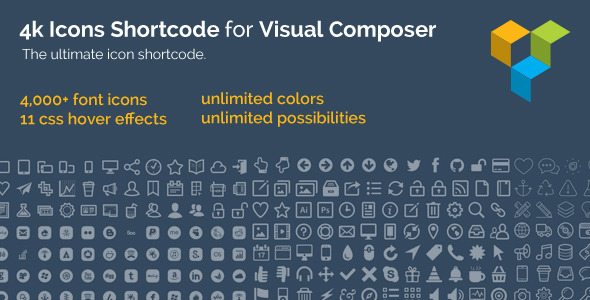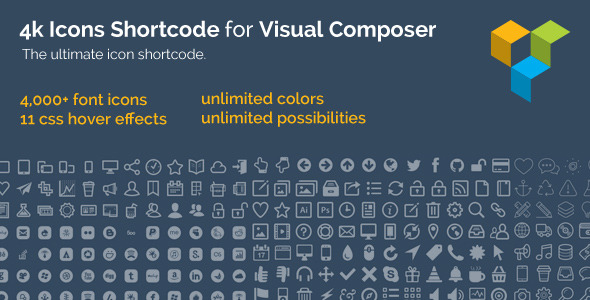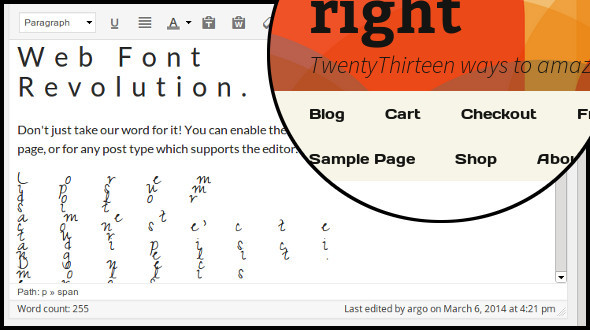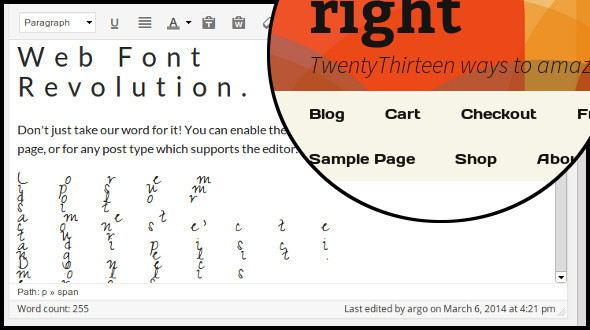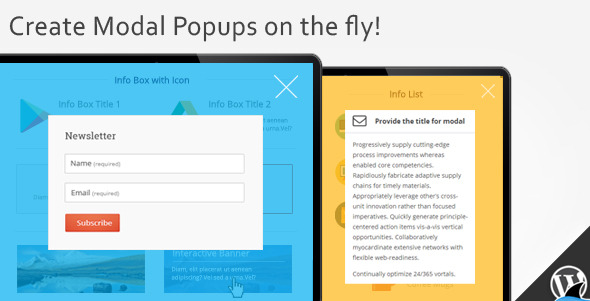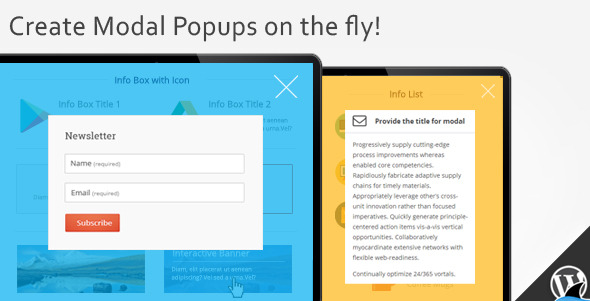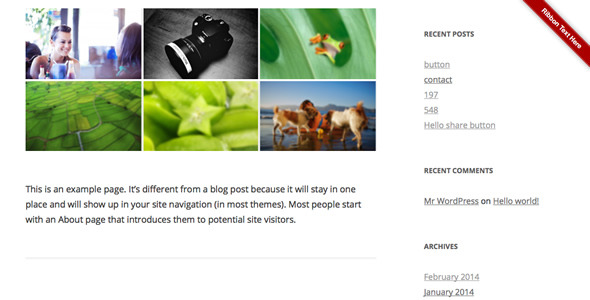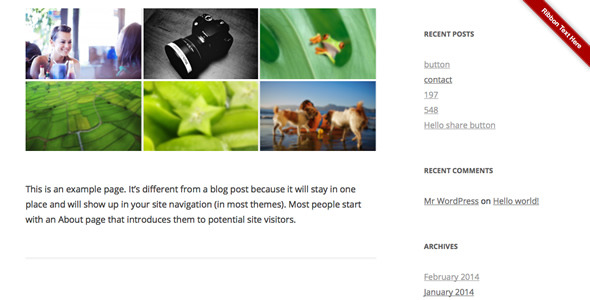Web Font Revolution puts all of the Google Web Fonts (650+ and counting) at your fingertips, with a smart realtime font browser for your editor, the WordPress customizer, or as a smart toolbox for individual display on any post or page.
PLUS Web Font Revolution will support a new font provider with each plugin update, including TypeKit, Font.com, and more, making thousands of new font families accessible across browsers. Effortlessly.
Web Font Revolution is also built with mobile devices in mind. It is both responsive, and retina-ready. Font browsing and download are optimized to the last byte, making for a fast and seamless experience regardless of your connection speed and form factor.
Last but not least, Web Font Revolution is designed in accordance with coding best practices and is extensible, with clean and well-documented code, and a full API browser. Create your own stylesheets, or embed advanced font support into your brand new WordPress theme in a snap. It’s all there for the taking!