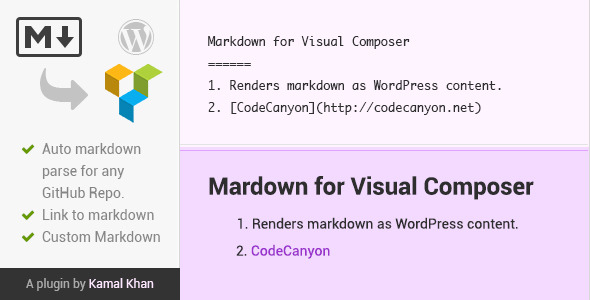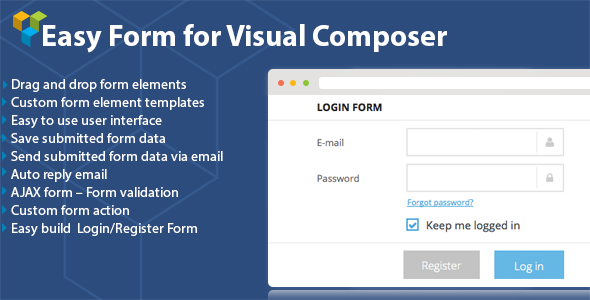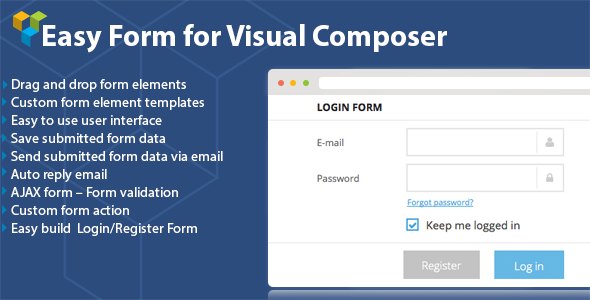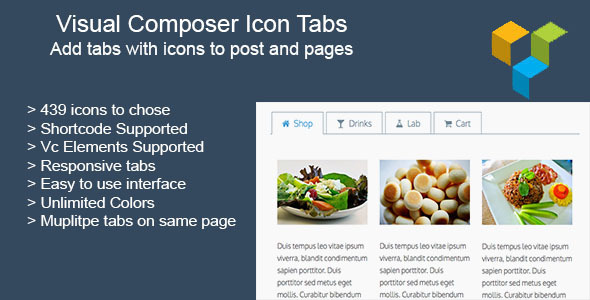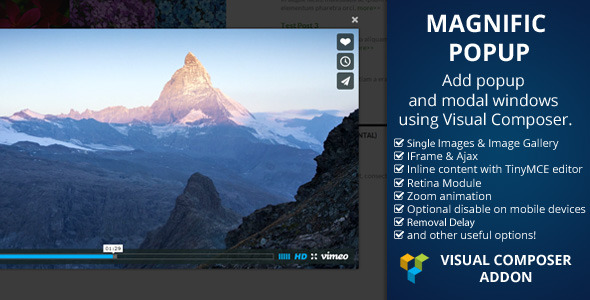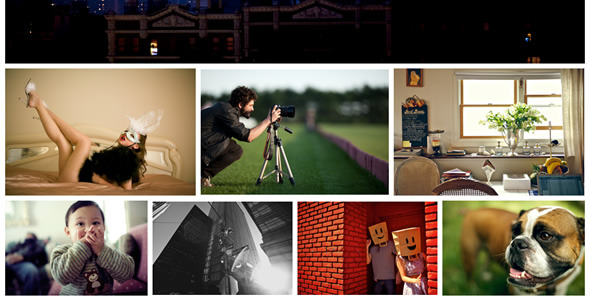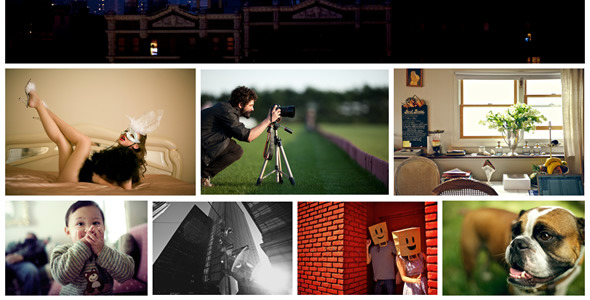About Morphy Buttons
Morphy buttons is a premium multi-purpose jQuery library for smart, fast, modern and comfortable showing of additional content, video and pictures.
It is the best library to show your visitor the relative content without leaving current page.
When the visitor opens the page, he sees only buttons, the content is hidden but available for search engines.
By clicking the button the required content will be shown in attractive and smart way on the same page.
Content closure can be performed by one click and the visitor is able to continue surfing the current page.
Content tables can include any type of information: text, pictures, videos etc.
It is very fast and convenient way to show information.
Morphy buttons are responsive to any site with natural and intuitive effects. It uses cutting edge technologies to provide the smoothest experience that’s possible, and it comes like easy installable JavaScript library.
Morphy Buttons are friendly supported by responsive mode and touch on mobile devices. There is also simple and easy to understand HTML markup, which provides perfect integration to existing code.
It comes with 50+ examples which are ready to use in your site and hundreds of combination options to customize the site look under your project style.
Capability and support
- Browsers: Chrome, Safari, Internet Explorer 8+, Firefox and Opera
- Platforms: Android, iOS, Mac OS and Windows
History
v1.0.0 July 22, 2014 * First public version