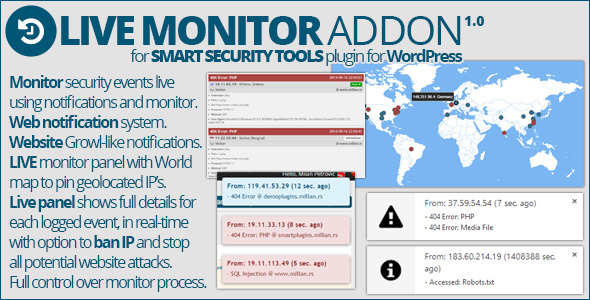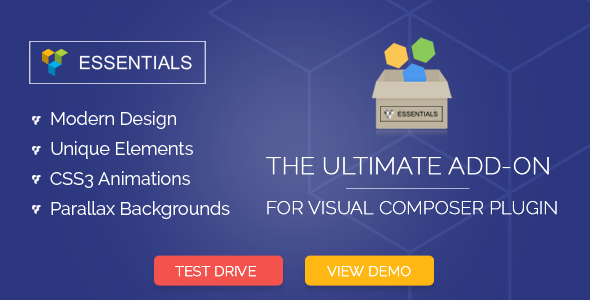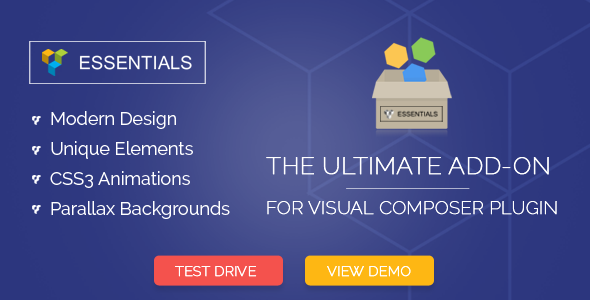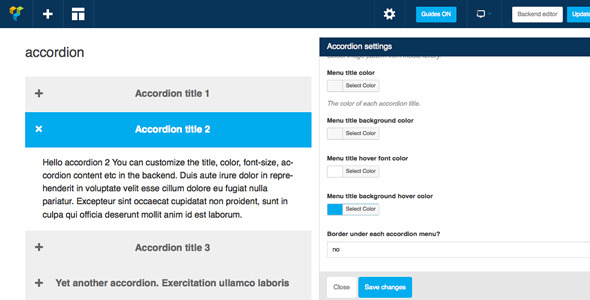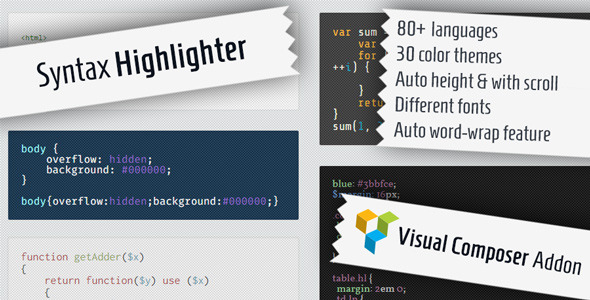This is NOT standalone plugin and it can’t be used on its own. This is an addon for Smart Security Tools plugin for WordPress, and it is also available on CodeCanyon here:



You need to purchase and install this main plugin first. Do not attempt to use this addon on its own, it will not work.
Addon Information
Smart Security Tools: Live Monitor Addon is very useful addon for Smart Security Tools plugin for WordPress allowing you to monitor logged events live, as they happen using Live Events Monitor panel and notifications system for browsers and website.
This addon includes 3 main modules:
- LIVE Events Panel
- Browser Notifications
- Website Notifications
LIVE Events Panel: See events as they happen

This is a new panel in Smart Security Tools top level menu and it is showing the list of events as they happen with use of World Map to mark geo locations for each logged event. For each event you see all logged information and you can ban IPs from this panel.
Browser Notifications: Get quick notifications in browser

Plugin can use notifications to push notes about logged events as they happen. Browser or Desktop notifications are displayed by the browser and most modern browsers support them.
Website Notifications: Get quick notifications on website pages

Similar to browser notifications, but this time plugin is using growl like notifications directly inside the website pages.
Other Features
- Set list of IP exceptions and plugin will not display events originating from these IP’s
- Select list of events to show on Live Event panel and for both notifications methods
Addon Requirements
- WordPress 3.3 or newer
- Smart Security Tools 2.2 or newer: get it here
Changelog
Version 1.0 / 2014.09.18.
- First release