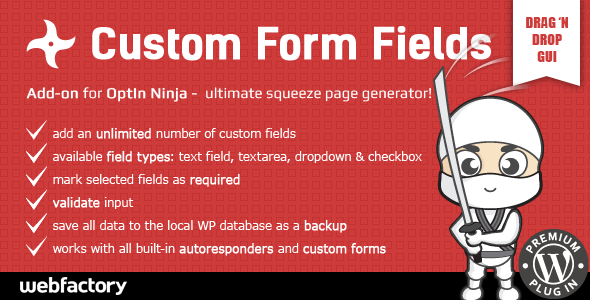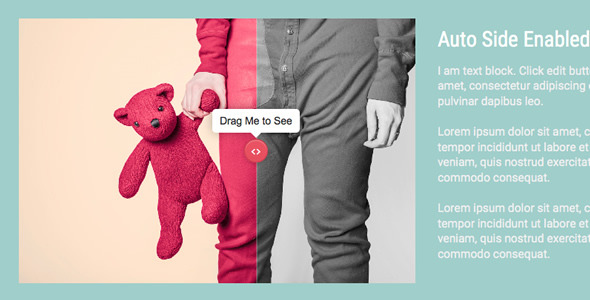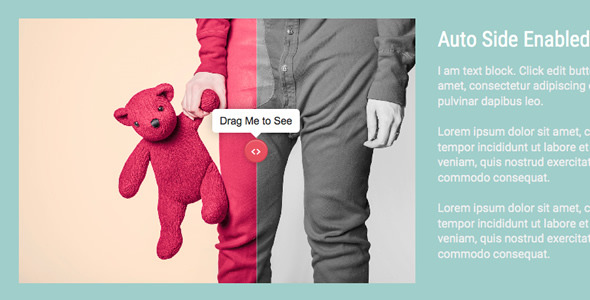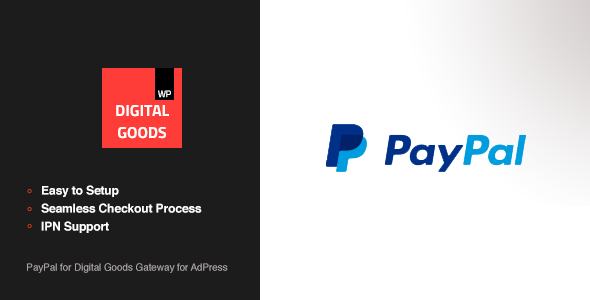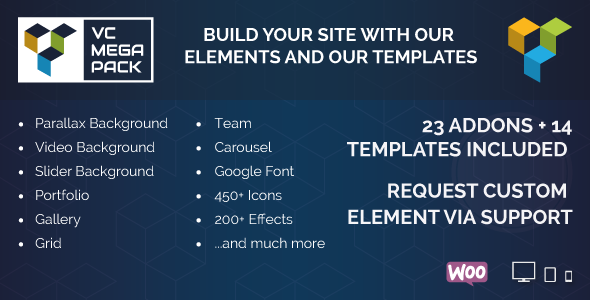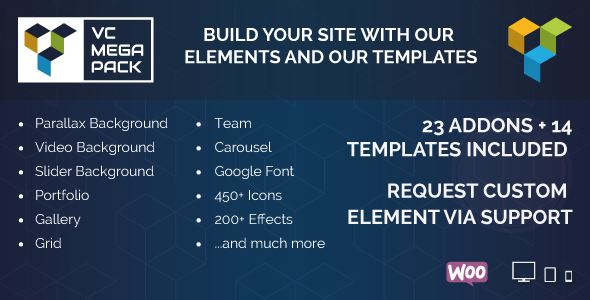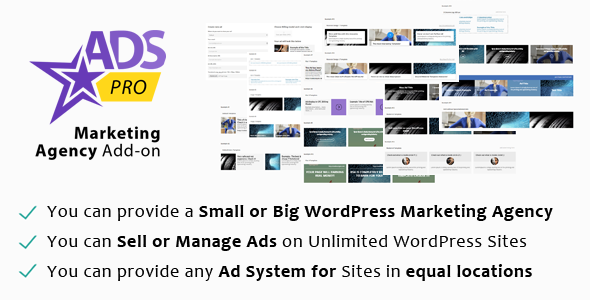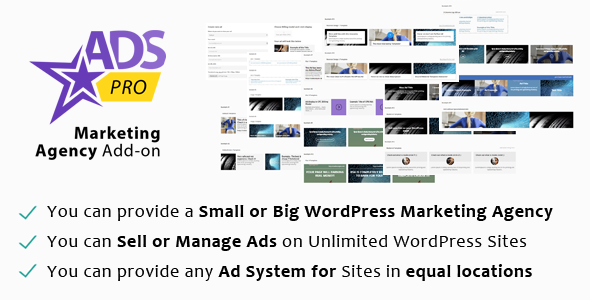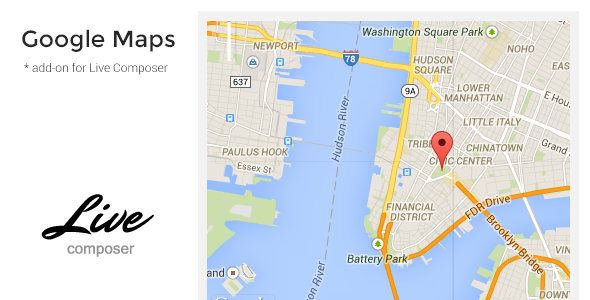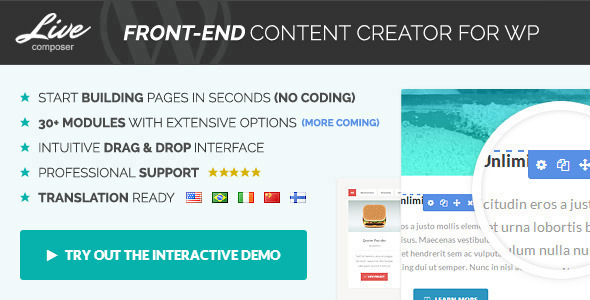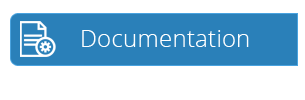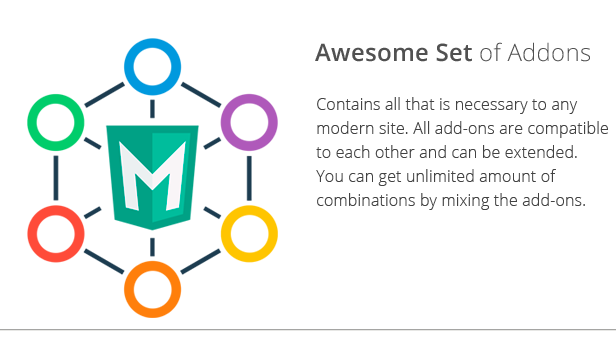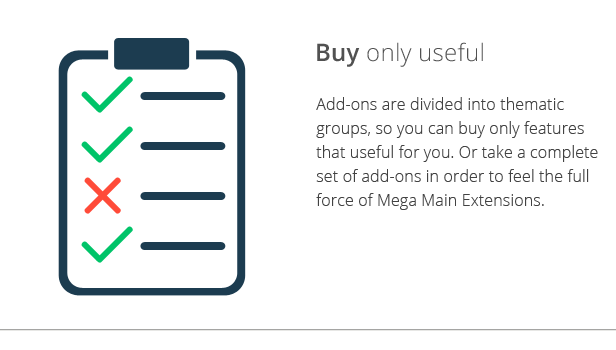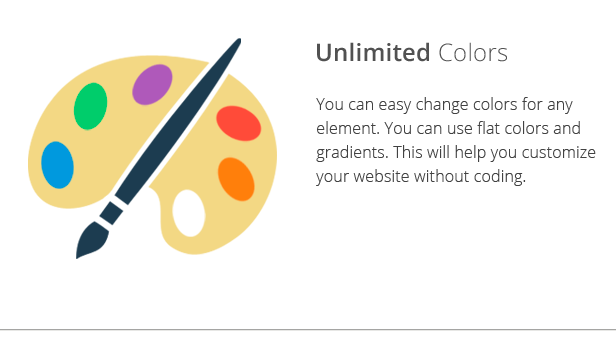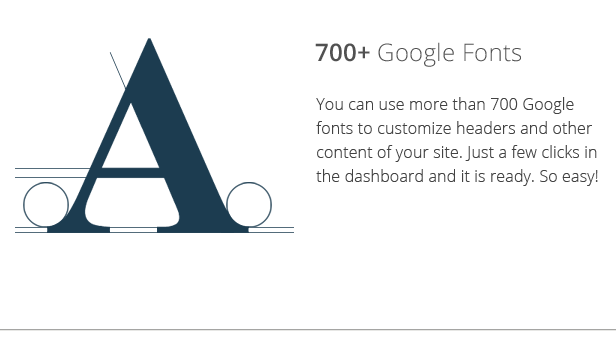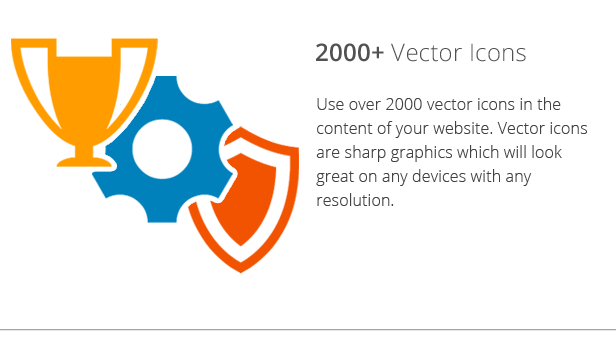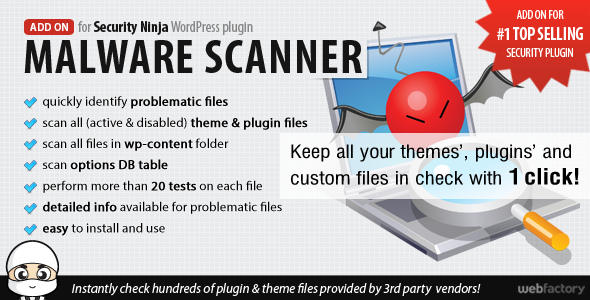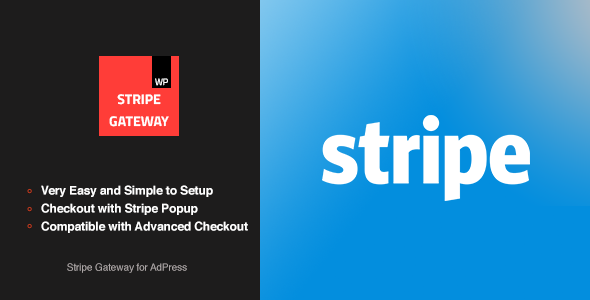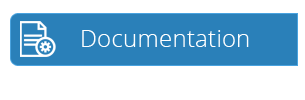

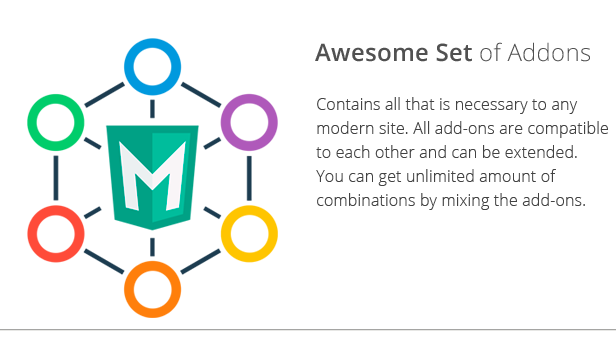

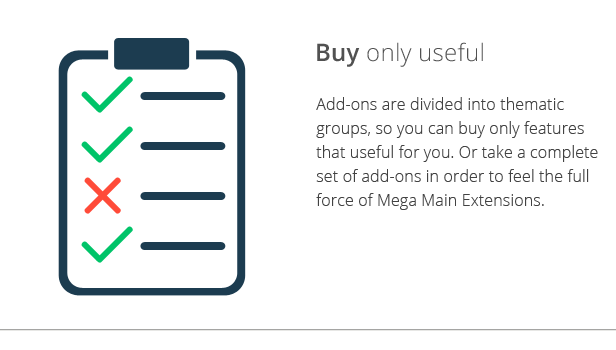
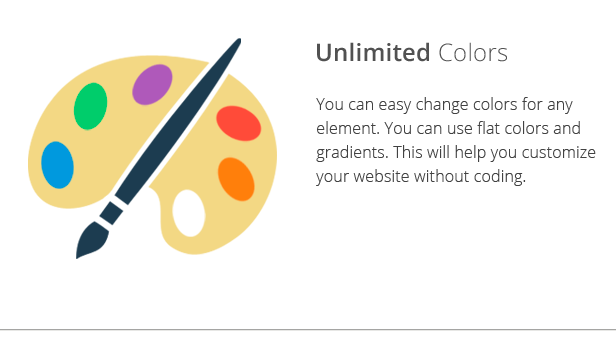
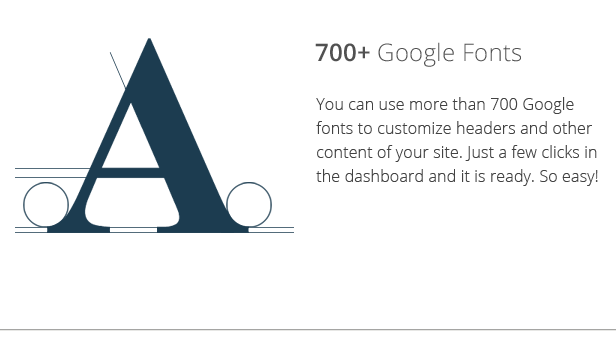
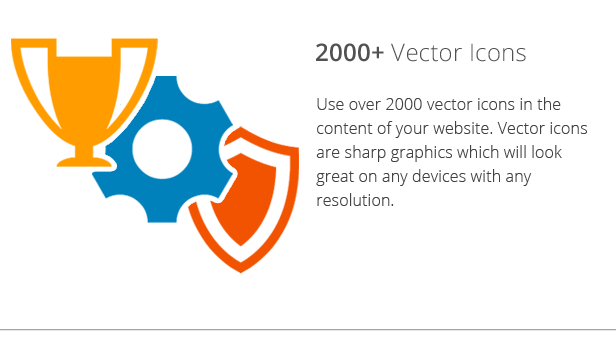

Awesome set of Add-ons. All add-ons are compatible to each other and can be extended. You can to get an unlimited amount of combinations by mixing the addons.
Suggestion – Solution. Tell us what you need and maybe you’ll get it with the next update. Suggest new feature
Buy only useful. Add-ons are divided into thematic groups, so you can buy only features that useful to you. Or take a complete set of addons in order to feel the full force of Mega Main Extensions.
Unlimited Colors. You can easy change colors for any element. You can use flat colors and gradients. That helps you to customize content of your website.
700+ Google Fonts. You can use more than 700 Google fonts to customize headers and other content of your site. Just a few clicks in the dashboard and it is ready, so easy!
1800+ Vector Icons. Use 1800+ icons in the content of your website. Vector icons are sharp graphics which will look great on any devices with any resolution.
Friendly Support. We usually come back to you in less than 24 hours. Our support staff would be happy to help you solve any issues and listens to your suggestions. Open Support ticket
Updates history
1.0.0 (2015.02.11) – Initial Release.
- Initial Release