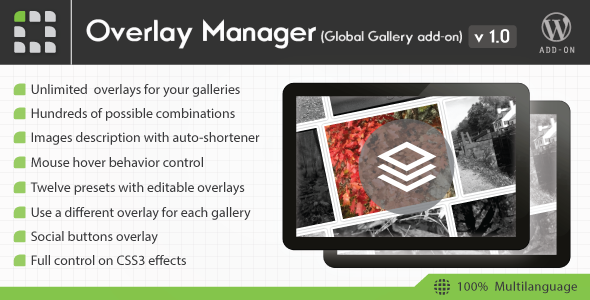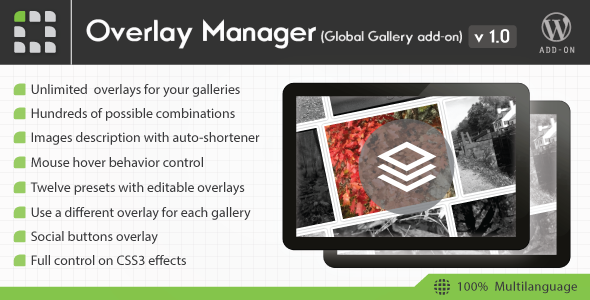Hero Boxes is a responsive image showcase element for Visual Composer. Inspired the experimental design in Mary Lou’s Ideas for Subtle Hover Effects article, we replicated all the effects into something usable in todays modern browsers.
We have re-created 30 different designs, you can view them ALL from our preview site. Each design has a CSS3 hover effect that’s unique to each one.
This awesome addon for Visual Composer comes in 2 flavors: a single Hero Box and a Hero Box Gallery. The usage of both elements are very simple, simply select your image/s, add your title and captions, an optional link, a color scheme. The result is a beautifully constructed image box complete with hover effects.
Hero Box Galleries uses your image titles and descriptions as the labels for your hero box. One of our favorite features is the capability to use a random effect per hero box inside the gallery, the result is a delightful eye candy of different effects.
Full Feature Set
- 30 Beautiful designs,
- Easy to use Visual Composer elements,
- Create single or a gallery of Hero Boxes,
- Fast and smooth CSS animations,
- Responsive, works great in mobile devices,
- Create responsive 2 or 3 column galleries,
- Tint each hero box with a different color for a filter-like experience,
- Works with any theme,
- Very easy to use,
- Properly coded in WordPress standards,
To ThemeForest WP Theme Developers
You can just include this item as a plugin which your customer can install and active along with your theme.
If you want to include this item in your ThemeForest WordPress theme, please purchase an extended license and let us know in your support page.
Live WordPress sandboxes are provided by the awesome WP Demo
Having Trouble with the Plugin?
Head over to the support tab and check out the FAQs, or submit a support ticket!
Enjoying the Plugin?
Be sure to leave a rating and review and show us some love.
Check out Our Other WordPress Plugins
Updates
Version 1.0
* Initial release
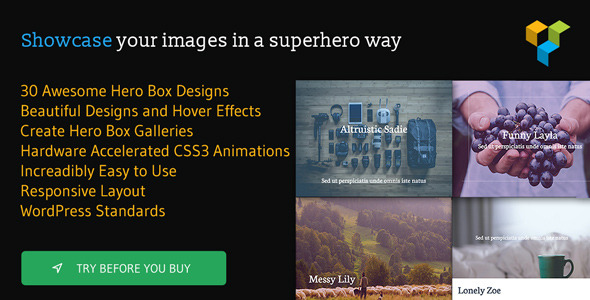
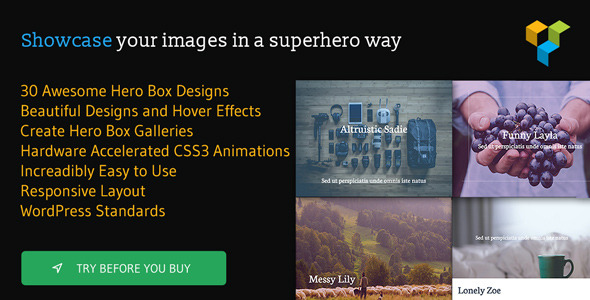








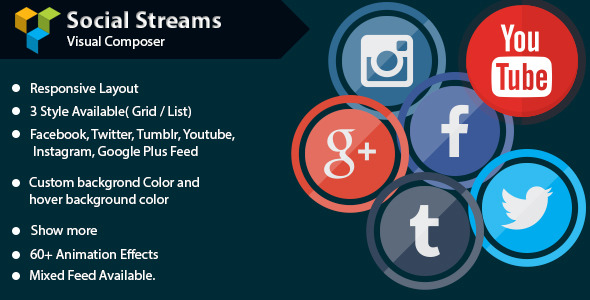
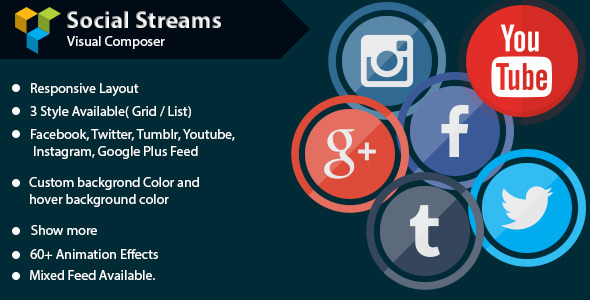
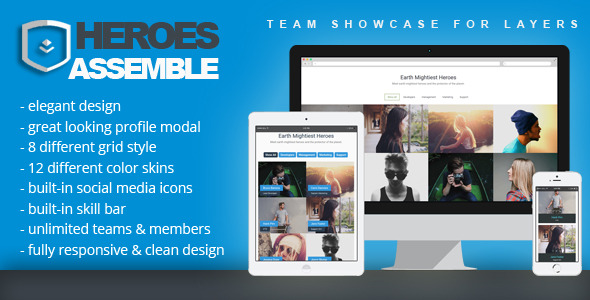
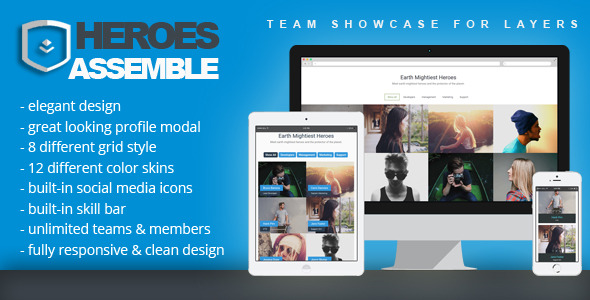

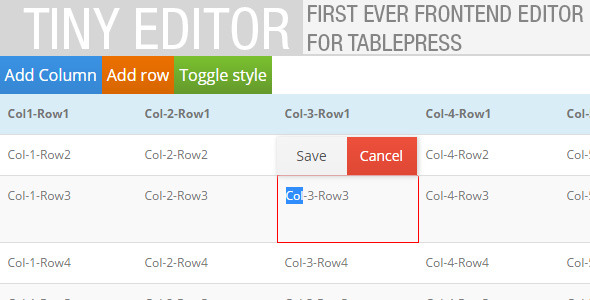
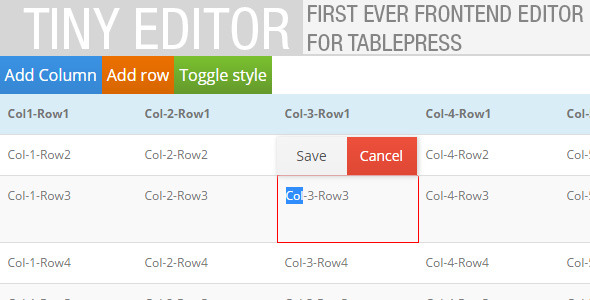









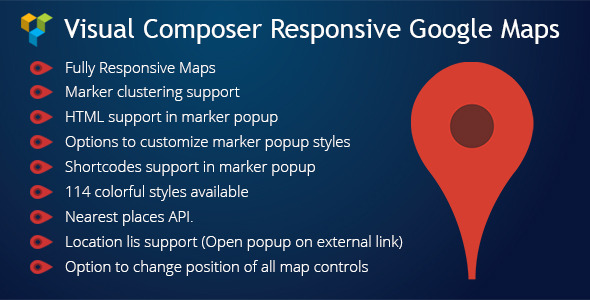
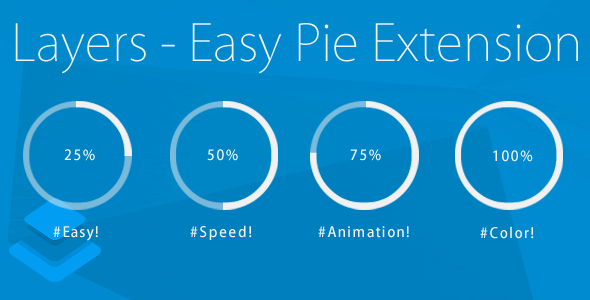
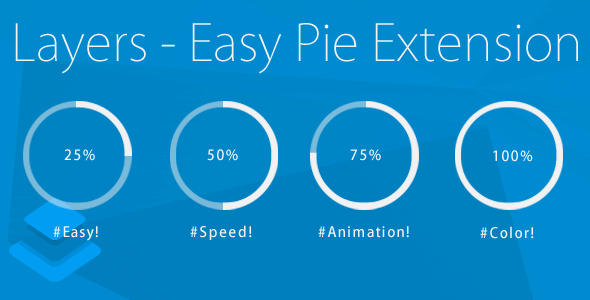



 VC elements is an extension for one of the most popular plugins for WordPress: Visual Composer. The plugin adds 46 new types of elements. Each type of elements has from several to several dozen settings. Next to that there were added advanced background effects (parallax, video, gradient, overlay mask, row separators and slideshows).
VC elements is an extension for one of the most popular plugins for WordPress: Visual Composer. The plugin adds 46 new types of elements. Each type of elements has from several to several dozen settings. Next to that there were added advanced background effects (parallax, video, gradient, overlay mask, row separators and slideshows).