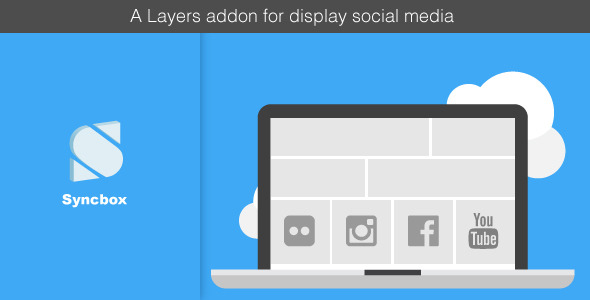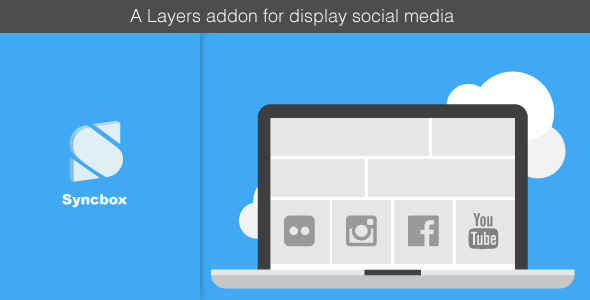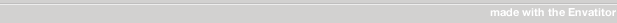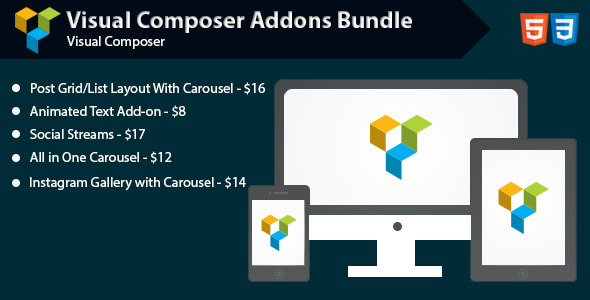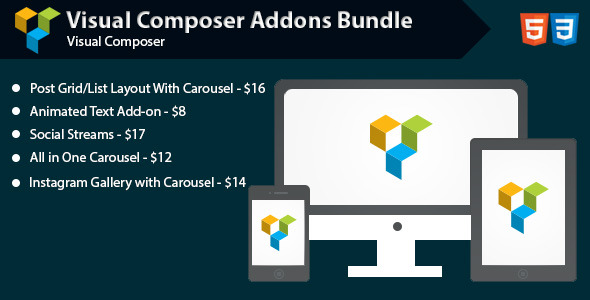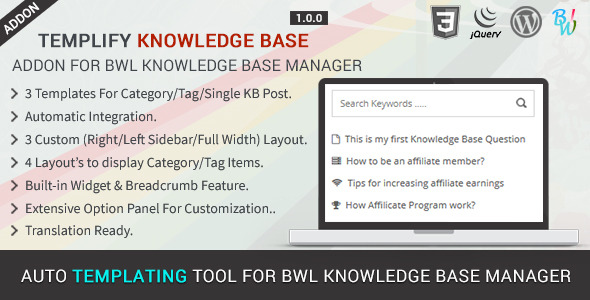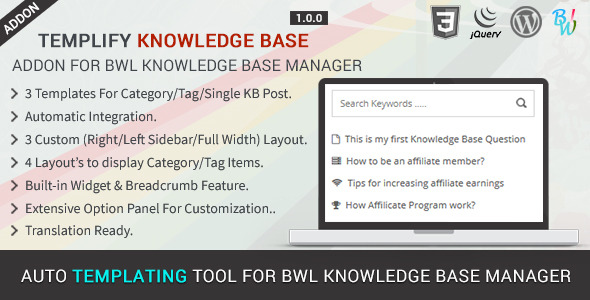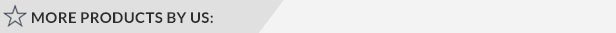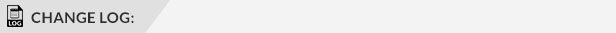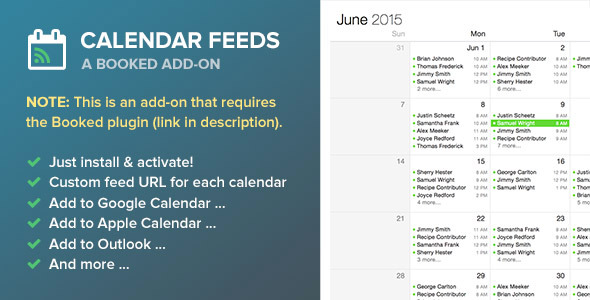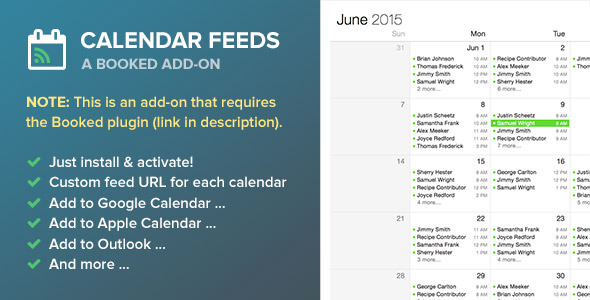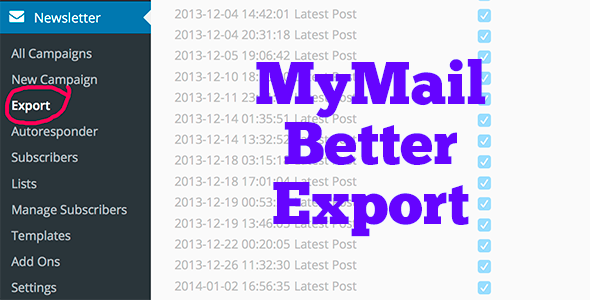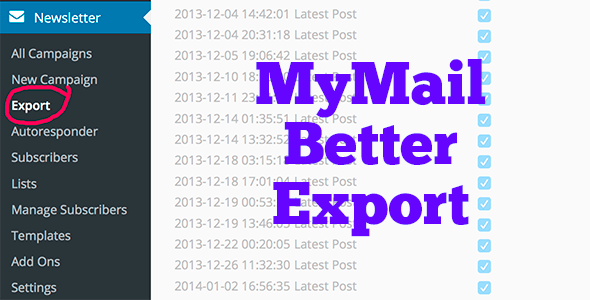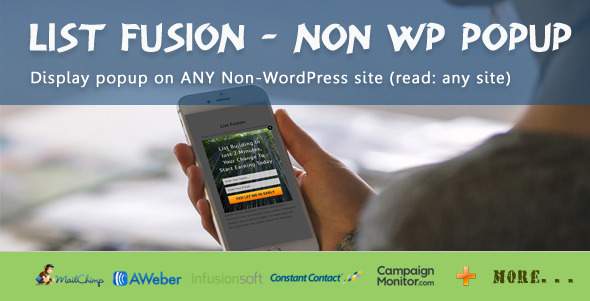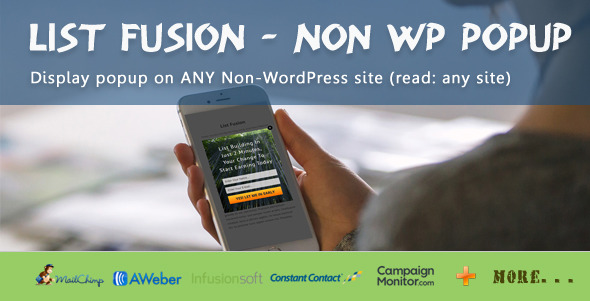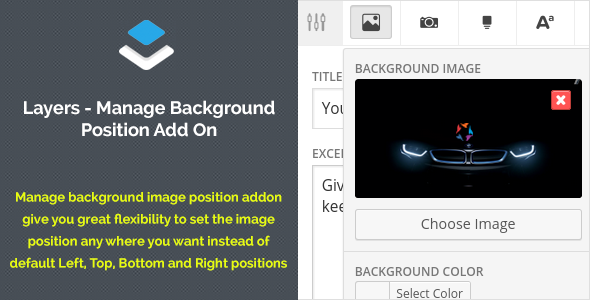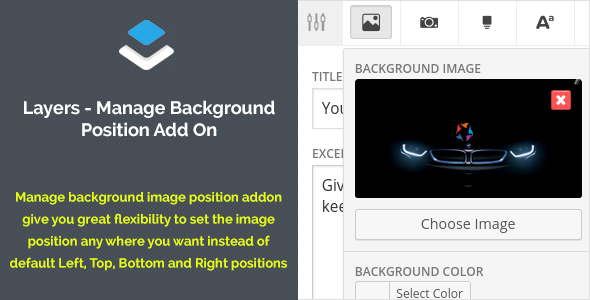Note: This is an add-on. You must have at least 1.0.8 version of BWL Knowledge Base Manager to use it.
Templify KB is a powerful BWL Knowledge Base Manager Addon that allows you to display Knowledge Base Category, Tag and Single post contents in custom templates without create/modify any single file inside you’re theme folder. Addon automatically handle Knowledge base category, tag and single post templates. Addon comes with responsive and mobile friendly grid layout system. So,you can easily display you’re Knowledge Base contents in small devices without any issue.
Addon comes with built-in widget feature. You can add any custom widgets( 7 Types unique widgets available with BWL Knowledge Base Manager) in sidebar areas only for the KB items. That means you have the complete freedom to manage knowledge base page sidebar contents.
Extensive Option Panel:
Addon has extensive option panel that allows you to customize page layout, search box settings, breadcrumb settings and many more. You can display categories and tags in 4 different style with 3 different page layout(Right sidebar/ Left Sidebar/ Full Width). Also, you can enable/disable any templates from option panel.
Does This Addon Work with My Theme?
No matter which WordPress theme you’re using now, Addon automatically sync it’s layout with you’re current theme structure. You may need to add some custom style-sheet to adjust layout a little bit (Free Support From Developer). That’s why we added custom CSS panel to insert custom CSS code without changing single line of theme/plugin original CSS code.
Template Demos:
1. Category Page Template
2. Tag Page Template
3. Knowledge Base Single Post Template.
Full Features List:
- Zero Configuration & Easy to use.
- Automatic Category, Tag and Single Post Templates For Knowledge Base Contents
- 3 different layouts(Left Sidebar/ Right Sidebar / Full Width).
- 4 Custom styling( Rectangular/ Rounded/ Iconized/ Simple ) to display category and tag posts
- Extensive Option Panel to Enable/Disable Templates and customize other stuffs.
- Unlimited no of Knowledge base items with drag & drop feature.
- Custom Breadcrumb.
- Custom Widget Area.
- Responsive Grid Layout.
- Translation Ready.
- Support latest WordPress version.
- Premium & Quick support directly from developer.
- Step by step documentation.
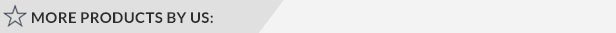



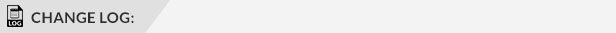
2015, June, 24 - v 1.0.0 - Initial release