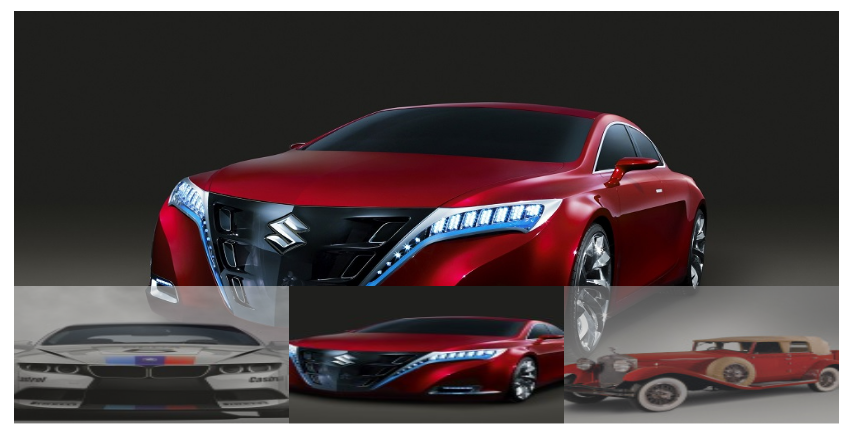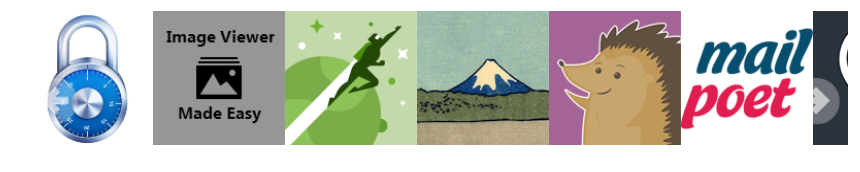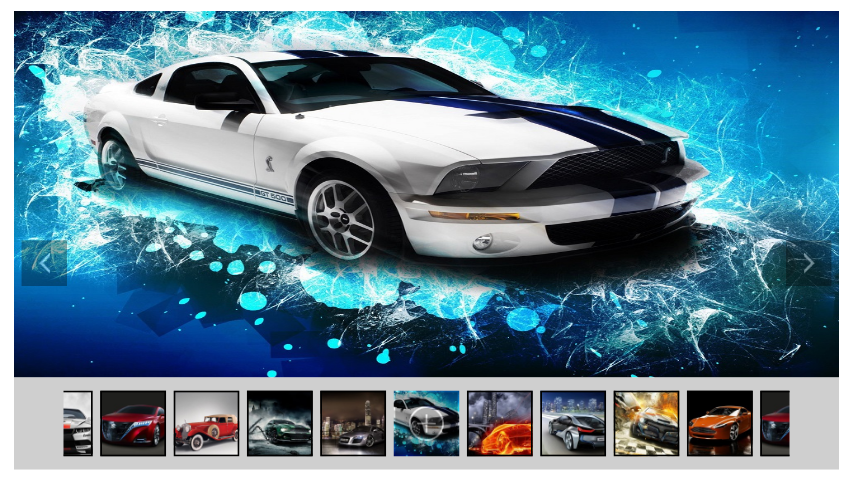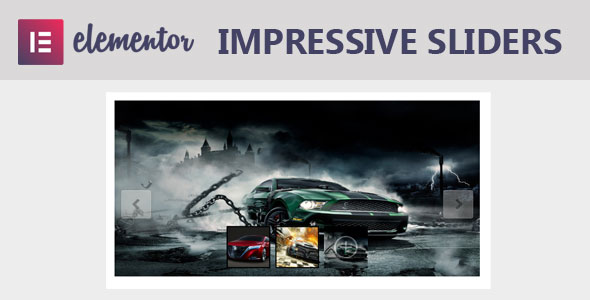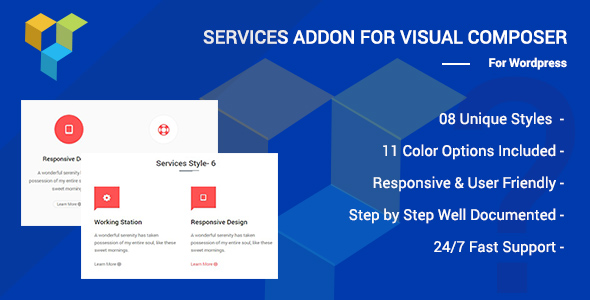Metro is widget builder that shows a Shopify store’s categories or products in an interactive way best fit for store’s homepage, which is like a website’s virtual front door, and can serve as a place to jump start site exploration. Metro makes it easy for visitors to discover their desired products/categories right from the start.
Basically Metro is a full Shopify App which it’s built as a WordPress plugin making easy for you to administrate multiple stores right from your WordPress Admin area. Metro also allows you to place recurring charges for stores that install the app.
With Metro you can stop paying recurring charges and have your customers (shop owners) pay recurring charges to you, there is no limit on how many shops install the app.
Metro plugin consists of three parts:
1. Super Admin Area
This is the place where you edit app’s settings like: Shopify API key, API secret, pricing details ( how much would you charge / shop / month, trial days & test charges), set up whitelisted shops and much more.
2. User Admin Area
This is the app’s admin area that integrates within shops. Your users ( shop owners ) will be able access it right from their shops, make the required changes and add functionality to their shops.
3. Storefront
The app’s storefront functionality. The script and data that are being loaded within shops. The whole script it’s pretty small ( ~ 20KB ) and it does not slow down the shops speed since it follows Shopify rules (it’s being added after the document is loaded).
With Metro you can create two types of widget blocks: simple and filterable. Using the filterable feature you can segment categories further. A filterable widget block could have sections like: Men, Women, On Sale. Each section could have different items that could point to a certain category or product.
Features
- Metro easily integrates within a shopify shop
- Place recurring charges for your clients
- Easy to use admin interface
- Easy to add a widget / gallery within your storefront homepage, regular page or within any template
- Super fast, the whole script it’s pretty small ( ~ 20KB )
- Easily change colors & style
- Each item within a widget block has the following settings: image, custom link, overlay color & opacity, call to action text, position and color of the text, custom width (percent), use MP4 loop video
- Custom CSS
- Comprehensive documentation & video tutorials
App install & setup (video)


Place shortcode within storefront homepage (video)

Place shortcode within a regular page (video)

Documentation
Compressive documentation with video tutorials ( View Documentation ). For further questions fell free to contact me through my profile page.
Requirements
- SSL is required. The Shopify Admin uses HTTPS for all pages. If you don’t have SSL enabled for your domain please contact your hosting provider and ask to enable SSL for this domain. Depending on your hosting provider, you might need to buy a SSL certificate. Failure to use SSL when running an embedded Shopify app will cause errors in web browsers, due to mixed content restrictions.
- PHP version 5.5 or greater is required
- cURL is required. In order to make authentication requests to Shopify API, PHP cURL extension is required. If CURL is not enabled please contact your hosting provider and ask to enable cURL.
- A Shopify Partner Account. You can create one for free here: Shopify Parners. In order to receive money from Shopify make sure to fill out your PayPal account details.
NOTE! Please note that the app is not to be published on the Shopify App market, I doubt reviewers will allow the same app to be published multiple time. Furthermore, they usually require some tweaks & additional documentation within the user admin area.
Credits
Both “Super Admin Area” & “User Admin Area” are built using React v16 framework, Material UI and Shopify Polaris components