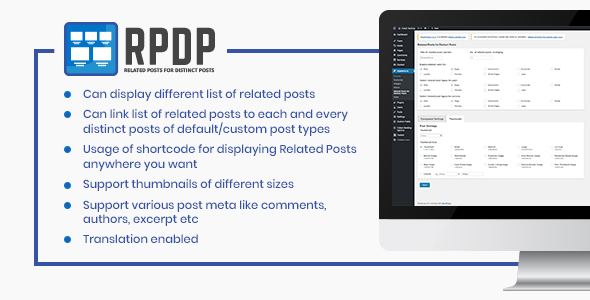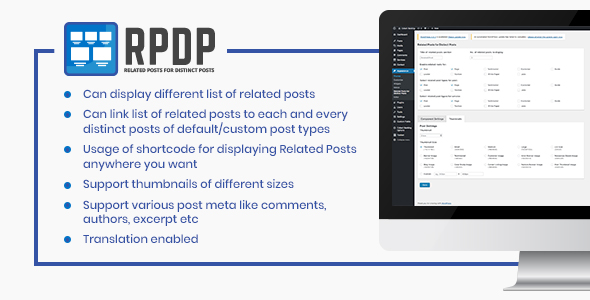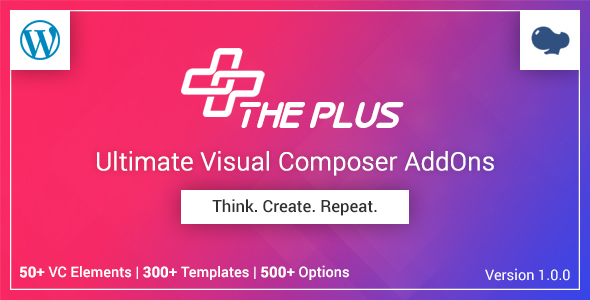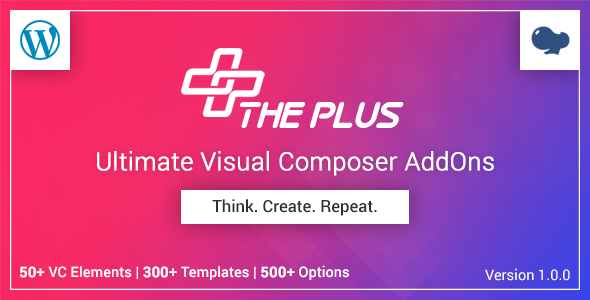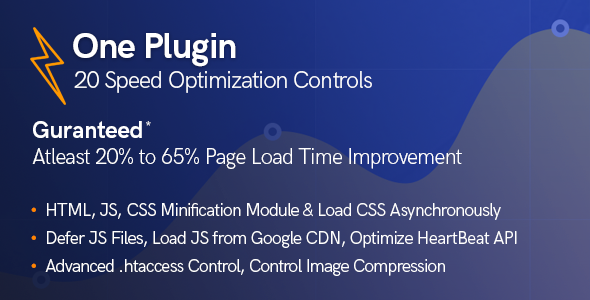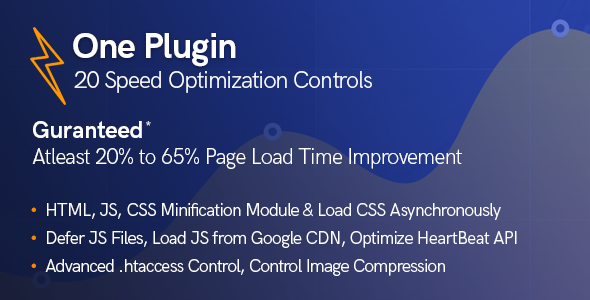Related Posts for Distinct Posts is a WordPress Plugin that displays list of different default posts as well as custom post as related posts. You can search and select different related posts for every single individual post.
It has the following features:
- Can link list of related posts to each and every distinct posts of default/custom post types
- Usage of shortcode for displaying Related Posts anywhere you want
- Support thumbnails of different sizes
- Support various post meta like comments, authors, excerpt etc
- Translation enabled