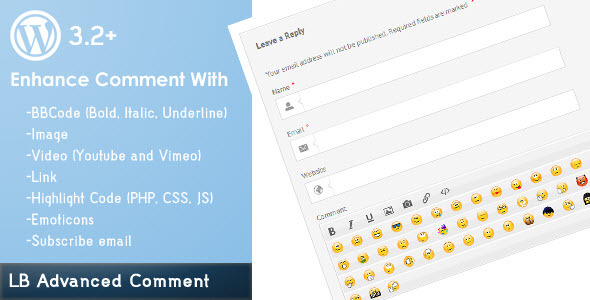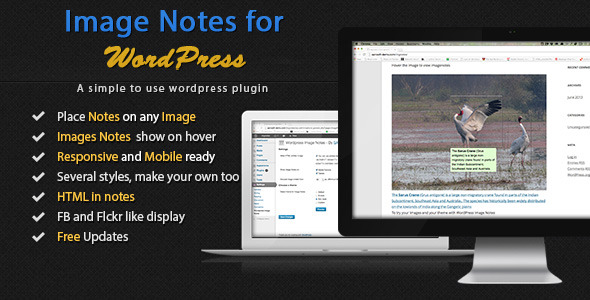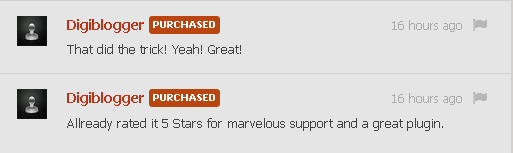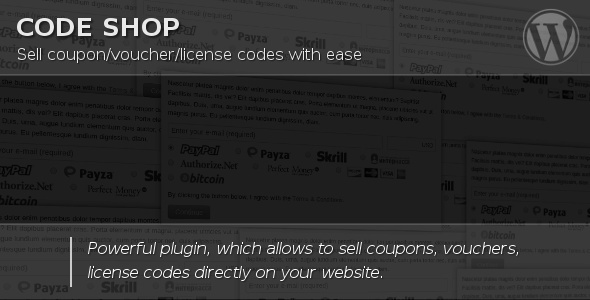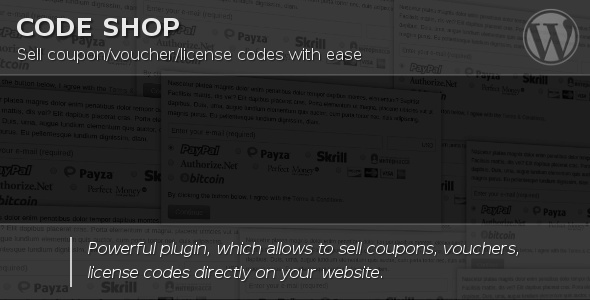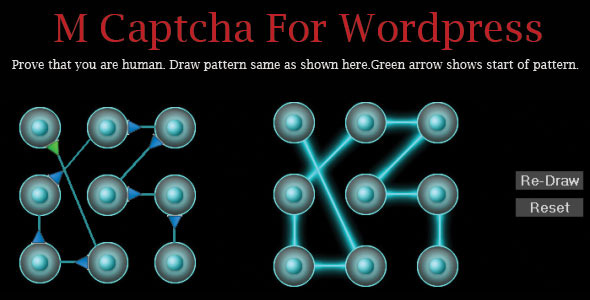The WordPress Youtube Channel Anywhere Plugin is a wordpress plugin that allow you to display specific number of videos from any youtube channel anywhere on wordpress blog/website like pages , posts , widgets , sidebars e.t.c with a responsive layout and a built-in lightbox.
Just a samll piece of text to place wherever you want it to show.Manage the video title color , hover border color e.t.c in Admin Settings Menu.
Note : If you want any additional function to be added , please do a comment and we will try to update the plugin.
==============================================
Update ::::: ScreenShots of New Control Panel
Update ::::: ScreenShots of New Control Panel

==============================================
Main Features:
Easy ImplementaionLight, easy to use admin interface ,Just a small string will show a whole channel with its videos on any type of post or page or sidebar. |
Color Selection using Color PickerAdmin Panel allow to change the border color of thumbnails and the title color of the video using built-in color picker. |
|
Buillt-In Lighbox Video PlayerPlugin come with a built-in lightbox video player which is also responsive and play the video using ajax on the same page. |
Multi Columns/Layout SupportUsing the Width setting of SHORTCODE you can select the layout of videos of a channel to be in one column or in two columns or more then two columns. |
|
ResponsivePlugin show channel videos and play them in Responsive layout, so it is not a problem which device is being used to browse your website. |
Unlimited ChannelsYou can add/show unlimited channels on each post or page , for each channel you have to add a shortcode something like that : [showchannel user=”plumplard” mwidth=”900” iwidth=”300” total=”5”] here plumplard is a username of channel. |
|
All Post Types SupportedYou can show videos from channel on each type of post. Even its page or post or article or sidebar , you can show videos from channels everywhere. |
Custom Post Types SupportIt works with custom post types too.So no worry if your theme have any custom post types. |
Updates
Added CURL Support
Added New Control Panel to Generate Shortcodes
Added Ability to show 1000+ Videos from a channel on one page or mulitple pages
Added “PLAY” icon on each video thumbnail
Added new LightBox to support JQUERY version in new WP versions
Added Support to Show or Hide Video Titles