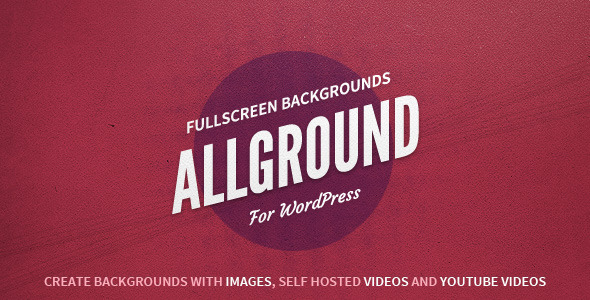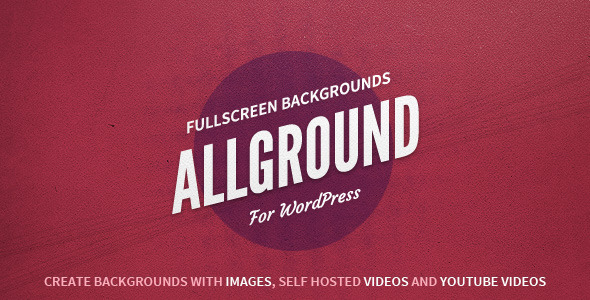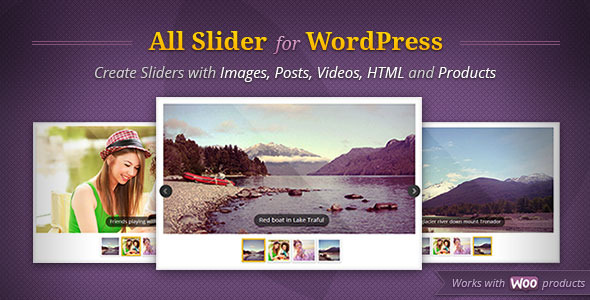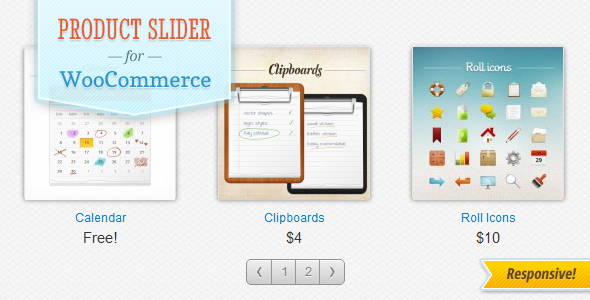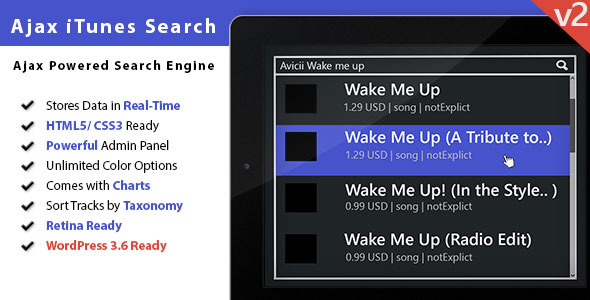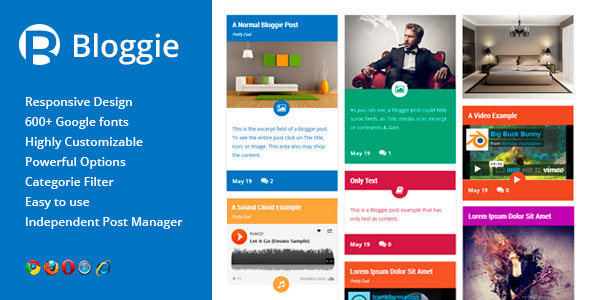The Youtube Playlist Anywhere Plugin is a WordPress plugin that allow you to display videos from any youtube Playlist anywhere on wordpress blog/website like pages , posts , widgets , sidebars e.t.c with a responsive layout and a built-in lightbox. You Can place it wherever you want it to show.There is admin panel to setup video hover color , text title color e.t.c
Note : If you want any additional function to be added , please do a comment and we will try to update the plugin.
Main Features:
Easy ImplementaionLight, easy to use admin interface ,Just a small string will show a whole channel with its videos on any type of post or page or sidebar. |
Color Selection using Color PickerAdmin Panel allow to change the border color of thumbnails and the title color of the video using built-in color picker. |
|
Buillt-In Lighbox Video PlayerPlugin come with a built-in lightbox video player which is also responsive and play the video using ajax on the same page. |
Multi Columns/Layout SupportUsing the Width setting of SHORTCODE you can select the layout of videos of a channel to be in one column or in two columns or more then two columns. |
|
ResponsivePlugin show channel videos and play them in Responsive layout, so it is not a problem which device is being used to browse your website. |
Unlimited playlistsYou can add/show unlimited playlists on each post or page , for each channel you have to add a shortcode something like that : [showplaylist id=”plumplard” mwidth=”900” iwidth=”300” total=”5”] here plumplard is a ID of playlist created on Youtube. |
|
All Post Types SupportedYou can show videos from any channel by adding it to playlist on each type of post. Even its page or post or article or sidebar , you can show videos from playlists everywhere. |
Custom Post Types SupportIt works with custom post types too.So no worry if your theme have any custom post types. |
Video Tutorial: How to Use Plugin
Coming soon
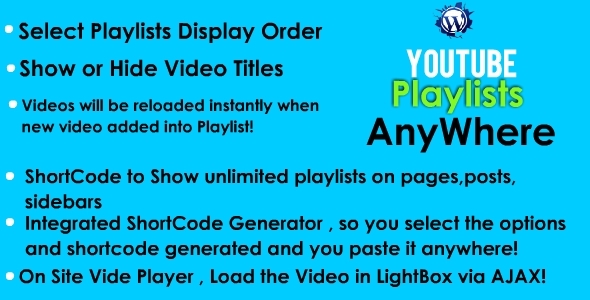

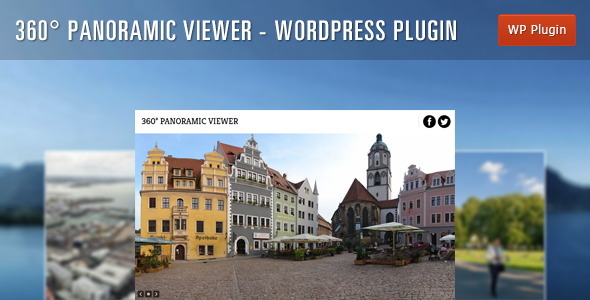
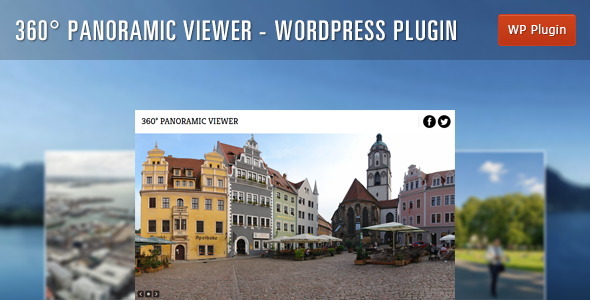














 .
.