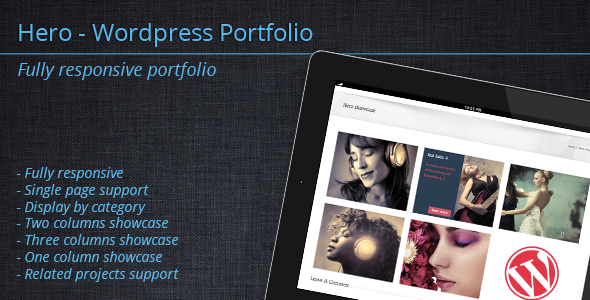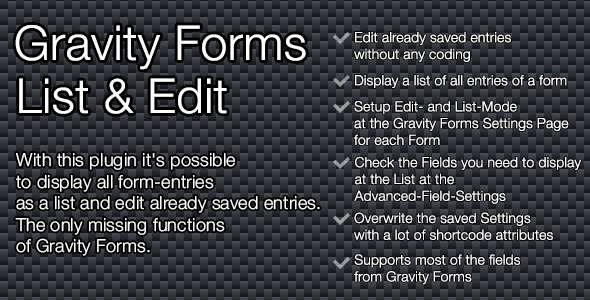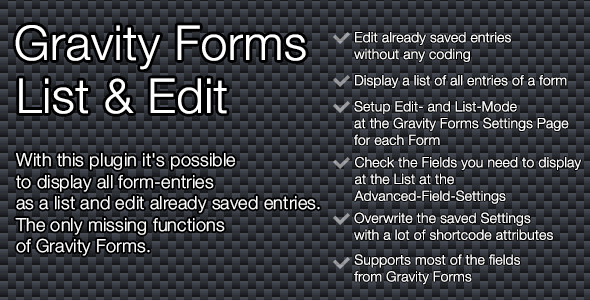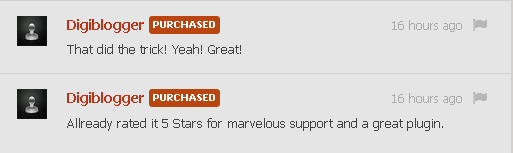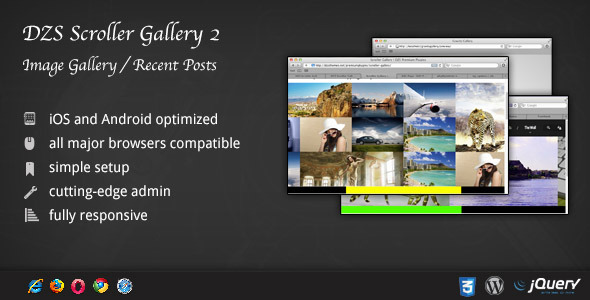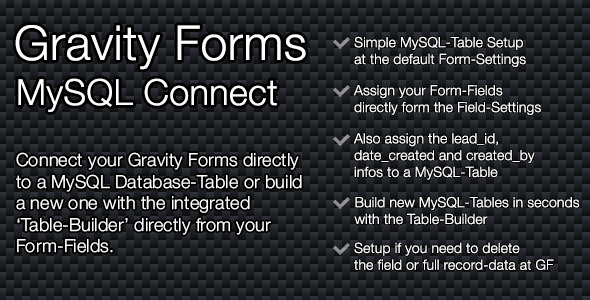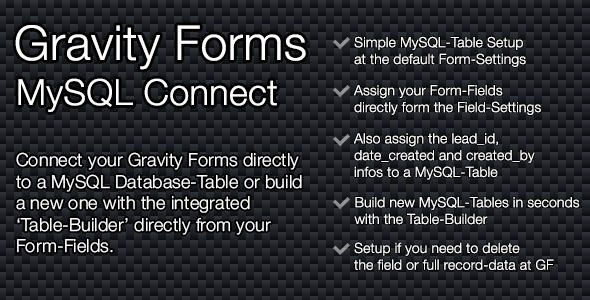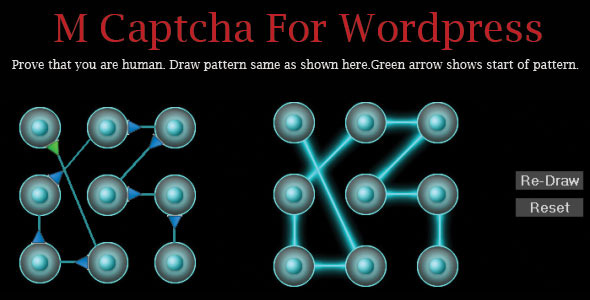Features
Contact Form 7 Auto Responder Addon is a plugin which completely transforms contact form 7 plugin into a lead generating and list building software.
Normally CF7 sends the inquiry(content) to the email, but our plugin not only does this but it also sends the inquiry to autoresponders like aweber, mailchimp, getresponse, imnica mail, icontact, constant contact, vertical response and campaign monitor.
Not only this all the inquiry are stored in the backend of the plugin where you can easily download in your excel sheet.
Let’s take a look at some of the key features…
1. Our software integrates Contact Form 7 to your email auto responder accounts (see below for providers supported). Now, data submitted via the form is not only sent to you via email but is also captured for automatic list building.

2. But I don’t use auto-responders, can I still have the leads saved…? YES!.. This plugin captures and stores the leads in your WordPress database. We also use the dashboard to display the data in a format where you can easily see all the leads, which form they came from AND the ability to export to a csv file for Excel!

3. But guess what, I don’t even use Contact Form 7- can I still get the leads saved? YOU BET!!!!… This plugin provides 4 different widgets which you can integrate to auto-responders. Like above, the leads are transferred to the respective account and to the WordPress database and dashboard…

This plugin has also got 4 drag and drop widget by which you can easily capture the leads or email if you don’t have CF7 installed.
This plugin stores all the datas so that you get all your important clients/customers in your database. and who knows any client can change your life.
The plugin works with existing contact forms which are already created in your site, you just need to map them in the plugin settings area.
Support :
For Complete details about the plugin installation and setting we have given a complete documentation Here.
To get official help with your support related questions, please mail us on support@himanshusofttech.com.