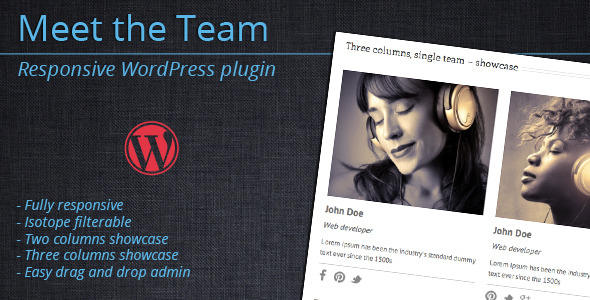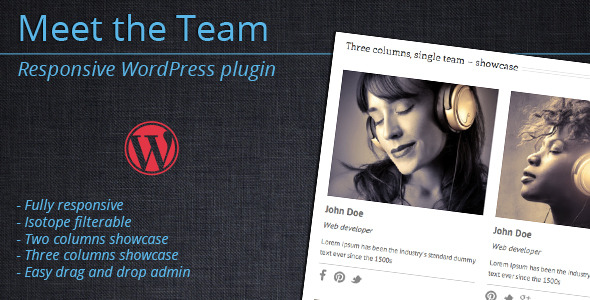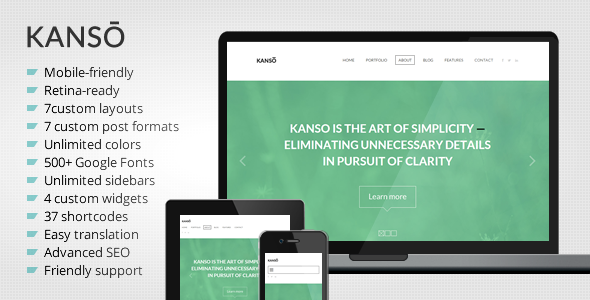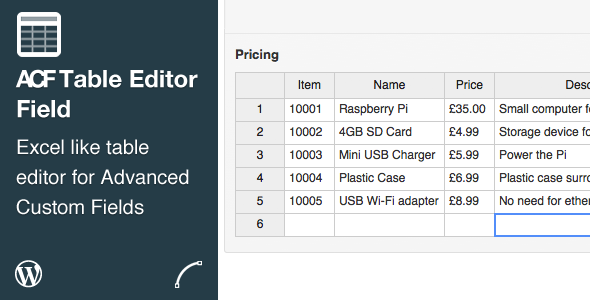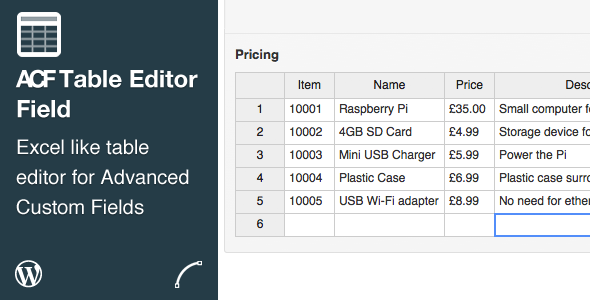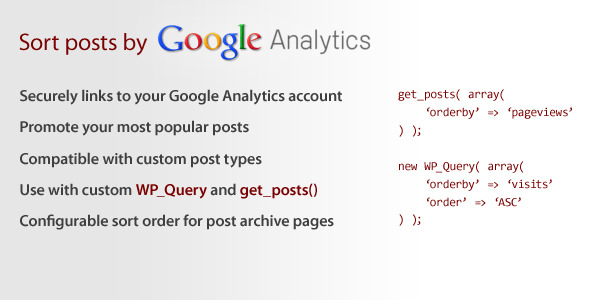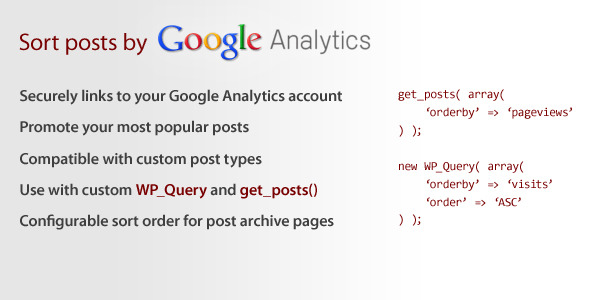If there is one thing in WordPress we would all like to change, it would be gallery functionality: It is easy to handle, and yes, we love it, but it is also limited and cumbersome in the options and looks department. YoGallery is a magical plugin that fixes and adds functionality to your beloved, built-in, WordPress gallery. No more installing additional gallery plugins, confusion, duplicated galleries, complicated settings and so on. There is no need to be a super-WordPress-geek to have a jaw-dropping gallery. You can have one too. Simply install the YoGallery plugin and carry on with managing your galleries as you would normally do. It is a really simple and elegant solution. We love it, and hope you will too. Looking forward to your feedback!
See for yourself how easy I am 

Amazing fullscreen galleries, hassle free.

Beautiful viewing experience. Focus.

Define columns, rows, sizes and animations to fit your likings.

Same WordPress based admin but a bit enhanced for your convenience. Simple and familiar.

Note:
Due to the WordPress structure, this plugin is only compatible with WordPress version 3.5+
With YoGallery you get:
- same, old, familiar way of managing your galleries – we are not a stand alone plugin, we enrich the built-in gallery functionality
- responsive designe – mobile, tablet and desktop ready – can be actually used, unlike others
- retina ready
- creating stunning full-screen galleries is a blast
- trigger activates full-screen gallery
- arrows navigation, esc to exit full screen
- in-fullscreen preview mode
- auto full-screen galleries
- auto full width gallery in a single post
- different animations to choose from
- gallery position left / center / right
- caption support on hover / always / full screen
- user-define thumbnail size
- user-defined columns and rows
- zoom effect on hover
- inner / outer shadow option
- random order supported
- possibility to exclude gallery of your choice from the plugin
- optional auto-adoption of you existing galleries to new look
- localization ready
If you like our work, make sure to rate us 5 stars, it helps us a lot. Thanks!



 .
.