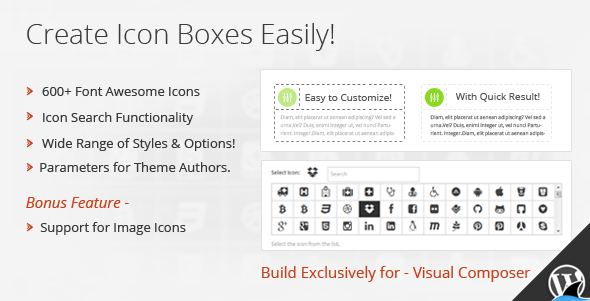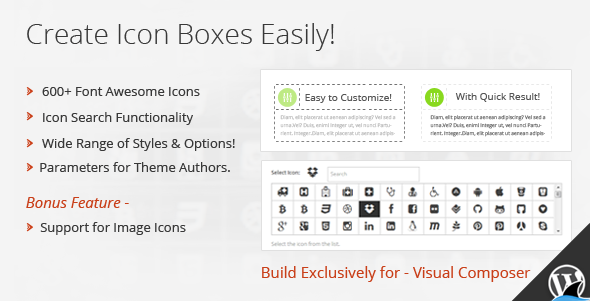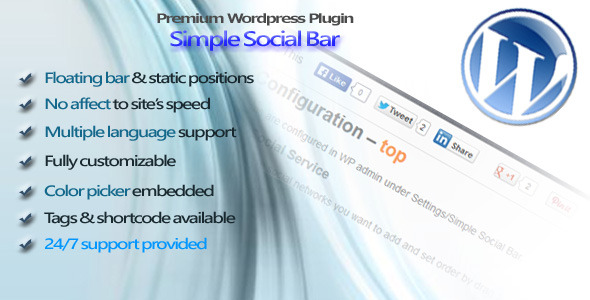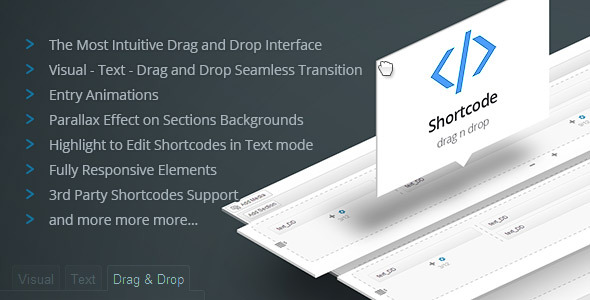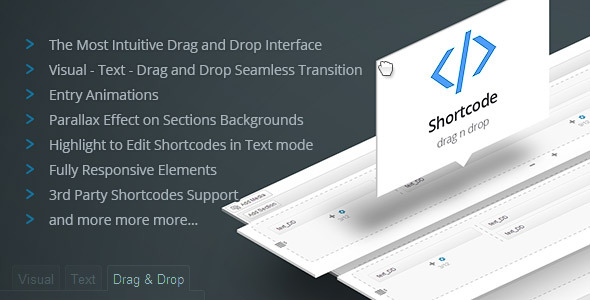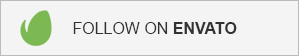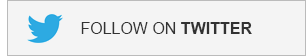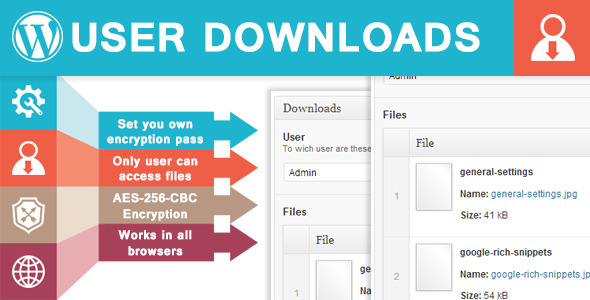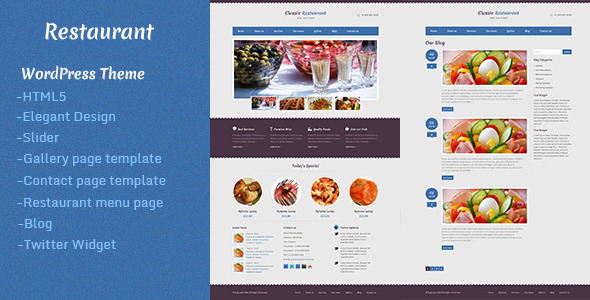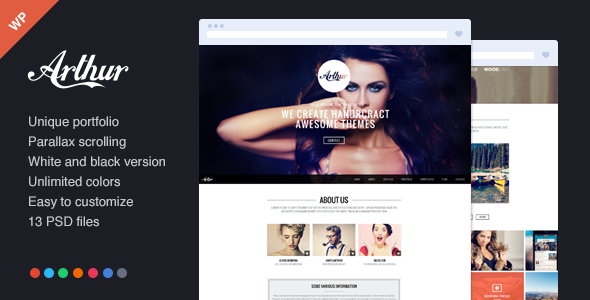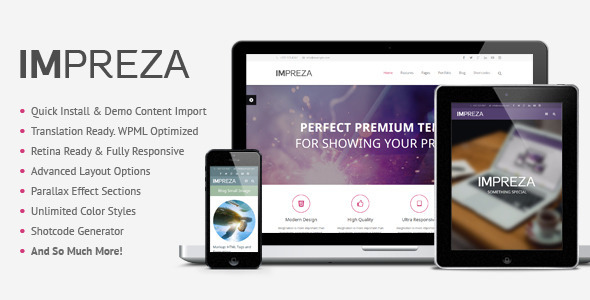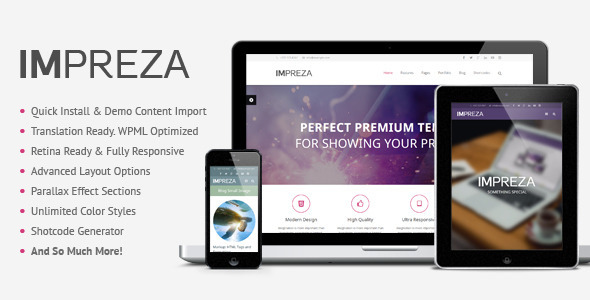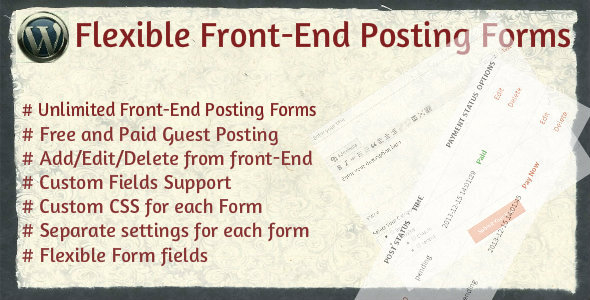Impreza is modern professional and flexible fully responsive retina-ready WordPress theme, developed with great attention to details. Theme can be used for any type of website: business, corporate, portfolio, products, marketing, etc.
You can modify layout, styling, colors directly from within the backend. Build your own style or use one of 10 predefined color styles right out from your WordPress Admin Panel. In addition to the global options you can set unqiue styling options for each entry as seen in the theme demo.

Retina Ready & Fully Responsive
Impreza theme provides responsive and flexible design. All page layouts works perfectly on all devices, from large monitors to mobile phones. All elements enhanced for Retina displays, so they look clean and sharp on modern gadgets.

Extensive Style Options & Unlimited Colors
Impreza theme comes with 10 predefined color styles. But you can go beyond them – adjust one of predefined or create your very own color scheme! Every color on the page can be changed.
Built in drag’n’drop Visual Composer
We have adjusted and incorporated Visual Composer plugin into our theme. You can easily build unlimited number of layout, because you can visualize what you will get at site page in the process of creation. Also it is very easy to rearrange and edit already created layouts.
Shortcode Generator
For a simple blog posts or a quick news the Visual Composer may be too powerful to use. In that case Shortcode generator is a best solution. You don’t have to remember all of shortcode names – just select needed block and fill in the options.
Parallax Effect Backgrounds
Impreza supports HORIZONTAL parallax backgrounds depending on cursor movement, and it also works on mobile devices depending on its position. You can easuly add parallax backgrounds to every page sections.
Advanced Typography Options
Love Impreza’s design, but want to adjust fonts? You can easily switch fonts for all text elements using our Options panel. Each font comes with preview, so you can be sure, that you have chosen right.
Over 360 Icons Integrated
Impreza comes with entire Font Awesome Icons set integrated. You can use them at IconBoxes, Tabs, Accordions and many other cases.
Slider Revolution Included
We have not only included Slider Revolution plugin into theme files, but also adjusted it’s style so you can create slides that will correspond overall Impreza theme design. You can create unlimited number of Sliders with help of this Premium Plugin.
Quick Install & Demo Content Import
Impreza is ready to use from the box. Quickly install it via FTP or WordPress and after you activate it you can load demo content in just One Button Click. Then you can add your own content on already designed pages.
Translation Ready. WPML Optimized
Impreza is created with best translation practices in mind and already contains language po/mo files for easier translation. You can add/edit languages easily. In case you need to run multiple languages at once, the theme is optimized for the WPML plugin.
Outstanding & Prompt Free Support
We care about our customers and provide 100% free support and updates. Answer customers` questions, guide and help them is number one priority for our team. You don’t have to take our word on it – see ratings of all our items at ThemeForest.

Other Key Features
- Clean, Modern Design can be used for any type of website
- Code built with SEO (Search Engine Optimization) best practice in mind
- Focus on typography, usability & user-experience
- Easy-to-use Shortcodes:
- Accordion and Toggles
- ActionBox
- Button
- Contacts
- Contact Form
- Counters
- IconBox
- Image Gallery
- Latest Posts
- Message Box
- Portfolio
- Responsive Columns
- Separator
- Simple Slider
- Single Icon
- Social Links
- Tabs
- Team Members
- Testimonial
- Video

Credits
Important Note: The images used on the Live Preview are for demonstration purposes only and are not included in the download file.
- Images Used in Live Preview:
- Illustrations are kindly provided by alexandreev
- Photos are kindly provided by myph
- Fonts:
- Resources Used:
Updates
Version 1.0 – December 20, 2013
- Initial release