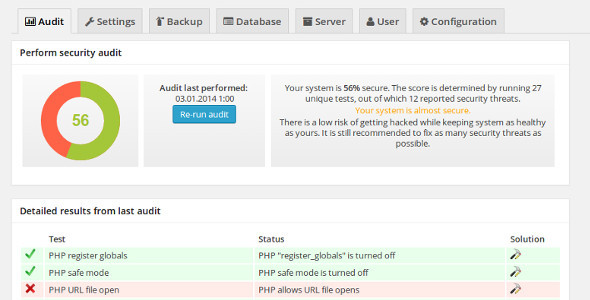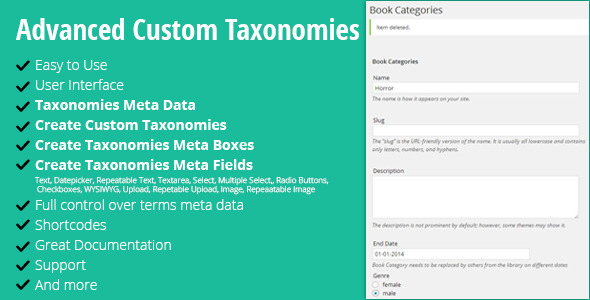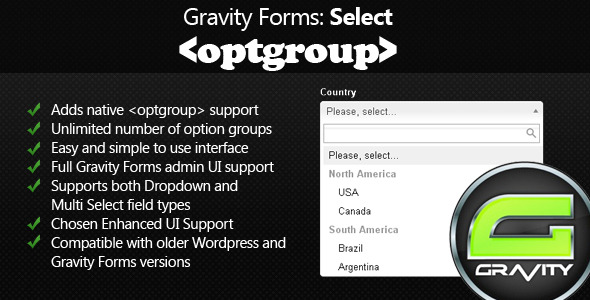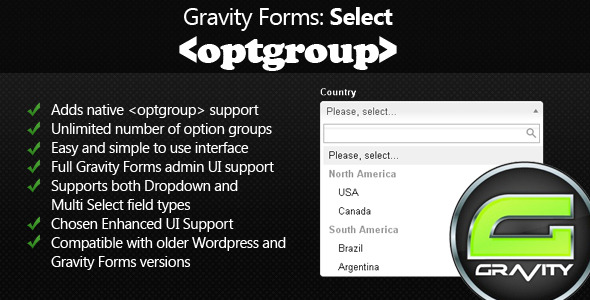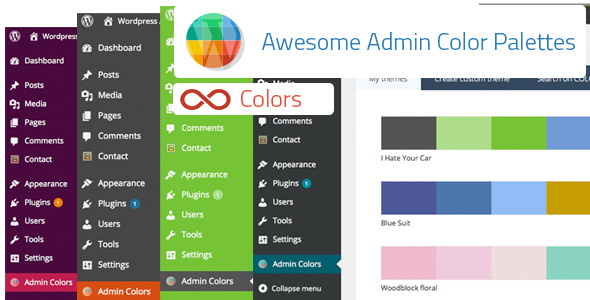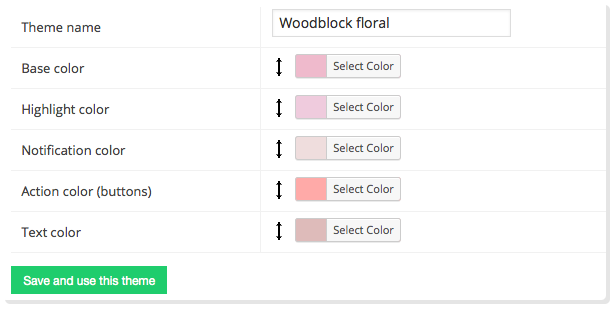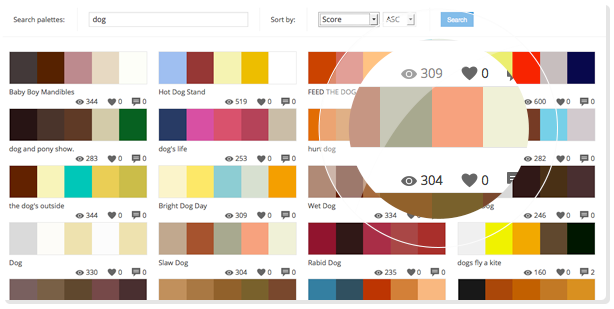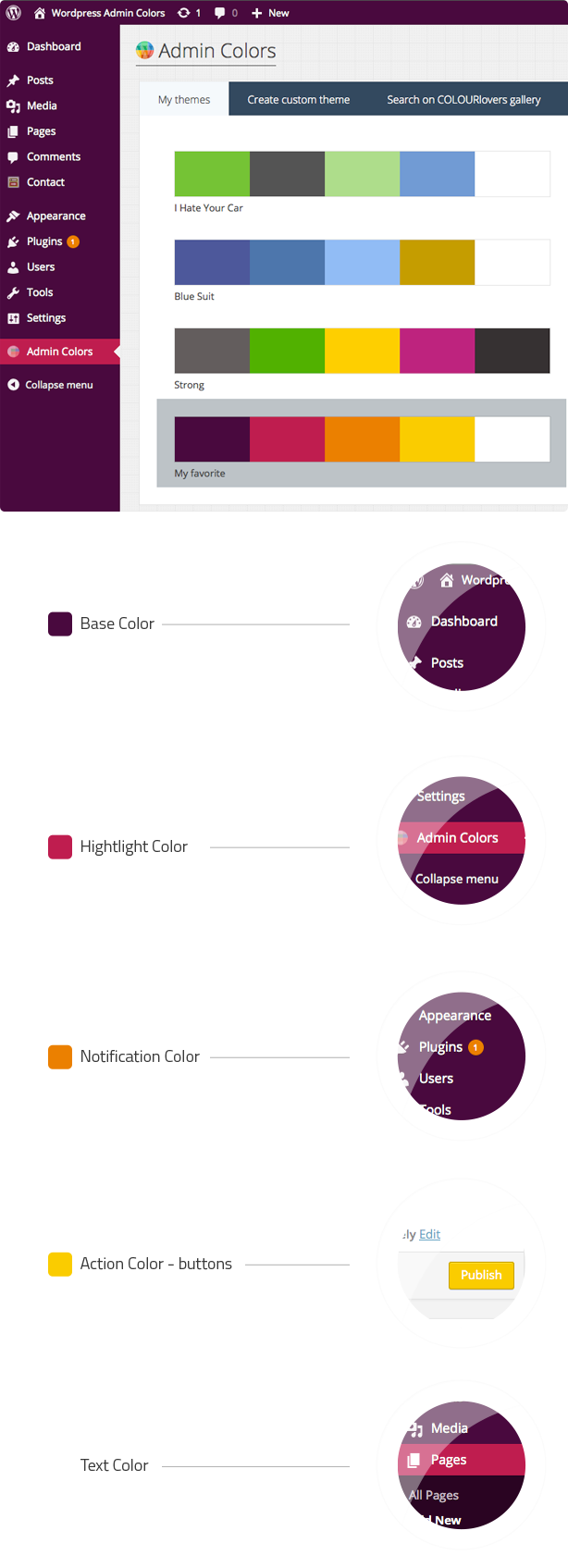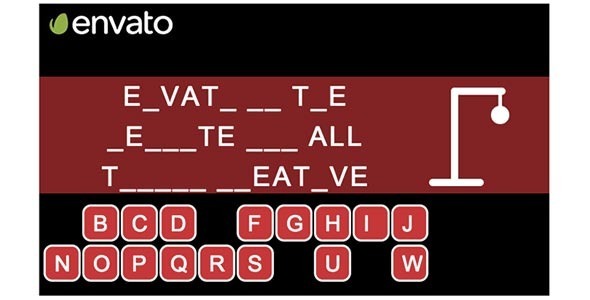Hello everyone and welcome to the WordPress version of MiniGO, a distinguished minimal coming soon page with a fair bit of sophistication. MiniGO is all about being neutral and letting your under construction page shine through the background you choose. It’s very easy to set up and customize, you can be online in less than 5 minutes after purchasing. You just add the included plugin zip file to WP, change the admin options to suit you and you’re done.
Would you like to buy the HTML version of minigo for just $6? You can check it out here : MiniGO – Uber Minimal Flat Coming Soon Page
With this WP Plugin you will be able to work on your site/theme while your visitors see the under construction page. When you’re done just disable it in the MiniGO admin and your new site will be live. You can then keep using it whenever you need to take your site into maintenance mode.
While it’s deceptively simple (as it should be) a significant amount of work has been put into it and we hope it shows in the details. You will be able to customize a ton of options from the plugin admin panel without any need to code but also have the ability to do in-depth customisations with the help of the included SASS source files for advanced users.
Key Features:
– Slick 3D perspective page transitions.
– 5 Full Screen Background Types : Video (hosted or youtube), Ken Burns Image Slideshow, Fade Image Slideshow, Continuous Fade and Solid Color background.
– Several customisation options for each background type.
– 2 Styles of count down timer, 3D Square and 3D Rounded (Piechart).
– Fully Responsive, looks awesome on anything from phones and tables to large computer screens.
– Optional content background window for increased contrast on brighter main backgrounds.
– Font Awesome icon fonts (360 icons to choose from).
– Google Web Fonts were used for good browser compatibility.
– MailChimp support for e-mail subscribers as well as hosted e-mail address saving support (custom script).
– Working contact form via customizable php script.
– 41 Overlay Pixel Patterns for the Fullscreen Background with customizable transparency.
– Extensive help file.
– HTML5 and CSS3 have been used.
– SASS sources included for advanced users.
– PSD Photoshop design included.
– HTML version included ($6 value).
– Powerful admin panel to help change the numerous available options (70+).
– 5 Custom Shortcodes to help set up your pages easier.

In the Admin Panel you will be able to:
– set the plugin in Coming Soon, Maintenance or Off modes.
– choose the site title, upload your logo, set it’s size, upload favicon.
– turn the translucent content background On or Off.
– add custom css code to change the styling and add extra html code like google analytics.
– edit the content of all three pages independently (splash page, left and right pages) with the help of 5 shortcodes, enable or disable the left and right pages.
– change the button labels, icons and titles for the left and right pages.
– enable or disable the countdown, choose it’s style (3D Square or Pie Chart), choose the start and end dates and times and customize the countdown text labels (easier for translation)
– select the background type (solid color, image slideshow – ken burns, fade, continuous fade -, video or youtube video)
– change specific background options for each of the background types : Solid Color – color selection and transparent toggle; Ken Burns Slideshow – time between slides, minimum and maximum scales, minimum and maximum movement, choose and edit the images used; fade and continuous fade – time between slides and image gallery; Video – fallback image (for mobiles w/o video support), video volume (0 for mute), upload MP4/WebM/OGG file formats for best browser compatibility; Youtube Video – fallback image, video volume, youtube video or playlist url, start at time and end at time.
– add your own pattern overlay or choose from 41 included presets, set the pattern overlay opacity.
– add/remove/reorder/edit contact info shortcode elements through slides (ex. phone, e-mail, address). Each slide has a label (text), optional link, icon chooser and force new row option.
– edit all the contact form settings (field and button labels, success message, target mail address, e-mail subject prefix).
– edit all the subscribe form settings (use mailchimp on/off, mailchimp api key and list id, see, edit and save the subscriber list if you don’t want to use mailchimp).
– edit the global form settings (field validation message, e-mail validation message)
– add/remove/reorder/edit the footer menu items (social icons in the demo) as slides, each slide has a text label (that will show on mouseover), link url and icon chooser.
– import and export admin panel settings, useful for backups or different configurations.
Note : The cool images used in the preview have been purchased from Fotolia and are not included.
All other assets have been outlined in the help file : http://www.premiothemes.com/help/minigo-wp/
Now, if you managed to get this far I’d like to thank you for checking out our product and also remind you to let us know what you think about it. Your feedback would be much appreciated and would help us bring you much more value in this product and future ones.
Have an awesomely creative day!
PS: Don’t forget to vote 5 stars after purchasing if you like MiniGO and it’s been useful.