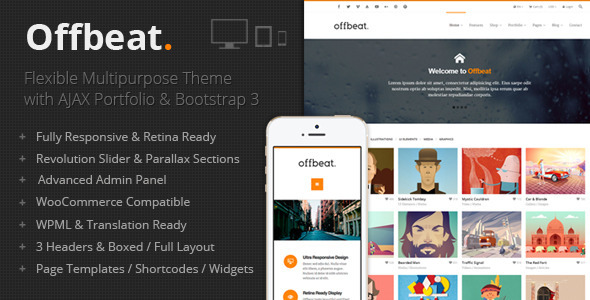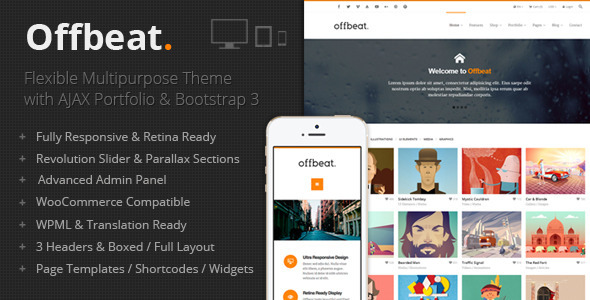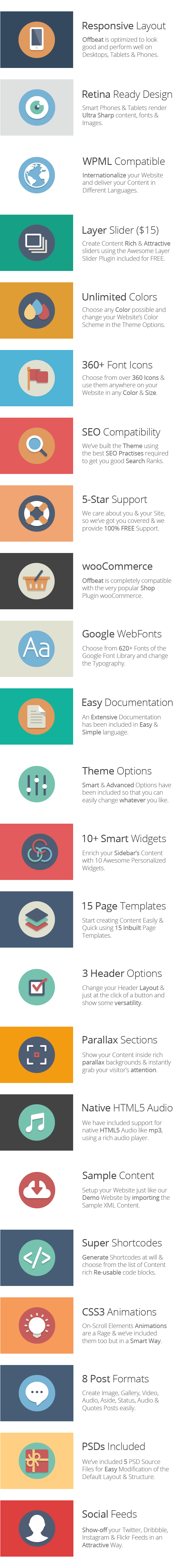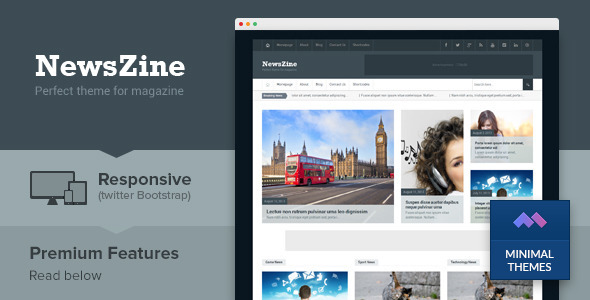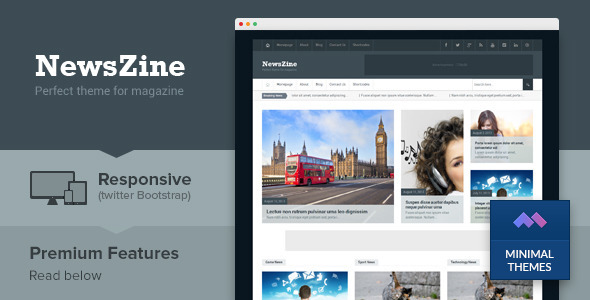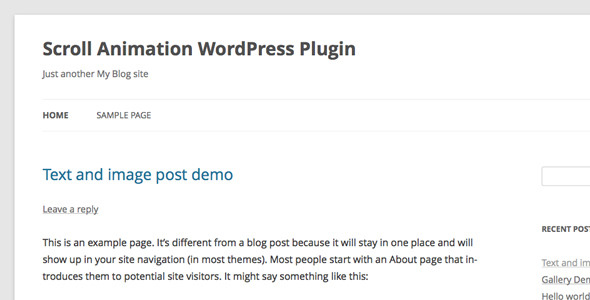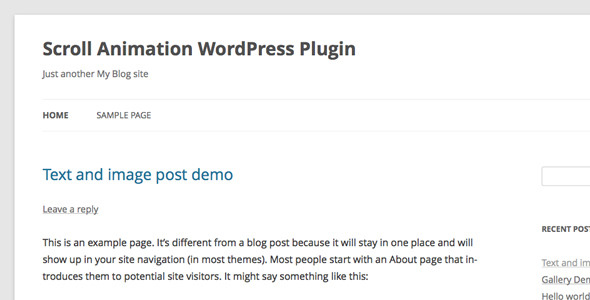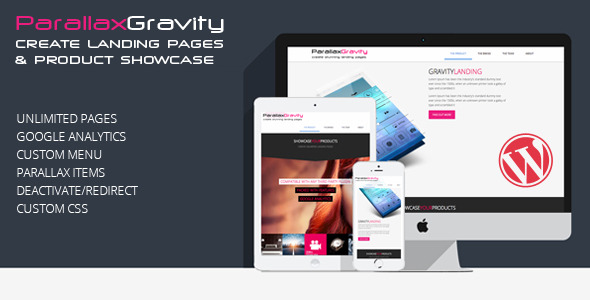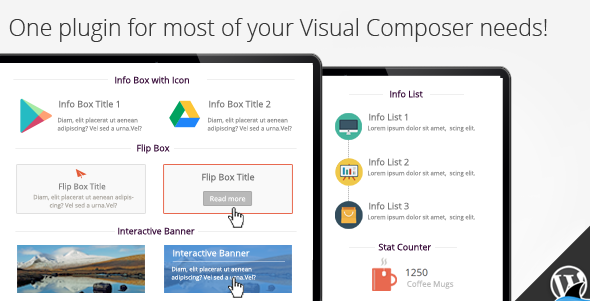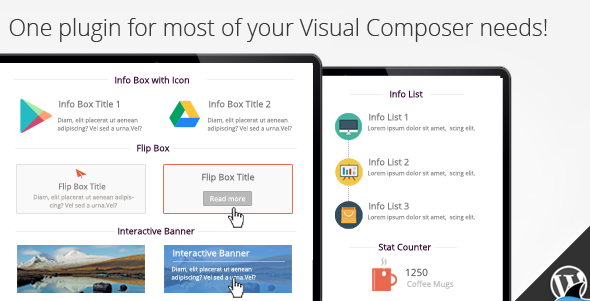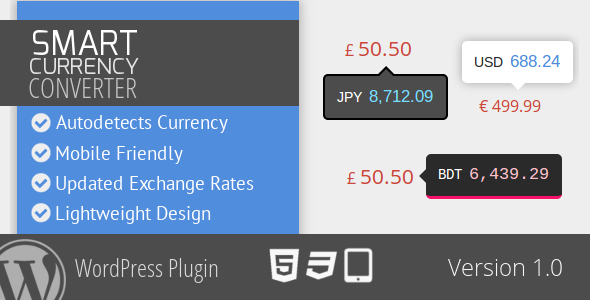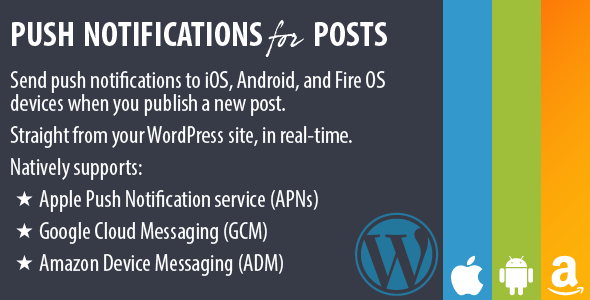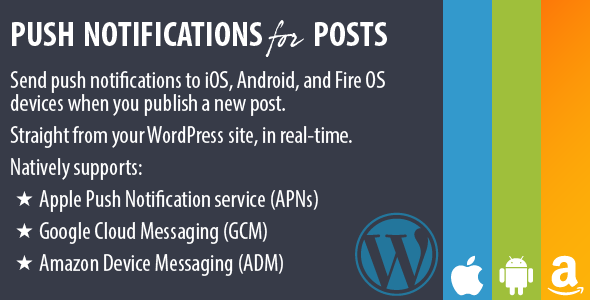Vellum – Responsive WordPress Theme
Vellum is a fully responsive WordPress theme designed for any use. The easy to setup features and universal design make creating your site fun and exciting. This all-purpose theme can be applied to any type of site including business websites, artist portfolios, blogs and so much more. Vellum applies a crisp and clean design as the foundation of a powerful and highly adaptable theme. Built with the Runway Framework, Vellum is an extremely flexible and versatile design.
Theme Features
- Super-ultra-mega responsive
- Parallax backgrounds
- Mega-menus powered with UberMenu (by SevenSpark)
- Slider Revolution (by ThemePunch)
- Visual Composer content builder (by WPBakery)
- SEO optimized
- Traditional and modern blog styles
- Post formats – Standard, Audio, Gallery, Image, Link, Quote and Video
- Sortable portfolio
- Post formats – Standard, Audio, Gallery, Image and Video
- Blank page templates
- Drag and drop layout manager
- Contact form builder
- Sidebar generator
- Unlimited home page variations
- Unlimited headers
- Unlimited footers
- Unlimited layouts
- Unlimited color choices
- Unlimited layouts and templates
- Unbranded white label admin
- Self-hosted HTML5 video player
- Custom audio player
- Google Fonts support (500+)
- Retina ready
- Translation ready (.po/.mo files)
- Demo content included
- All Photoshop files included
- and so much more…
Feature Details
Mega-menus Powered by UberMenu
UberMenu is the number one mega-menu plugin for WordPress with over 20,000 sales. It was created by the menu master himself, SevenSpark. We’ve worked directly with SevenSpark to custom develop this version of UberMenu just for this theme.
Dynamic Animations with Slider Revolution
Including the powerful slider plugin, Slider Revolution to give your website and slide shows exceptional quality. Slider Revolution is currently the best selling slide show plugin on CodeCanyon and we’ve included it free. The easy to use interface lets you drag slide show graphics into place and easily assign animations, timing and other awesome effects. It’s fully responsive and touch enabled for mobile devices. You’re going to love building your slide shows.
Find out more about Slider Revolution
Drag and Drop Content using Visual Composer
Forget about remembering shortcodes and messy hard to read pages. Using the best selling plugin, Visual Composer, you can drag and drop content where you want to create complex layouts in minutes. Add content blocks, columns, tabs, toggles, slide shows, feature tours, social sharing icons and much more. We’ve integrated our shortcodes directly with Visual Composer so you can build pages the fast and easy way. You’ll even save time using the built in template system letting you save and reuse layouts.
Find out more about Visual Composer
Looking for theme support?
Help and Support
Please post support questions to our Help Center. We have many useful resources on our Help Center including support forums and tutorials.
Get News and Updates
Looking for information about new releases and theme updates? Subscribe to our emails or follow us on Twitter and we’ll do our best to keep you informed.