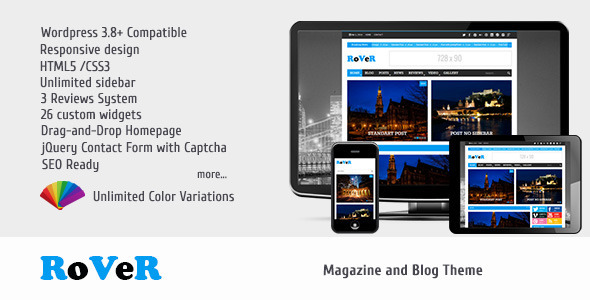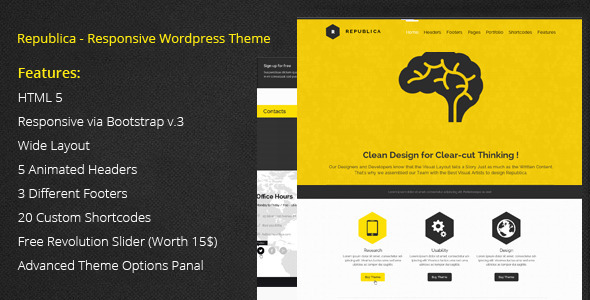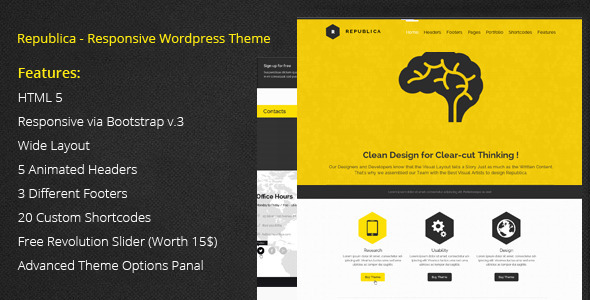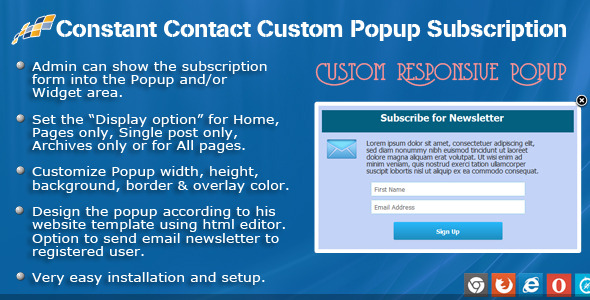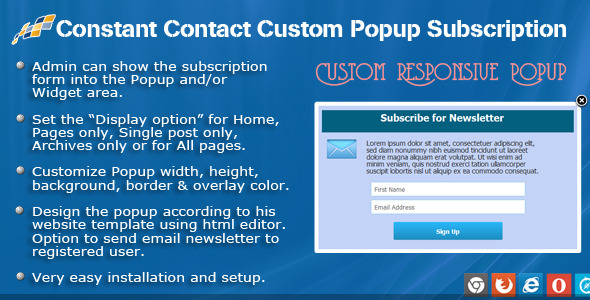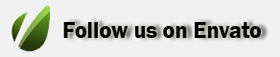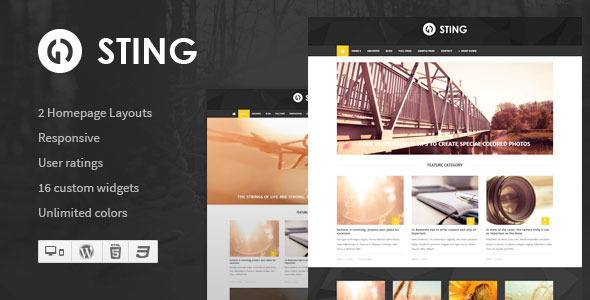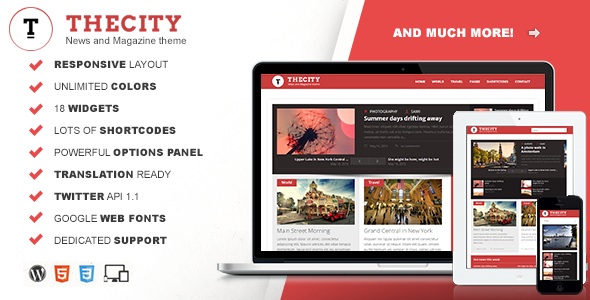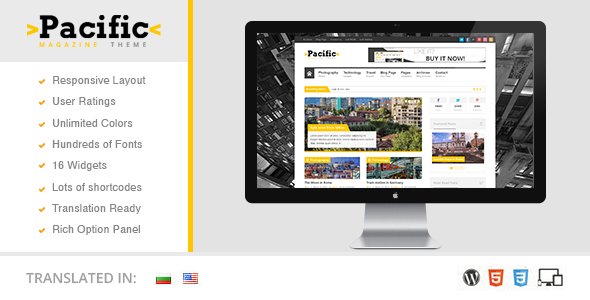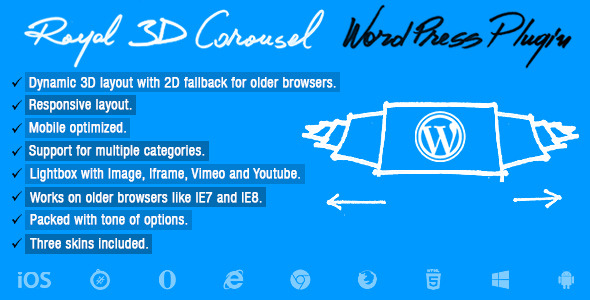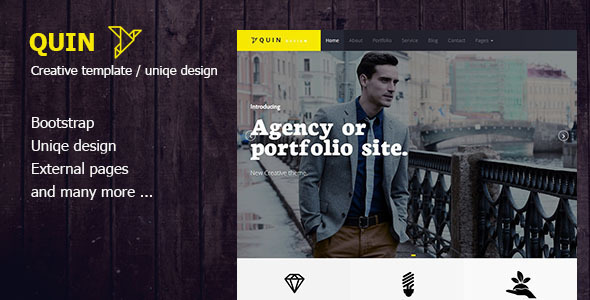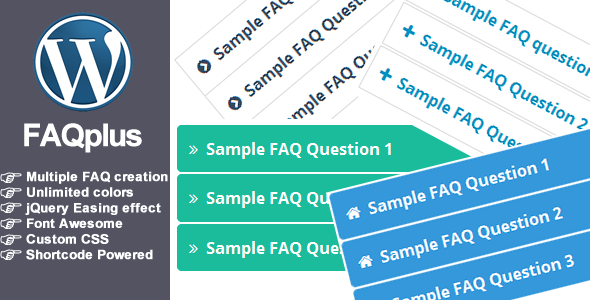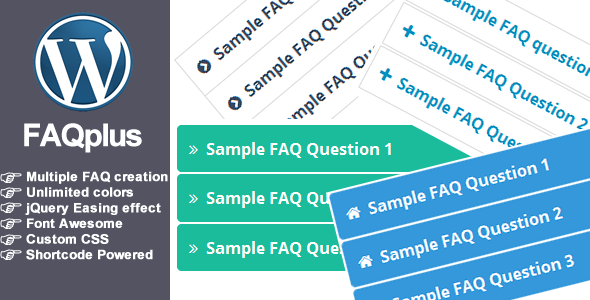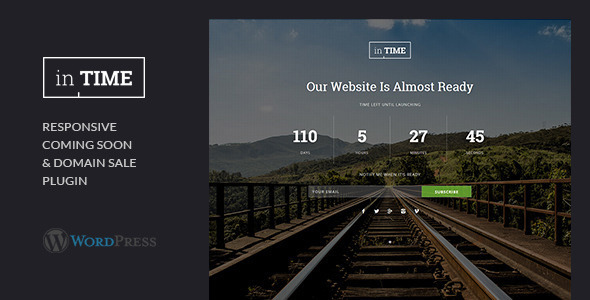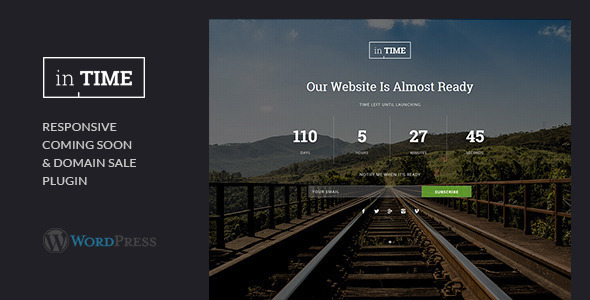RoVeR is a feature-rich WordPress magazine theme. Great for magazine , review, news and blog sites, with integrated reviews, video, slideshows, galleries and ADS system
in each post, page.
RoVeR theme is highly configurable, you can completely configure the homepage and posts using the very easy and powerful theme options. Using 20+ custom widgets you can
create your homepage very quickly and you can get it just as you want it.
Set up home page is quick and easy – just customize widgets ( Availables XML file demo data import and Widgets settings data import ).

Features
- Compatible With WordPress 3.5+ , 3.6+, 3.7+ , 3.8+
- Support for Disqus comments system
- Integrated schema microdata ( schema.org )
- Page Builder ( just customize widgets )
- Drag-and-Drop Homepage – customize widgets
- Custom sidebars or each page, category, post
- Custom sidebars position or each page, category, post
- Unlimited sidebars
- 20+ custom widgets
- Unlimited Color Variations
- User Friendly Theme Control Panel
- Language Localization Support ( Default .po and .mo files )
- Color scheme and background for each category
- Color scheme widgets
- XML file demo data import and Widget data import
- Sticky Navigation menu
- Support Multiple page post
- Logo Text or Image
- Integrated reviews system for each post.( stars, points, percentage)
- Responsive FlexSlider 2
- with Custom Query Settings Slider ( featured images from a post category/tags, custom a post, custom a pages and slider post ) – unlimited slide
- Individual background (image or slider) for each page , post, category
- Responsive design ( Twitter Bootstrap )
- @FontFace ( 600+ Google Fonts ) replacement
- ADS system for each page and post
- 6 Blog Posts format –
- Standard
- Aside
- Gallery (slideshow)
- Image
- Video – self hosted, links, youtube, vimeo, dialymotion
- Audio – self hosted, links
- All Twitter Bootstrap 2.3.2 features
- Shortcodes 50+ – Columns, Buttons , etc.
- Video & Audio Support
- Jquery PrettyPhoto Gallery Plugin
- Contact Form Ajax/PHP & Validate with Captcha
- Google Map plugin
- Well Documentation Included
Credits
- jQuery
- jQueryUI
- jQuery Easing plugin
- Flexslider
- Html5Shiv
- Webfonts with Google fonts
- Documenter
- All images in live demo site
- Notice : All images used in demo site did not included in the final product file that you buy. Images in live demo used for demo purpose only.