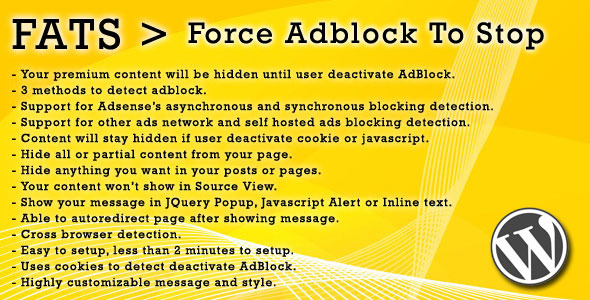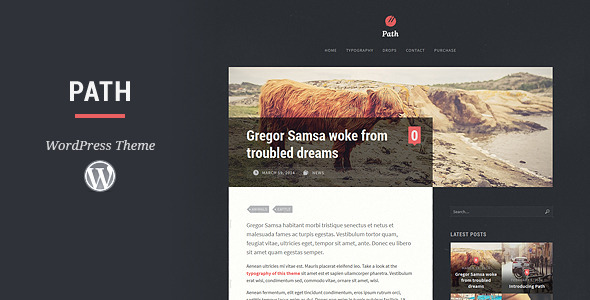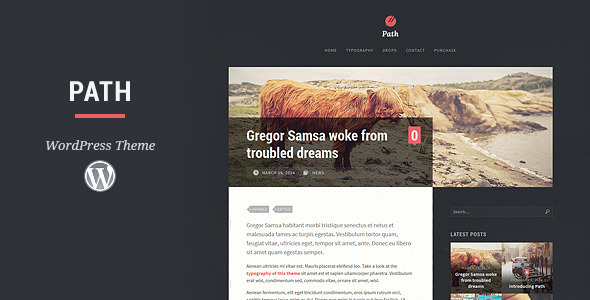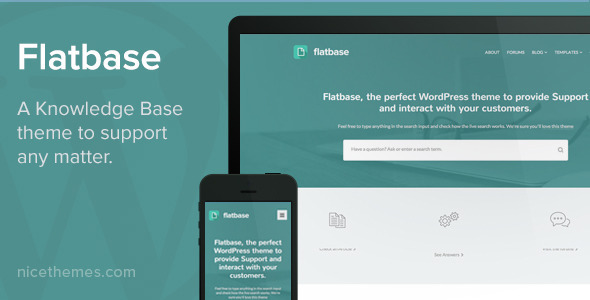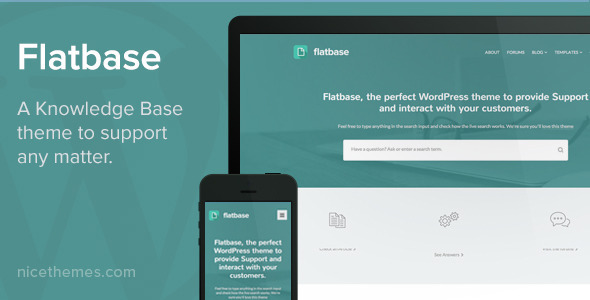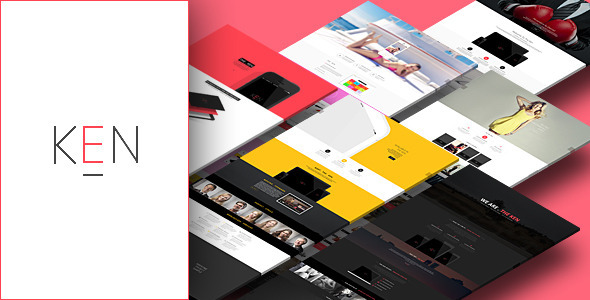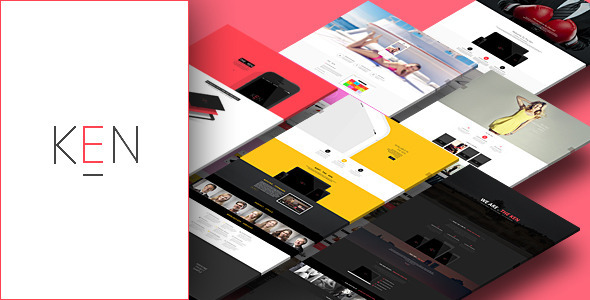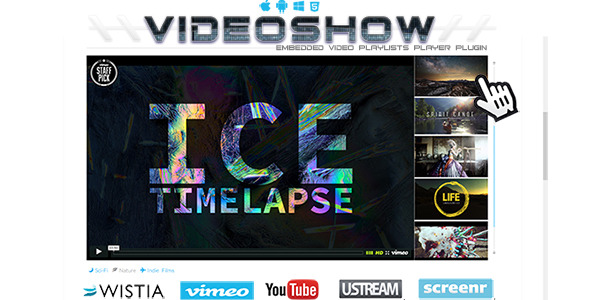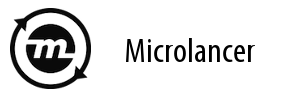Description
Brander is a premium and flexible WooCommerce WordPress Portfolio Theme, suited for users with no coding knowledge as well as developers. It includes more than 25 page templates and it’s integrated with the amazing Shortcodes Ultimate WordPress plugin that will supercharge your website. With this plugin you can easily create tabs, buttons, boxes, different sliders, responsive videos and much, much more.
Brander is a modern WordPress theme with a fully responsive design. It has a wide range of features and comes with popular Revolution slider and isotope plugin. It is very easy to customize and comes with detailed documentation and top notch support.
The template has five styles of homepage layout + more than 10 other page templates you can use. With tons of layout possibilities, unlimited variations, multiple colors and a bunch of features you can create one unique variation in just a moment.
If you are searching something different and out of the line please check out the Brander features:
- Ultra Responsive Design
- Intuitive Shortcode Generator
- Tons of unique shortcodes
- Powerful options for all elements
- Usable in both visual & text tabs!
- Extensive Theme Options
- Typography Options
- Color Options
- Header Options
- Footer Options
- Parallax Slider Options
- Portfolio Options
- Blog Options
- Social Media Options
- 5 Star Customer Support
- Extensively Written User Guide
- Unlimited Color Options
- Valid HTML5 / CSS3
- WooCommerce Support
- SEO Optimized
- Sortable Portfolio
- Advanced Typography
- Support for all Post Formats
- Made with debug mode on
- Demo Files Included ( XML )
- WordPress 3.8 Ready
- Valid HTML5 & CSS3
- Foundation 5
- Modern, Clean, Flat Design
- CSS3 Content Animations
- Grid System and Responsive Design
- Touch Swipe Support
- Twitter Feed
- 25+ Page Templates
- 6 Amazingly Beautiful Portfolio Layouts
- 6 Stunning Blog Layouts
- Brander – Standard,
- Brander – Blog Two Columns,
- Brander – Blog Four Columns,
- Brander – Blog Timeline,
- Brander – Blog Masonry,
- Brander – Blog Full Width,
- 11 Different Page Layouts
- Brander – 2 About Us templates,
- Brander – 2 Services Templates,
- Brander – 2 Team Templates,…
- SEO Optimized
- Rich styling options
- Slider Revolution Responsive jQuery Plugin (12$ Value – Included!)
- Responsive Pricing Tables
- Responsive Sorting Gallery
- All Files Are Well Commented And Organized
- Crossbrowser Compatible
Credits
All images and videos used in the demo are not distributed with the theme. They are all licensed under Creative Commons and credited to their respective creator/owner.
JavaScript
- classie – class helper functions
- Foundation Responsive Library
- debouncedresize: special jQuery event that happens once after a window resize
- jQuery Easing v1.3
- svganimations.js v1.0.0
- Supersized – Fullscreen Slideshow jQuery Plugin
- Modernizr 2.6.2
- jQuery VGrid v0.1.4-mod
- prettyPhoto – Lightbox clone for jQuery
- Isotope v1.5.25
- Inview – Remy Sharp
- jquery.themepunch.revolution.js – jQuery Plugin for kenburn Slider