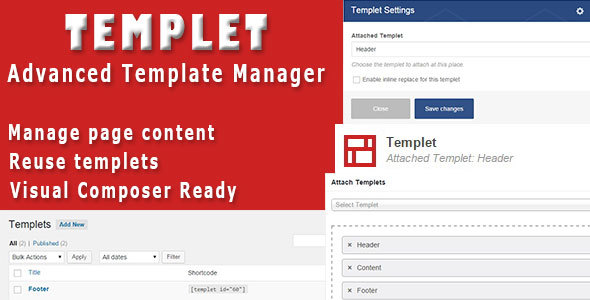INTRODUCING – TEMPLET – ADVANCED TEMPLATE MANAGER
Create templets, manage, reuse, save big time. Don’t do everything over and over.
Top Features
- Manage page content from one place. No more doing page/post updates for a small change.
- Reuse predefined templet content anywhere in the site.
- Edit templet content, and the changes will be effective everywhere it is used.
- [UNIQUE] Attach templets to page content and sort them at templet meta box.
- [UNIQUE] Inline replace (Replaces the content of the templet on the go, so other plugins can be notified it is used in the content).
- Visual Composer Ready with Templet Element.
- [UNIQUE] Use Visual Composer CSS in the templet. Yes, it is supported.
- FullPage for Visual Composer Ready.
- Elements for Users – Addon for Visual Composer Ready.
- Exportable via WordPress Exporter.
- Selectable post types for templet meta.
- Shortcode column at the Templet posts.
- Use with any theme.
How To Use
1. Create a templet post. Design your templet.
2. Design your page content.
3. If you want to attach templet post content to the page, do it with the Attach Templet meta box.
4. If you want to add templet to the page content, insert the shortcode, or inset using Visual Composer.








Changelog
version 1.0.0
- Initial Release