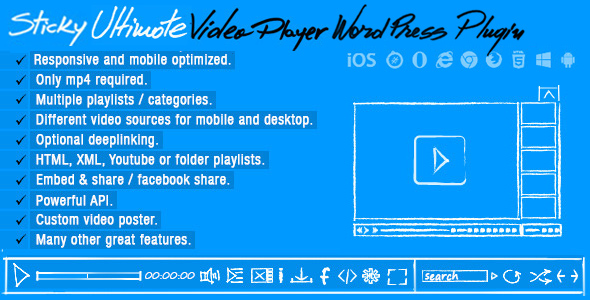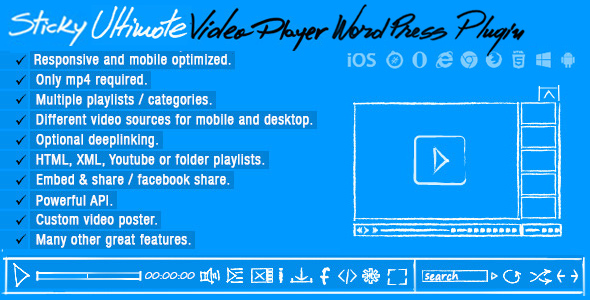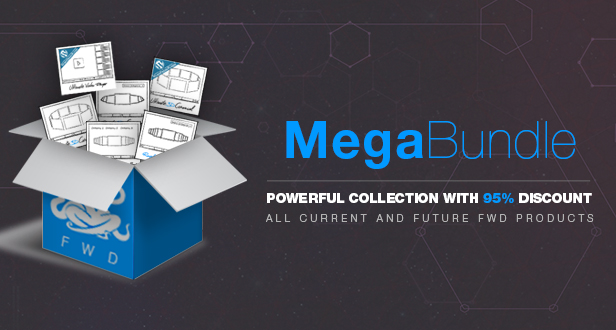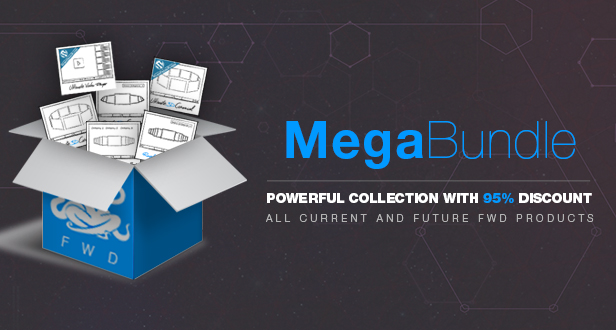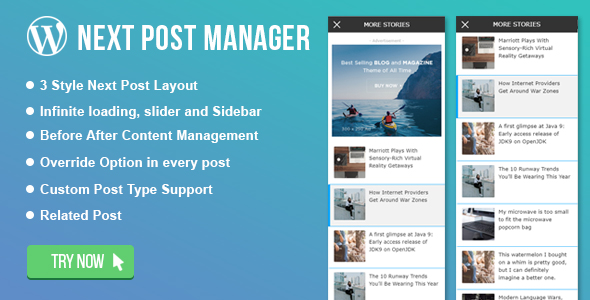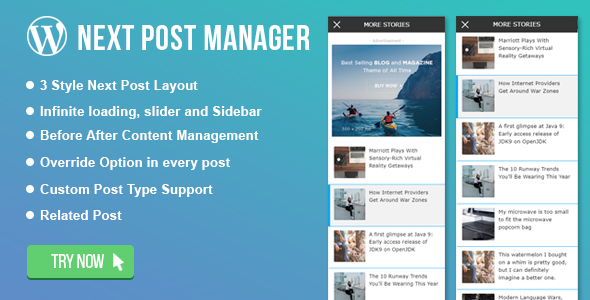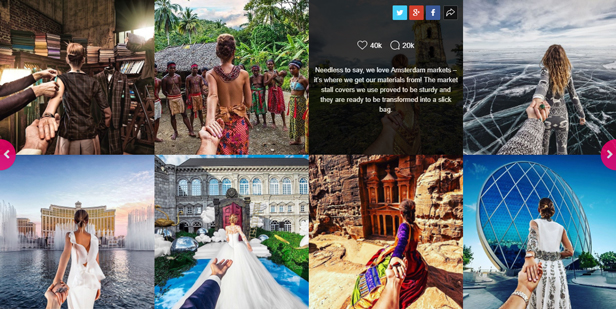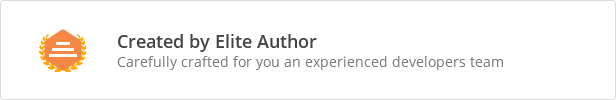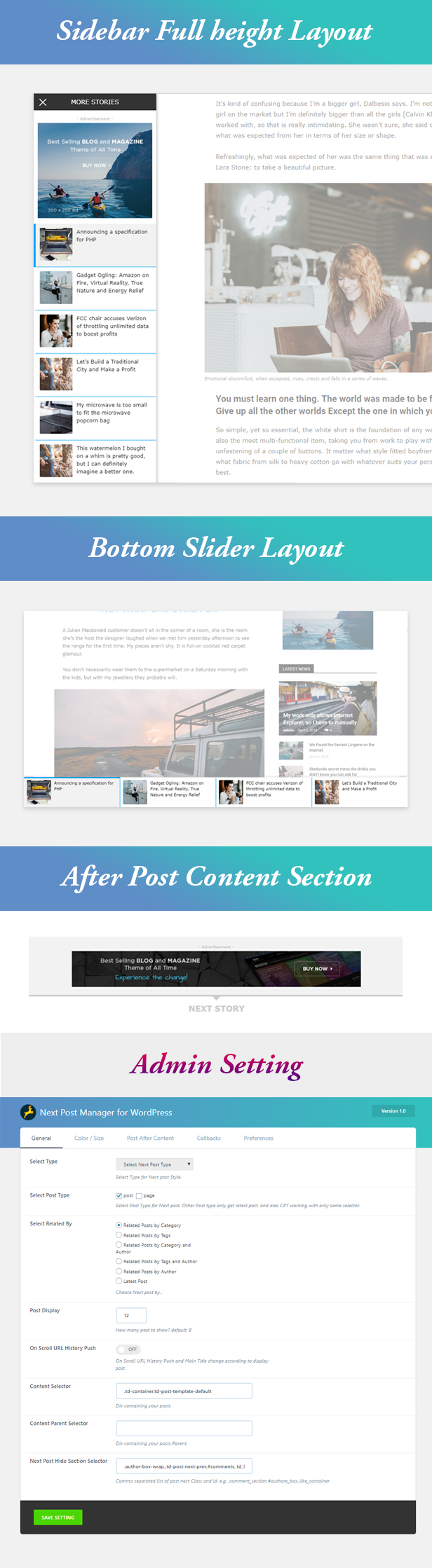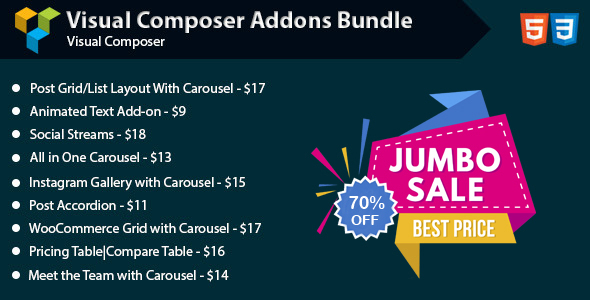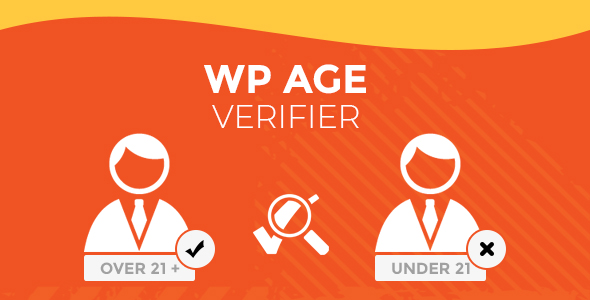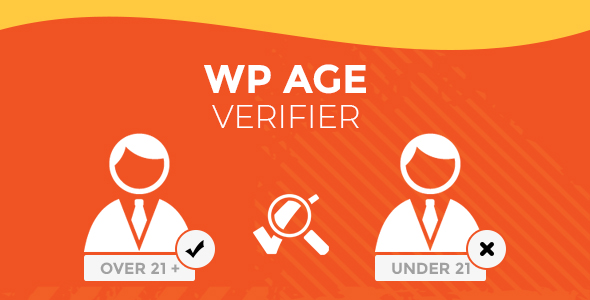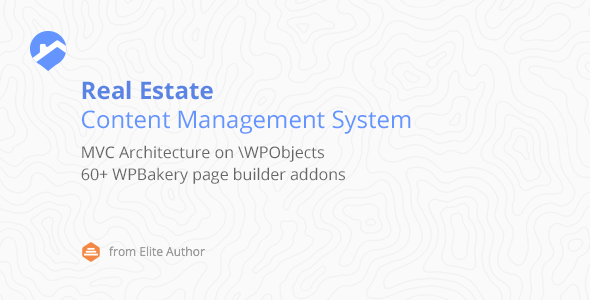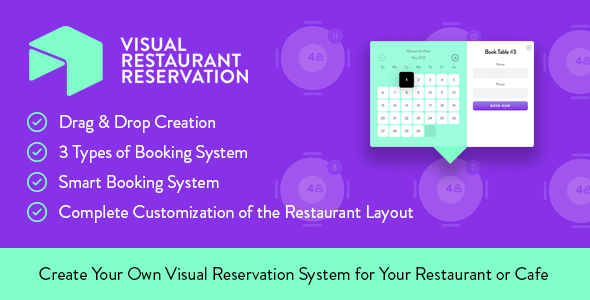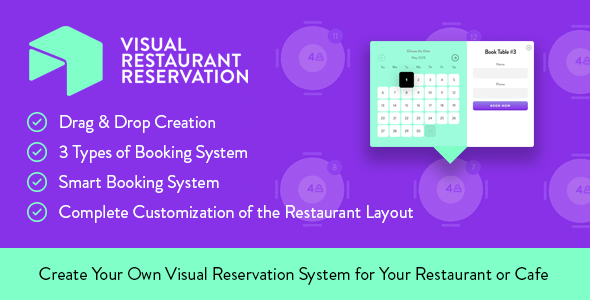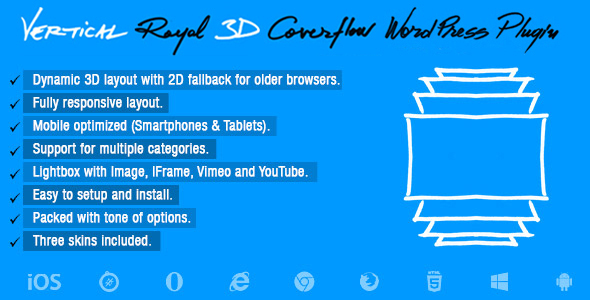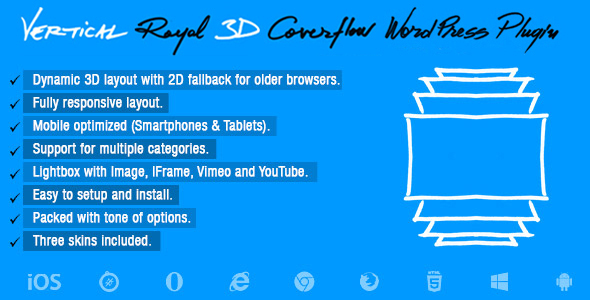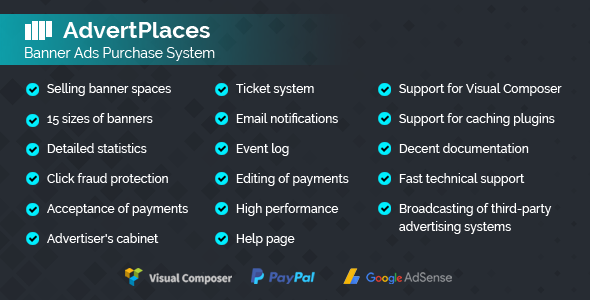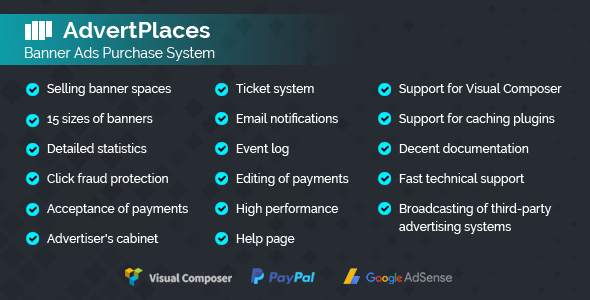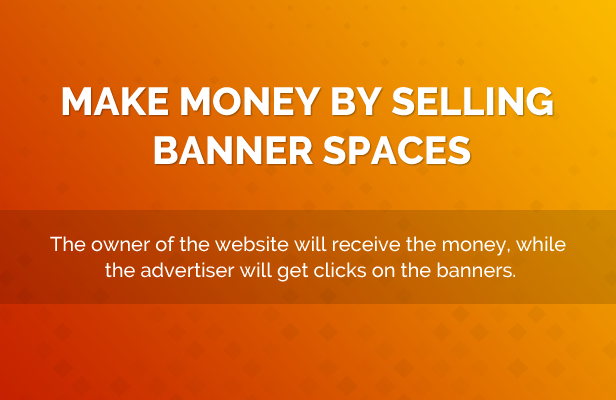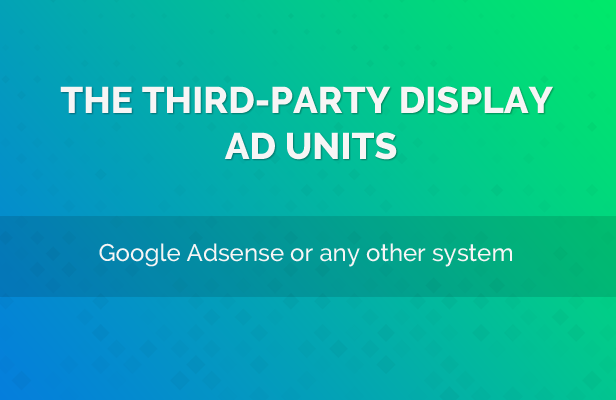What is Sticky Ultimate Video Player WordPress Plugin?
Sticky Ultimate Video Player WordPress Plugin is a powerful sticky video / audio player plugin for wordpress that will work in any theme, it can be positioned in a sticky form at the bottom or top part of the webpage over its content that can play local video (mp4) / audio (mp3), streaming videos or audios from a server, Youtube videos or Vimeo videos. It only requires the mp4 / mp3 format (the best and most used formats on the web) and it will work on mobile devices and desktop machines no matter which browser is used, this is made possible by incorporating multiple video engines in an really smart way inside the video player logic. Sticky Ultimate Video Player WordPress Plugin supports unlimited playlists and each playlist can have unlimited videos. The playlists can be loaded from a simple HTML markup, XML file, mixed playlist (vimeo | youtube | HTML5 video / audio), video folder (mp4 files), audio folder (mp3 files), youtube playlist or vimeo playlist.
Packed with a huge amount of features like responsive layout, multiple playlists, external API, optional deeplinking, responsive skin, embed & share, share window, video quality selector, subtitle selector, 360 degree / virtual reality / VR support,audio support with real time spectrum visualizer, pre-roll, mid-roll, post-roll video or image, image advertisment, private / password protected videos, encrypt video source / path, HTTP Live Streaming / HLS / m3u8 video support, etc it makes it the best and most impressive video player available on sale.
Sticky Ultimate Video Player WordPress Plugin main features:
Optional encrypt video source / path. Using this feature will not allow a user / software to see / steal the video source / path from the page source.
Shortcode generator.
Mobile and desktop optimized.
Support for multiple video quality and optional video quality selector similar to Youtube.
Only mp4 / mp3 video / audio file required.
Real time spectrum visualizer for audio / mp3 files with customizable color theme. This feature can be seen in action by viewing this audio example.
Optional deeplinking (unique and shareable link for the current playlist and video).
Optional fill entire video screen, this feature will allow to fill the gaps of the video player, you can have for example a real full width player, example here.
Optional embed and share window.
Load any type of playlist through HTML markup, XML, mixed playlist (vimeo | youtube | HTML5 video / audio), video folder (mp4 files), audio folder (mp3 files), Youtube playlist or Vimeo playlist, also mixed playlist width youtube videos / mp4 video files / mp3 audio files / vimeo videos.
Optional playback rate / speed selector. UVP supports multiple playback rates / speeds, they can be set with ease and changed at runtime using an optional playback rates / speeds selector.
The HTML markup playlists can be created manually or generated from a database.
Support for unlimited playlists and each playlist can have unlimited videos.
Optional custom playlists / categories combo-box selector / select drop-down box.
Optional playlist and playlists window / categories selector.
Three type of hover effects for the playlists window / categories selector thumbnails.
Optional playlist and playlists window / categories selector auto open (the player can start with the playlist or playlists window / categories selector visible or hidden).
The playlist can be positioned bottom or right.
Customizable thumbnails.
Optional video download button (this buttons can be removed / added globally or individually for each video).
Support for local, streaming from a server, Youtube or Vimeo videos.
Usage of the same Sticky Ultimate Video Player WordPress Plugin custom skin even for the Youtube videos.
Youtube video quality buttons selectors from the video control bar. The available quality rates will be displayed in a cool way so you can select the desired quality for the playing video.
The video player can play a HD video on desktop machines and a smaller video on mobile devices, this useful feature is optional, this means that the video player can play the same video source on all desktop machines or mobile devices.
Optional advanced pre-roll, mid-roll, post-roll / ads / advertisement video or image (similar to youtube ads with extra features). UVP supports unlimited ads they can be added and configured easily. This feature can be seen in action by viewing this video.
Optional popup ads (similar to youtube popup ads are displayed). Multiple ads can be added for a video, also the show and hide time can be specified, for example a pupup ad commercial can be showed at second 10 and hidden at second 40. This feature can be seen in action by viewing this video.
Powerful API included with example files, full set of API methods, including play, pause, stop, scrub with time, scrub with percent, volume and soooo much more.
Embed and share button (optional).
Share window button (optional).
Sticky / responsive layout with the possibility to position it vertically at the top of bottom part of the webpage and horizontally at left, center or right side of the page and also to allow fine tuning for the final position.
Option to only play video if the user is logged in.
Popup advertisement window on pause, the source can be any web page, This feature can be seen in action by viewing this video.
Private / password protected videos, This feature can be seen in action by viewing this video. Please note the test password is Melinda.
HTTP Live Streaming / HLS / m3u8 video support on all browsers mobile and desktop. On the browsers that dosen’t have native HLS support adobe flash player is used. This feature can be seen in action by viewing this video
Support for 360 degree / virtual reality / VR videos. This feature can be seen in action by viewing this video.
Video cuepoints, UVP can call javascript functions or javascript code at a specified time during video playback.
Support for subtitles files (.srt or txt).
Optional subtitles selector. UVP supports multiple subtitles, they can be set with ease and changed at runtime using an optional subtitle selector. This feature can be seen in action by viewing this video.
HEX / CSS color support the buttons colors can be modified with simple CSS by passing a hexadecimal color(ex: #FF0000) and even more, we have done it in a cool way that all graphics will retain the texture and at the same time apply the chosen color, example here.
Optional video info window.
Optional video poster, the poster is visible when the video player is stopped plus support for two poster sources one for desktop machines and one for mobile devices. Please note that a single source can be used for both for desktop machines and mobile devices.
Optional custom watermark logo. The logo can be set to hide with the control bar or to always be visible, also the logo position is customizable.
Optional watermark logo click. The logo can be set to open a window on click with a specific url.
AutoHide controls bar, the video player can be set to autohide the controls bar after a number of seconds of inactivity.
The video controls bar can be showed or hidden when the video is stopped or it hasn’t started.
Click to play or pause, you can click on the video to play/pause the video.
Optional start at a random video every time the page is opened.
Double click fullscreen / normal screen.
Posibility to start / stop playing at a specified time.
Start volume value.
Autoplay, loop and shuffle.
Optional keyboard support.
Big play button.
Next and previous video buttons (optional).
Play / pause button.
Current and total time (optional).
Volume button (optional).
Volume scrubber (optional).
Video info window button (optional).
Shuffle and loop buttons (optional).
Download video button (optional).
Eight skins included with the psd files.
Fullscreen button (optional).
Detailed documentation and sample files included.
What our clients are saying:
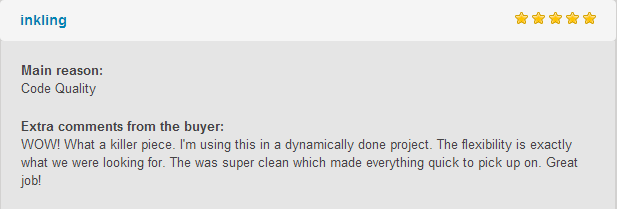
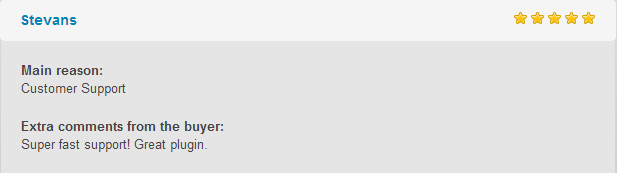


Tags: category, categories, category, fullscreen, HLS, live streaming, m3u8, mp4, playlist, plugin, responsive, video, vimeo, youtube