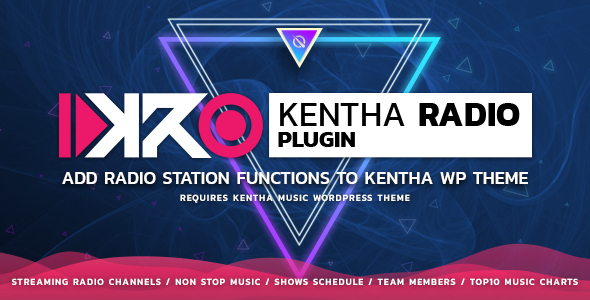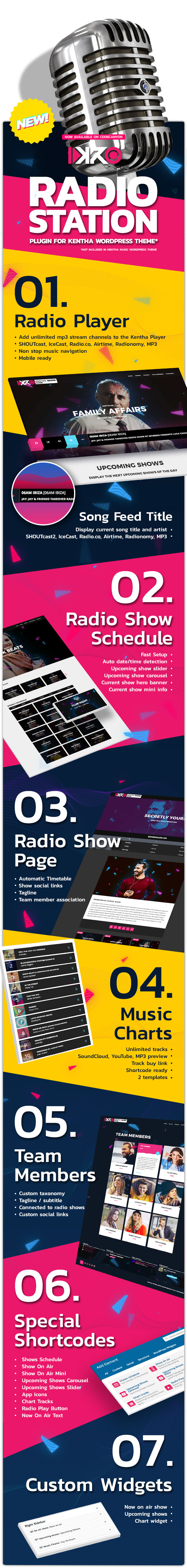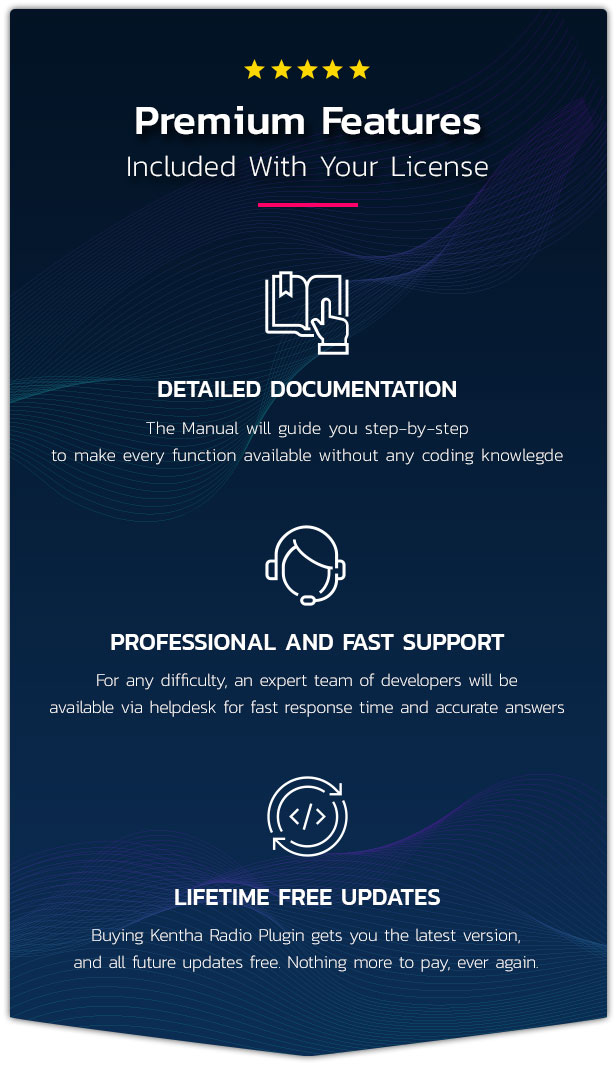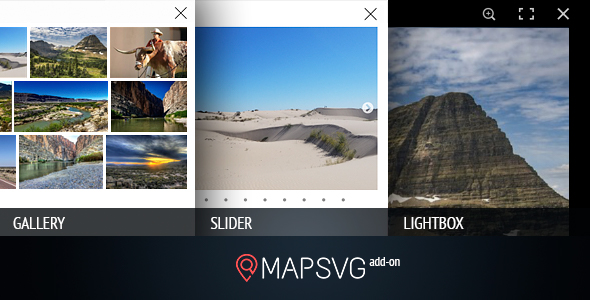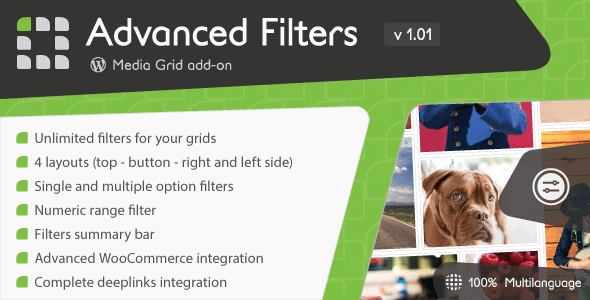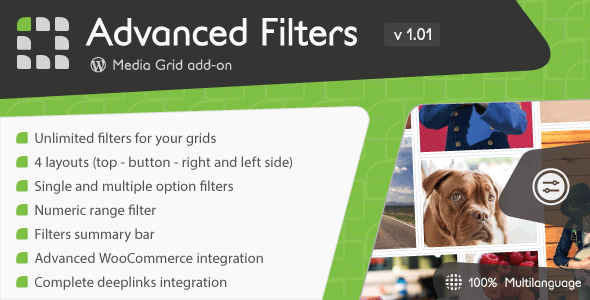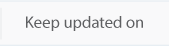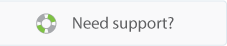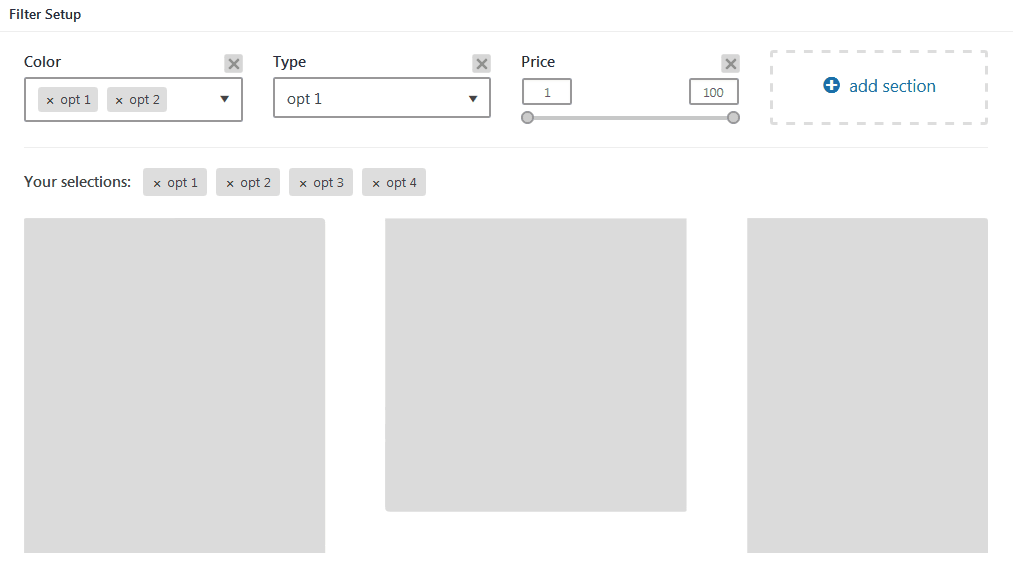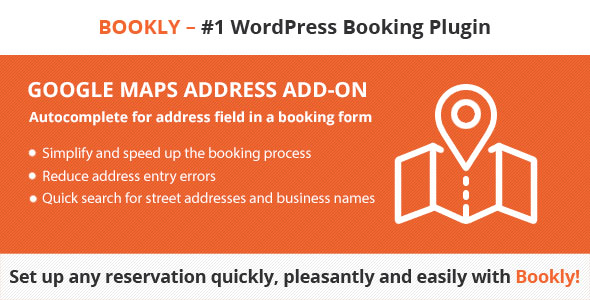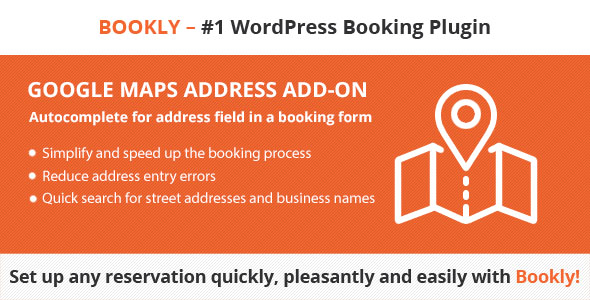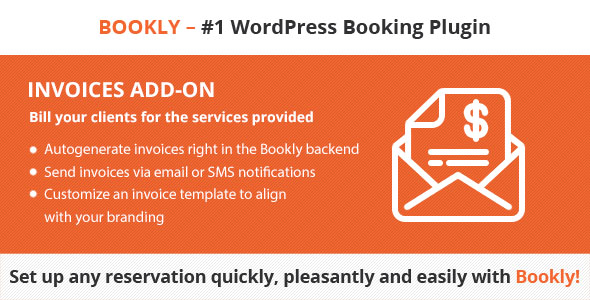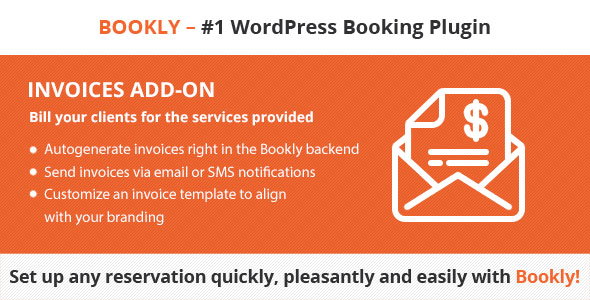Boost your Kentha WordPress Theme with full radio station capabilities and transform your website in the perfect radio station.
Important
This is not a generic WordPress stand-alone plugin. It only works with the Kentha theme.
Requirements
- Kentha WordPress Theme https://themeforest.net/item/kentha-visionary-music-wordpress-theme/21148850 [Not included]
- WPBakery Page Composer [Already included with Kentha Theme]
- KenthaPlayer [Already included with Kentha Theme]
- ThemeCore[Already included with Kentha Theme]
Features
1) Radio Player
- Add unlimited mp3 stream channels to the Kentha Player
- Non stop music navigation
- Mobile ready
- SHOUTcast, IceCast, Radio.co, Airtime, Radionomy, MP3
2) Song title feed
- Display current song title and artist
- SHOUTcast2
- IceCast
- Radio.co
- Airtime
- Radionomy
- MP3
3) Radio Show Schedule
- Fast Setup
- Auto date/time detection
- Upcoming show slider
- Upcoming show carousel
- Current show hero banner
- Current show mini info
4) Radio Show Page
- Automatic Timetable
- Show social links
- Tagline
- Team member association
5) Top10 Charts
- Unlimited tracks
- SoundCloud, YouTube, MP3 preview
- Track buy link
- Shortcode ready
- 2 templates
6) Team Members
- Custom taxonomy
- tagline / subtitle
- Connected to radio shows
- Custom social links
7) Custom widgets
- Now on air show
- Upcoming shows
- Chart widget
 Special Shortcodes
Special Shortcodes
- schedule
- onair
- onair mini
- upcoming shows carousel
- upcoming shows slider
- appicons
- chart
- playbutton
- songtitle
9) Extra
- Detailed documentation
- Professional and fast support
- Lifetime free updates
OnAir2 WP Theme Compatibility
Already using OnAir2? You can migrate to Kentha and KenthaRadio and keep all your data, schedule and radio channels.
The custom fields and post types are specifically created in a compatible way, allowing to switch between the 2 systems (OnAir2 / Kentha+KenthaRadio).
Documentation
Fully documented with screenshots.
Please see our documentation here:
http://manual-kentharadio.qantumthemes.xyz/
Support
We provide direct developer support via helpdesk with fast answers and reliable solutions.
http://manual-kentharadio.qantumthemes.xyz/knowledge-base/support/