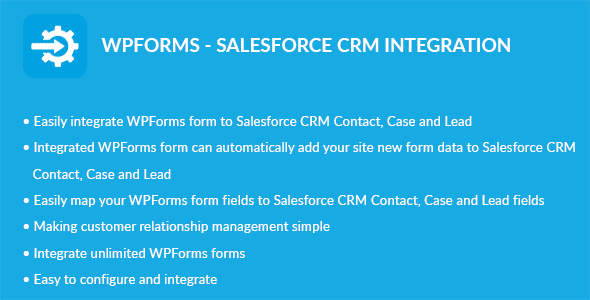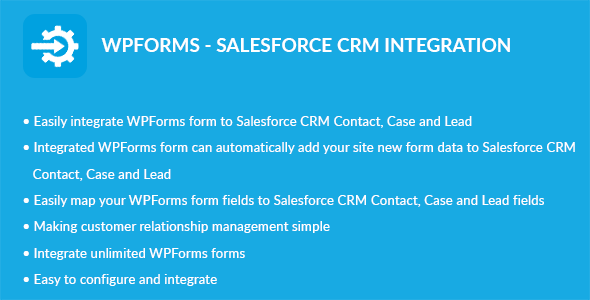WPForms – Salesforce CRM Integration plugin can integrate Contacts, Cases and Leads between your WordPress WPForms and Salesforce CRM. Easily add automatically Contacts, Cases and Leads into Salesforce CRM when people submit a WPForms form on your site.
Features
- Easily integrate WPForms form to Salesforce CRM Contact
- Easily integrate WPForms form to Salesforce CRM Case
- Easily integrate WPForms form to Salesforce CRM Lead
- Integrated WPForms form can automatically add your site new form data to Salesforce CRM Contact
- Integrated WPForms form can automatically add your site new form data to Salesforce CRM Case
- Integrated WPForms form can automatically add your site new form data to Salesforce CRM Lead
- Easily map your WPForms form fields to Salesforce CRM Contact, Case and Lead fields
- Making customer relationship management simple
- Integrate unlimited WPForms forms
Salesforce CRM Edition Supported
-
Salesforce CRM provides API access inbuilt and is enabled by default in bellow edition.
- Enterprise Edition
- Unlimited Edition
- Developer Edition
- Performance Edition
-
Note: Salesforce CRM not provides API access inbuilt and is not enabled in bellow edition. You can also purchase API access for a bellow edition.
- Contact Edition
- Group Edition
- Professional Edition
Installation
This plugin requires the WPForms plugin.
WordPress Dashboard
- Go to ‘Admin’ -> ‘Plugins’ -> ‘Add New’
- Click on ‘Upload Plugin’
- Upload ‘WPForms – Salesforce CRM Integration’ plugin zip
- Activate ‘WPForms – Salesforce CRM Integration’ plugin
FTP, SFTP, SCP etc…
- Unzip ‘WPForms – Salesforce CRM Integration’ plugin zip
- Upload the unzip plugin folder to your ’/wp-content/plugins/’ directory, using your favorite method (ftp, sftp, scp, etc…)
- Activate ‘WPForms – Salesforce CRM Integration’ plugin
Configuration
- Create Connected App in Salesforce CRM. The guide is here.
- Go to ‘Admin’ -> ‘WPF – Salesforce’ -> ‘Configuration’
- Consumer Key: Add your Salesforce Connected App consumer key
- Consumer Secret: Add your Salesforce Connected App consumer secret
- Username: Add your Salesforce account username
- Password: Add your Salesforce account password
- Click on ‘Save’ button
Integration
- Go to ‘Admin’ -> ‘WPF – Salesforce’ -> ‘Integration’
- You can see list of WPForms Forms
- Click on edit form icon which you want to integrate form
- Select a Salesforce CRM module you want to integrate with current form
- Click on ‘Filter’ button to filter module fields
- Check ‘Salesforce Integration?’ checkbox if you want to integrate Salesforce CRM
- Map fields which you want to map
Note: Bellow module wise fields are required in Salesforce CRM and it must be mapped in Form.- Contact: Last Name
- Case: Case Origin
- Lead: Last Name and Company Name
- Click on ‘Save’ button to map fields
- Note: Map fields which is creatable in Salesforce CRM module
Changelog
1.0.0 - Initial release