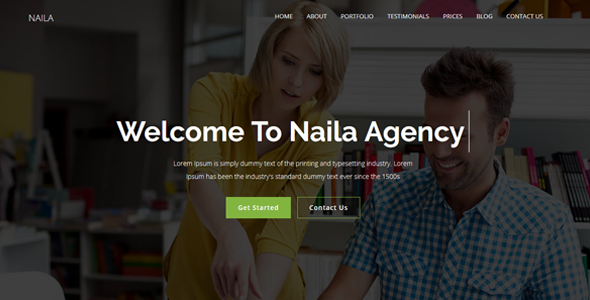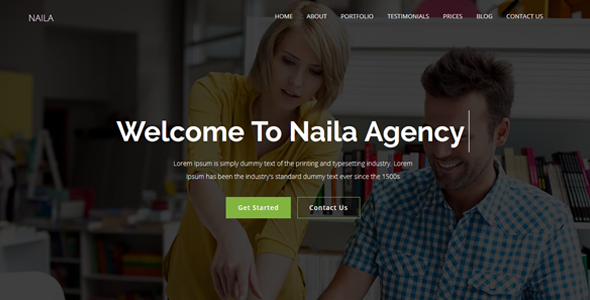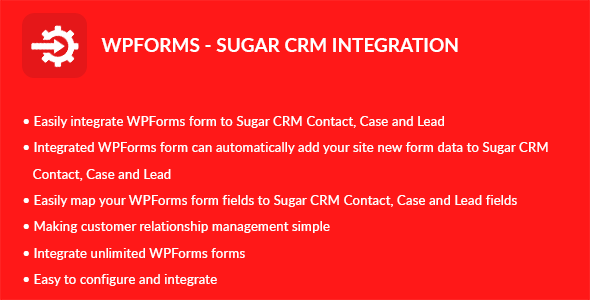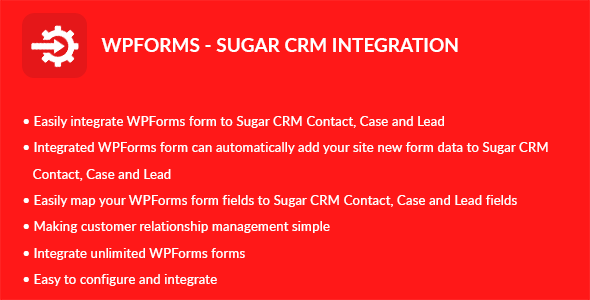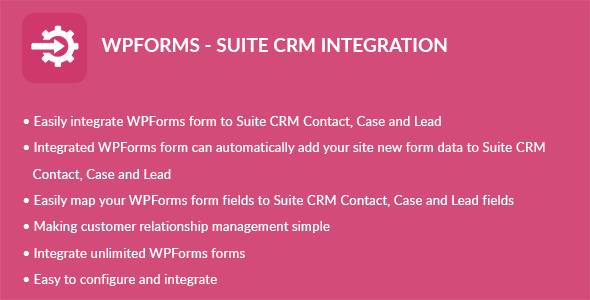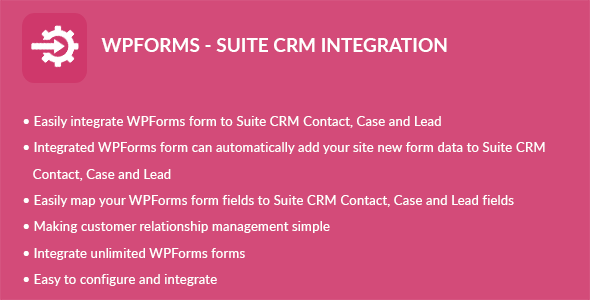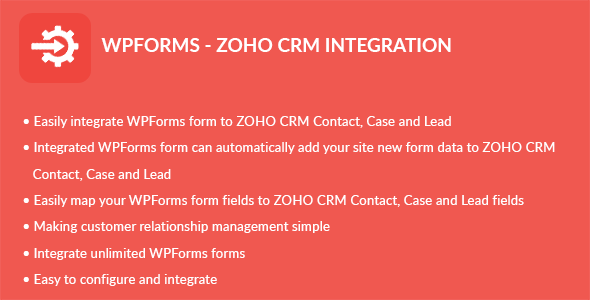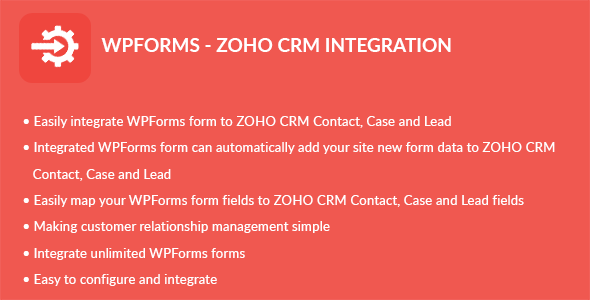Get massive savings with exclusive E-Commerce Auto Poster WordPress Bundle! Explore it and benefit from it now!
What is this plugin about?
E-Commerce Auto Poster WordPress Bundle by CodeRevolution is a powerful collection of WordPress plugins that post FROM e-commerce networks like Amazon, Walmart, iTunes or your own Open Cart store – letting you to earn affiliate income after each sale your website generates.
With this item, you benefit from a unique discount!
Note that I will also add future WordPress plugins that fit in this category to this bundle and if you buy it now, you will have also access to all my future work in this category without any future fees!
At the moment, included items are:
- Amazomatic – Amazon Affiliate Post Importing Money Generator Plugin for WordPress
- Tuneomatic – iTunes Affiliate Money Generator Plugin for WordPress
- Walmartomatic – Walmart Affiliate Money Generator Plugin for WordPress
- Ocartomatic – Open Cart Automatic Post Generator Plugin for WordPress
Need support?
Just email me at kisded@yahoo.com and I will respond as soon as I can.
Changelog:
Version 1.0 Release Date 2017-07-30
First version released!
Are you already a customer?
If you already bought this and you have tried it out, please contact me in the item’s comment section and give me feedback, so I can make it a better item!
All plugins are WordPress 4.8 Tested!
Do you like our work and want more of it? Check out this plugin bundle!