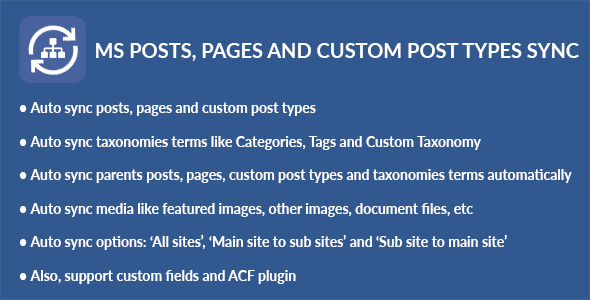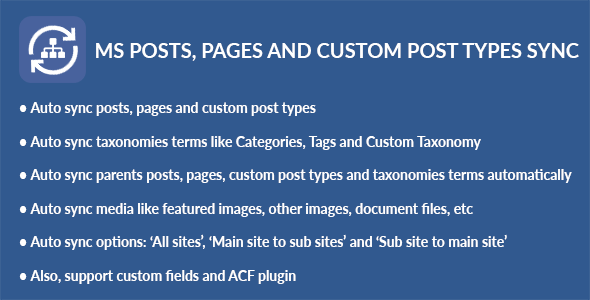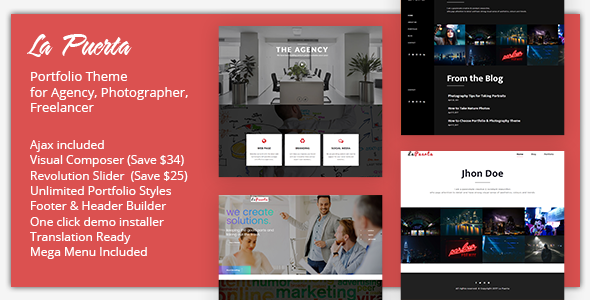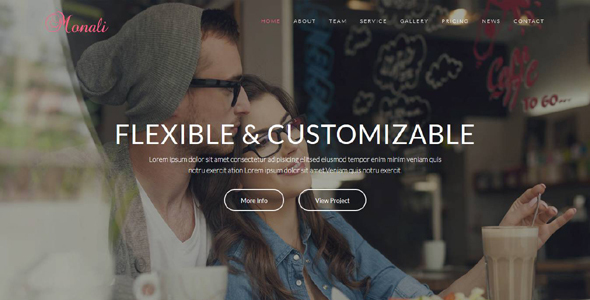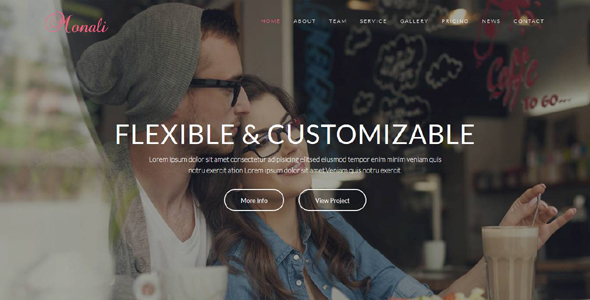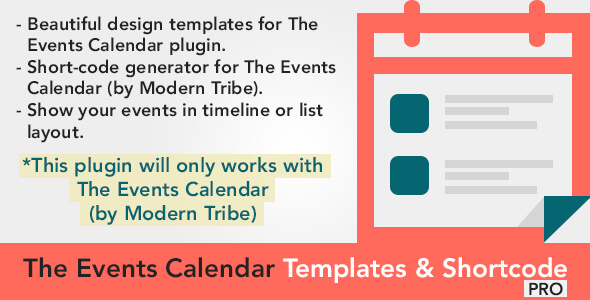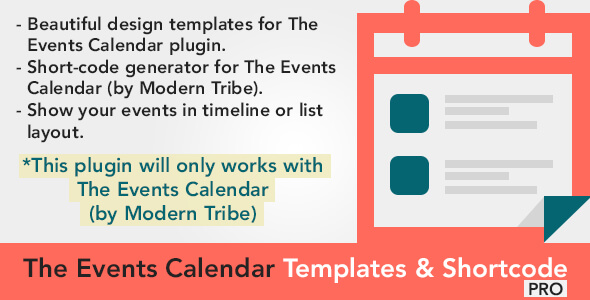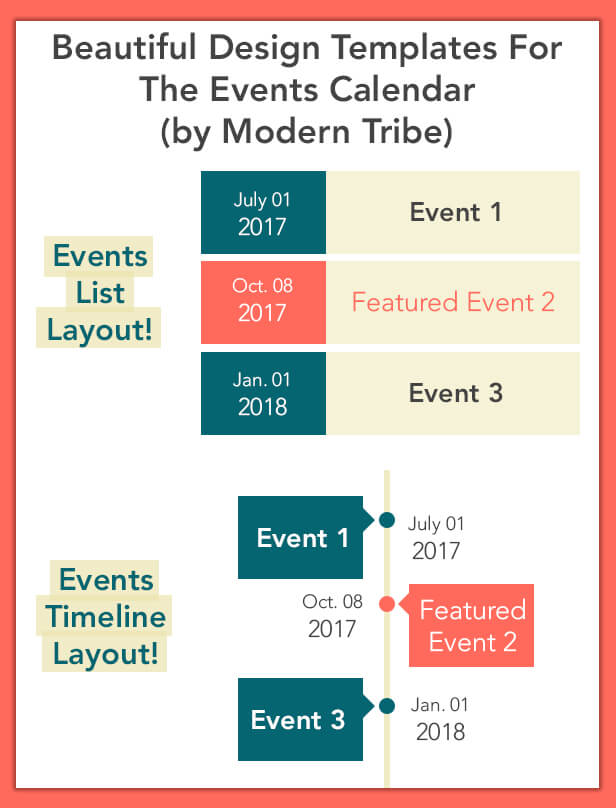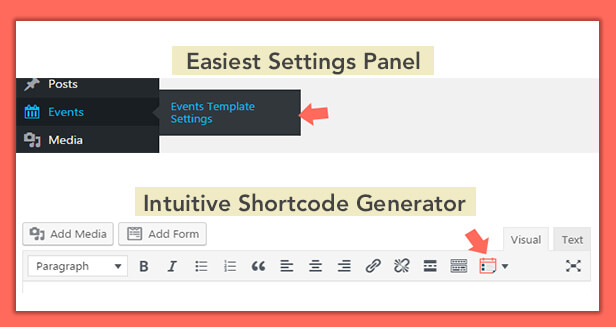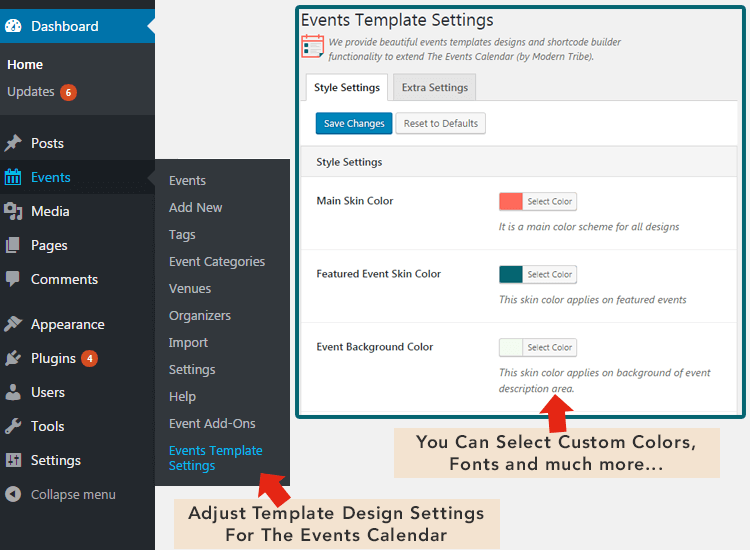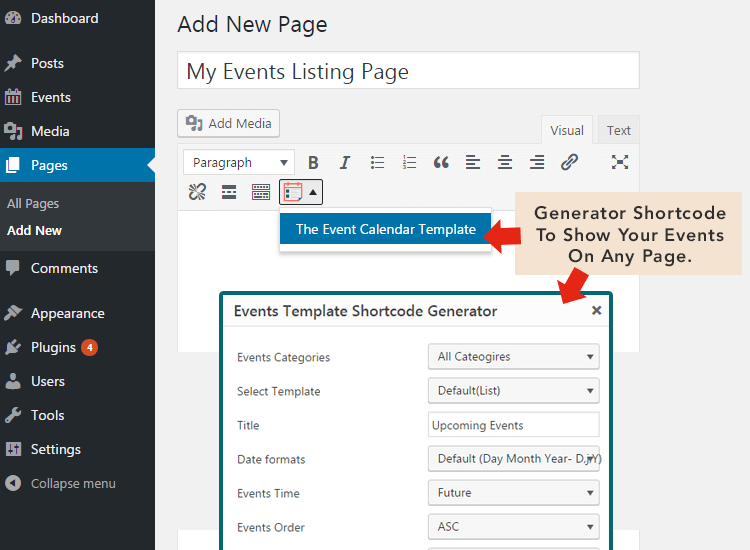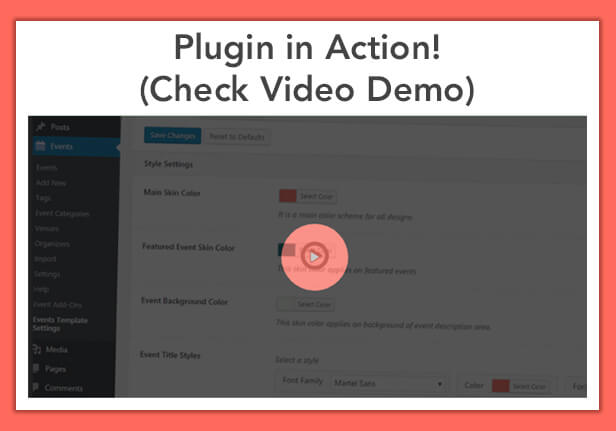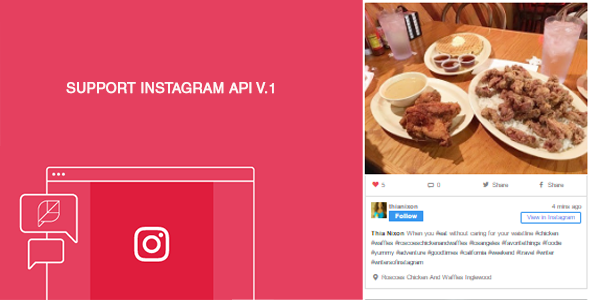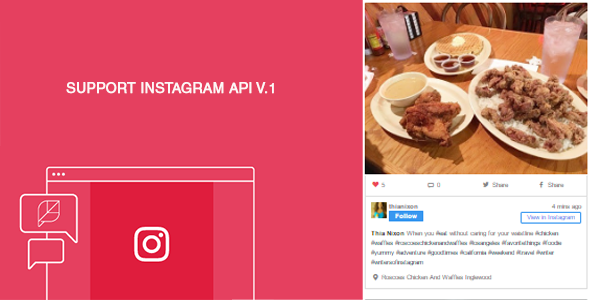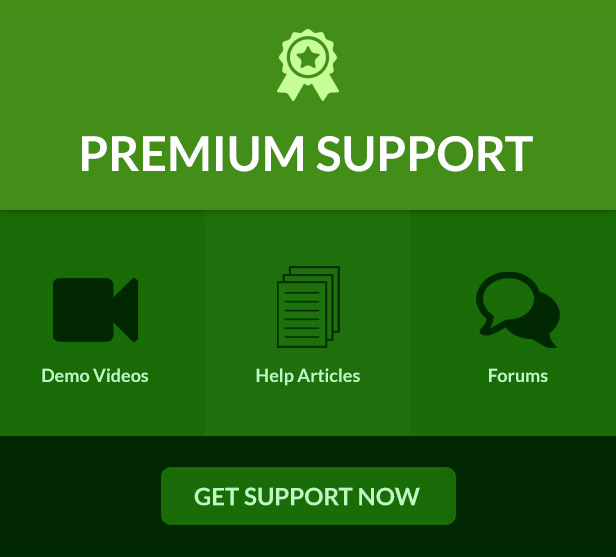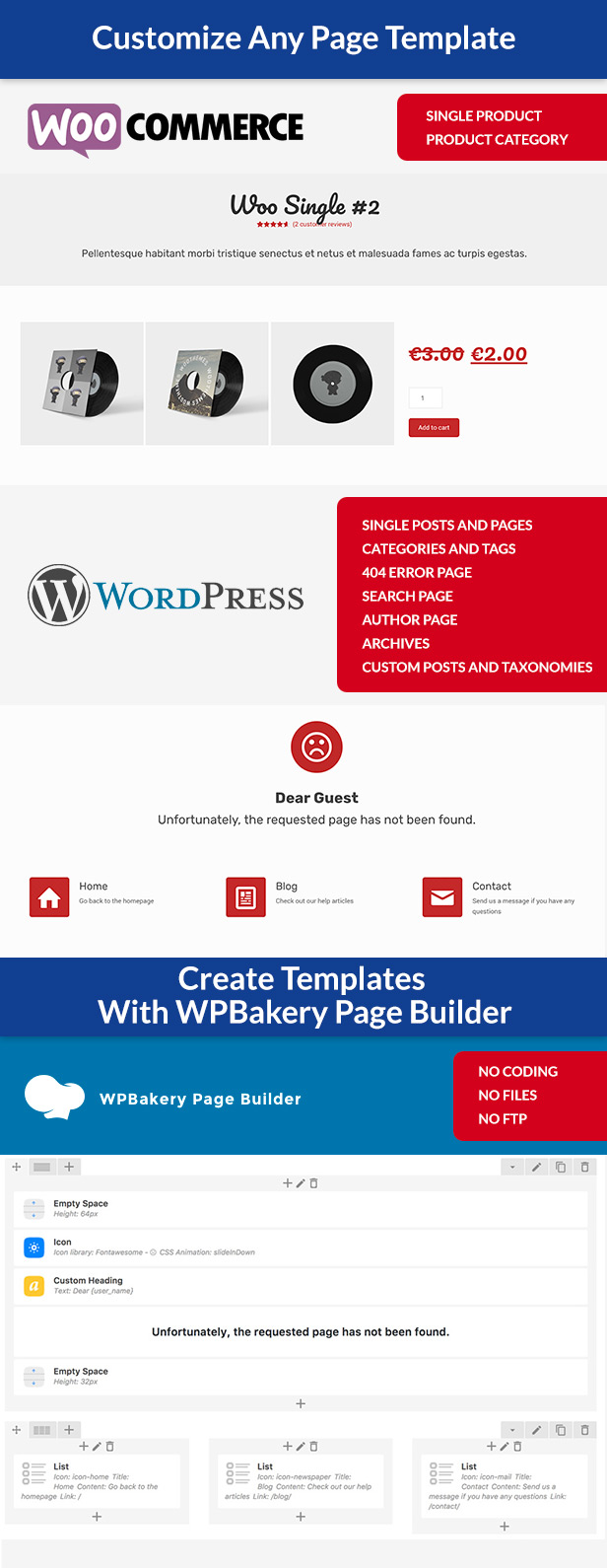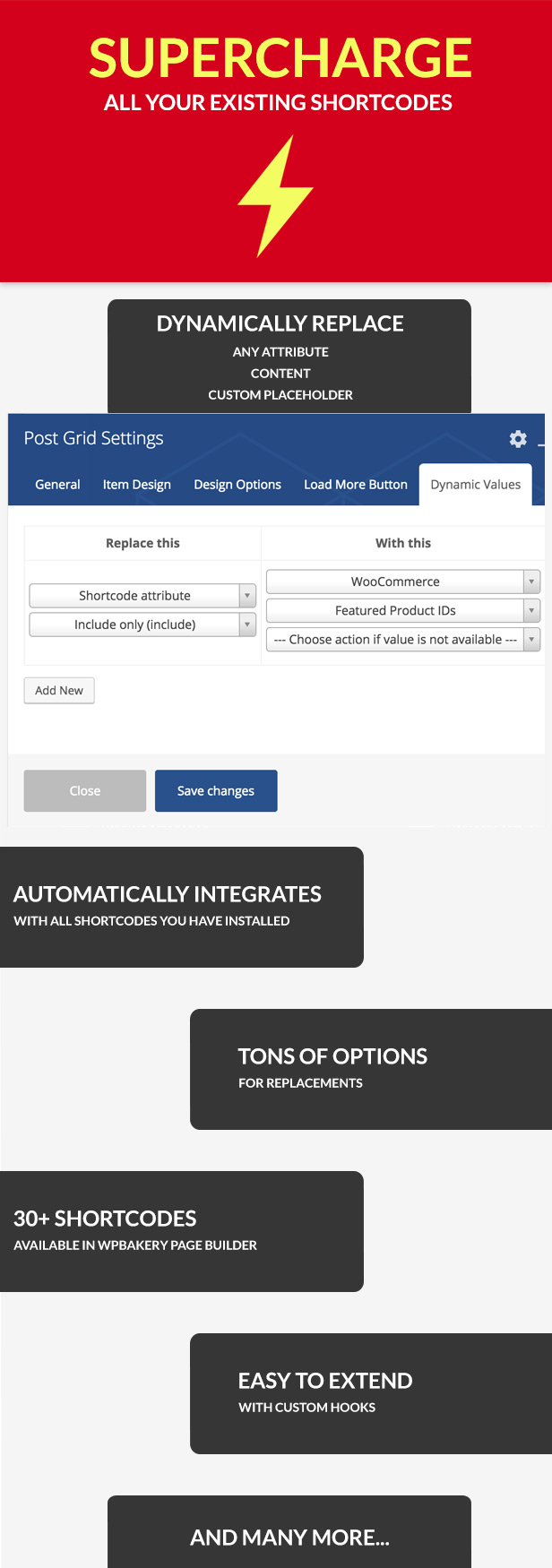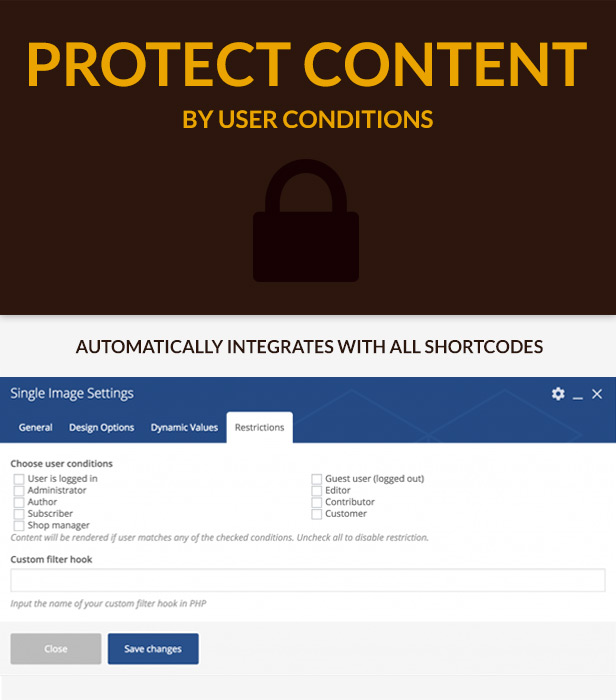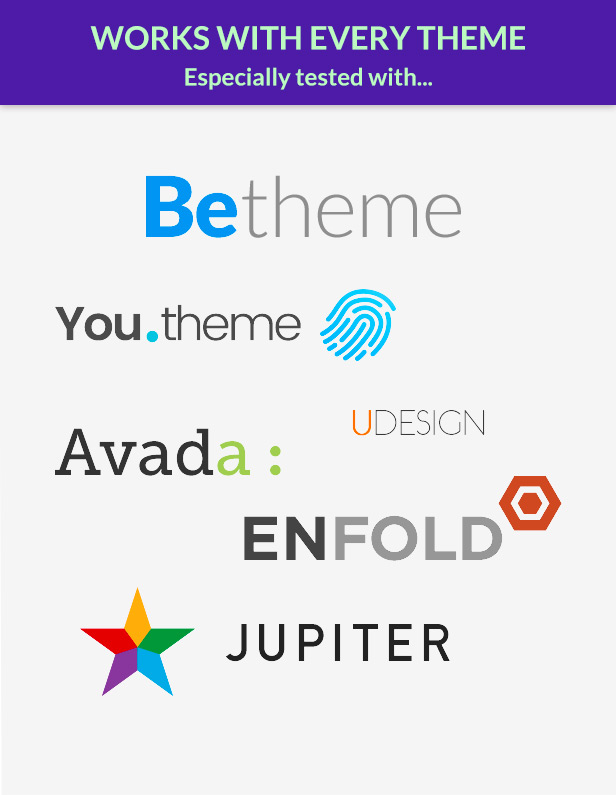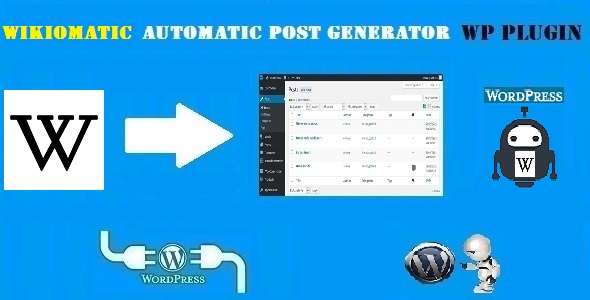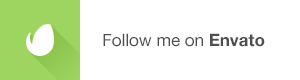ParallaxSome Pro is a Simple, Creative, Modern One Page WordPress theme that is highly customizable with live preview in the customizer panel. Its a multipurpose theme and is suitable for any creative agency, business corporate, portfolio, blog, restaurants, photographers and freelancers. The theme is fully responsive and displays perfectly in any devices. The ParallaxSome comes with beautifully designed home page with multiple sections that can be configured from the customizer panel. The order of this section can be re arranged with just drag and drop and even be hidden if you don’t want to display them. The theme is SEO friendly, translation ready, woo commerce compatible and is compatible with all major plugins. The theme is well documented and easy to customize and more over we provide top notch support directly from our theme developer in case of any problem. The theme features 3 predefined demo that can be imported with just single click.

Main Features
- Clean and Elegant Design
- One Click Demo Import
- 3 Pre Designed Demos
- 800+ Google Web Fonts
- Custom built Silders and Carousel
- WooCommerce Compatible
- Google Map Integration
- Advanced Typography Option
- CSS Animation
- Cross Browser Compatible
- Unlimited Template Color via Color Picker
- Sidebar Layout Option
- Translation Ready
- Custom Widgets
- Font Awesome Icon Chooser
- Enable/Disable Sticky Header
- Multiple Header Layouts
- Responsive Layouts – Works perfectly on all desktops, tablets, mobiles devices
- Compatible with most of the major plugins
- Easy to Customize
- Extensive Documentation
- Top Notch Support from the Theme Developer
Premium Plugins Included
- Smart Logo Showcase – $16
- AccessPress Social Pro – $23
- WP Mega Menu Pro – $18