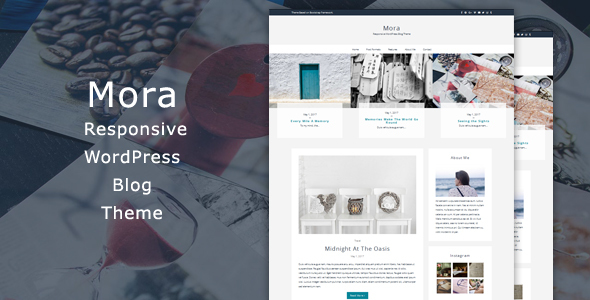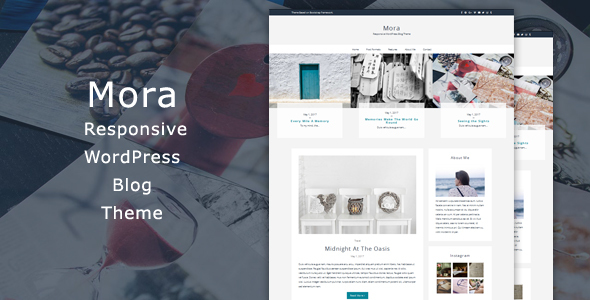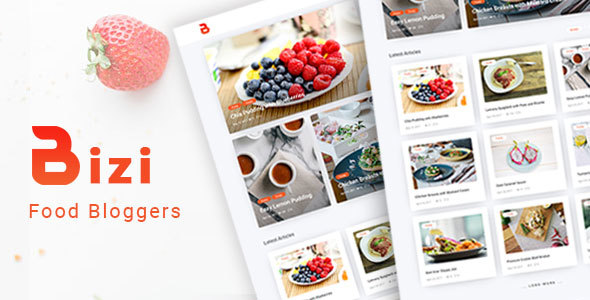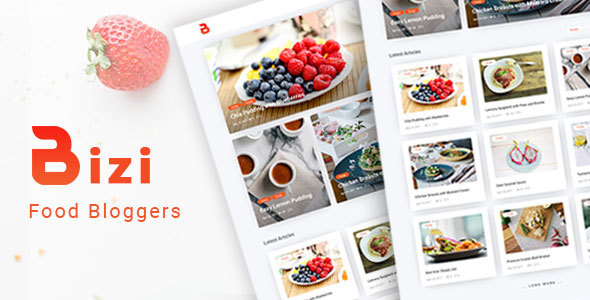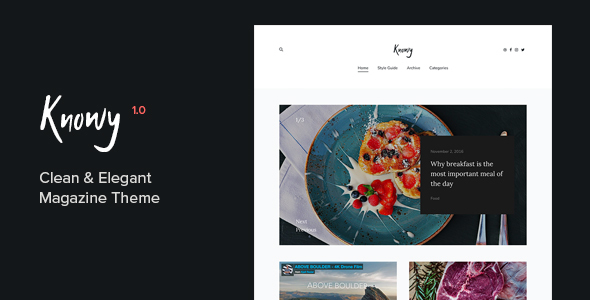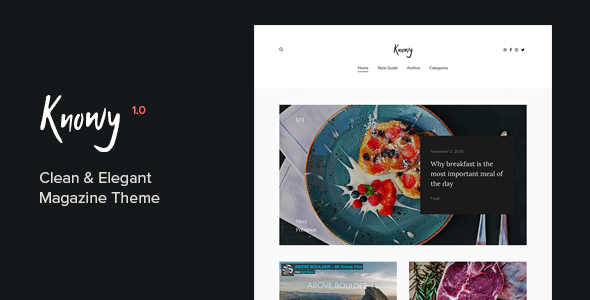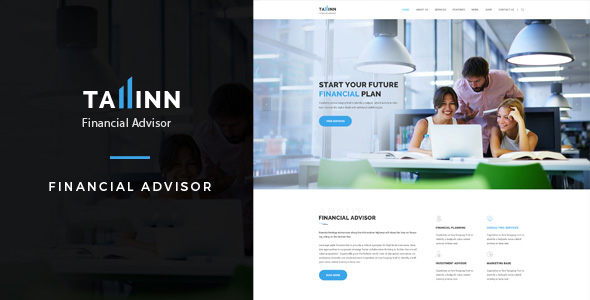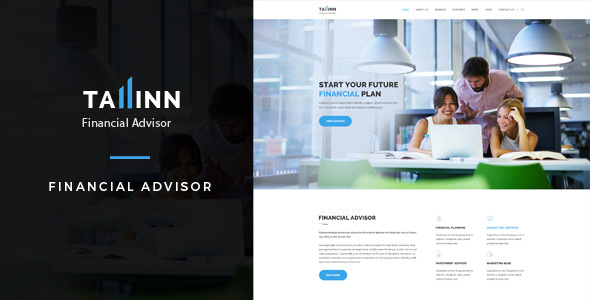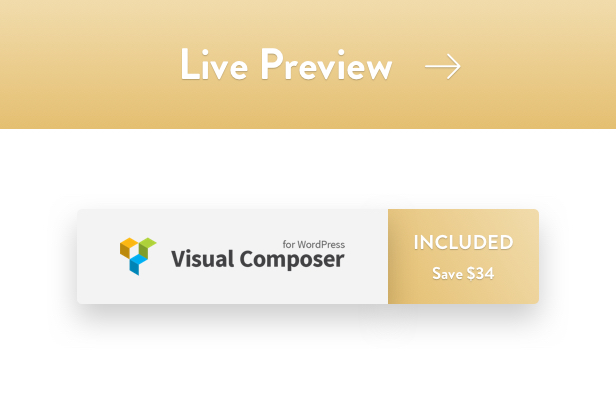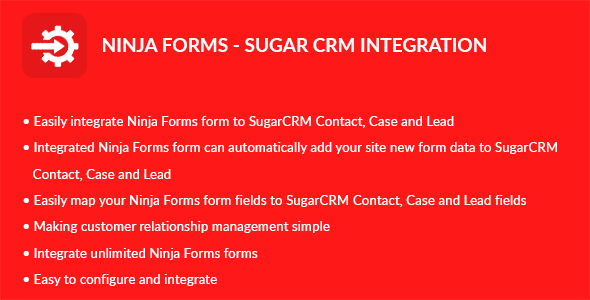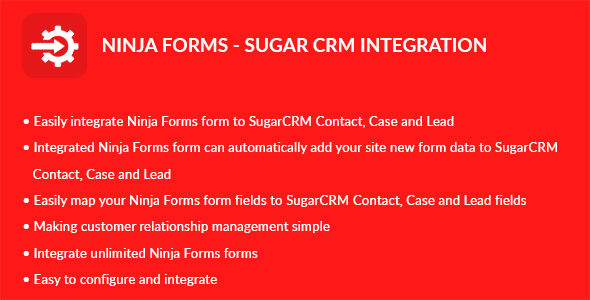Description:
Mora is a beautiful Responsive WordPress Blog Theme. It is modern, clean and simple theme, perfect for bloggers. Installing and customizing is very easy. Mora theme is based on Bootstrap framework.
Features:
- Responsive design
- Clean & Minimal Design
- Bootstrap 3
- Navigation Menu (Two Level)
- Translations Ready
- Theme Customizer Options
- Unlimited Color Options
- Child Theme support
- Post formats (Standard, Gallery, Video, Audio, Aside, Quote, Link )
- Retina Logo Option
- W3C valid Files
- Font Awesome
- Cross Browser Compatible
- Clean Code
- Easily customizable
- Detailed Documentation
WordPress Plugins:
- Contact Form 7
- WP Instagram Widget
- MailChimp for WordPress
Widgets: Included in Custom Plugin
- About Widget
- Banner Widget
- Facebook Widget
- Recent Posts Widget
- Social Icons Widget
Credits:
- Bootstrap 3
- Font Awesome
- Font Open Sans
- bxSlider
- Owl Carousel
- Retina.js
- Preview Images
- Please note that the preview images are not included within the download file.