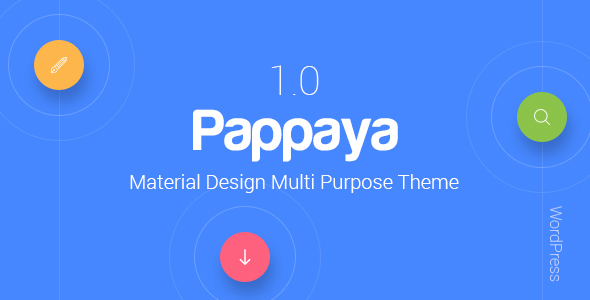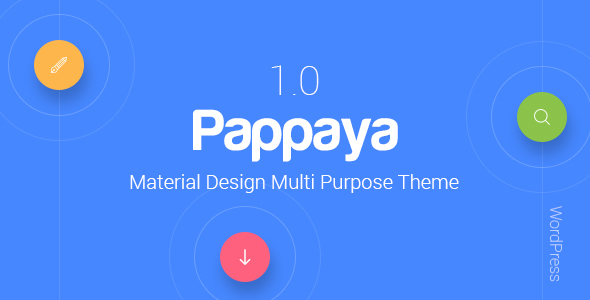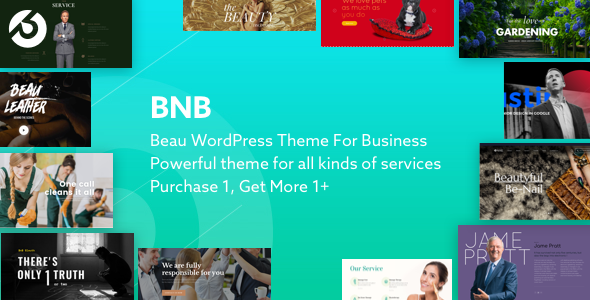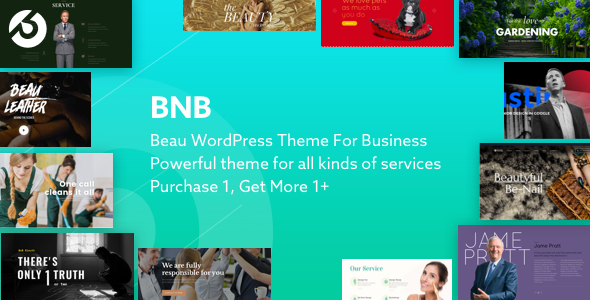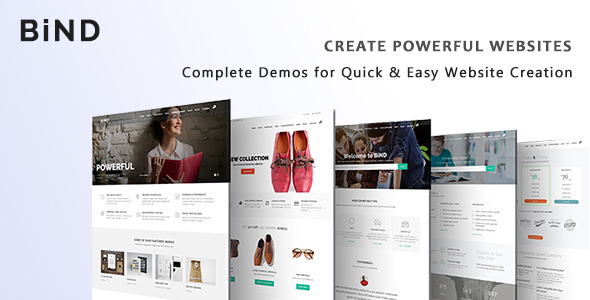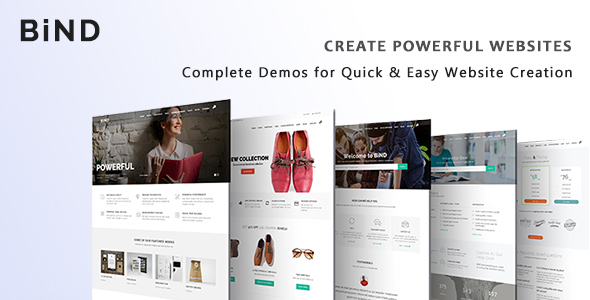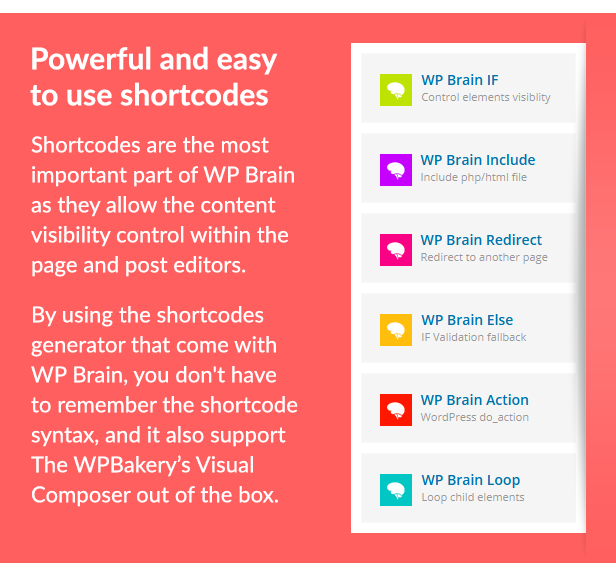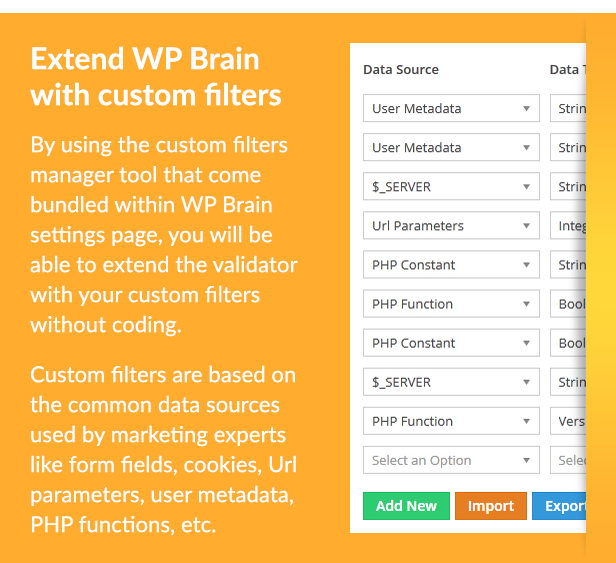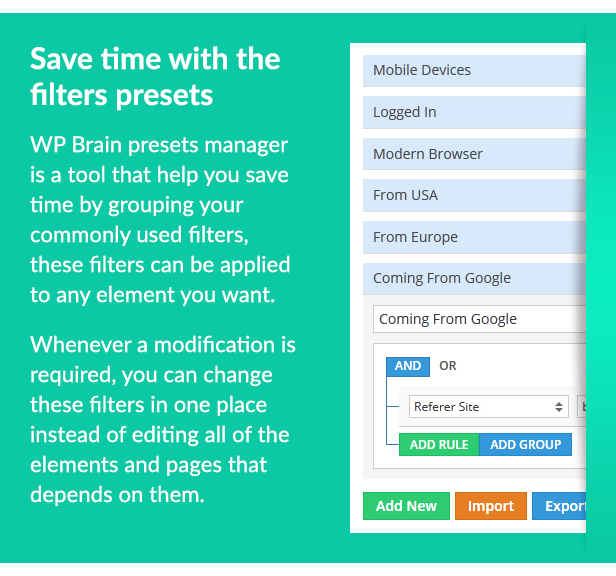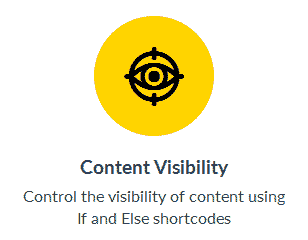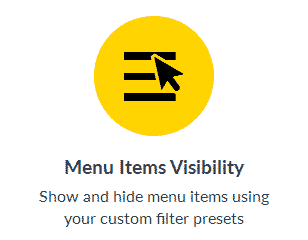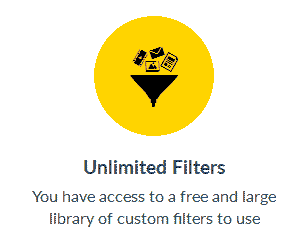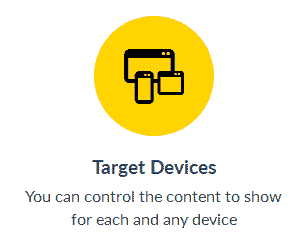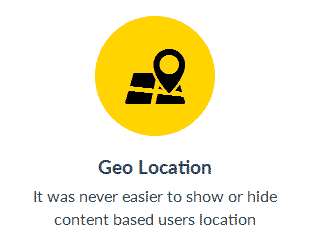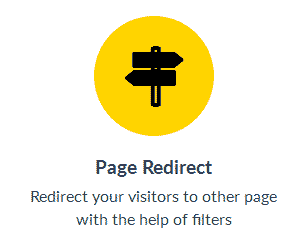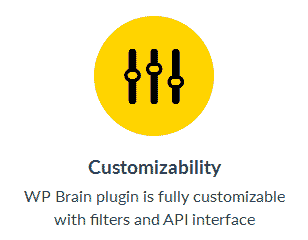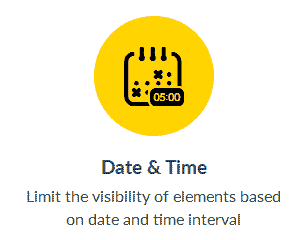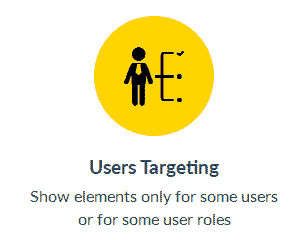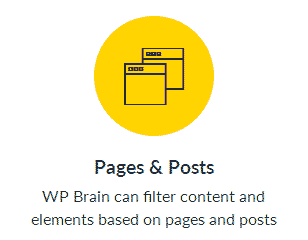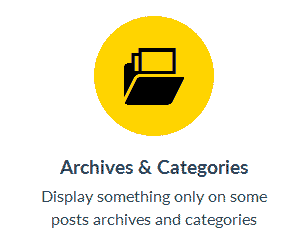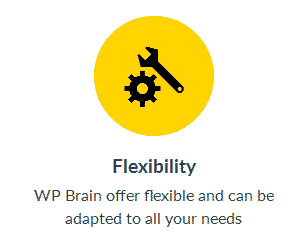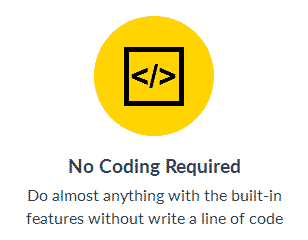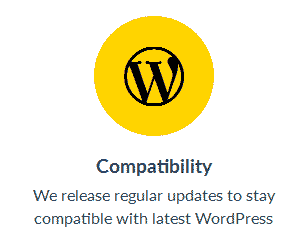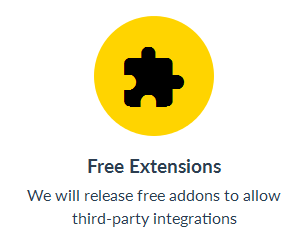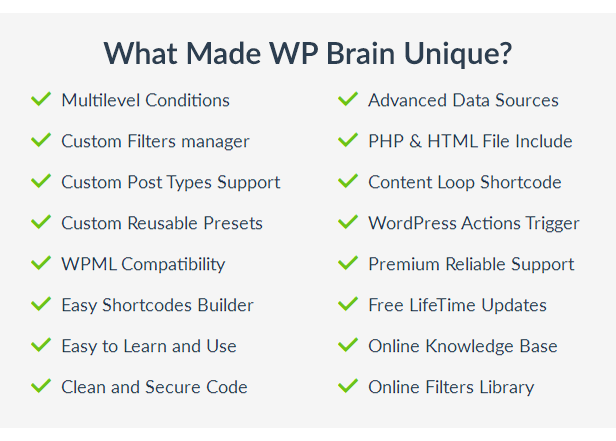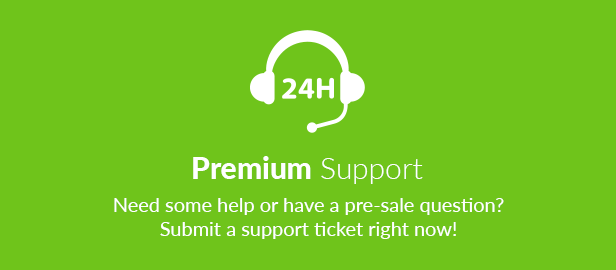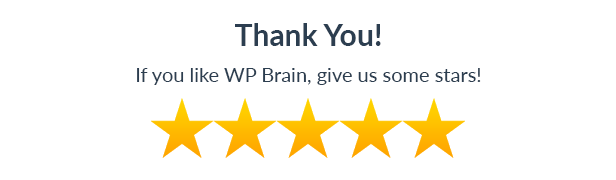UNO – A “clean style” WordPress Theme, which is built base on 2017 design trending. UNO suitable with any kind of shop, with smoothly elegant layout.
Features List:
1. Free Support & Updates
You will get lifetime update and free support, just ask us then we will help
2. Oneclick import demo
Super fast create demo content website with oneclick import demo feature.
3. Fully Responsive
Mobile friendly is a must for modern website, UNO is fully Responsive Layout and adapt any screen
4. WordPress Native Customizer
UNO is built with native WordPress Customizer, that’s why it is so easy to config layout.
5. Really Retina Display
6. Compatible WPML
Easy create multiple language website with WPML support.
7. Revolution Slider Ready
Slider is one of the Big part for any modern website, Revolution is completely awesome for creating eye catching sliders.
8. Mailchimp Integration
Email marketing is the cheapest and smartest way to do marketing, now you can easy create opt-in form with AJAX Mailchimp
9. Visual Composer Ready
Creating content using old wysiwyg is good but Visual Composer is way more great to create complex responsive layout content, we have it for you with this theme.
10. Visual Composer + 30 Shortcodes
Easy customize and create content page using 30 shortcodes, we dont touch any original Visual Composer shortcodes, we just extends and create new ones
11. Visual Composer Row Equal Column
VC row with equal columns cutomization create equal columns row, this is a trick to create equal columns
12. Visual Composer responsive easy
UNO is build with most simple way to be able to responsive or your config for each element, block or your boxes in visualcomposer
13. SEO Ready
Search engine optimization
14. CSS3 Animation
Css3 animation include and easy use with one click to select
15. Pretty BreadCrumbs
Easy custom breadcrumbs for each header, category page, archive page, and even each post, product, …
16. Google Fonts
700+ Google font compatible so you can select any google font which is suitable with your website
17. Google Map
Advance google map with all stylings support which help you create custome beautiful google map
18. Woocommerce Shop Fuly Ajax
AJAX filter, AJAX page nav, AJAX sorting, Single Product AJAX add to cart(both simple product and variable product)
19. Woocommerce Shop Layouts
Grid, list, with sidebar layouts give you ability to create any kind of layout you want.
20. Cross Browsers Compability IE9+
Multi Browsers Compability make you create shop for allmost any client’s browser
21. Easy Header Configuration
Powerful header configuration. Change header of any page, custom post, page… title, you can even use header style switcher to change between header styles
22. Easy Footer Configuration
23. Megamenu Support
What if you want to create a really big and complex website with many pages and links, you need some way to organize them, create big website with many categories, pages, using mega menu
24. Navigation Hightlight With Many Label
We offer multiple lable to create focal points for your navigation bar, suitable for events or important pages you want customers towards
25. Blog Settings
Easily change blog layout, grid, list, mansory and read more text, excerpt max chars length, show/hide blog metas
26. Many Font Icons
Font icon is fast, scaleable, and trending now in modern websites, thousands font icons give you ability to do creative content page
27. Child Theme Ready
We included child theme ready for you to do customization without worries about overiding code
28. Contact Form 7 Ready
You are serving to the internet so visitor must have a way to connect you, we use famous contact form 7 plugin to build contact form in this theme
29. Comming Soon Mode
Coming soon mode with admin bar countdown, use this mode when you dev your website or maintain it
30. Customize easily and quickly
Creating an awesome Responsive, Elegant, Modern websites never been easy but NOW, with Revolution Slider for unique smooth animating slider and Visual Composer for Responsive complex content working together with some great plugins such as contact form 7 bring to Webmasters all the weapons to do it with ease and fast.
Note: All images are just used for preview purpose only and NOT included in the final purchase files.
Don’t forget to rate the theme. Thanks so much!
Change Logs
------------ VERSION 1.0.0 ------------
! Initial Release
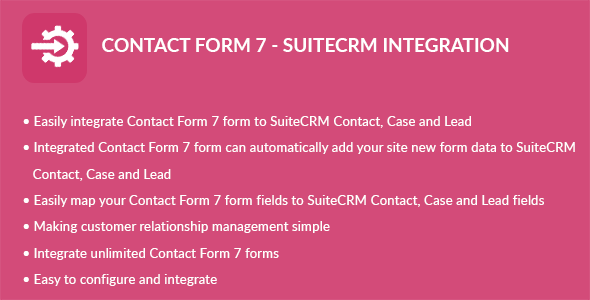
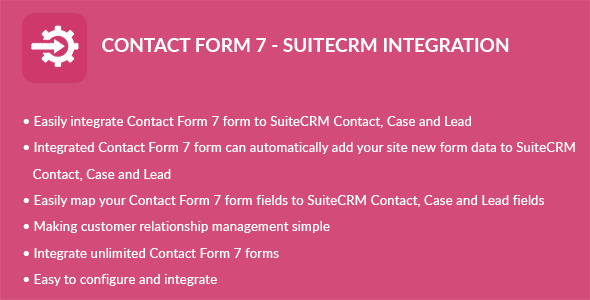
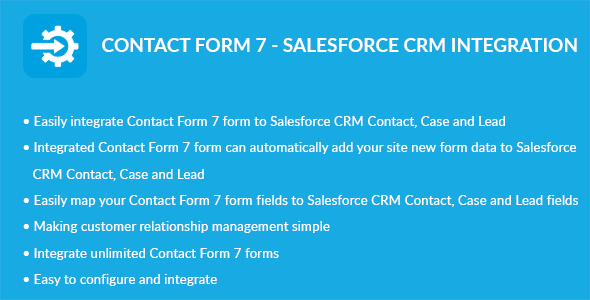
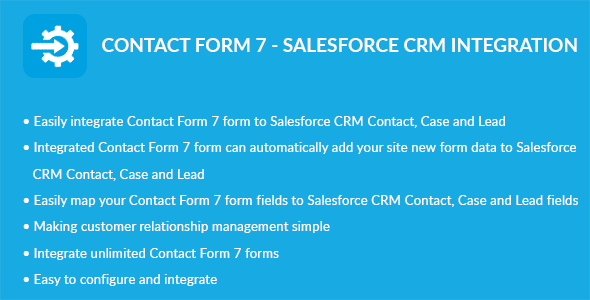


_large_preview.jpg)
.__large_preview.jpg)