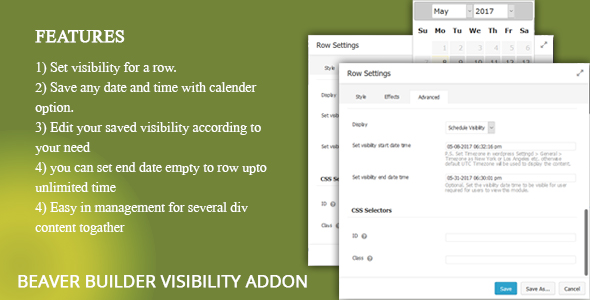WP Media Folders
WP Media Folders is powerful WordPress plugin for organizing thousands of files into handy folders hierarchy. It turns Media Library into high quality WordPress File Manager that works similar to your PC’s file explorer.
Features
Uploading Nested Folders
Drag&Drop nested folders with tons of files
from your PC directly to WordPress Media Library by one click.

3rd Party Compatible
Compatible with WooCommerce, Visual Composer, Divi Builder,
any Themes, any other plugins that use default “Add Media” dialog.

Count of Files in Folders
See count of files that displays a real files count
inside the folder and all sub-folders in it with any depth.

Moving Folders & Files
Drag&Drop selected folders and files between
different folders using folders tree or folders explorer with no effort.

Creating Folder
You can create new folder using “Add Folder” button
using folders tree at the left or folders list above files list.

Renaming Folder
You can rename folder inline using pen icon
that appears when your mouse cursor slides over the folder.

Deleting Folders
You can delete folder using dustbin icon over the folder.
It automatically removes all nested folders and files. Be careful!

Regenerating Thumbnails
You can regenerate selected thumbnails using
Bulk actions. It automatically regenerates thumbnails for all nested files.









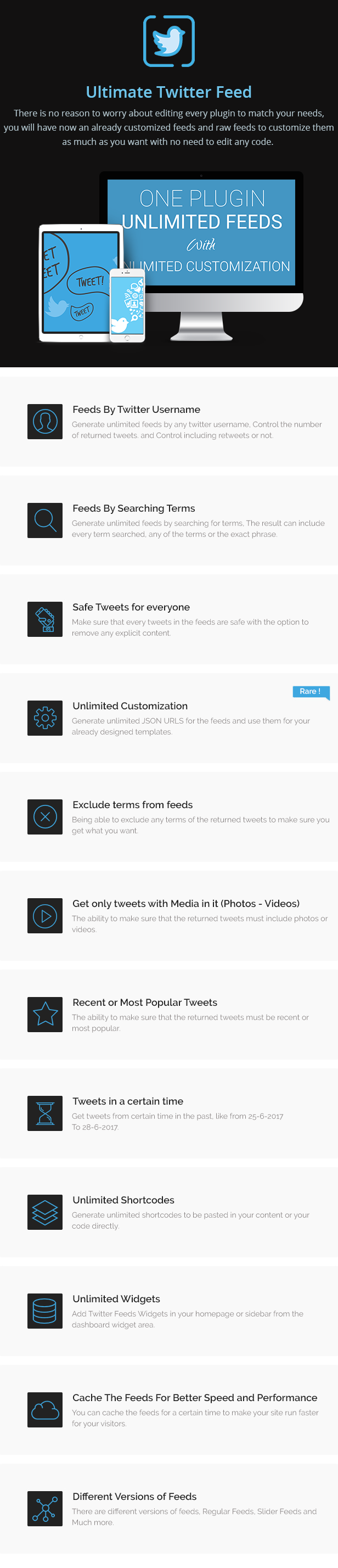

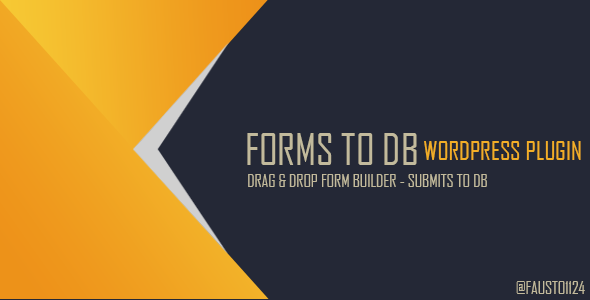
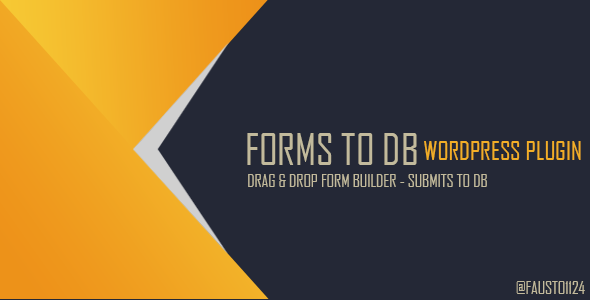


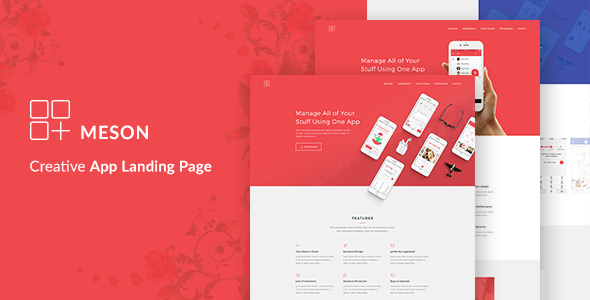
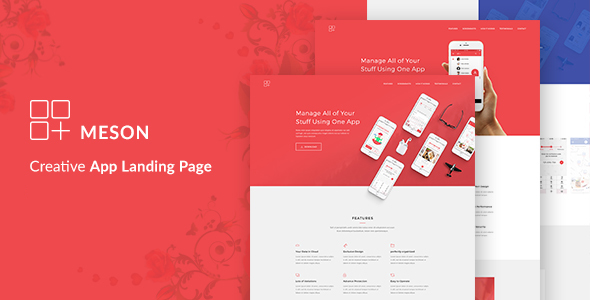




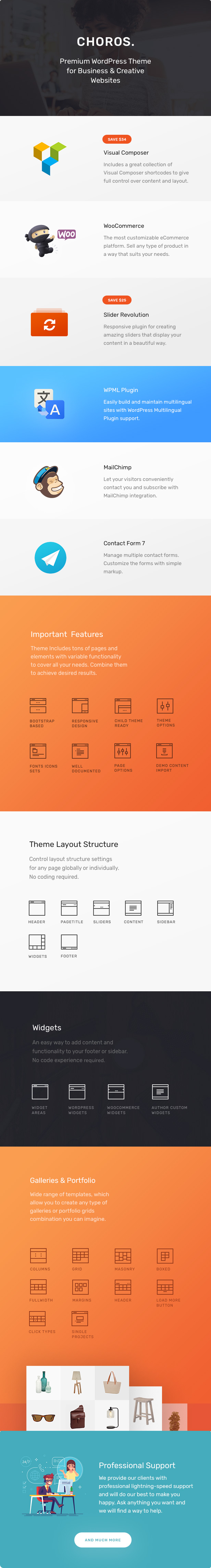


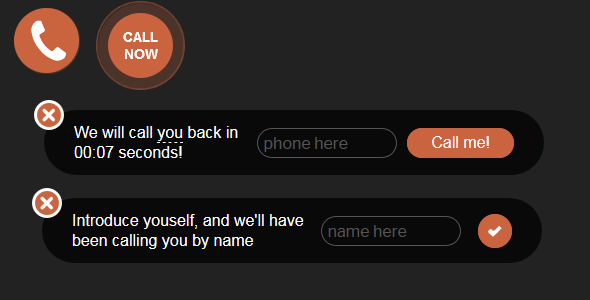
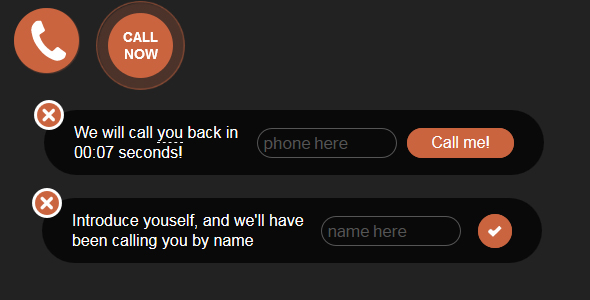





 Radio Player Shoutcast & Icecast WordPress Plugin – $19 value
Radio Player Shoutcast & Icecast WordPress Plugin – $19 value