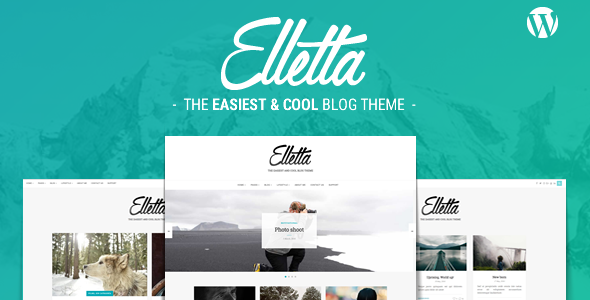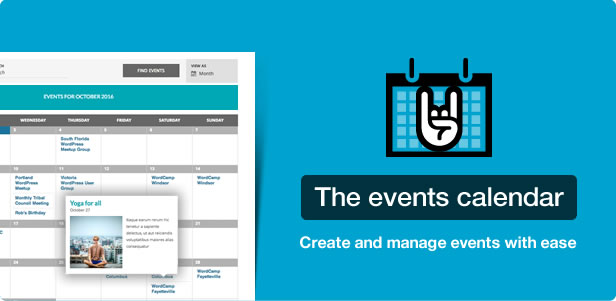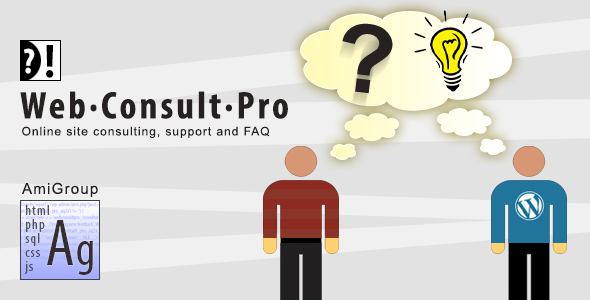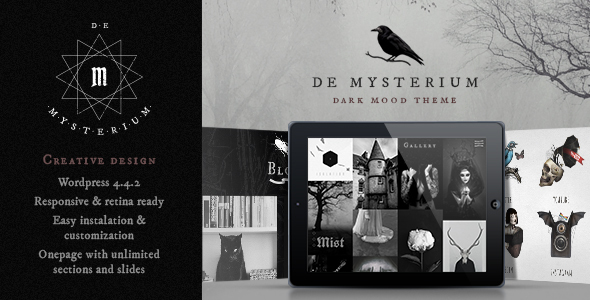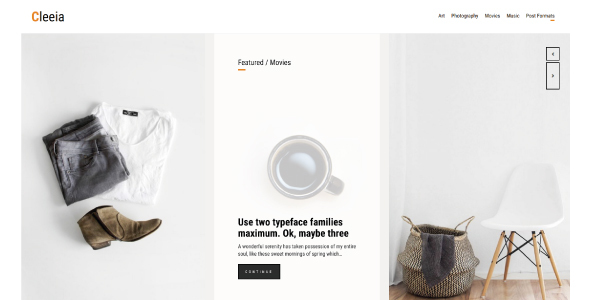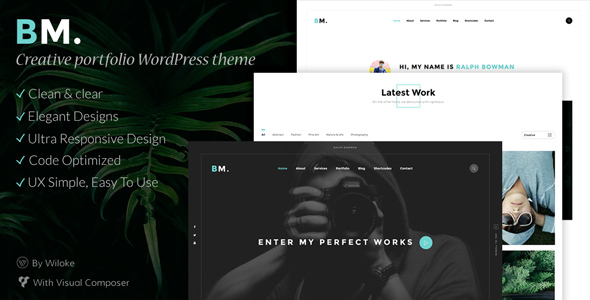ARROW BUILDER: FEATURES
Arrow builder is the fastest, easiest, and simply amazing page builder created to enhance your website building experience with many enticing and robust features. Here is a list of the features you enjoy while using this great builder:
Drag and Drop Capabilities
Arrow Builder comes with in-built functionalities of drag and drop to provide you with an effortless designing experience. Move a shortcode, content element, widget, or any other components from one page section to another with a simple click!
Live Preview Editor
While people were busy making frontend builders which are slow and painful, we perfected the backend page building experience. Live preview lets you see the elements exactly as it appears in the frontend. So you can change colors, styles, add icons, animations and customize it as per your design requirements. All of this live and right in the backend.
Layouts
Multiple layouts having sizable, droppable, & draggable rows and columns that you are sure to fall in love with! You can create complex web pages using layouts in a few clicks. No technical or coding skills required!
Content Elements
There are 30+ built in content elements in Arrow Builder to suit the needs of all designers. These elements are fully responsive, retina ready, and optimized to intensify your website building experience.
Customizable Rows
Customizing rows in Arrow Builder is a cakewalk! You can define borders, background colors, add animations & do a lot more nifty things to the complete row!
Responsive Design
Content with Arrow Builder looks great on all desktop and mobile devices. You can exercise full control over the responsive design and see how your content is displayed on various screen sizes.
Gradients
We have included beautiful gradients for the users to use in both backgrounds and elements to enhance its looks without taking third party support.
Unlimited Color Options
Control how each element, unit and page looks by setting colors to various sections and page units with the multiple color options available with this intuitive Backend Editor.
One Page Capabilities
You also have the ability to create and control one page layouts by using the Anchor ID in the row settings. This helps in avoiding any third party support to build the kind of pages or site you want.
Template System
You can save endless number of templates, custom post types or page sections with Arrow Builder for future use or re-use in existing as well as new web pages.
Multi-Level Rows
Add rows in rows to improve the page layouts and define its style including number of columns, content elements and more with the mutli-level rows option with Arrow Builder.
Device Visibility
You own the power to decide the visibility of content on different devices by just clicking on the in-built icons provided by us. A content row can be displayed on mobile, tablets, and desktops. You can choose more than one device to show your selected content as per your requirements.
Draft Content
Sometimes we are not sure whether to show a particular content or not. With Arrow Builder, you can put your creativity to work and choose to show/hide it at your will. Animation on the Fly
Get numerous animation options for each row and content elements of Arrow Builder and add animations and media elements easily.
Parallax Background Made Easy
You can add parallax effects to your rows in a jiffy! You can also adjust other parameters using parallax effects.
Video Backgrounds
Videos can be easily added from rows in Arrow Builder. You can also embed YouTube videos in the background of websites without trouble.
Optimized Code
Arrow Builder has undergone a series of trials and testings to make it super advanced, fully optimized, and lightning fast!
Security
Arrow Builder follows a no tracking policy. The code of our builder is made by professionals who are working with WordPress since a decade. Hence, we make sure that your data is completely safe and secured.
Premium Support
Our team is always there to listen to you if you face any issues or queries while using Arrow. You can request a new feature, report a bug, ask doubts and seek direct help through our support forum.
Free Updates
Arrow Builder comes with a promise of endless updates to take your page building experience to another level and protecting you from threats and other vulnerabilities simultaneously.
Super-Fast
We tried many page builders and found them to be extremely slow. So we built something sleek and fast! Build superfast websites and invest your time in other important stuff!