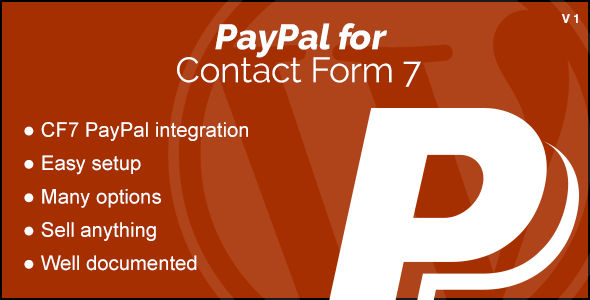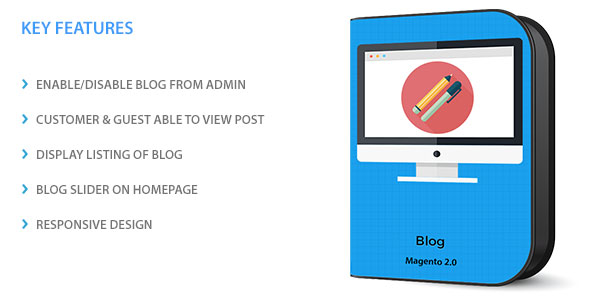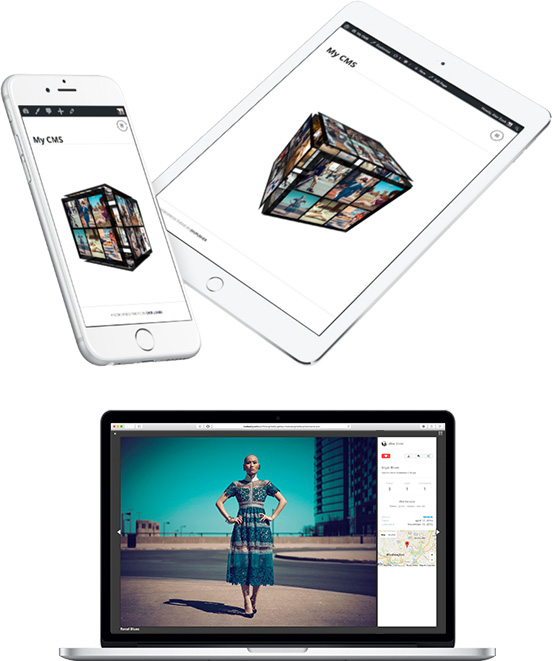Integrate PayPal into Contact Form 7
Sell products with Contact Form 7 and PayPal – easy and fast. Integrate the PayPal payment Gateway into every contact form you want. Add a “Pay with PayPal”-Button in the form which will take the necessary information from the form fields and redirect users on the PayPal’s website so they can proceed for a secure payment.
- Create a new Contact Form
- Add the Products you want to sell
- Make Money
Features
- Step by Step Tutorial for the Setup. See here
- Sandbox Testing integrated
- Transactions overview with Live PayPal Data fetching
- Transactions will be saved into database
- Unlimited Products to sell
- 202 Countries supported
- 24 Currencies supported
- 25 Locales supported
- Set custom Success / Cancel URLs
- Keep the normal submit button if you want
- Set custom Success / Cancel URLs
Note: A PayPal Account, the free Redux Framework and the Contact Form 7 plugin are required to use this plugin!
Compatibility
- WooCommerce 2.0+
- WordPress 3.8.1+
- PHP 5.2+
Changelog
====== 1.0.0 ====== - Inital release