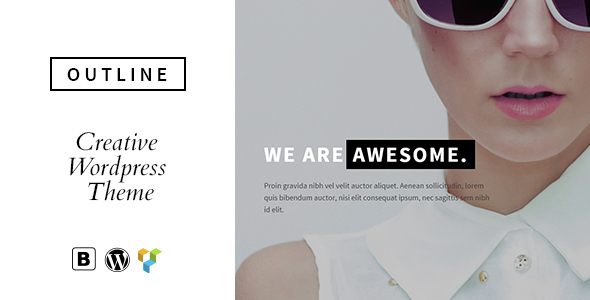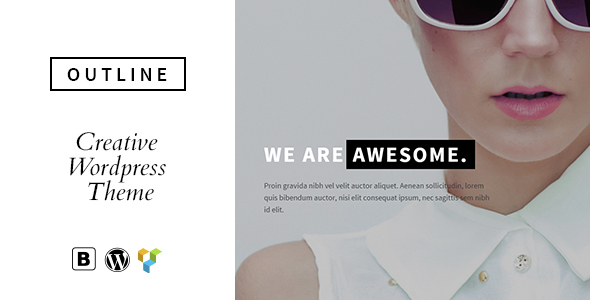Support Tickets Business Model or just host your own Support Ticket System.
Multi Helpdesk Pro empowers your WordPress with the Support Ticket System Business Model. Where companies from all around the globe could join your website to host their own support system.
General Features
Responsive Layout
Multiple skins
Companies on Subdomains.
Usage Documentation
Developer Documentation
Changeable Themes
Features Can be Extended.
Company Admin Features:
Can Create Helpdesk
Configure Support Homepage
Configure FAQ (html/text)
Configure Company Introduction (html/text)
Can add/edit/view/delete Agents
Can add/edit/view/delete/block Customers
Can respond To Tickets
Can assign Tickets To Agents
Configure Tickets Settings
Change Skin
Customer Features:
Can Edit Profile
Can Create Ticket
Can Solve Ticket
Can Rate Tickets
Agent Features:
Can add/edit/view/delete/block Customers
Can Respond To Tickets
Can Close Tickets
Can Edit Profile


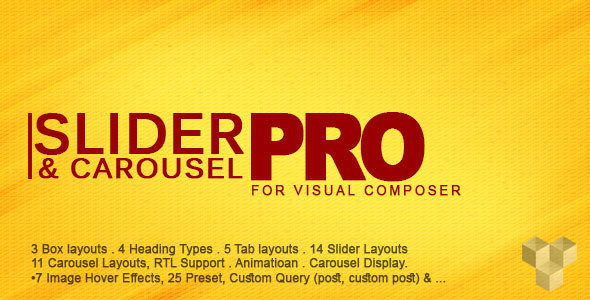
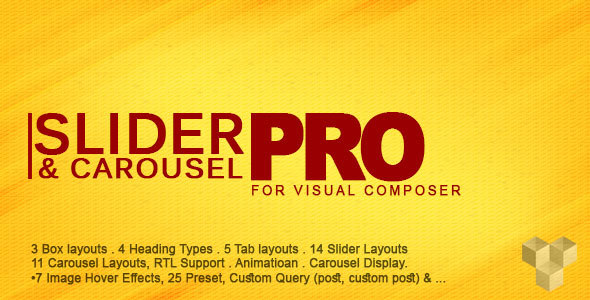



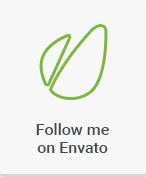
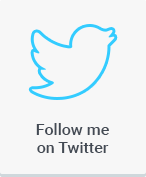




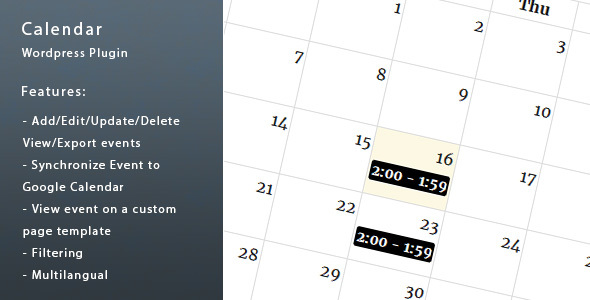

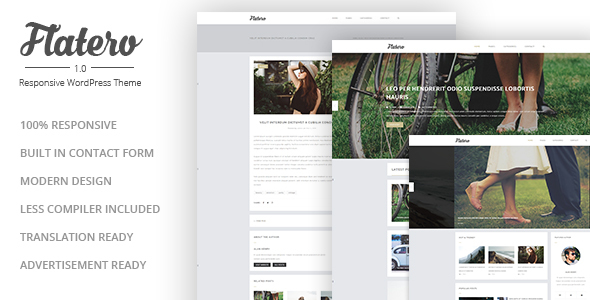
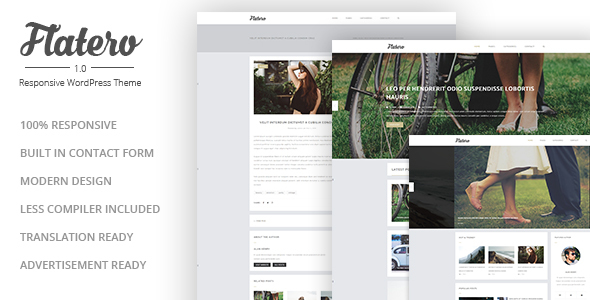
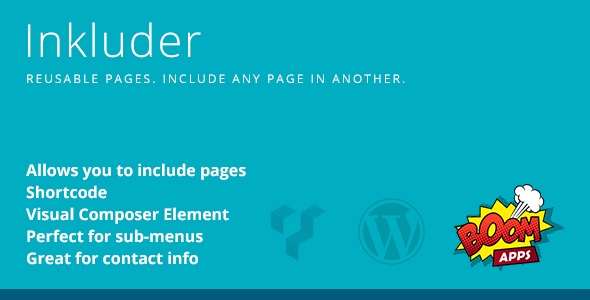
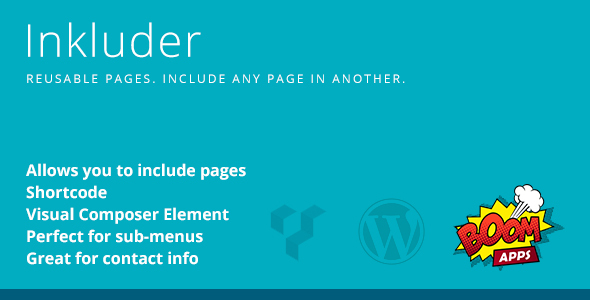
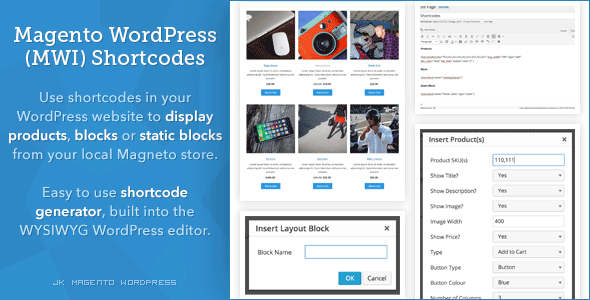

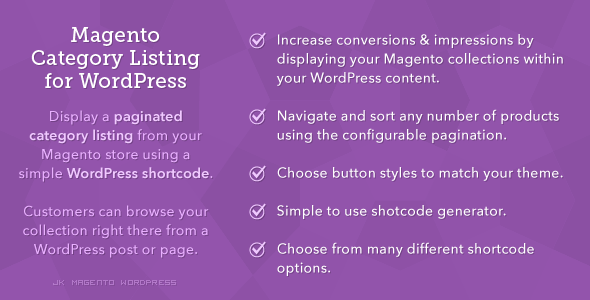



 A compact way of managing your profile
A compact way of managing your profile