


Version 1.0 (Feb 2016)
- Initial Release.
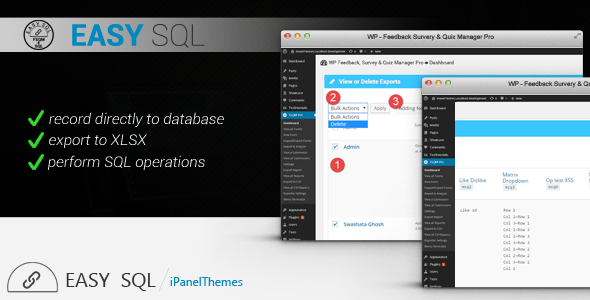
FSQM Pro Easy SQL is an addon for our WordPress Feedback, Survey & Quiz Manager Pro plugin. It allows you to directly export submissions to a dedicated database table on the go.
Easy SQL Addon works alongside with FSQM Pro, without modifying the core. If active, during every form submission and updation, it checks for its relevant entry on the export table, and if not found or required, it adds or updates the record corresponding to the submission. Each question element of the form gets its own column and every row of the table represents a submission.
Once the submissions are saved in their own database table, you can perform a bunch of SQL operations on them directly. This essentially removes all limitations you’ve had with FSQM’s own serialized data storage system.
* Initial Release

Testimonials For Cornerstone is an addon for cornerstone page builder which allows you to showcase testimonials on your cornerstone powered website.
This plugin adds a new element named as testimonials to the cornerstone’s list of elements and allows you to have 3 different types of styles for the testimonials along with the option of choosing between grid and slider layout.
You can also choose how many testimonials you want to display on each row and completely customize the look and feel of the testimonial items to match the design of your website.
You can contact us directly via the comments section of the plugin or mail us on support@magnigenie.com
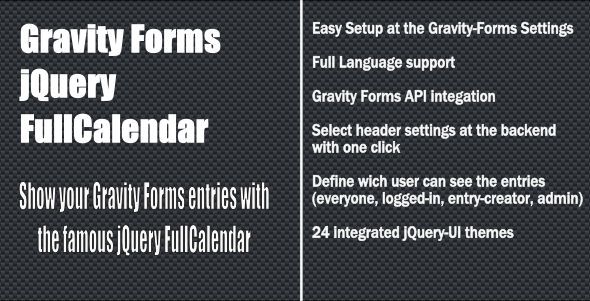
Display your Gravifty-Forms Entries with the famous jQuery fullCalendar plugin.
(you need a licensed copy of the Gravity-Forms plugin)
(to use the front-end-edit feature you need a licensed copy of the Gravity Forms – List & Edit plugin)
Release 1.0.0 – 2016/01/31 – ChangeLog

Use this addon to customize your blog and create custom layouts.
Add and stylish a lot of posts element: category, image, title, excerpt and much more..

Use this addon to customize your blog and create custom layouts.
Add and stylish a lot of posts element: category, image, title, excerpt and much more..

Use this addon to customize your blog and create custom layouts.
Add and stylish a lot of posts element: category, image, title, excerpt and much more..