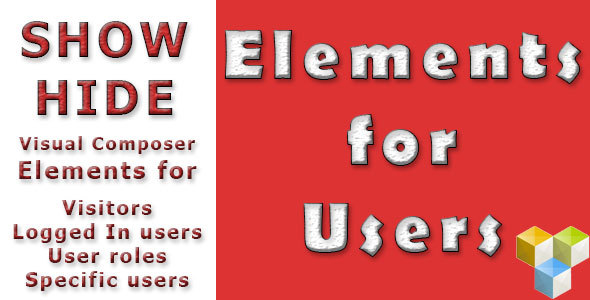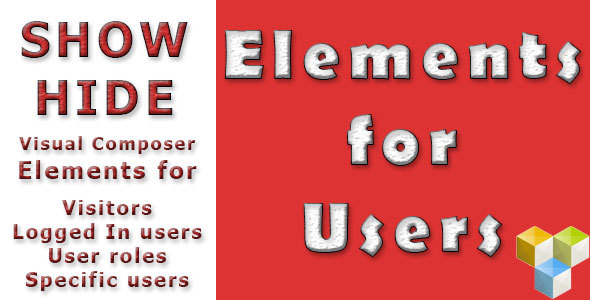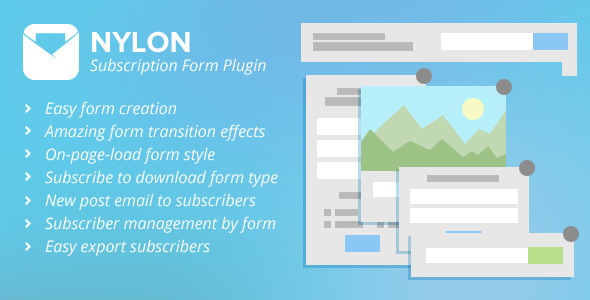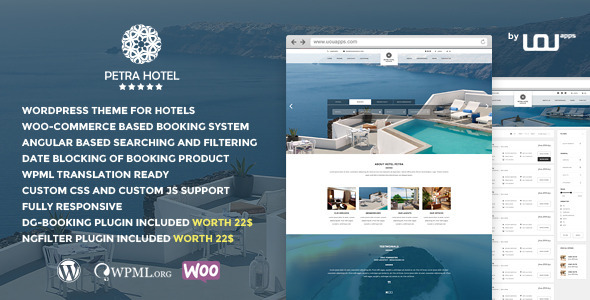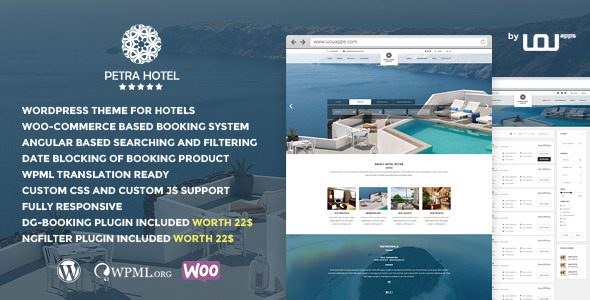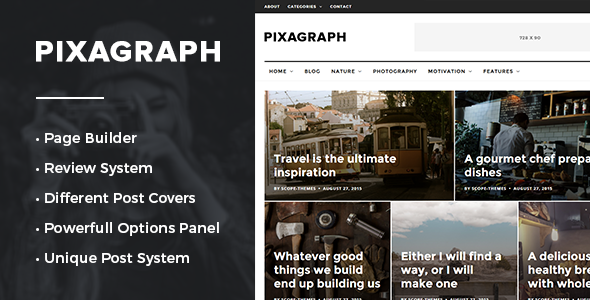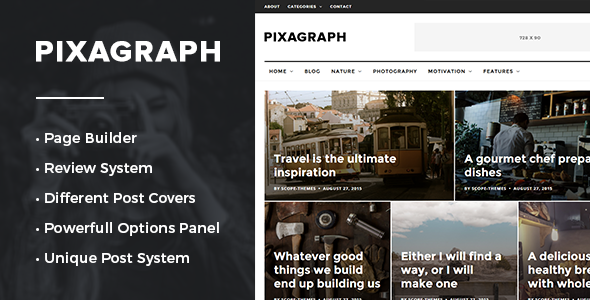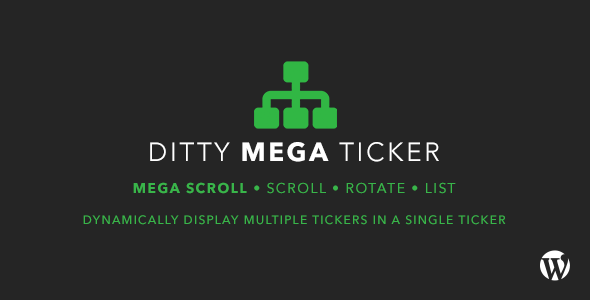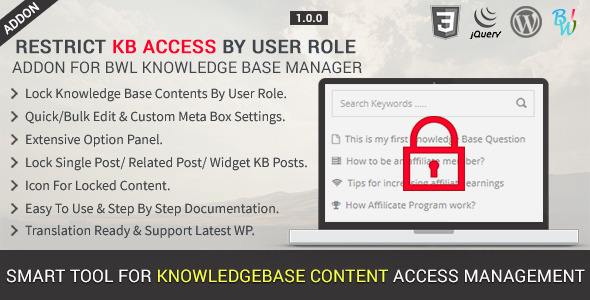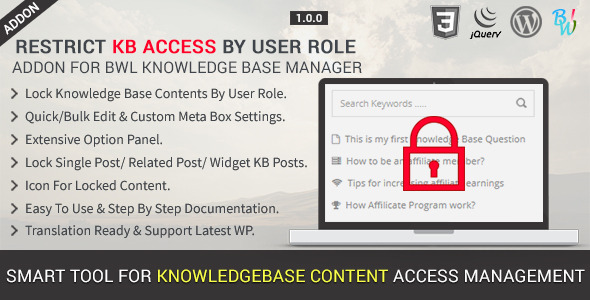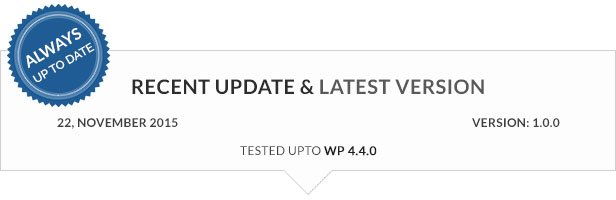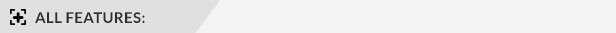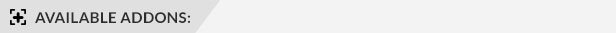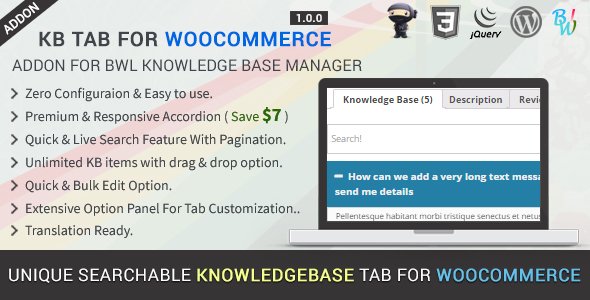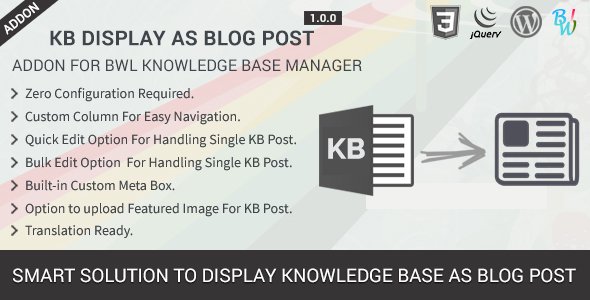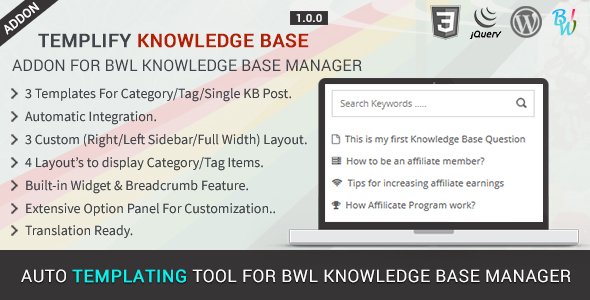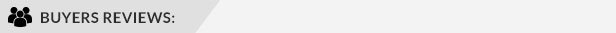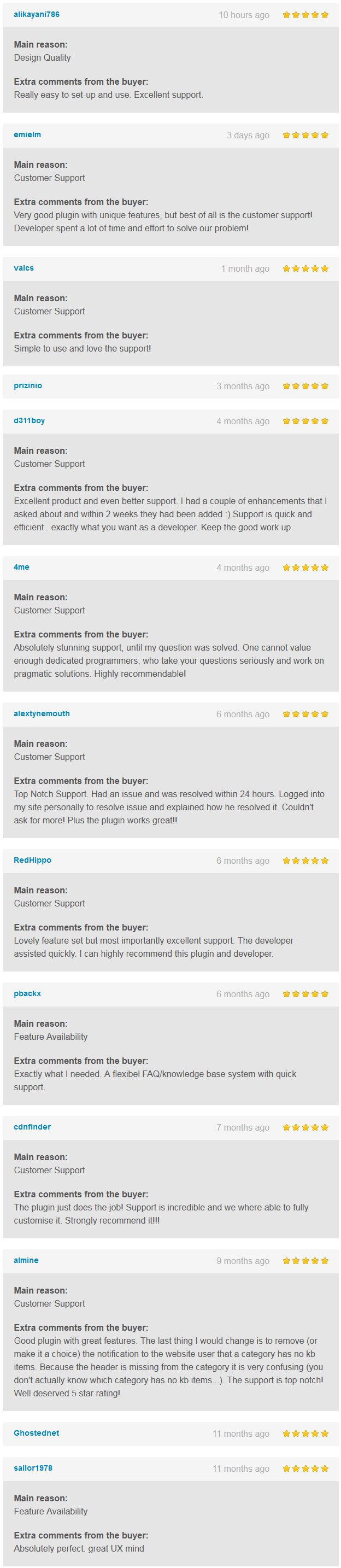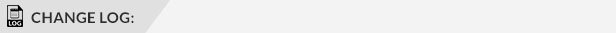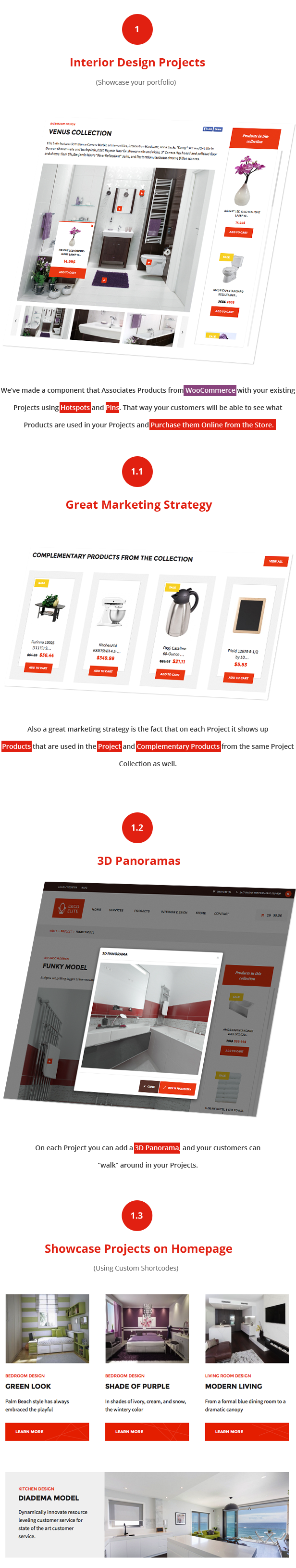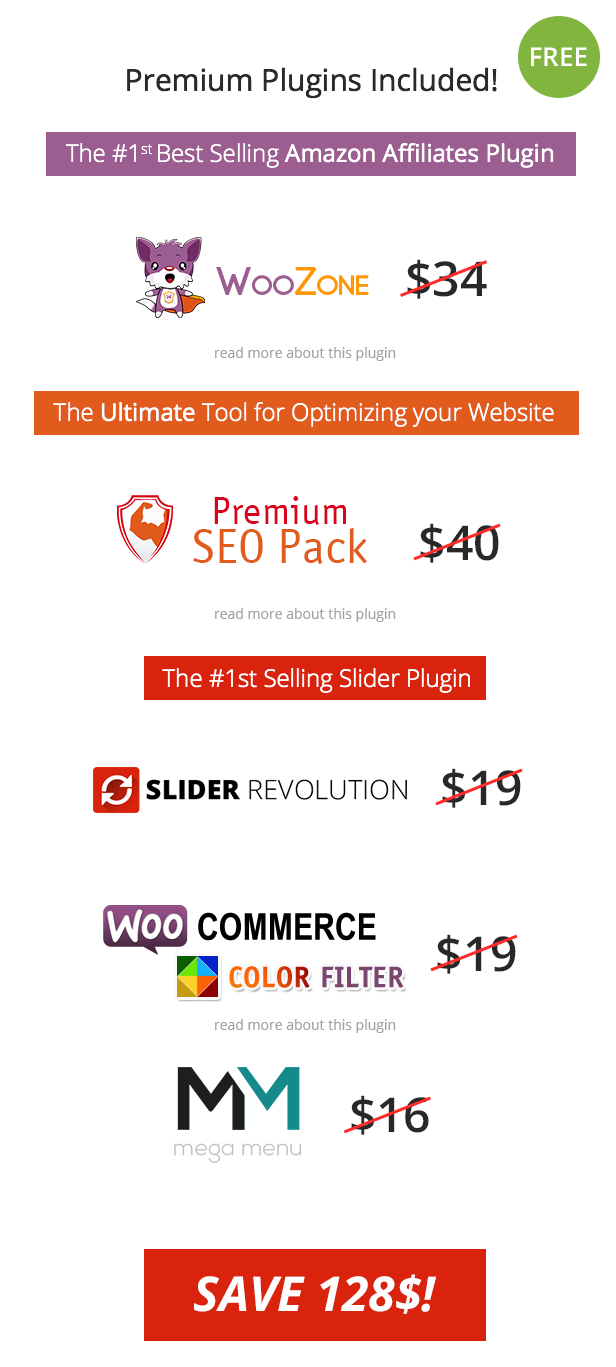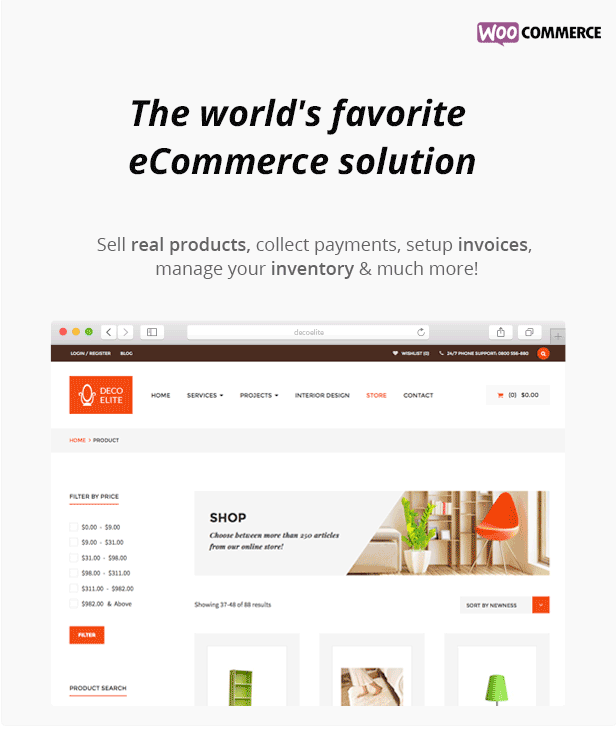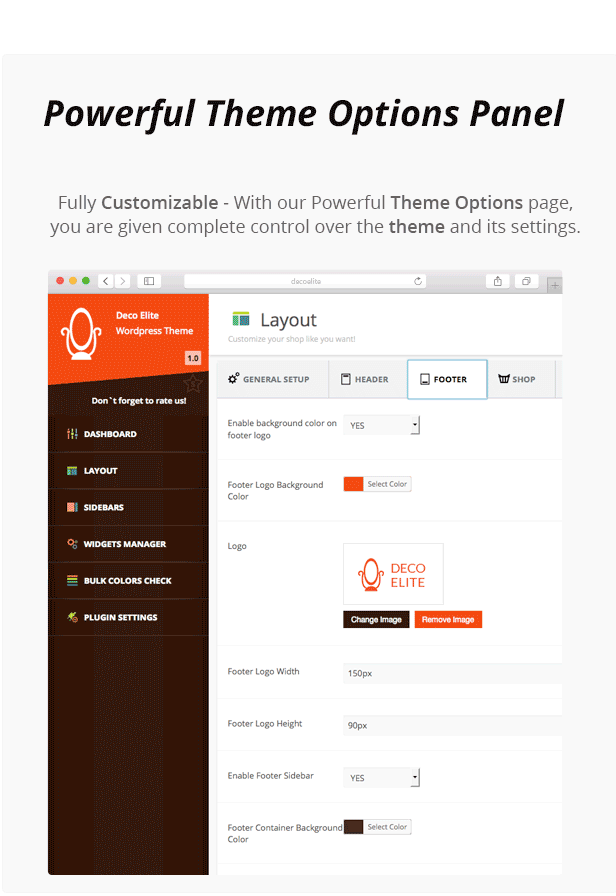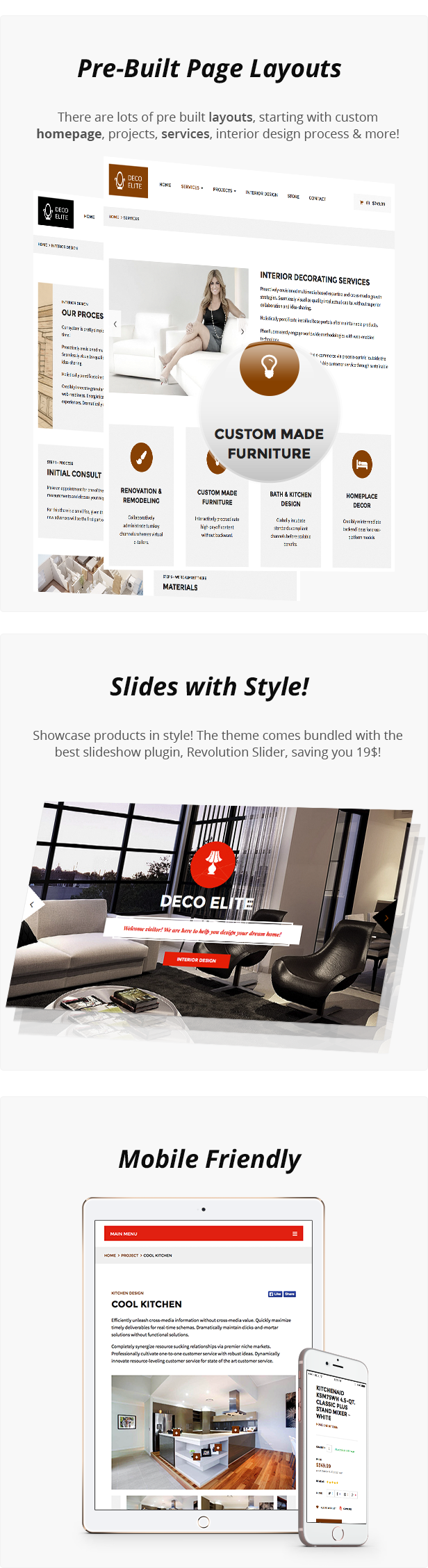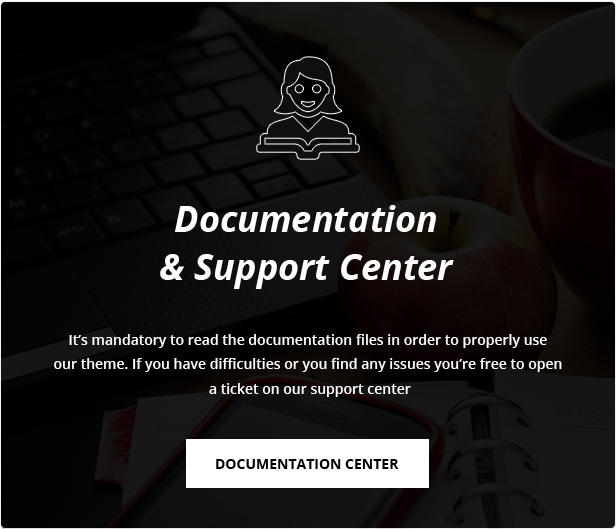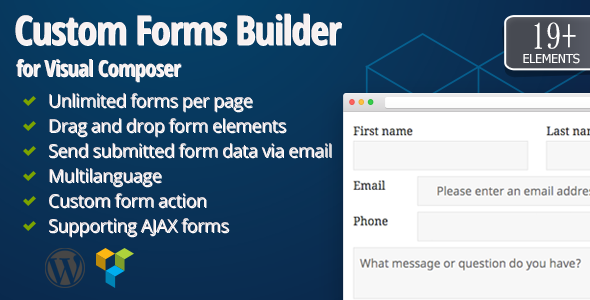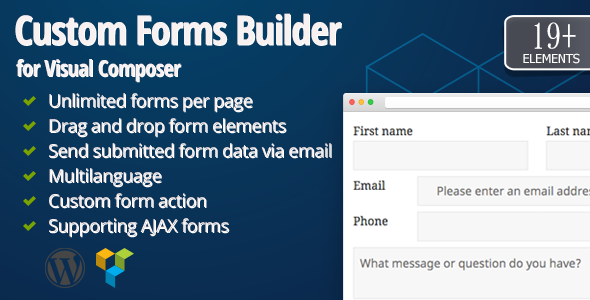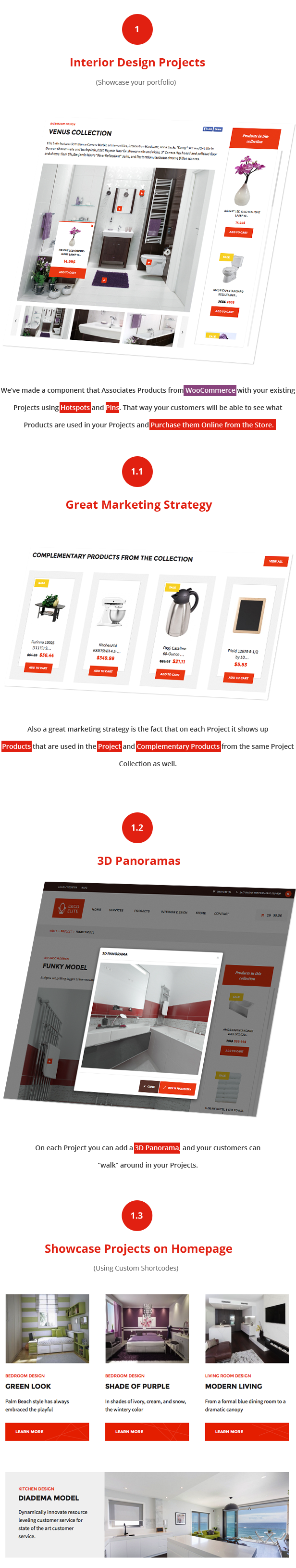
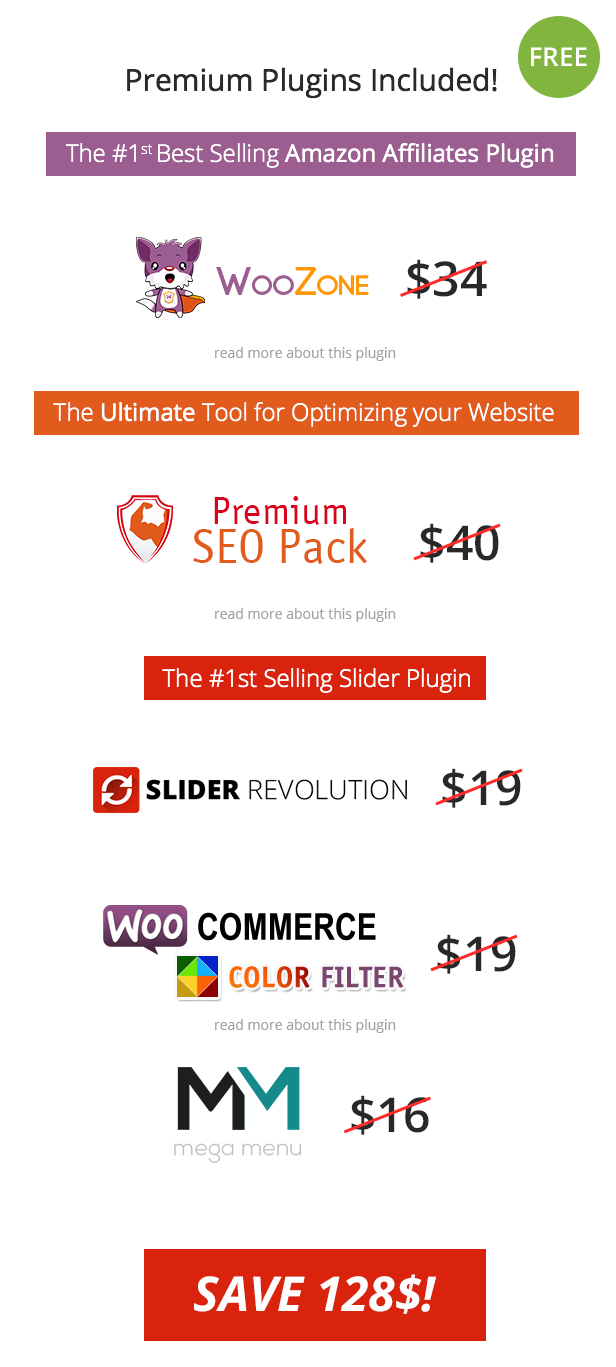

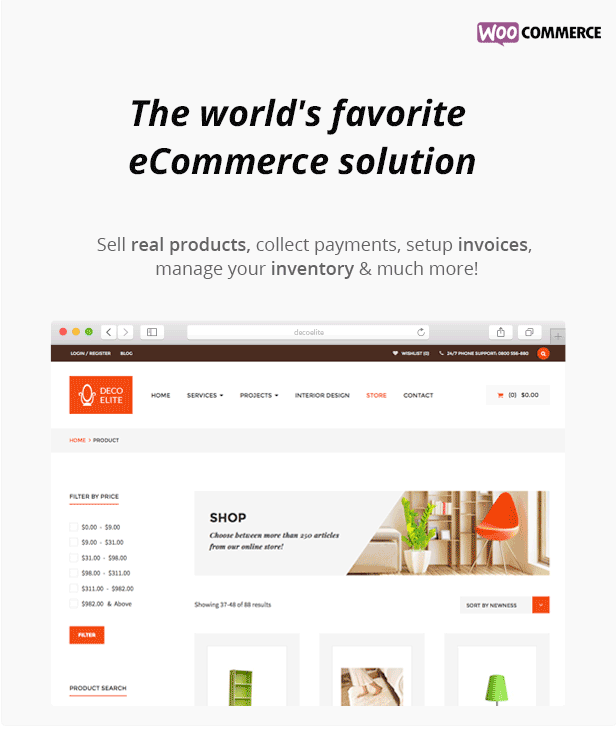
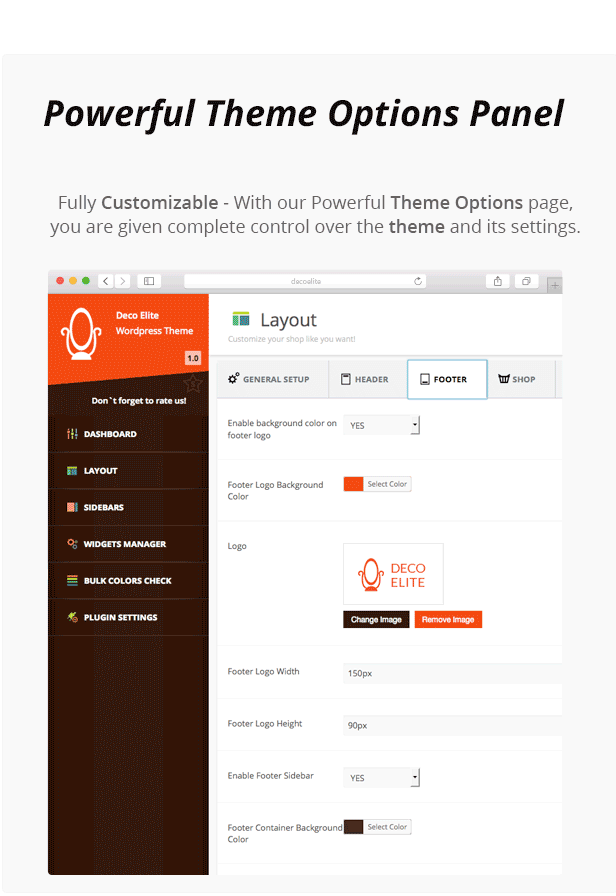
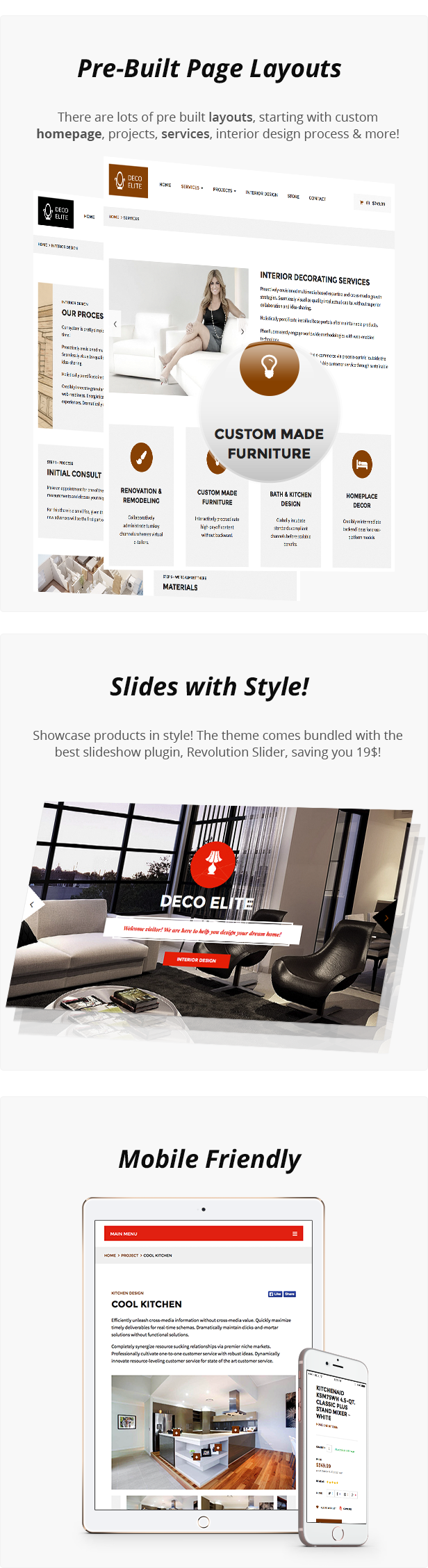
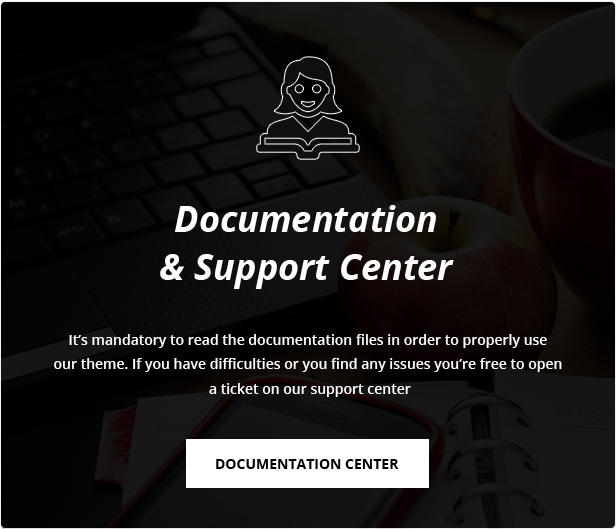
Deco Elite – Interior Design eCommerce Theme
After a Home is purchased, their owners always seek help of Interior Designers and Decorators in order to get their home to look like a dream home.
Deco Elite targets all those interior design decorators who wish to have a eCommerce website that looks well and it’s affordable in the same time.
Even if its target is on a certain niche, Deco Elite is ideal for anyone who wishes to start any eCommerce shop.
Our theme is Unique because of it’s Projects Module. On the Projects Module you can showcase your full portfolio to your clients, but that’s not what makes it unique.
Unique is the fact that we’ve made a component that associates products from WooCommerce with your existing Projects using Hotspots and Pins. That way your customers will be able to see what products are used in your Projects and Purchase them Online from the Store.
Also a great marketing strategy is the fact that on each Project it shows up Complementary Products from the same Project Collection as well.
Another unique feature is that on each Project you can add a 3D Panorama, and your customers can “walk” around your Projects.
As premium features, the Deco Elite Theme comes bundled with 5 premium plugins that will help you increase your income tenfold!
The plugins in question are the Premium Seo Pack, WooZone Amazon Affiliates, WooCommerce Color Filter, Revolution Slider & Mega Menu!
The Premium SEO Pack for WordPress is the ultimate tool for optimizing your website for today’s search engines. Premium SEO Pack contains all the features that you would expect to find in dozens of different WordPress plugins, plus it includes unique features that you just cannot find anywhere else.
read more here about these premium plugins
Using the WooZone Plugin you can Advertise Amazon products on your Woocommerce website and earn advertising fees from Qualifying Purchases.
You can also receive advertising fees from all products your visitors buy, visit, not just the products you advertise thanks to our 90 days cookie feature.
Also, our On Site Cart feature allows your customers to checkout with multiple products on Amazon, and that means multiple commissions for you!
read more here about these premium plugins
Slider Revolution is an innovative, responsive WordPress Slider Plugin that displays your content the beautiful way.
read more here about these premium plugins
WooCommerce Products Color Filters allows you to Enhance the value of your store today! How would you like to offer your customers a unique and colorful shopping experience?
read more here about these premium plugins

- Easy Installation & Setup
- Responsive design
- One Click Install Dummy Data – With a simple click you can import our dummy data, so your theme will appear exactly like our demo preview.
- Powerful Theme Options panel – With our Powerful Theme Options page, you are given complete control over the theme and its settings.
- Multi-language support for WPML
- Theme Documentation Included
- Clean, elegant design
- Easily Change the Look & Feel
- Integrated Google Web Fonts (650+)
- Integrated Font Awesome Icons (369)
- Social Media
- Widgets Ready
- Sidebar Manager
- Sidebars per Sections
- Custom Shortcodes – over 50 shortcodes
- Custom WIshlist and Compare on Shop Pages
SECTIONS
- Custom Homepage made using Shortcodes
- Custom Projects Section connected with WooCommerce products using Hotspots & Pins and 3d Panoramas
- Custom Blog List & Blog Details
- Custom Services Page Section
- Custom Interior Design with Process Section
- Custom Shop List & Product Details (that can be connected with Projects)
- Contact Page with custom google map, contact form & infos
Layout Customization Options
General Setup
- Change Favicon
- Set main container width
- Enable Facebook Like/Share on pages
- Facebook App ID
- Setup if you wish to enable Comments on pages – Yes / No
Header
- Enable Sticky Header
- Enable Top Navigation
- Enable Cart
- Upload Custom Logo
- Setup the logo’s width & height
- Enable background color on header logo
- Setup Header Logo Background Color
- Phone Support text
- Setup Background Colors
- Setup Text Colors
- Setup Font Sizes
- Setup Font-Families – Integrated Google Web Fonts (650+)
- Setup main menu’s margins, paddings & spacings
Footer
- Enable background color on footer logo
- Footer Logo Background Color
- Upload Footer Logo
- Setup the logo’s width & height
- Enable Footer Sidebar
- The Copyright text
- Setup Text Colors
- Setup Font Sizes
- Setup Font-Families
- Footer Columns
- Social Media links – Linkedin, Money, Visa, Paypal, Mastercard
Shop Settings
- Setup Numer of products/page on category pages
- Enable ratings on products Yes / No
- Store Description
- Store Header Image
Product Page Settings
- Show Complementary products section – Yes / No
- Show Other Collections section – Yes / No
My Account
- Registration Content
- Login Content
Styling
- Setup Main Container Color
- Setup Primary Color
- Setup Secondary Color
- Setup Tertiary Color
- Setup Background Image
- How to fit background image – Cover / Fit / Contain
Typography
- Setup Body Font
- Setup Headers Font
- Setup Intro Font
Social Setup
- Setup links for Facebook, Twitter, Youtube, LinkedIn, Pinterest, Google+