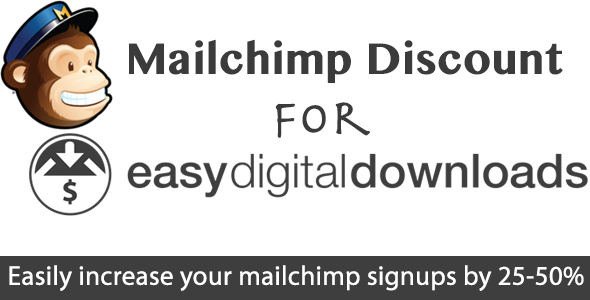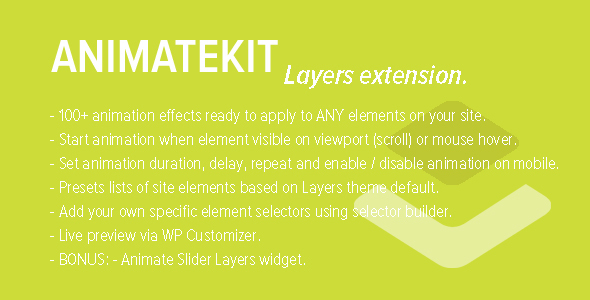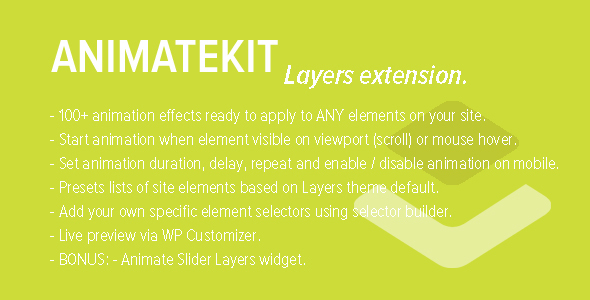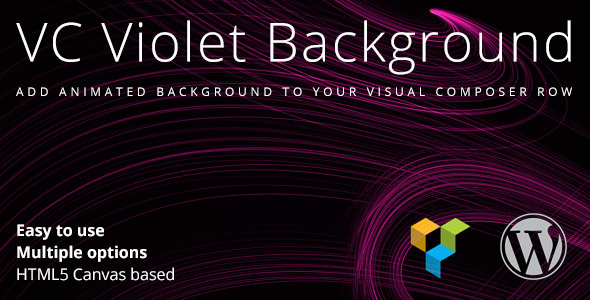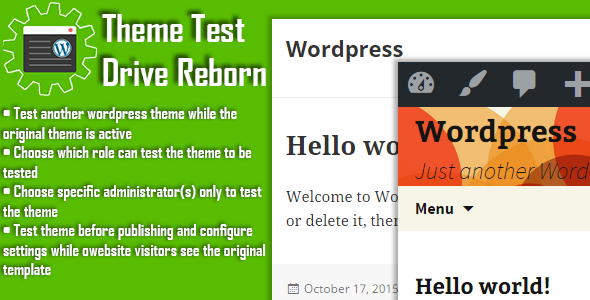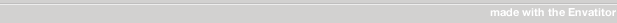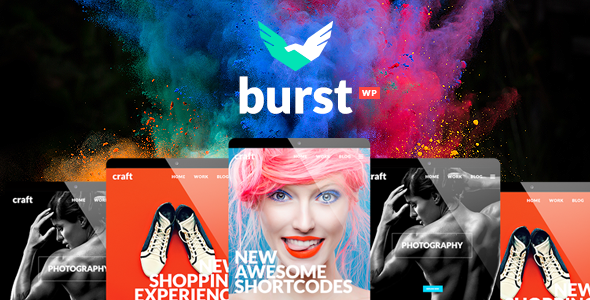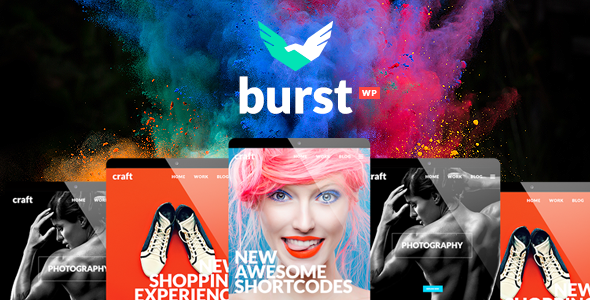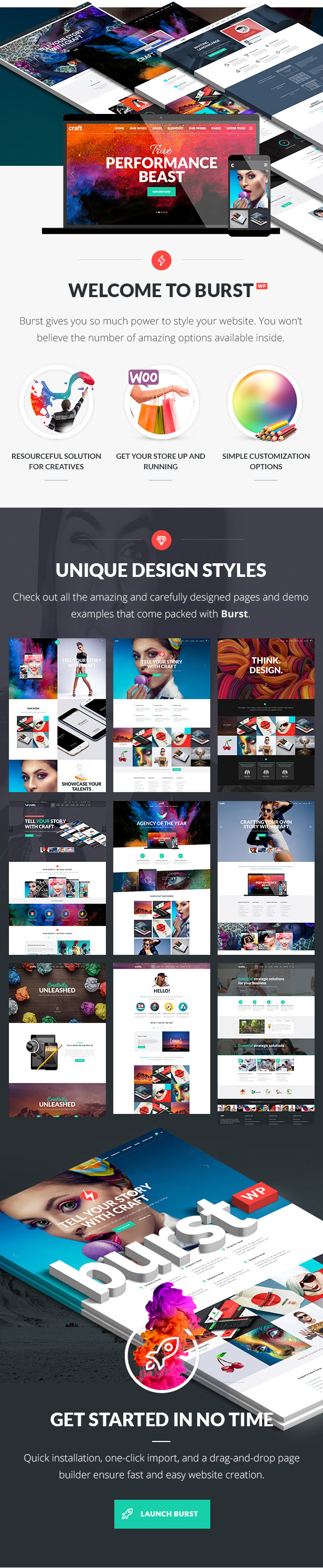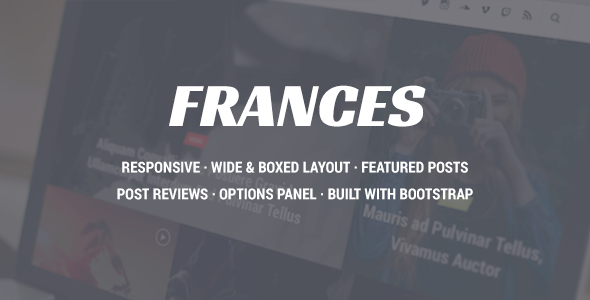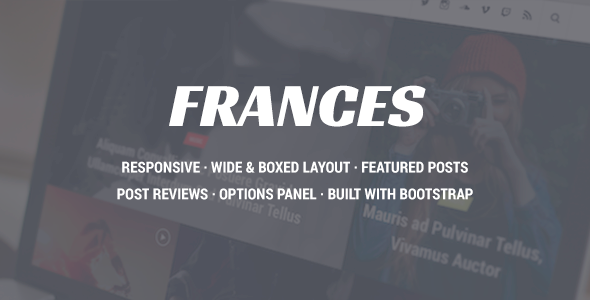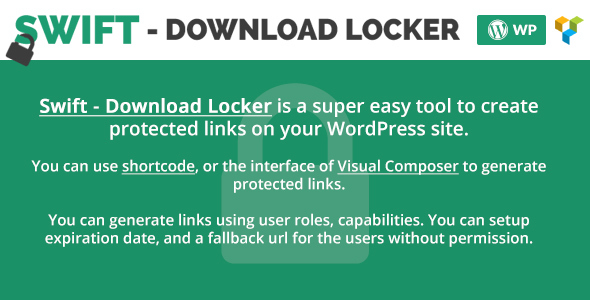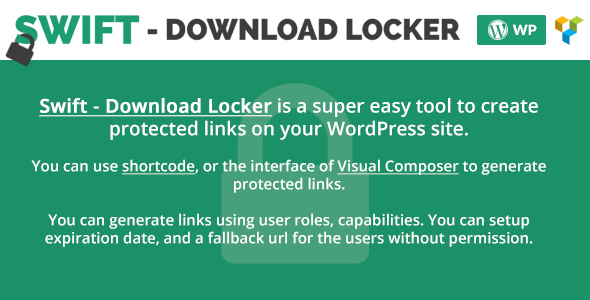EDD Mailchimp Discount is an addon for Easy Digital Downloads which allows you to setup discount for mailchimp newsletter signups on your site.
Whenever a new user signups for your newsletter the plugin automatically generates a coupon code based on the admin settings and email it to the registered email id.
The plugin internally uses the default EDD coupons so you can easily keep track of signups and the email ids.
Features
- Powerful admin backend to customize the plugin.
- Easily setup discount for newsletter signups.
- Double optin to have only valid users receive the coupon.
- Automatically generates unique coupons for each signup.
- Ability to set a coupon prefix so that you can easily recognise the coupon generated through the plugin.
- Ability to define a custom length for the coupons that gets generated through the plugin.
- Uses native EDD coupon system to generate the coupons.
- Uses EDD native email template to send email for the coupon code.
- Exit intent to display the popup.
- Customizable shortcode support, which allows you to put add the form on any page/post or widget.
- Ability to add multiple forms on same page and use shortcode alng with the popup feature.
- Admin option to change the cookie length for popup display.
- Admin option to disable popup and have the signups only as widgets.
- Easily customize the look and feel of the popup to match your site’s design.
- Allows you to show form fields as per your needs.
- Creates a different unique coupon each time a user sign up for newsletter.
- Easily select and setup coupon for specific products.
- Easy to exclude specific products from the discount.
- Allows you to define a coupon validity in number of days from the date of registration.
- Ability to define a minimum purchase limit in order to be able to use the coupon.
- Allows you to customize the coupon code email and subject from the admin panel.
- Allows you to use enter predefined variables on the email body and email subject.
- Allows you to display a popup for the mailchimp signup form.
Shortcode Settings
You can use
[edd_mailchimp_discount]
shortcode to use the mailchimp discout form on your page/post/widget etc.
Please find the list of variables you can use with shortcode.
| Variable | Description |
|---|---|
width |
Define a width for the signup form. Possible values: 100px, 100%, 500px etc. Usage: [edd_mailchimp_discount width="400px"] |
align |
Set the alignment for the signup form. Possible values: left,right and center. Usage: [edd_mailchimp_discount align="center"] |
layout |
Define the layout for the form. Possible values are horizontal and vertical. The default value is vertical. Usage: [edd_mailchimp_discount layout="horizontal"] |
btn_width |
Set width for the subscribe button. Possible values: 100px, 429px, 100%, 69% etc. Usage: [edd_mailchimp_discount btn_width="300px"] |
btn_align |
Set the alignment for the subscribe button. Possible values: left,right and center. Usage: [edd_mailchimp_discount btn_align="right"] |
top_text |
Define a text that would appear on top of the form. Usage: [edd_mailchimp_discount top_text="Subscribe to our newsletter and win discount"] |
top_text_color |
Set a text color for the top text. Usage: [edd_mailchimp_discount top_text_color="#ffcc00"] |
You can combine any of the shortcode variables and create different type of forms. Check some examples below:
[edd_mailchimp_discount width="400px" align="center" btn_width="100%" texttop_text_top="Signup for newsletter" top_text_color="#333333"]
Changelog
Version 1.0
- Initial public release.