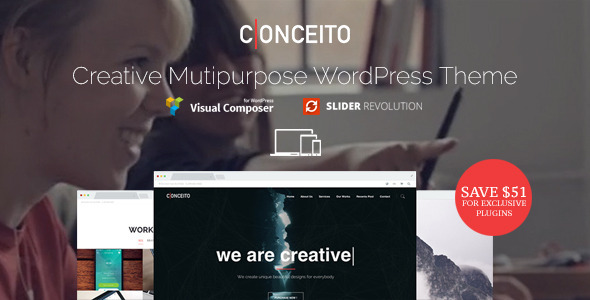This plugin is an admin dashboard widget for Envato authors. Provides you sales, balance and statement details on your WordPress admin panel and admin bar.
General view of widget 
Statement details 
Shows current balance on your WordPress admin bar

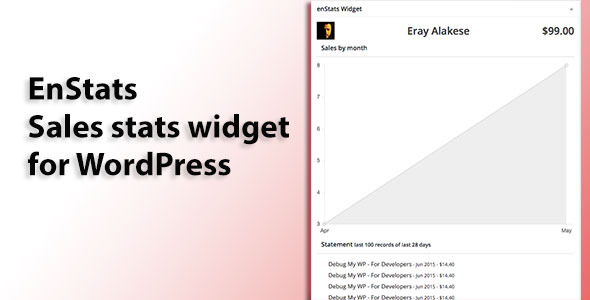
This plugin is an admin dashboard widget for Envato authors. Provides you sales, balance and statement details on your WordPress admin panel and admin bar.
General view of widget 
Statement details 
Shows current balance on your WordPress admin bar

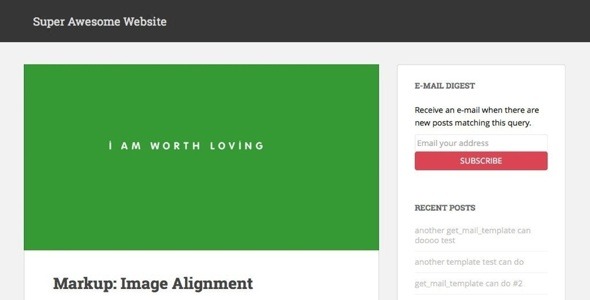
Allow your web visitors to receive a periodic e-mail alert when there’s new content matching their query.

download fonts Ubuntu Titling

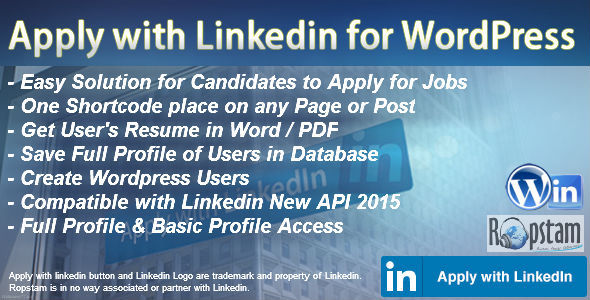
Start accepting Linkedin Applications for your Jobs
“Apply with Linkedin for WordPress” Plugin lets you add the Linkedin Apply button anywhere on your website.
No matter you have one job opening or you have several job openings, it works everywhere.
You can place the Shortcode [apply-with-linkedin] anywhere in your website to start accepting job applications via Linkedin.
If the Plugin settings are done correctly, you should see this button

All you need to do is
Create a Linkedin Developer App
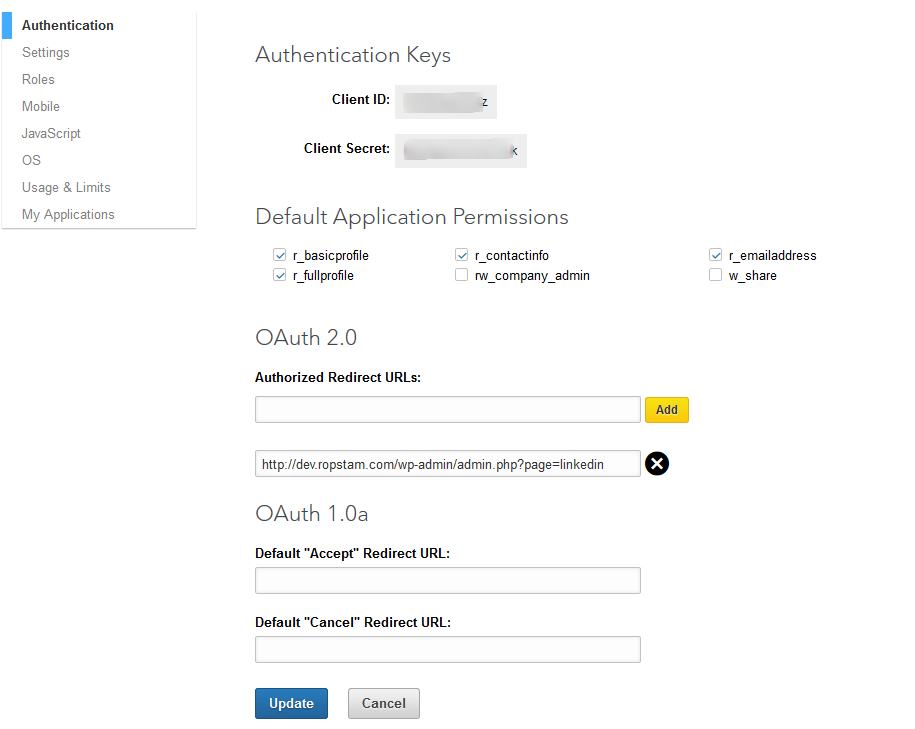
Install this Plugin and configure the Settings Page with API Key and Consumer Key
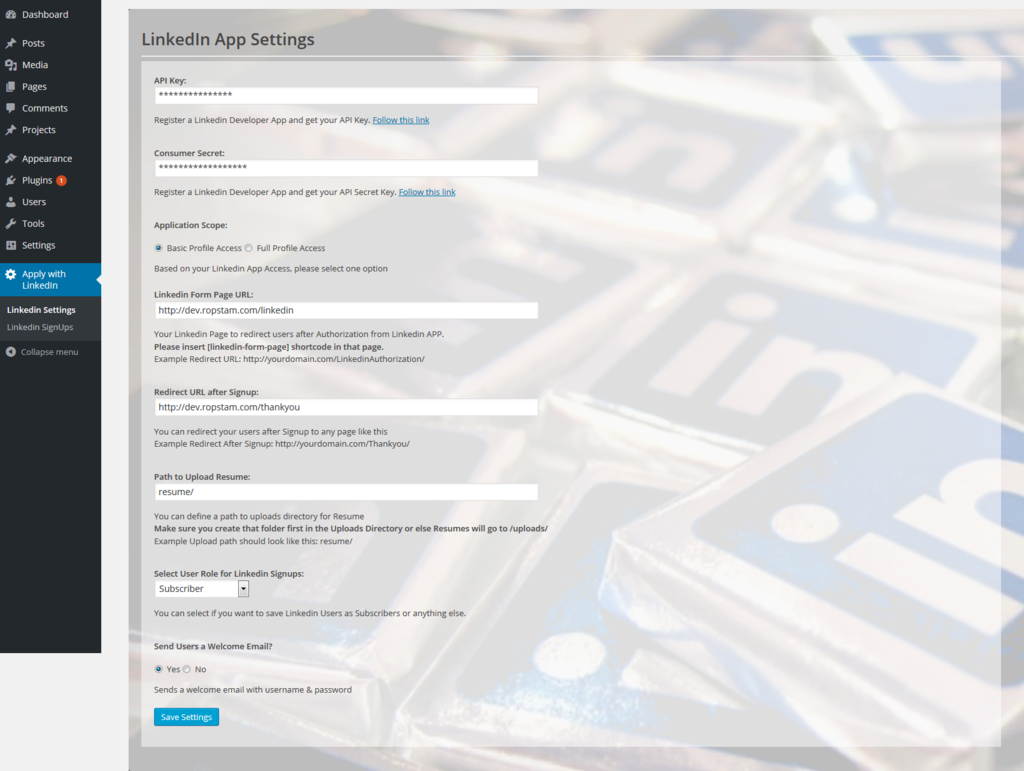
That’s pretty much it.
Now you can place the shortcode [apply-with-linkedin] on any page in your website to start accepting Linkedin Applications.
You can view the Signups by this plugin, review full profile, download their CV in word or PDF format and have fun 
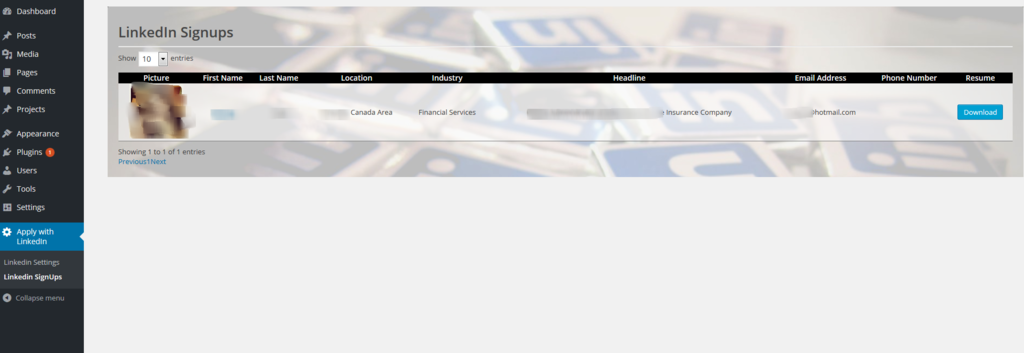
To check the front end process click the Apply button on Front End Demo
You can click on the Linkedin Button start User Experience.
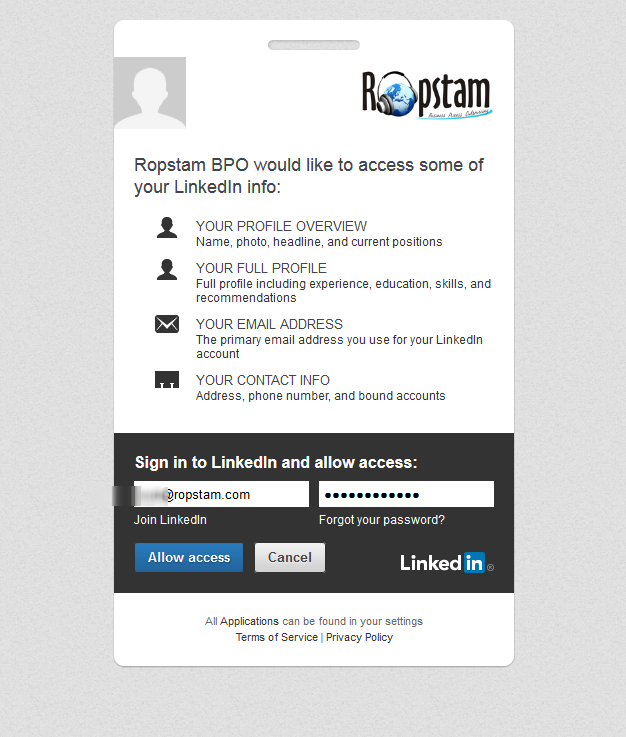
To check the Admin Settings, please Click on Backend Demo
username: demo
password: demo
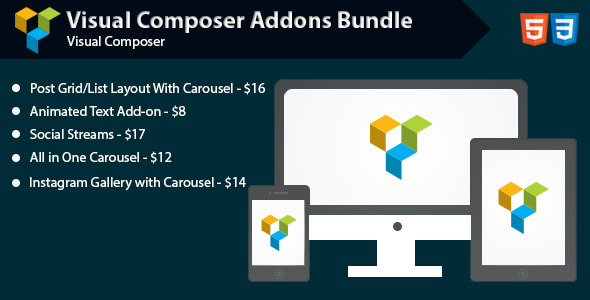
Bundle includes:
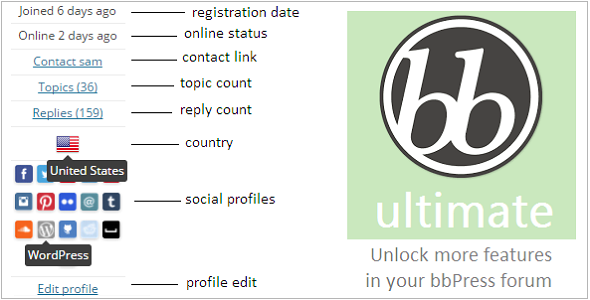
This plugin will extend your bbPress forums with additional dynamic information about the users which can be edited anytime, and displays these info in the topic/reply author details snippet in bbPress forums.
All the currently supported features are listed below. This plugin allows you to add the following elements after topic/reply author’s details in bbPress forums:
Displays the topics count of the topic/reply author.
Displays the replies count of the topic/reply author.
Shows when (time) a user is/was online, if BuddyPress is activated.
Displays a flag of the user’s country, this country can be selected while editing the user’s bbPress profile, “About Yourself” section.
Shows a list of the user set social profiles, which can be edited anytime in the bbPress user profile edit “Contact Info” section. Social profiles currently include a website, Facebook, Twitter, Google Plus, Pinterest, Linkedin, YouTube, Tumblr, Soundcloud, Reddit, Myspace, Github, WordPress, Instagram, Email and Flickr.
A BuddyPress Private Message link, linking to the BuddyPress compose message page, to contact this user if bp is activated and PM component is enabled.
Displays how long a user is a member of the website.
Links to the bbPress profile edit page. Can be seen by logged-in user only, and in their topics/replies only (except for admin, shows in all snippets )
screenshot currently not available
screenshot currently not available

Stock Market Widgets is a WordPress plugin, which allows you to embed various financial data into your WordPress based website by using simple HTML snippets. You can add a scrollable stock ticker, stock quotes, currency exchange rates, stock charts and latest news headlines to a post, page or sidebar. You can apply your own styles with CSS to make it fit your website design.
Important: This widget was not yet tested on WordPress prior to 4.x. It can work on WordPress 3.x and below, but it can’t be guaranteed.
This is a WordPress version of the pure JQuery based plugin available here.
Market data is avilable for the following stock exchanges:
As of now market data is NOT available for:
All data is captured from Yahoo Finance.
Do you have a question or would like to suggest a feature? Contact us and we will do our best to help!
Please help us to make our product better and rate it with 5 stars. Our widgets are cheap, your support is priceless.


This is the WordPress version. Are you looking for the Javascript version?
We wanted to create a lightbox that performs a few things:
What we disliked about lightboxes is that when you click on an image, you’re given a loading icon and you are forced to wait until the high resolution image loads before you can see anything. Torchbox gives you the low resolution copy of the image as a preview, while the high resolution one is being loaded. When it’s ready, the low resolution switches into the high resolution image seamlessly. What you have here is an uninterrupted image viewing experience.
With the competition, you will usually have to edit your existing images, or change the way you input images in your content. And in some cases, sometimes the lightbox works and sometimes it doesn’t. With Torchbox, we study the images you place in your content and gather the high resolution counterparts ourselves to ensure that your visitors can view them properly. Not only that, we also adjust to serve high resolution images that are just the right size to save on bandwidth.
Most lightboxes are the same, click on an image, then a box opens with a loading icon. Torchbox changes things a bit. When you click an image, it pops out of its place then grows into the lightbox. And when you close the lightbox, the image then snaps back into place. It’s a simple effect, but very effective in blending into your site’s design.
We feel that a minimalist design is more suitable for a lightbox. The lightbox isn’t the star of the show, your image is. We’ve designed our lightbox to display captions and navigation buttons in a non-obtrusive, yet stylish way.
Torchbox works right away after you activate it. But we give you the control for how you want it to look like. You can change the behavior of Torchbox and the looks of it. We also have advanced settings for specifying additional Javascript selectors to apply Torchbox to, and adjusting the maximum high resolution size.
Speed and loading time is very important to us, so we’ve made Torchbox in pure vanilla Javascript. You don’t need jQuery for this. What this means is that the computations are fast since there’re no additional libraries to go through.
Speaking of high performance, we use true hardware acceleration. We have carefully crafted our styles and animations so that we only use rules and transforms that use the least amount of browser repaints. This results in almost no lagging, no pauses during transitions and animations.
Head over to the support tab and check out the FAQs, or submit a support ticket!
Be sure to leave a rating and review and show us some love.
Version 1.0
* Initial release
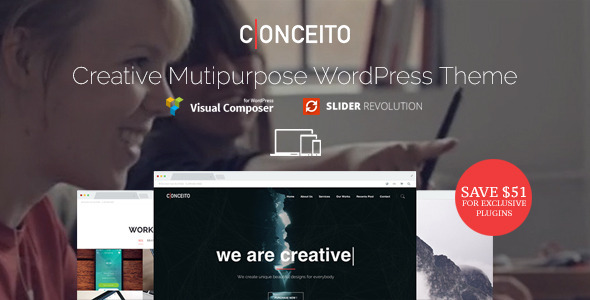
Conceito, a clean and responsive WordPress theme, made with passion for all sorts of creatives, businesses and freelancers. It is easily extendable and also offers a home-made easy-to-use portfolio section, built-in theme option framework, Drag and Drop page-builder, so you can easily to customize beyond your idea.
Item does not support dropdown menu