This responsive WordPress theme is perfectly suitable for both business and personal type of websites!






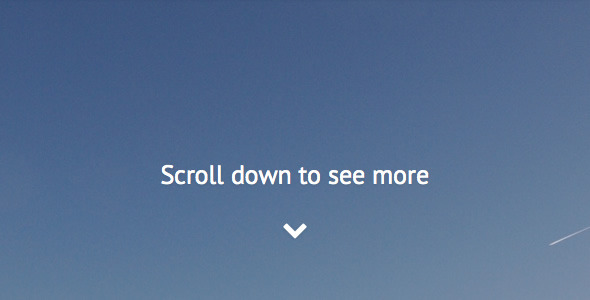
Help user add scroll to view Fullscreen Intro, Page Transition in the Visual Composer.
Fullscreen Intro can be in image or solid background, Page Transition support 58 different animations.
Note: you can get this extension from Visual Composer Extensions All In One. You do not have to purchase again if you purchased the All In One package before. And it’s recommended to purchase the All In One package which will contain other extension in the future update:
Image Map HotSpot WordPress Plugin:
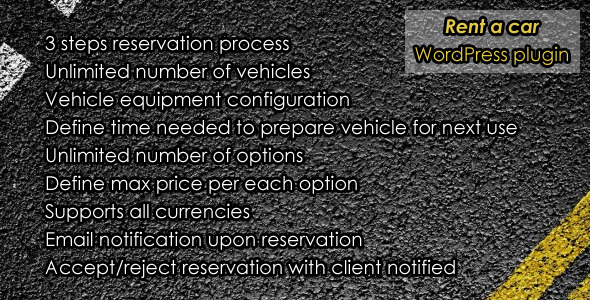
Plugin is used as a vehicle rental system. It can be used for renting any type of vehicle. Only single location rental is supported at the moment. Very elegant, straight-forward and easy to use.
Features:
3 steps reservation process
Unlimited number of vehicles
Vehicle equipment configuration
One image per vehicle
Time needed to prepare vehicle for next use
Unlimited number of options
Define max price per each option
Supports all currencies
Email notification upon reservation
Print confirmation
Accept/reject reservation with client notified
Possibility to set pricing and confirmation remarks
Predefined messages for reservations accept and reject statuses
Set link which leads to the Terms and Conditions page
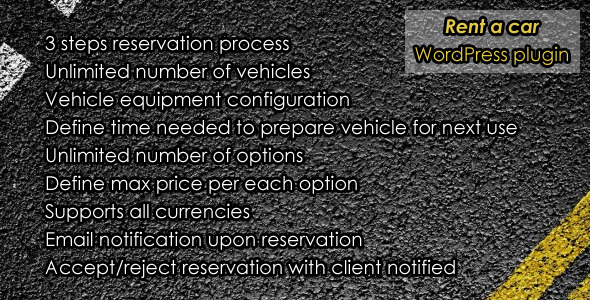
Plugin is used as a vehicle rental system. It can be used for renting any type of vehicle. Only single location rental is supported at the moment. Very elegant, straight-forward and easy to use.
Features:
3 steps reservation process
Unlimited number of vehicles
Vehicle equipment configuration
One image per vehicle
Time needed to prepare vehicle for next use
Unlimited number of options
Define max price per each option
Supports all currencies
Email notification upon reservation
Print confirmation
Accept/reject reservation with client notified
Possibility to set pricing and confirmation remarks
Predefined messages for reservations accept and reject statuses
Set link which leads to the Terms and Conditions page

Video Blogster Pro is a powerful autoblogging plugin for WordPress that can put your site on auto-pilot, automatically creating new content from various video sites and giving you unlimited amounts of fresh search engine food for your niche blog all day, every day.It’s super easy to use, extremely flexible and works with any theme!
Supports YouTube, DailyMotion, Hulu, and Vimeo.
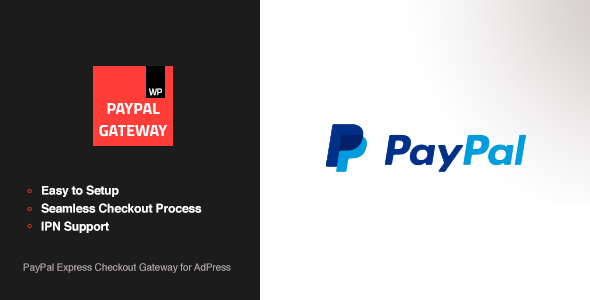
The PayPal Express gateway integration for AdPress allows users to select PayPal as their preferred payment method. Since the checkout process does not occur on your website, an SSL certificate is not required and you don’t have to stress over PCI compliance.
Version 1.0 - Initial Release
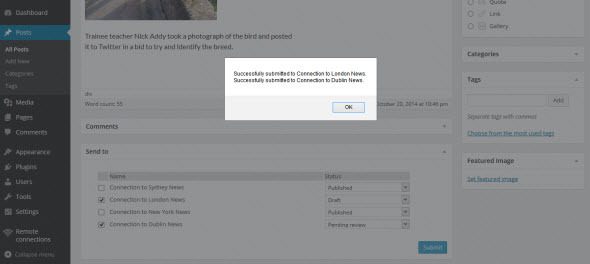
The WP Remote Connections plugin will allow you to send content from a WordPress site to one or many WordPress sites remotely.
You will be able to send posts, pages and media objects. The plugin will submit ALL the data attached to a given post or page (basic content plus featured image, categories, tags, custom fields…) or media (the file itself plus title, description, alternate text, and so on). You will save plenty of time when it comes to recreating and publishing existing content from one of your sites onto another or several of your websites. That is incredibly useful for blog networks, magazines, newspapers, etc. but the limit is your imagination.
So, if your are one of those people who spend time duplicating WordPress content on several sites, This is your plugin!
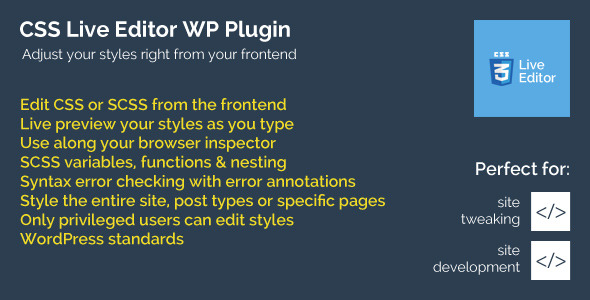
Have you ever wanted to adjust some CSS in your website, and you find yourself going BACK into the backend just to edit your page or add some customized CSS? Then after previewing your site, you find that you still need more adjustment? If you have, then this plugin is for you.

Put in your CSS in the editor window, and your styles will be applied directly to your website as you type. This live preview is so helpful and will save you time when finding out the perfect style. When you’re done, then just click the save button and your styles would be saved.
CSS Live Editor is for both expert and novice web developers and designers.
You can use plain CSS or SCSS syntax in the editor. And because of this, you can use variables, functions and nesting. This makes the CSS Live Editor really powerful. For example, you can add your variables for your ‘entire site’ styles, then use them in the different parts, such as the styles ‘specific for this page’.
Error checking is also built-in, so when you have an error, an indicator will be displayed near where the error occurred. Hover your mouse over the indicator and the error message will show up to help you figure things out. CSS Live Editor has 2 levels of error checking. Saving your CSS can sometimes show you error messages.
You can use it for tweaking and even while developing your website.
We ourselves use this for creating styling websites for our clients. We found that editing your styles along with a live preview of how the entire site would look like is a powerful time-saving tool. SCSS and nesting rules also ensure that your code is small and tidy.
Here’s a good tip for you: Use CSS Live Editor with your browser’s inspector or developer console, so that you can quickly get the id and/or class names that you need.

Head over to the support tab and check out the FAQs, or submit a support ticket!
Be sure to leave a rating and review and show us some love.
Version 1.0
* Initial release
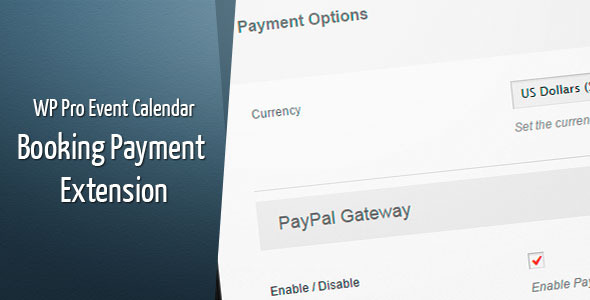
The Booking Payment Extension allows users to purchase bookings in the WP Pro Event Calendar plugin through the PayPal gateway.
v1.0 - Release